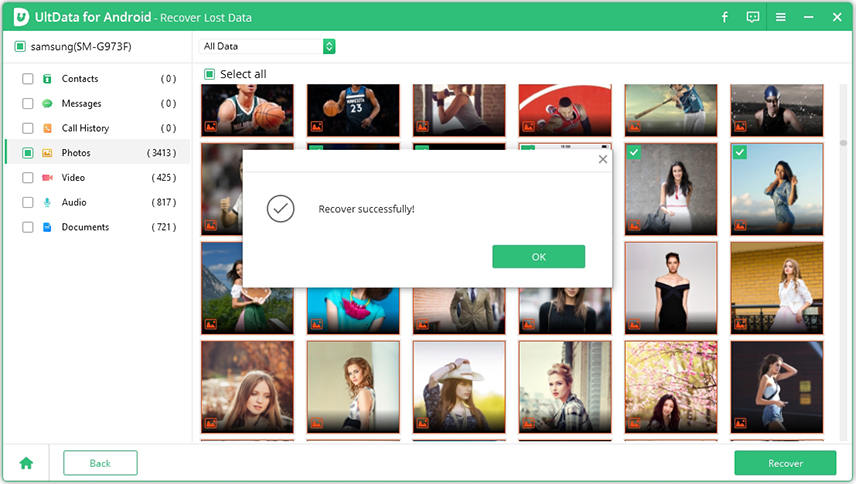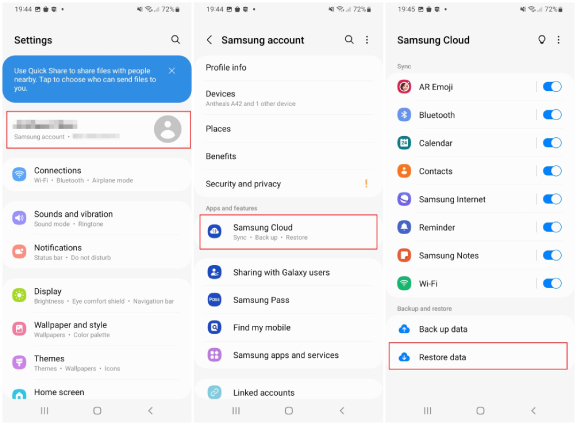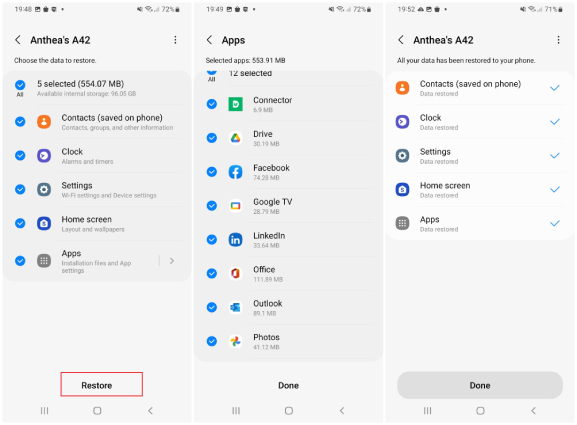How to Recover Deleted Files Android without Root? 3 Easy Methods to Try
by Jenefey Aaron Updated on 2023-01-05 / Update for Android Data
How can I recover data from my Android phone without rooting? I mistakenly deleted some files from my unrooted Android phone. I really want those files back. Please suggest me a way on how to recover deleted files from android without root."
We understand how upsetting it could be to lose your precious data on your device, especially when you can't find the proper solutions to recover deleted files from unrooted Android devices. To help you get out of that situation, we're here to provide you with 3 easy and effective ways to recover deleted files Android without root.
- Part 1. Is It Possible to Do Android Data Recovery without Root
- Part 2. How to Recover Deleted Files Android without Root - UltData for Androidhot
- Part 3. How to Recover Deleted Files Android Unrooted without PC
Part 1. Is It Possible to Do Android Data Recovery without Root
The short answer is yes. There is a plethora of software companies that provide data recovery services for users with unrooted Android devices, and one of which is Tenoreshare. Tenorshare has developed UltData for Android, one of the best Android data recovery software without root, allowing you to get back your deleted data without having to root the system of your device. Different from many Android data recovery programs that require your Android device to be rooted in advance so that they can access the erased files, UltData for Android can run in unrooted Android devices and make it possbile to complete Android data recovery with just a few clicks.
Other than utilizing a third-party data recovery software, you can also recover data from unrooted Android phone with your device's built-in backup service. Below we will show you how this solutions work for locating and recover lost or deleted files from your Android device without root.
Part 2. How to Recover Deleted Files Android without Root - UltData for Androidhot
Tenorshare UltData for Android is capable of recovering lost or deleted data of various types, including photos, videos, messages, call history, texts, contacts and WhatsApp messages etc. from unrooted Android phones and tablets like Samsung, Google Nexus, HTC, LG, Motorola, and so forth. Whatever your causes of data loss, this handy tool can bring back those precious data to your Android devices in just a matter of minutes.
Below are procedural steps to recover deleted files Android without root.
Start by downloading the Android data recovery software without root - UltData for Android on your Windows PC or Mac. Run the software and select "Recover Lost Data" from the main interface.

Plug your unrooted Android device to the computer using a USB cable, then follow the given instructions to enable USB debugging on the Android device.

When UltData for Android detects your phone successfully, select the category of files you want to recover and click Start. It will start scanning the data on the device.

After UltData finish scanning the data on your unrooted Android phone, you can preview and select the files you want to get back. Once the desired files are chosen, click "Recover" and specify folder on your computer for saving the recovered files.

With all these steps done, the deleted files are now be recovered and saved to your computer.
Also Read: How to Recover Deleted Texts Android Without Root
Part 2. How to Recover Deleted Files Android Unrooted without PC
Is it possible to recover deleted files Android unrooted without PC? Definitely yes. There are two options for you —— to rely on an Android data recovery app or to restore deleted files from your backup files.
1. Use Android Data Recovery App to Recover Deleted Files Android without Root
For the sake of users who don't have a computer around, Tenorshare also launced the best Android recovery app without root. With which, you can recover deleted photos, videos, and audio files from unrooted Android without PC. Here's how you can recover deleted files from Android phone memory without root.
Download and install Tenorshare UltData for Android app on your phone.
- Lauch the app, select the file types you want to recover and allow the app to scan your phone data.
Once the scanning is completed, you can preview and select the files you want to recover.

1. Utilize Previous Backup to Recover Deleted Files Android without Root
If you are lucky to have an Android backup before your files get deleted, now you can easily perform Android data recovery without root by restore them from the Android backup.
Here's how to recover deleted files from Android without root by restoring Android backup.
- Go to Settings, locate your name at the screen's top and tap it.
Tap on Samsung Cloud and choose the Restore data option.

- Select the content that needs to be restored. Then tap the "Restore" option at the bottom.
Tap Install if you are prompted to get the backed up apps. Wait for the backup to be downloaded successfully and you're good to go.

Depending on your specific device, the options might be named slightly differently, but the sequence should still be similar.
Summary
Performing Android data recovery without root isn't something difficult and we've discussed 3 easy ways to recover deleted files Android without root. If you have create Android backups, follow the instructions above to restore your data from backup with ease, but if you lost or deleted important data on your Android smartphones or tablets without backup, then Tenorshare UltData for Android should be your first-choice Android recovery software without root.
- Recover deleted WhatsApp Messages on Samsung, Huawei, Xiaomi, OPPO without root;
- Recover photos, contacts, messages, videos and everything you lost;
- Preview individual file before data recovery;
- Support with most Android phones and tablets;