How to Clear Your Instagram Search History on iPhone
by Jenefey Aaron Updated on 2024-04-18 / Update for Cleanup iPhone
If you are a fun of Instagram and use this app frequently, you may have the similar trouble as below:
"How do I delete the names and hashtags I have searched in Instagram? When I type a letter, everything I've searched with that letter pops up. How do I stop that? I do not want to keep these search tracks. I am using iPhone 6 with the latest Instagram."
Fortunately, you can delete Instagram hashtag searches easily by yourself. In the following parts of this article you will get two effective ways to clear Instagram search history on iPhone 7/SE/6s/6s Plus/6/6 Plus/5s/5/4S.

- Way 1: Deleting Search History in Instagram Manually
- Way 2: Using Tenorshare iCareFone to Clear Instagram Search Records (Easily and Thoroughly)
Way 1: Deleting Search History in Instagram Manually
Instagram allows you to wipe away search histories within this app. It needs a few steps.
Step 1. Launch Instagram on your iPhone, and tap on the profile icon in the lower right corner.
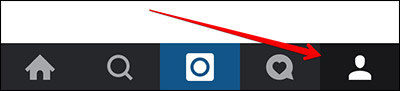
Step 2. Tap on the gear icon, and you will access the Options page.
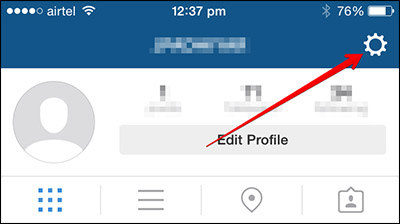
Step 3. Scroll down to Clear Search History. Click this option and you'll get a dialog box.
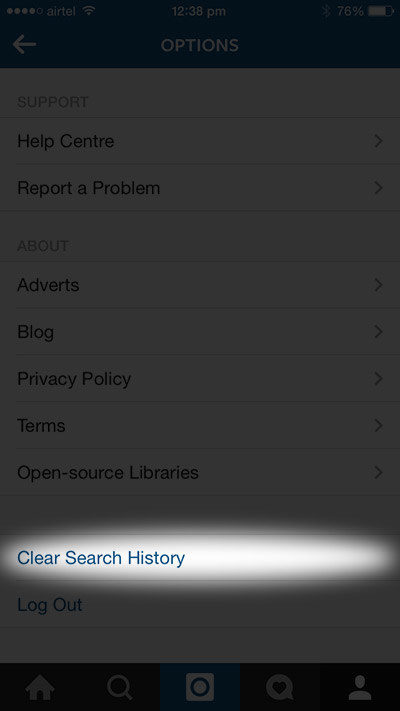
Step 4. Click "Yes, I am sure" in the dialog box.
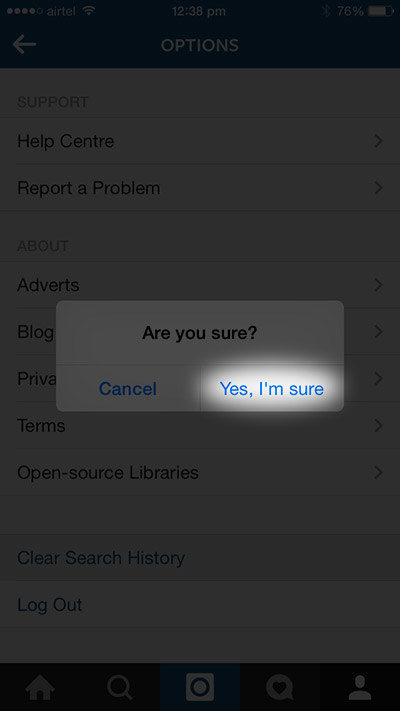
Now, all Instagram searches will be deleted on your iPhone. If the previous search histories are still there though you've cleared the history with aforementioned procedures, try using Tenorshare iCareFone to thoroughly remove all browsing and searching history with one-click.
Way 2: Using Tenorshare iCareFone to Clear Instagram Search Records (Easily and Thoroughly)
Tenorshare iCareFone is an all-in-one iOS transfer, clean, and optimize tool. You can clean all junk files (cookies, temporary files, caches) in apps and Browsers. So removing Instagram searches can be done easily using Tenorshare iCareFone.
Free download Tenorshare iCareFone and learn how to delete Instagram's search history on iPhone (including iPhone SE/6s/6/5s/5/4S), iPad and iPod touch.


Step 1. Launch Tenorshare iCareFone and connect your iPhone, iPad, iPod to computer with USB cable. Choose Speedup&Clean feature.
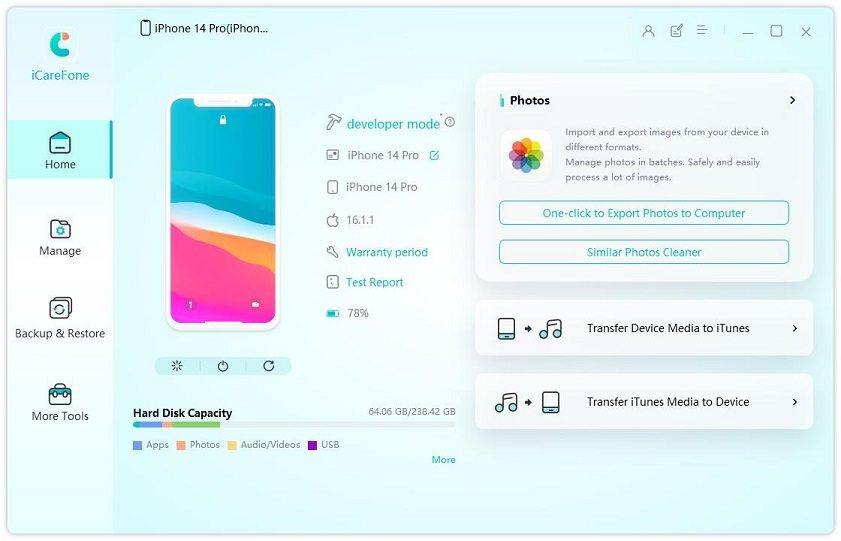
Step 2. Click "Quick Scan" to start scanning your device. It will health check your iPhone and list all optimize options.

Step 3. The searches history and records in Instagram are included in Junk Files sand Temporary Files. Click Clean button on the two categories to quickly remove and delete Instagram caches, cookies, search histories, etc. right away.
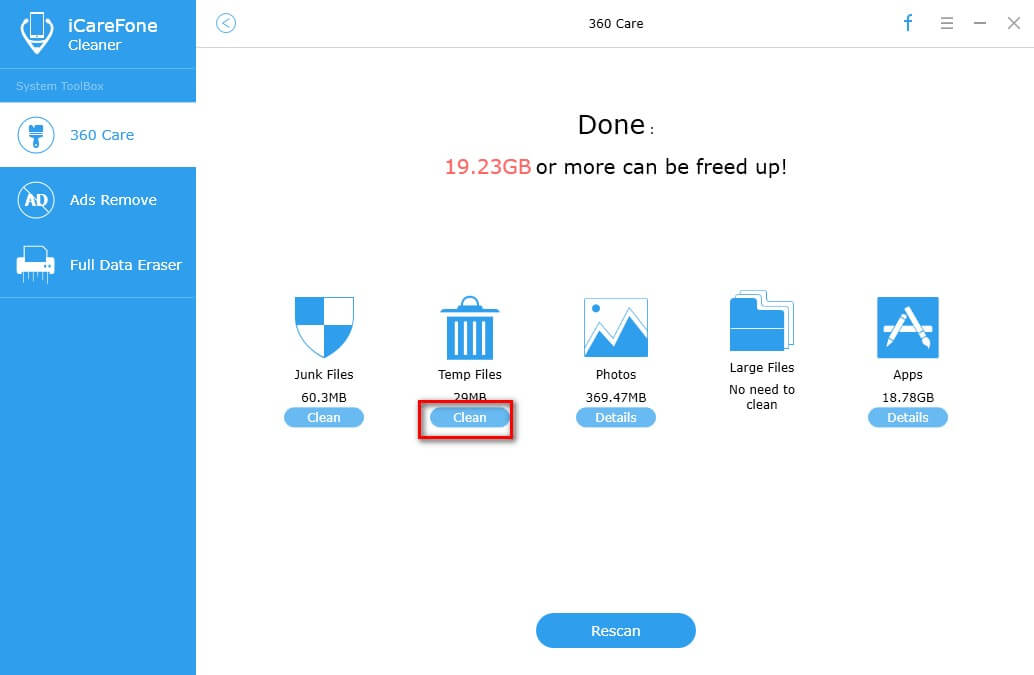
After this, you can reclaim some space on iPhone and the Instagram names and hashtags have been cleared permanently.
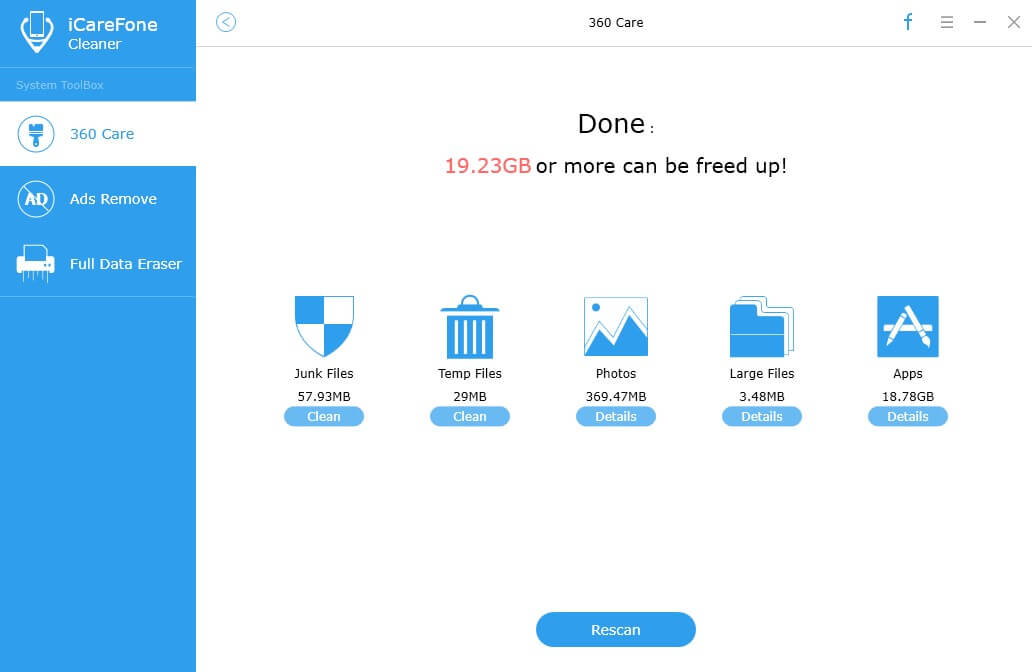
Removing the search history on Instagram, YouTube, etc. can protect our privacy and make iPhone clean and fast.

