How to Permanently Clear Snapchat Storage Space on iPhone
by Jenefey Aaron Updated on 2019-07-25 / Update for Cleanup iPhone
“My iPhone 6 running 9.3.4 has the tweak Phantom for Snapchat installed from Cokespokes. Under the usage, the app size is 6.2 GB of space on my phone which doesn't make any sense. Does anyone know why this is happening?”
“It's currently using 1.3GB even though the app is only 81mb. I currently have no unread messages from friends, although I do have stories loaded - doesn't seem like 1.3GB worth though.”
Snapchat caches stories and pictures which can build up over time and take up a lot of storage on your iPhone. iOS won’t allow users to delete these cached data unless you delete the app. To check the space used on your device, go to
Settings > General > Storage & iCloud Usage > Manage Storage > click the Snapchat icon to see the amount.
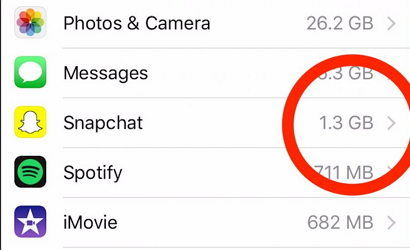
If you are an avid Snapchat user, the caches data can eat up 4 GB or more of the total space. Memory space is of vital importance to those who use a 16GB GB version of iPhone. Then, how to clear Snapchat storage on iPhone? There are two ways to delete Snapchat history and reclaim storage on iPhone 7/7 Plus/6s/6s Plus/6/6 Plus/5s/5c/5/4s or 3GS.
- Method 1: 1-Click to Delete Snapchat Caches, Temporary Files with Tenorshare iCareFone
- Method 2: Uninstall Snapchat to Reclaim Storage
Method 1: 1-Click to Delete Snapchat Caches, Temporary Files with Tenorshare iCareFone
Tenorshare iCareFone is an iOS memory cleaner and optimization program that can remove all junk files and obsolete files on iPhone. It not only clears caches and temporary files built up in Snapchat, but also in other apps like Facebook, Instagram, WhatsApp, YouTube, etc.


#1, First of all, download and install Tenorshare iCareFone to a PC/Mac computer. This desktop software is compatible with all Windows and Mac operating systems, and has updated to support iOS 10 perfectly.
#2, Launch Tenorshare iCareFone, and connect your iPhone, iPad or iPod touch to computer with USB cable.
#3, Choose Speedup & Clean, tap Quick Scan to scan your device and find all caches, cookies, temporary files, etc.

#4, When the scanning is done, Tenorshare iCareFone will display how much waste space can release from your iPhone. If you only want to delete Snapchat documents & data, please tap Clean button in Junk File and Temporary Files.

If you also want to save space by compressing photos on your iPhone, Tenorshare iCareFone supports to compress photos without quality loss, but can save 75% of photo’s storage. Click Clean button in Photos, and you can head to Backup & Compress or Backup & Delete options.
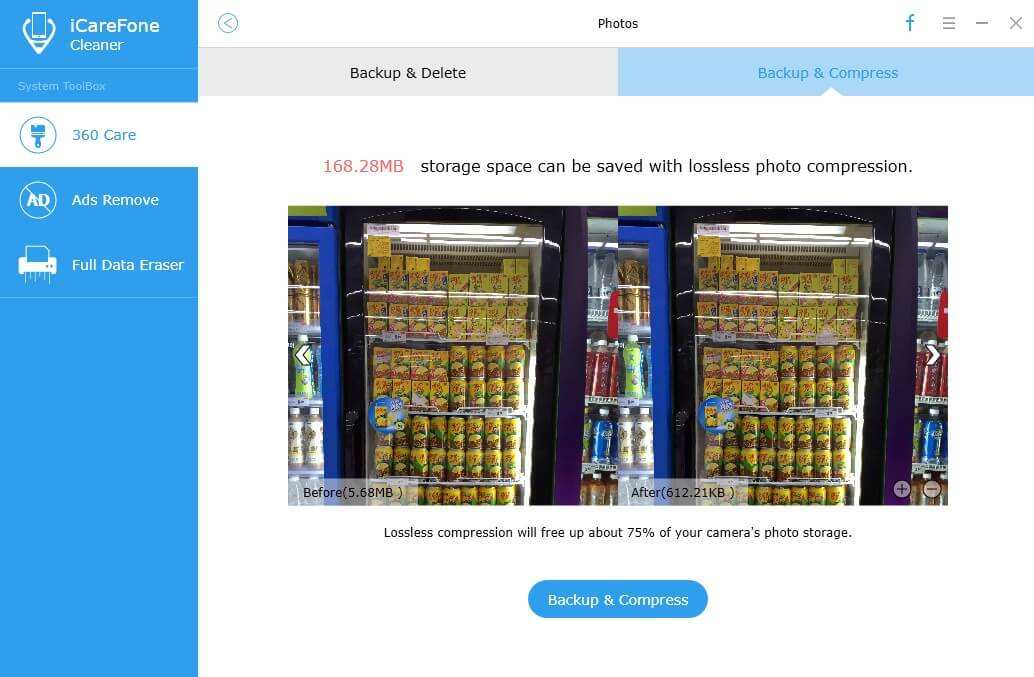
More than a great tool to delete all clutters on iPhone, Tenorshare iCareFone supports to transfer iOS files to/from computer, backup & restore iOS data without iTunes, and fix iPhone crashes, stuck, and errors due to iOS upgrade, jailbreak, or overheat.
Method 2: Uninstall Snapchat to Reclaim Storage
This method is going to delete Documents and Data on iPhone. You can follow the same guide to clear Facebook, WhatsApp, Twitter or any other user app caches.
Step 1: Navigate to Settings -> General -> Storage & iCloud Usage-> Manage Storage and scroll down to search for Snapchat.
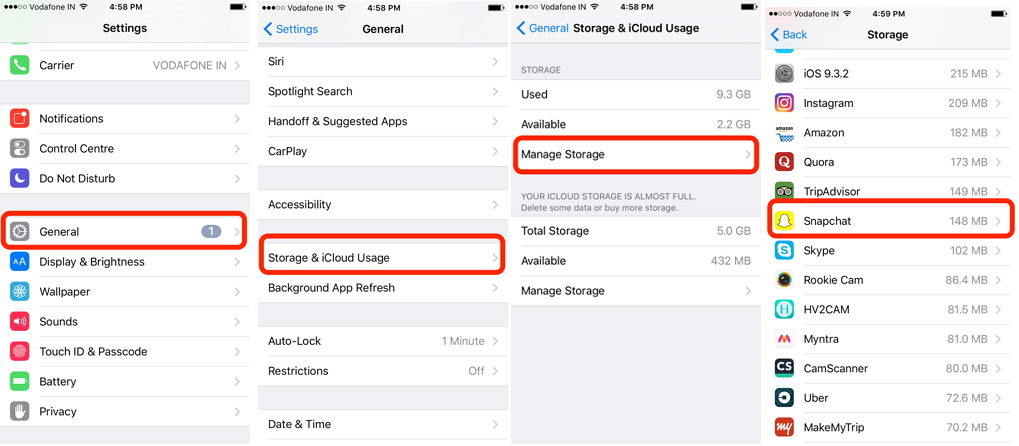
Step 2: Tap on Snapchat, you can see the total space Documents & Data is taking. This is the caches of stories and pictures that are being exchanged on Snapchat. Click the red Delete App to delete the app and also clears documents and data within this app.
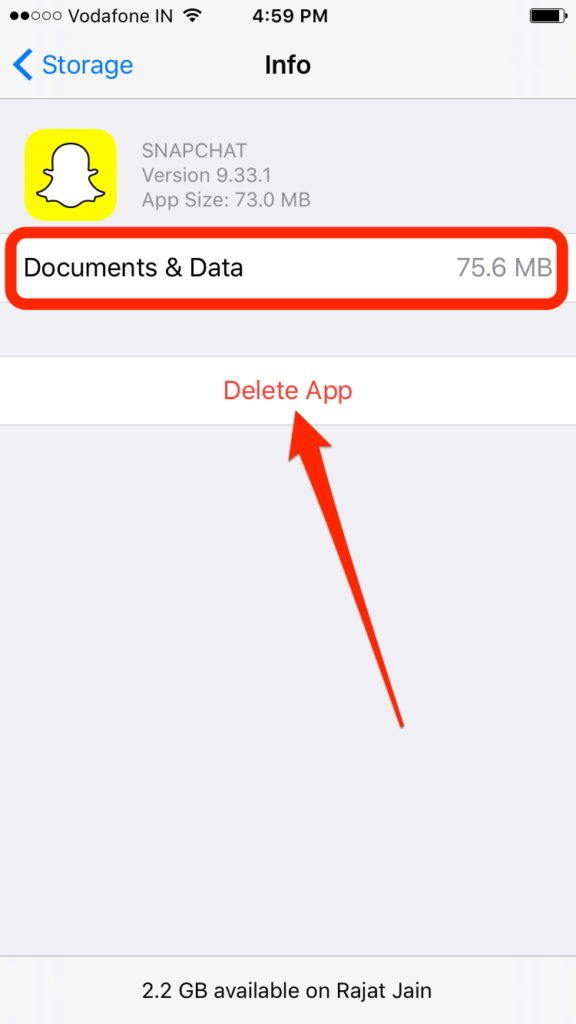
Step 3: Once you remove the app, head over to App Store and search for Snapchat. Install it again to your iPhone. Launch Snapchat after installation, and log into your Snapchat account with registered ID.
Through these steps by hand, the Snapchat cached data can be cleared on your iPhone. Unfortunately, you’ll find new caches and temporary files are eating up the iPhone’s storage. So, we recommend you to use the method 1 and use Tenorshare iCareFone to clean up iPhone on regular basis. It is super easy and time-saving.

