The Best Windows 10 Data Recovery for HP Laptop You shouldn’t Miss
by Jenefey Aaron Updated on 2021-09-10 / Update for Data Recovery
"Does anyone have a good suggestion about how to recover lost data from HP Windows 10 laptop? It suddenly turned out that all the data in my computer became inaccessible."
Yes and maybe. Quite a lot of HP laptop users all feel good while using HP to solve their daily jobs and virtual life. However when you barely get access to the data on your laptop, everything seems terrible then.
So let's get you to a Windows 10 data recovery for HP laptop, which easily help you get out of this.
Windows 10 Data Recovery for HP Laptop
It's not suggested for you all to try some unsecure method to rescue data, because this is not secure for data security on your laptop. A top choice for ordinary users to solve how to retrieve data from HP Laptop on Windows 10 is to try a professional HP data recovery tool.
That's where 4DDiG for Windows Data Recovery comes in! With this program, you are enabled to retrieve lost photos, videos, audios, documents and other files in any scenarios, such as accidental deletion, emptying Recycle Bin, hard drive crashes, virus attack.
To start perform the software, you can first of all free download the trial version on your Windows 10 HP Laptop.
Simple 3 Steps to Recover Lost Files from HP Laptop on Windows 10
Step1. Run the program on your computer then select the partition where your lost files located and click "Scan" to proceed.

Step2. After scanning, preview files by path, files or time.
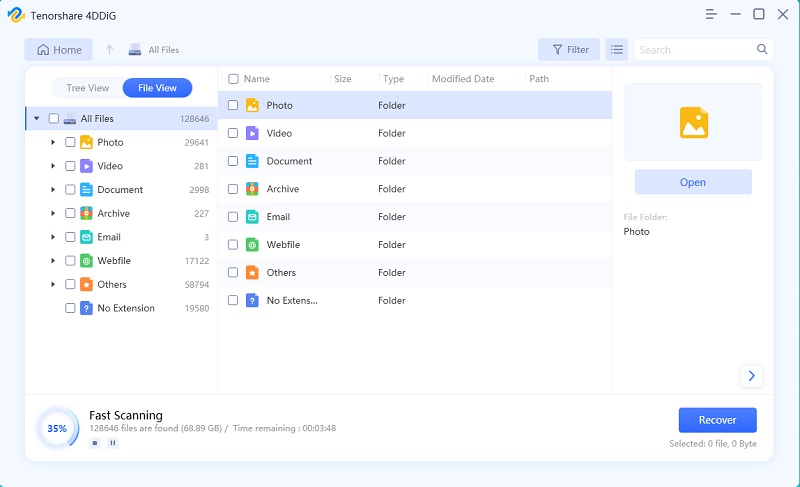
Step3. Finally, check the files and press "Recover" buttoon to save the recovered data.
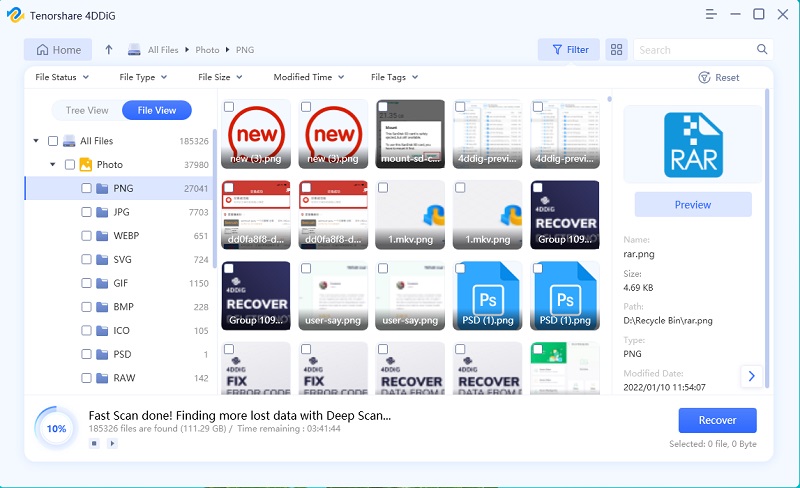
That's all for how to recover lost photos, videos, audios, documents and more from Windows 10 HP laptop. Note that it also works well on Windows 8.1, 8, 7, XP and Vista. Feel free to give it a try.

