How to Force Restart iOS 17/16 iPhone/iPad without Using Buttons
There are cases that we need to force restart our iPhone/iPad to fix some iOS 17/16 problems like iPhone stuck, sluggish or errors. It is a bit inconvenient and somewhat complex to hard restart an iPhone by pressing two buttons at the same time, even worse, when the power button is broken on your iPhone/iPad. In this post I share two ways to reboot iPhone/iPad/iPod touch in iOS 17/16 without buttons.
Method 1. New in iOS 17/16: Soft Restart Button for Rebooting iPhone/iPad without Using Buttons
A new feature in iOS 17/16 enables you to restart your iPhone 14/13/12/11/X/8/7/7 Plus/6s/6/5s with broken Power buttons. Here are the steps of restarting iPhone/iPad in iOS 17/16.
#1. Launch Settings > General > Accessibility > AssistiveTouch, please turn on this feature. And tap Customize Top Level Menu.
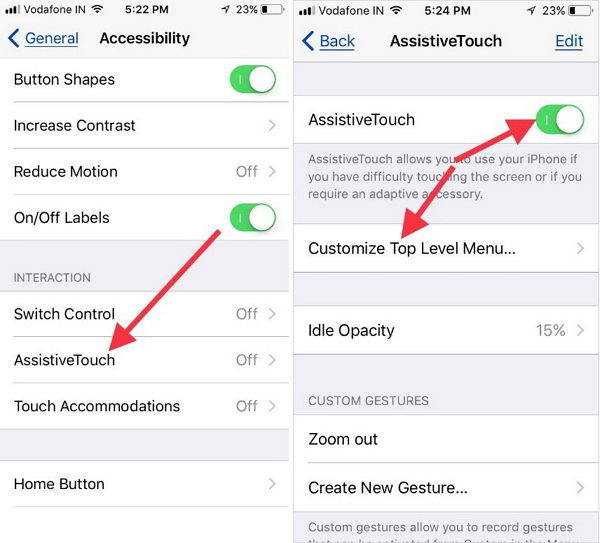
#2. Tap on Device and select Restart from top menu options. Now you'll find that Restart is available on AssistiveTouch shortcuts.
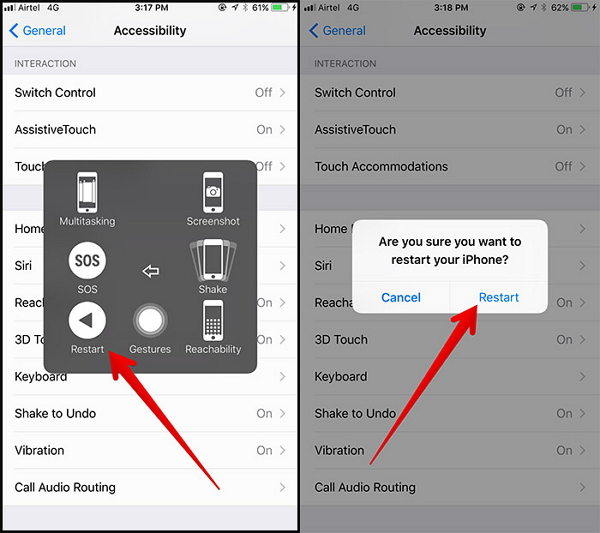
That is it. You can click Restart to reboot your iPhone/iPad without pressing any buttons.
Method 2. Use Free Tenorshare ReiBoot to Hard Reboot iOS 17/16 Devices with One-Click
Tenorshare ReiBoot is a well-known iOS reboot software, and it is 100% free. Performing a hard restart on iPhone/iPad will enter into recovery and exit recovery mode to fix iPhone stuck on recovery mode, iPhone run slowly, iPhone won't recognize in iTunes, iPhone restore errors, etc. without data loss. To my experience, whenever you feel your device is not working as smoothly as possible, just try to reboot it.


This is a PC/Mac based software, so you'll need to install it to computer firstly. Run Tenorshare ReiBoot and connect your iPhone/iPad/iPod touch to computer via USB cable. It is compatible with all iOS 17/16 devices.
Click "Enter Recovery Mode" and wait for several seconds. Your device is getting into recovery mode.

After entering into recovery mode successfully, and then you can click "Exit Recovery Mode" to get your iPhone out of recovery and hard reboot it.

This is how to perform iOS 17/16 hard restart with Tenorshare ReiBoot with 2 simple clicks. iOS 17/16 is featured many new impressing features like screen recoding, etc., tough there are still some problems come along with iOS 17/16 update. See more iOS 17/16 problems and fixes here.







