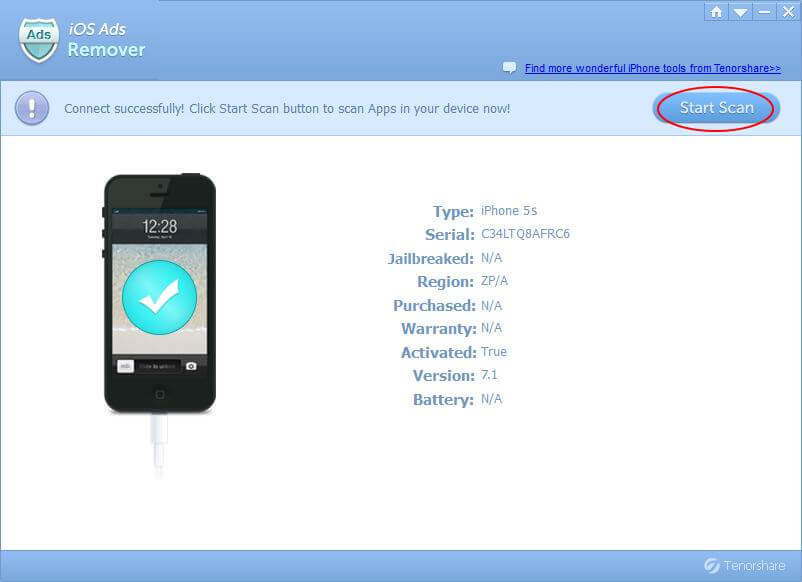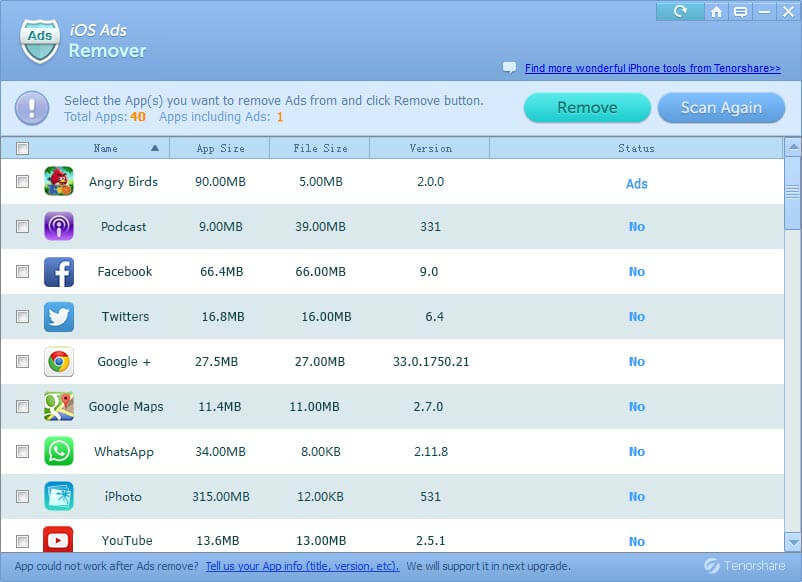How to Block Game Ads on iPad Air 2 - No Jailbreak Required
by Jenefey Aaron Updated on 2020-03-17 / Update for iOS Ads
Have you ever been compelled to stop playing a game on your iPad Air 2 just because of the annoying ads pops up? These flashing, beeping ads are driving us insane when they pop up. Is there a way to get rid of them and enjoy ads-free games? Here we introduce Free iOS Ads Remover from Tenorshare which provides a free solution to remove game ads on iPad Air 2 without jailbreak. It is the world's 1st Ads blocker for iOS apps.
- Part 1: Why Are There So Many Ads in iPad Games and Apps?
- Part 2: What Can Tenorshare Free iOS Ads Remover Do
- Part 3: How to Remove Game Ads on iPad Air 2 Without Jailbreak
Part 1: Why Are There So Many Ads in iPad Games and Apps?
We can enjoy more and more apps for free nowadays, then how does the app developer make money to run their business and make a live? Advertising is one of the sources to make profit. Ads, though annoying and unwelcome by most of us, push interesting and new things that some of us want to know. Actually, many game apps have two versions: a free version with ads and a paid version that is ads-free.
Part 2: What Can Tenorshare Free iOS Ads Remover Do?
- Quickly remove game ads and other app ads on iPad Air 2, or other iPad and iPhone models.
- Get rid of all kinds of Ads in iPad Air 2 games like floating ads, popup ads, audio ads, in-app ads, full-screen ads, etc.
- iOS 9.3, 9, 8.4, 8.3, 8.2, 8.1, 8, 7, 6 supported, and no jailbreak required.
- Enjoy ads-free apps without needing to pay for an ads-free version.
- Support to turn off Ads in all iPad Air 2 games like Hearthstone, Threes, Bug Heroes 2, etc.
Part 3: How to Remove Game Ads on iPad Air 2 Without Jailbreak
Tenorshare Free iOS Ads Remover provides a free solution to disable in-app Ads in ipad air 2 apps and games. Other types of ads like popup Ads, audio Ads or floating Ads can also be turned off. Follow the steps below to remove all game Ads on iPad Air 2 for free and no jailbreak required.
Firstly download and install Tenorshare Free iOS Ads Remover to computer. If you are a Mac OS X user, refer here to check how to turn off game ads on ipad air 2 for free.


- Step 1: Connect iPad Air 2 to this free iPad Air 2 Ads blocker and start scan
Click Start Scan button to scan all Apps in your iPad Air 2, this process may take a while depending on the Apps in your device.
- Step 2: Check the apps that include Ads and you want to disable
When the software completes the scan, you can check the status find these game apps that include Ads. Tick these game apps and click Remove button on the software interface to block Ads from appearing again.
Once remove the Ads successfully, you can enjoy the game on iPad Air 2 without interrupted by the ads.
Anything Else You Can Do?
We use the iPhone/iPad/iPod every day for work and fun, you could not imagine how your iOS device is filled with various cookies, temp files, caches or sensitive data that cause the iPad and iPhone sluggish, risky and run out of memory. Tenorshare iPhone Care Pro offers an all-around and risk-free iOS cleaning and optimization solution.