TunesGo Alternative to Transfer Files between iPhone and PC
by Jenefey Aaron Updated on 2022-12-27 / Update for iOS File Transfer
TunesGo lets you transfer media files without iTunes limitation between mobile devices and terminal device. However, many users reported -single function (only music can be transferred) can’t meet users’ demand of files sync. What if we want to sync contacts, notes, and other documents? In this case, you should have an alternative TunesGo – Tenorshare iPhone Care Pro, to sync data between iPhone SE/6s Plus/6s/6 Plus/6/5s/5c and Window/MacBook.
Why It Can Be the Best Alternative to TunesGo/iTunes?
To some extent, TunesGo is mainly designed to transfer music from PC to iPhone, iPod, iPad or Android, which is similar with iTunes. However, iPhone Care Pro can clean up junk files, fix iOS stuck and repair corrupted iOS system, instead of sole files transfer. Keep on reading and you will get better understanding on more detailed features equipped with this powerful iTunes/TunesGo replacement.
- Be able to sync up to 8 types of files including Contacts, Notes, Calendar, App, Bookmark, Video, Photo and Music
- Supports sync files between iPhone, iPad, iPod and PC/Mac. Transferring files from old device to new iPhone SE is allowed, and vice versa.
- Editing, deleting and merge duplicate duplicated contacts are supported.
- Offers additional services including speed up iDeivce, fix iOS stuck issues, block in-built ads, backup and restore data.
Further Reading
2 Free Ways to Transfer Songs from iPod to Mac
Top 3 Free Options to Transfer iPhone Contacts to Mac


How to Sync Files with TunesGo Alternative from iPhone/iPad/iPod to PC/Mac?
You are supposed to download and install the program on your PC first. Then you can copy files from iDevice to computer easily as following steps.
Step1. Run the program and connect your device with computer via USB cable. Click Start Now under the Files Manager, and you will see all file types are listed. Choose any one to move. Here I take sync to Contact for example.

Step2. Should you want to download music to iPhone, iPod and iPad from computer, click Add and select files from PC. Finally, click Refresh to take effet.
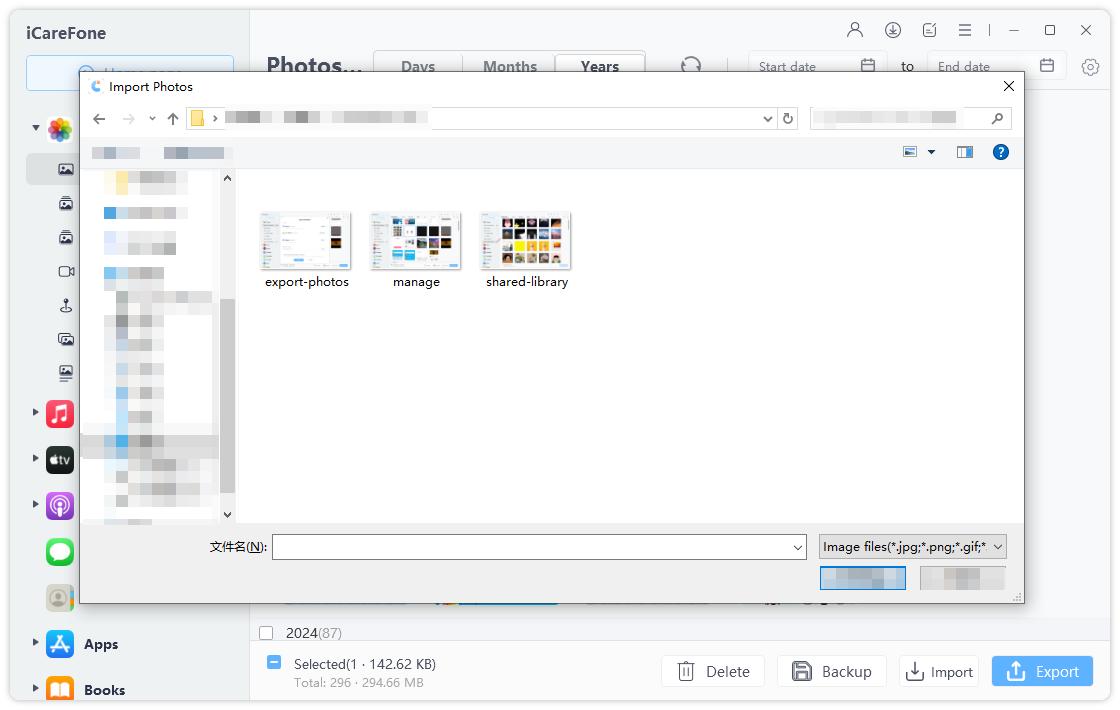
Step3. Moreover, if you want to save data to computer from iDevice, tick targeted files and tap Export to. Specify location, click Save and your files are reserved on PC.
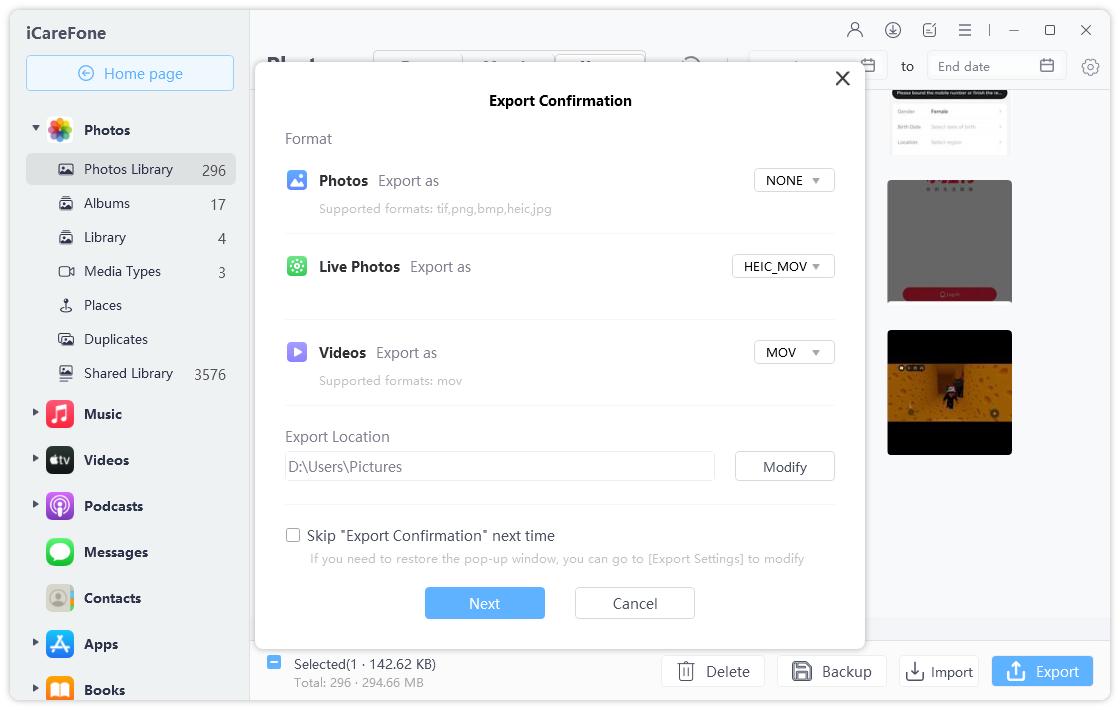
As I said before, iPhone Care Pro can be the best files manager to substitute for iTunes/TunesGo. If you want to edit, delete, preview files on device, you can click related button on the interface to make it. Surely, after you get paid version, more powerful features will be offered. If you have any question, you are welcomed to leave it in the comment section.

