Best 2 Options for Free iPhone Data Recovery Software Download
by Jenefey Aaron Updated on 2021-01-15 / Update for iPhone Data
From time to time iPhone data might be accidentally deleted or your iPhone might be dead for jailbreak failure or system update. Below, you will find the best 2 options for free iPhone data recovery software download: EaseUS MobiSaver and Tenorshare iPhone Data Recovery.

Free Download iPhone Data Recovery Software for Windows and Mac
1.EaseUs MobileSaver
This is the first free iPhone data recovery program that I find and it has done a good job in finding the backup file. After finishing the full scanning, it took a few minutes to extract all scanned data. Once you are to restore photos, contacts, notes, etc. from the backup file, a big battle waiting for you to do against the iPhone started.
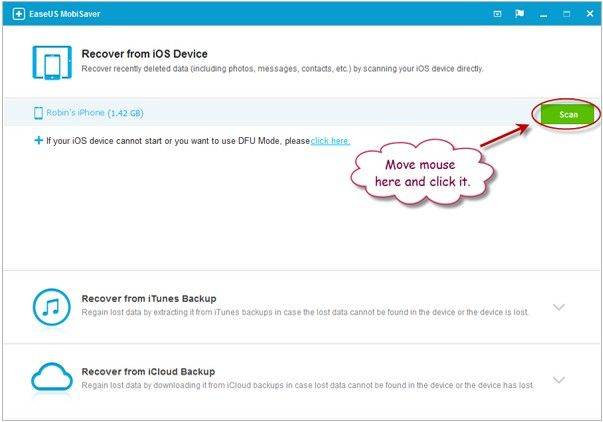
Here's the thing: when you launched your EaseUS MobiSaver, you must unplug the device and plug it right again. The problem is that even the computer recognizes the gadget, the free program refused to see it. The problem persisted for several minutes, without performing any setting changes, the free iPhone data recovery software accepted the iPhone and managed to verify your information. In a word, the MobiSaver EaseUS is a program full of good intentions, simple to use, but it demands great patience from the user, as sometimes it is slow to react.
Summary
- Simple iPhone data recovery tool for anyone
- Totally Free iPhone Data Recovery Tool
- Support the newest iPhone SE/6S/6S Plus/6/6 Plus and iOS 8
- Not always able to retrieve lost data
- Difficult to connect to iPhone, you might need to try
Tenorshare iPhone Data Recovery
Then I free download Tenorshare iPhone Data Recovery which come with both Windows and Mac version. The clean, easy-to-read interface will calm even the most technologically intimidated user, which is important to note during what is most definitely a stressful time.
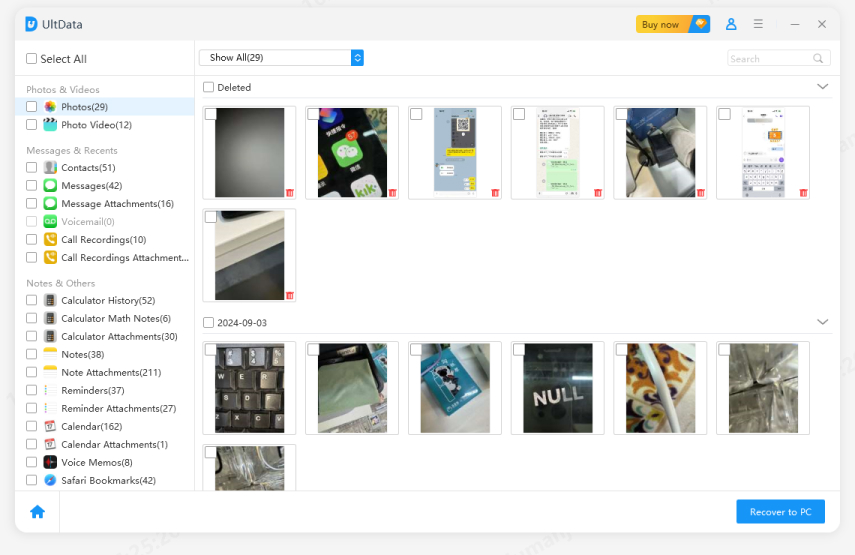
Simply connect your iPhone to computer, and you can retrieve iPhone files like contacts, Camera Roll, Notes, SMS, WhatsApp, etc. with a few clicks. The process of connecting iPhone to computer went quite smoothly and there's even pop-up interface informing what to do and note.
Summary
- Easy to use interface
- The ability to recover data selectively is a real boon
- Capable of finding and restoring a number of file types
- If you're using the unregistered version, you cannot save recovered files to your computer
EaseUS MobiSaver and Tenorshare iPhone Data Recovery have fulfilled their job in recovering lost or deleted iPhone data. Personally I prefer the later which is more user-friendly and recovers more files.



