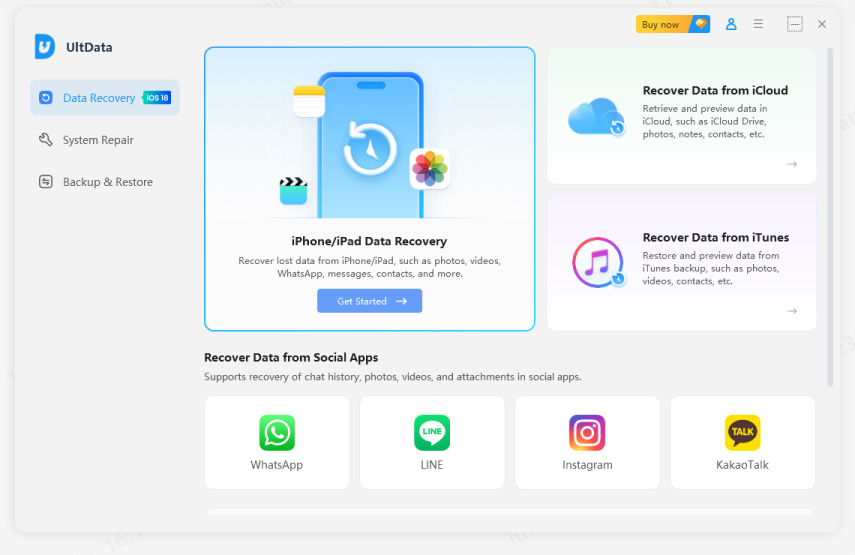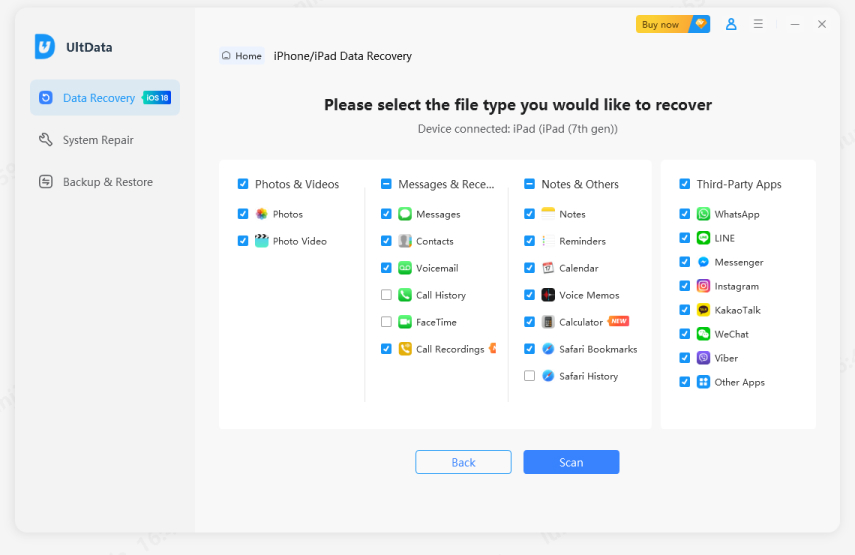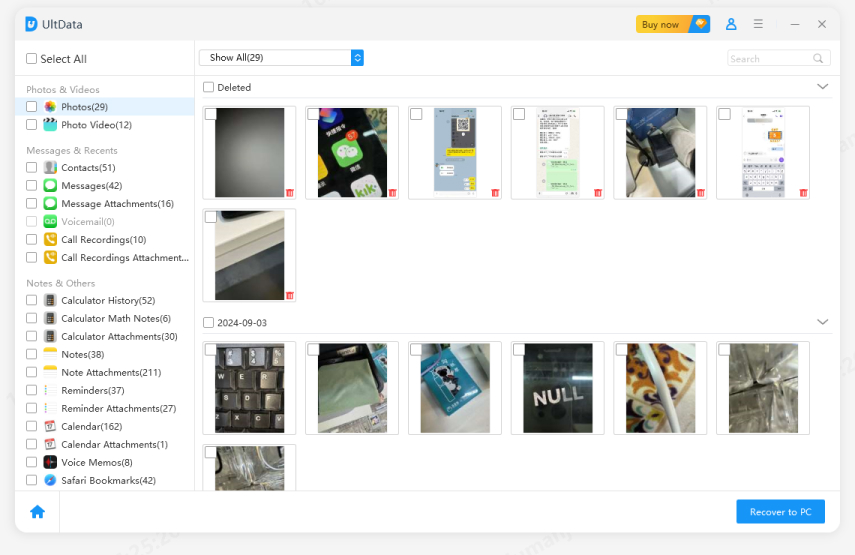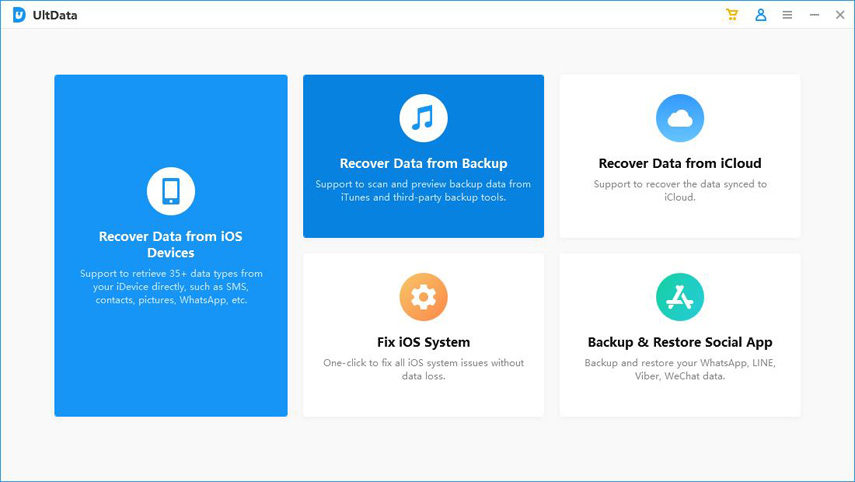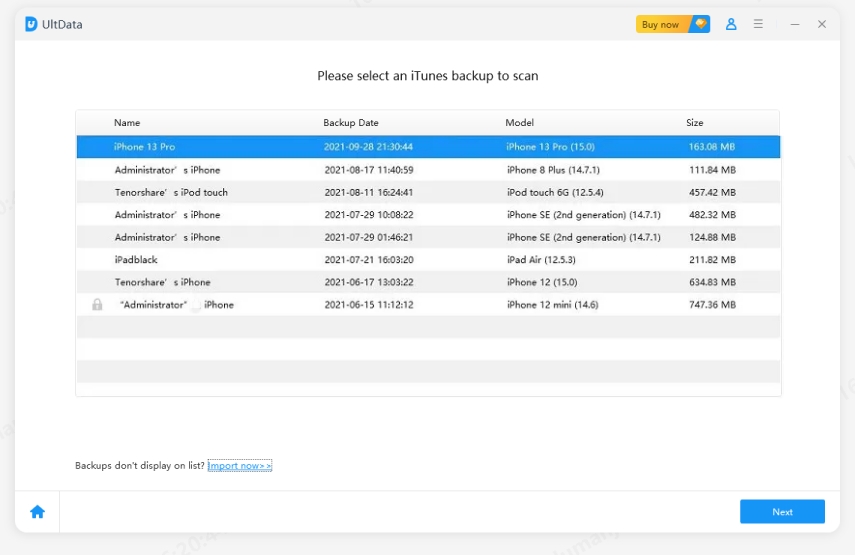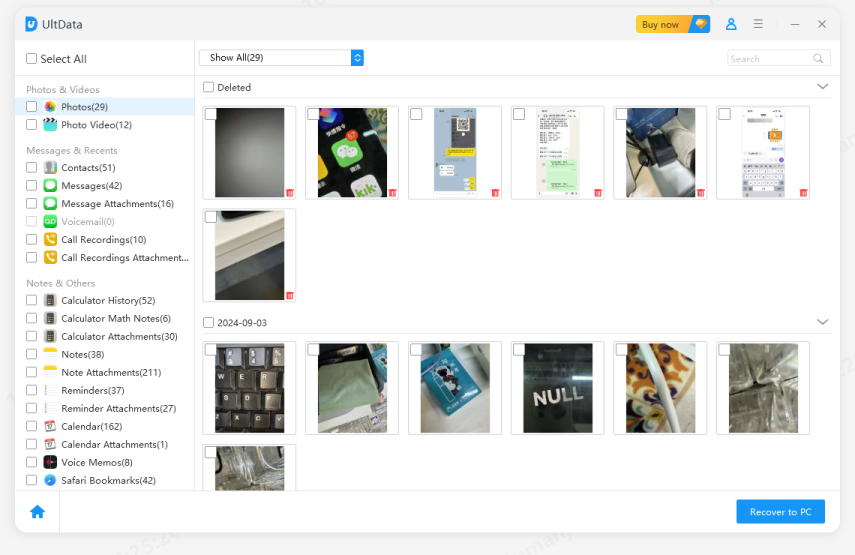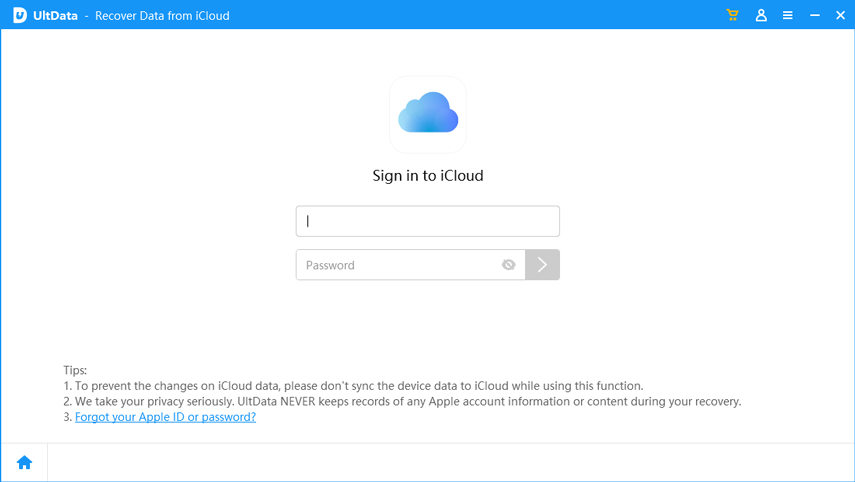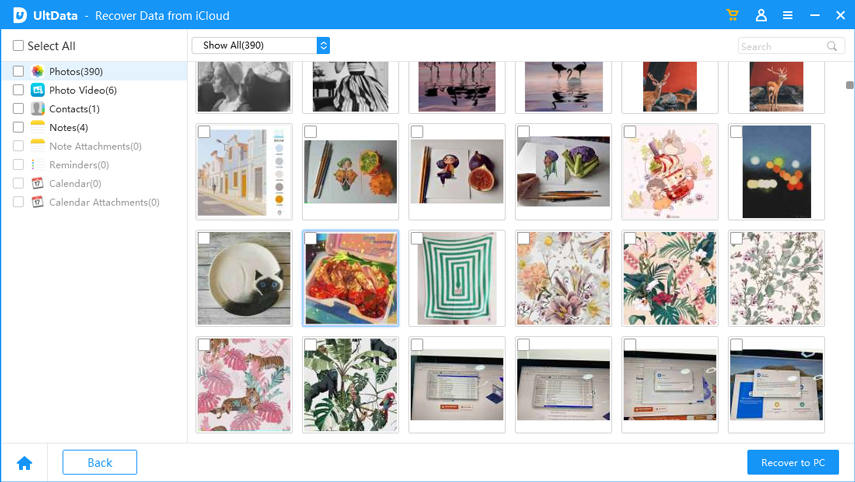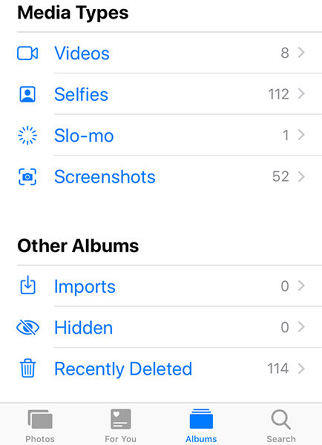[Top 4 Ways] How to Recover Deleted Screenshots on iPhone/iPad
by Jenefey Aaron Updated on 2021-01-15 / Update for iPhone Data
Taking screenshots on the iPhone makes it easier to share anecdotes and new things with friends. Actually, this kind of image is not that important to us and most people used to delete screenshots from iPhone right after sharing. How to recover deleted screenshots on iPhone/iPad?
Normally you are allowed to recover iPhone screenshots from recently deleted folder, but it will be impossible after the 30 days expiration. iTunes is also a way to go, but will erase the current data. To get all the screen captures back on iPhone without losing any data, we sincerely recommend Tenorshare UltData - iPhone Data Recovery - the best iPhone screenshots recovery tool. Free download this software to get back your precious data right now.
- Part 1: How to Recover Deleted Screenshots on iPhone without Backup
- Part 2: How to Recover Deleted Screenshots on iPhone from iTunes Backup
- Part 3: How to Recover Deleted Screenshots on iPhone from iCloud
- Part 4: How to Recover Deleted Screenshots on iPhone from Recently Deleted Album
Part 1: How to Recover Deleted Screenshots on iPhone without Backup
Normally when you delete data on your device, it's not gone permanently. Tenorshare UltData - iPhone Data Recovery is able to scan all the files and restore deleted screenshots from iPhone directly. Below is the detailed steps on how to retrieve deleted screesnhots from iPhone directly.
Download and launch UltData. Choose "Recover from iOS Devices".

onnect your iPhone to computer or Mac and run the software. When it detects iDevice, click "Start Scan" to scan all the files. You are allowed to select the data type "Photos" to scan, which will save you a lot of time.

All the scanned results will be listed out after scanning. Find out the deleted screen capture in the "Photos" category. Click "Recover" to save it in computer or Mac.

Part 2: How to Recover Deleted Screenshots on iPhone from iTunes Backup
If you have backed up your iPhone or iPad with iTunes before, then all the deleted screenshots can be extracted from iTunes backup files by Tenorshare UltData - iPhone Data Recovery with simple 3 steps.
Run software then choose "Recover from iTunes Backup Files" in the main interface.

All the backups are listed and select the target backup.

And press "Start Scan" to scan files within it.

After scanned, you can preview all the data in the backup, including exited ones and deleted ones. Choose those you need and get the pictures recovered easily.

Part 3: How to Recover Deleted Screenshots on iPhone from iCloud
For those who are used to backing up their device in iCloud, Tenorshare UltData - iPhone Data Recoveryalso is a suitable choice to extract deleted screen scptures from iCloud backu. Here are the detailed steps:
After open UltData on your computer or Mac, then switch to "Recover from iCloud".

And sign in your iCloud account.

Now you can choose "Photos" to download data.

From here, you can preview all the files, choose the one you need and click "Recover" to get them back.

Part 4: How to Recover Deleted Screenshots on iPhone from Recently Deleted Album
Maybe you wonder how to recover deleted screenshots iPhone with simplier way? Yes, you can recover deleted screenshots from recently delted file. However, the hold time? Only 30 days.
- Step 1. Navigate to your photos app.
- Tap album at the bottom of the screen.
Find the 'Recently Deleted Album', all deleted screenshots will stay for a while.

If you cannot find the deleted screenshots on your iPhone/iPad, then UltData is your good choice.
Conclusion
By far, you must have known how to recover deleted screenshots on iPhone clearly. UltData provides 3 different ways to recover deleted screenshots on your iPhone. Besides, Ultdata can recover deleted messages, WhatsApp messages, contacts, App data from iPhone/iPad directly, or from iTunes backup and iCloud backup. If you have other problems or better solutions, please share them by commenting below.