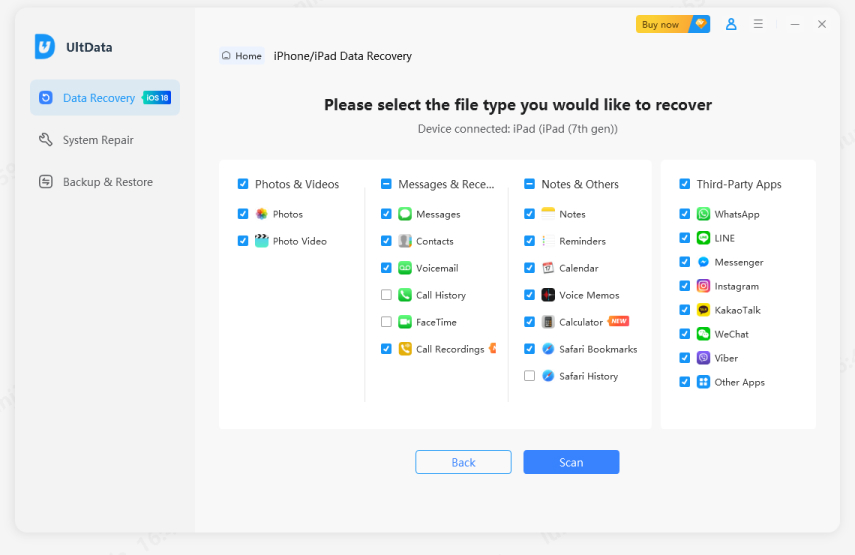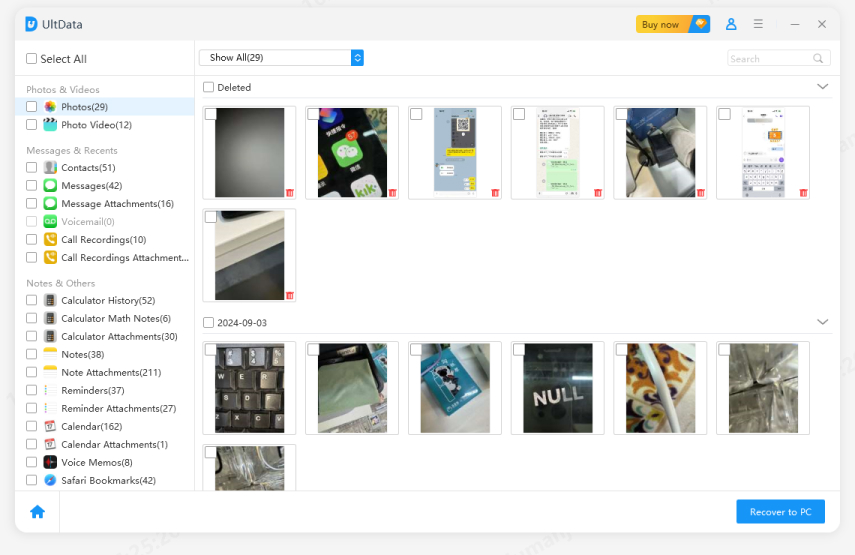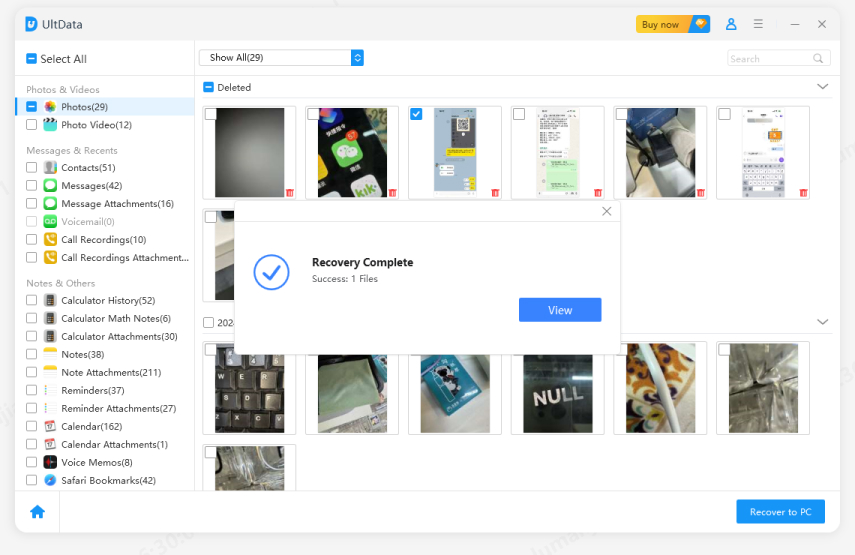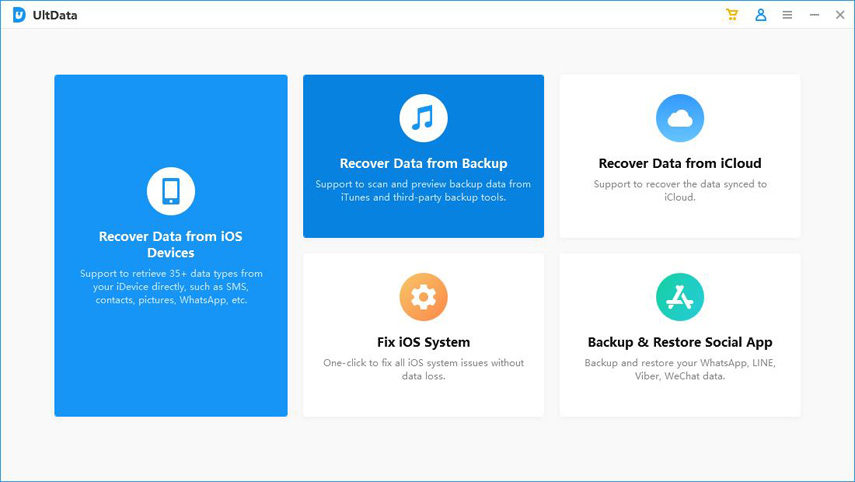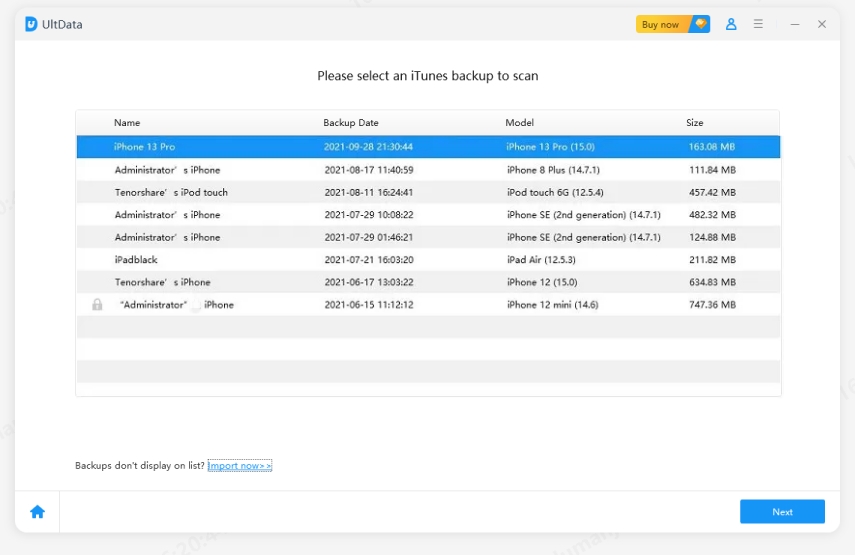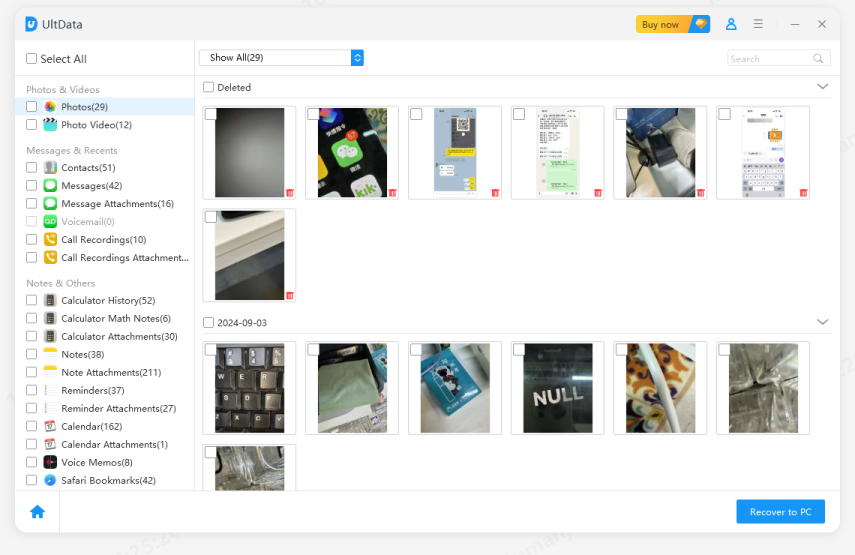How to Retrieve Text Messages from a Broken/Smashed Screen iPhone
by Jenefey Aaron Updated on 2020-11-09 / Update for iPhone Data
After hearing a loud bang, I realized my iPhone fell to the ground and the screen is smashed. What's worse, it's hard to use. Then I tried to sync the broken iPhone to iTunes but only to find that the messages disappeared. Some customers messages are important to me. How to recover messages when iPhone screen is smashed?"

- Qustion: Is It Possible to Recover Text Messages from a Broken iPhone?
- Soulution: How to Retrieve Text Messages from a Broken iPhone?
Qustion: Is It Possible to Recover Text Messages from a Broken iPhone?
It's really a thorny issue on how to retrieve text messages from a broken iPhone. But you still have the opportunity to get back your iPhone lost messages even though the screen is cracked. Generally, the lost SMS is still in your iPhone but they are inaccessible. Hence you are able to retrieve the lost iPhone messages before they are overwritten.
Soulution: How to Retrieve Text Messages from a Broken iPhone?
Step 1: Make Sure If Your iPhone is Working Normally
If your iPhone is still working with incoming calls or text messages notifications, but you have no access to them. So, there could be a chance to repair your iOS system with ReiBoot.
If your iPhone is not working at all, like couldn't turn on at all, then it could be hardware damage. We recommend you to professional technicial center to have a better diagnoize.
Step 2: Then, My Phone is Broken How Can I Check Text Messages Directly
Tenorshare UltData - iPhone Data Recovery is the efficient data recovery tool specially designed to recover 35+ data types without backup. So, how to retrieve text messages from broken/smashed iPhone.
With this workable program, you can do:
- Directly restore missing messages on iPhone 12/Xs/Xs Max/XR/X/8/7/7 Plus without backup.
- 1 click to sync recovered messages back to your iPhone.
- BExport iPhone SMS messages to local computer freely.
- Preview and then choose which messages you would like to recover.
- Compatible with Windows 10/8.1/8/7/XP/Vista and macOS Big Sur and below.
Connect your iPhone to PC with USB cable and select "Recover Data from iOS Device".

Click "Start Scan", and chosse the message item.

After scanning, the results will be shown below and you can preview.

Choose the lost desired messages and click "Recover" to restore SMS messages on your iPhone.

Step 3: Recover Texts from Broken iphone from iTunes backup
If you cannot find the messages from your device directly, then how to check your text messages if your iPhone is broken? Tenorshare UltData also suppports to recover from iTunes backup, which you can perfectly use it for your target.
Select "Recover Data from iTunes Backup File".

It will automatically find and list all iTunes backup files.

Select your iPhone backup messages and click "Start Scan" to start iTunes backup extracting.

After scanning, you can preview all messages. Select your target messages, then click "Recover". Navigate to a folder on your computer to save the recovered iPhone messages.

Step 4: Retrieve Lost iPhone Messages from iCloud Backup
What if the way of recovering data from iTunes backup still not working? My iPhone broke how can I read text messages? iCloud backup will be your last choice if you have. So, how to do?
- Navigate to the main Settings menu.
- Choose General.
- Scroll down and select "Reset".
- Tap "Erase all Content and Settings".
- Your iPhone will ask you to enter screen passcode to agree.
- Then it will take a few minutes to reset.
- On follwoing on-screen instructions, when you come to the Apps & Data screen, choose "Restore from iCloud Backup".
Conclusion
When you wonder aboout how to retrieve text messages from a broken phone? That's it! Don't worry about the lost files on iPhone anymore, Tenorshare iPhone Data Recovery provides the best iPhone data recovery service for you!