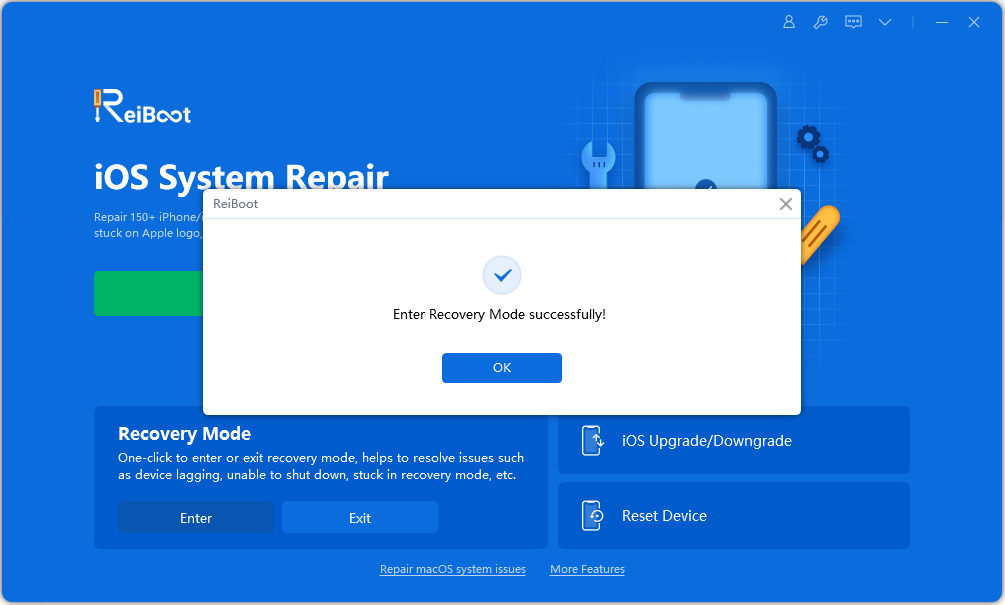iPhone/iPad/iPod Stuck on Red iTunes Logo: How to Fix It for Free
"I just tried to update my iPhone 6s using iTunes. During the process there was a problem and iPhone showing red iTunes logo gave me an error message saying the update had failed. Now my phone is displaying 'connect to iTunes' screen with a red iTunes icon. Any help would be greatly appreciated."
- From Apple Support Communities

Red iTunes logo frequently happens on iPhone, ipad and iPod, and many iOS device users complained in most cases hard reset doesn't help at all. No worries. Here in this post, we'd like to share a free but versatile red iTunes logo recovery tool to help fix red iTunes on iPhone 7/7 Plus/SE/6s/6s Plus/6/6 Plus/5s/5c/4S as well as iPad and iPod touch.
- Part 1: How to Fix iPhone, iPad, iPod Stuck on "Connect to iTunes Red Logo" Problem for Free
- Part 2: Extra Info: Red iTunes Logo & White Apple Logo Screen of Death & Blue Screen of Death
Part 1: How to Fix iPhone, iPad, iPod Stuck on "Connect to iTunes Red Logo" Problem for Free
The strange and dead red iTunes logo screen is called recovery mode screen. But what is the iPhone red iTunes logo? This iPhone, iPad, iPod stuck on "Plug into iTunes" screen mostly happens during iOS (iOS 10/9/8) update, iDevice jailbreak, etc. But with freeware Free iPhone Recovery Mode Software ReiBoot, a powerful iOS recovery mode fixed software, red iTunes logo on iOS devices (iPhone 7/SE/6s/6s Plus/6/6 Plus/5s/5c/5/4s, iPad Pro, iPad Air 2, iPad Air, iPad mini 4/3/2, iPad mini, iPad 4/3/2 and iPod touch 5) will be solved quickly. Let's check out how it works.
- Windows 10/8.1/8/7XP/Vista users go for Tenorshare ReiBoot (Windows ).
- Tenorshare ReiBoot causes no data loss or data damage to your iOS device.
-
Free download and install Tenorshare ReiBoot (Mac) on your Mac models running macOS High Sierra and macOS Sierra, Mac OS X 10.11 El Capitan, OS X 10.10 Yosemite, 10.9 Mavericks, 10.8 and lower.
- Connect your device with a USB cable.
- Run Tenorshare ReiBoot. After your device is successfully detected, click on "Enter Recovery Mode" on the main interface.
-
Click on "Exit Recovery Mode", then your device will reboot and return to normal.

No need to restore your iPhone, iPad, iPod to factory settings, no need to hold any button like Power or Home button. This red iTunes logo on iPhone, iPad, iPod is easily solved with one click.
Part 2: Extra Info: Red iTunes Logo & White Apple Logo Screen of Death & Blue Screen of Death
iOS device red iTunes logo, white Apple logo, and blue screen of death are 3 common iOS stuck we usually encounter in or after jailbreak, restoring from backup, iOS update.
Red iTunes Logo: iPhone/iPad/iPod stuck on the screen that was told to plug into iTunes (iTunes logo is red).
White Apple Logo Screen of Death: A bug that seems to have cropped up for a lot of people, particularly on the iPad, but also various iPhone models is a random crash from the home screen which soft reboots the device and brings up a screen with the Apple logo.

Blue Screen of Death: iPhone, iPad, iPod are occasionally plagued by a Windows-like "Blue Screen of Death" that resets the device when using Apple's iWork suite of apps.

Frustrated with these problems? Fortunately, you can also try the above-mentioned iOS recovery mode fixed tool when your iPhone 6s (Plus)/iPhone 6 (Plus) locked with itunes logo.