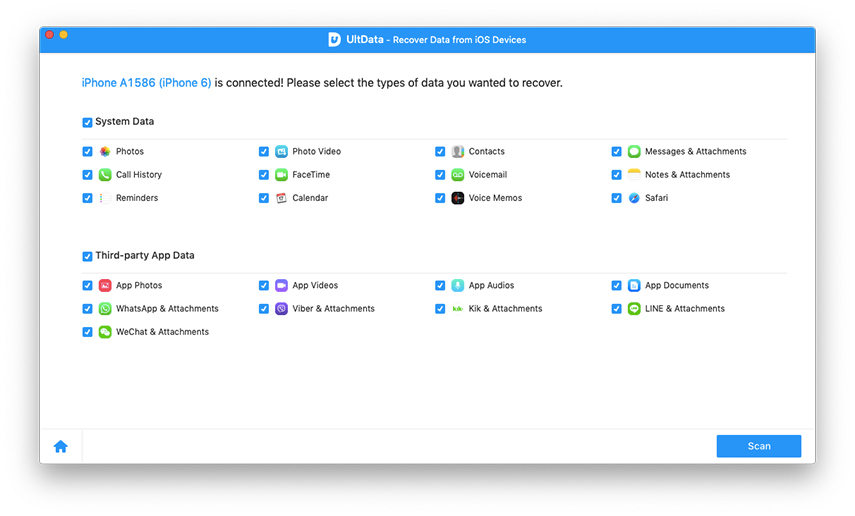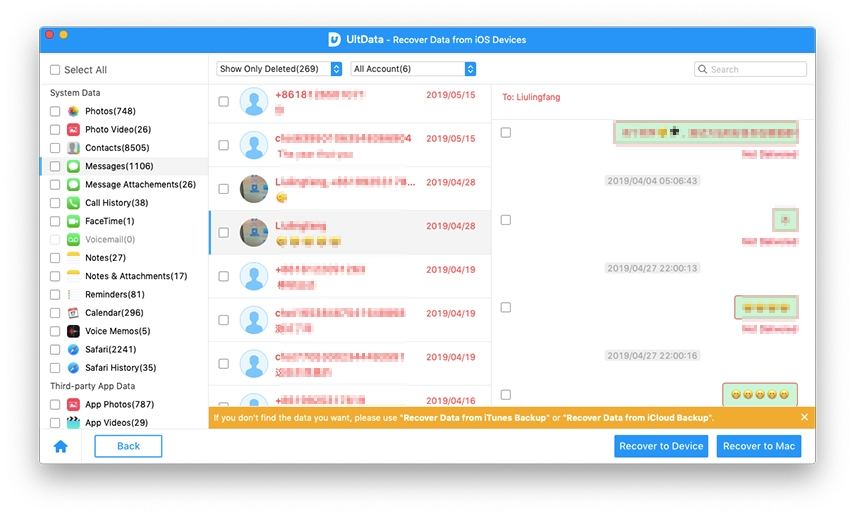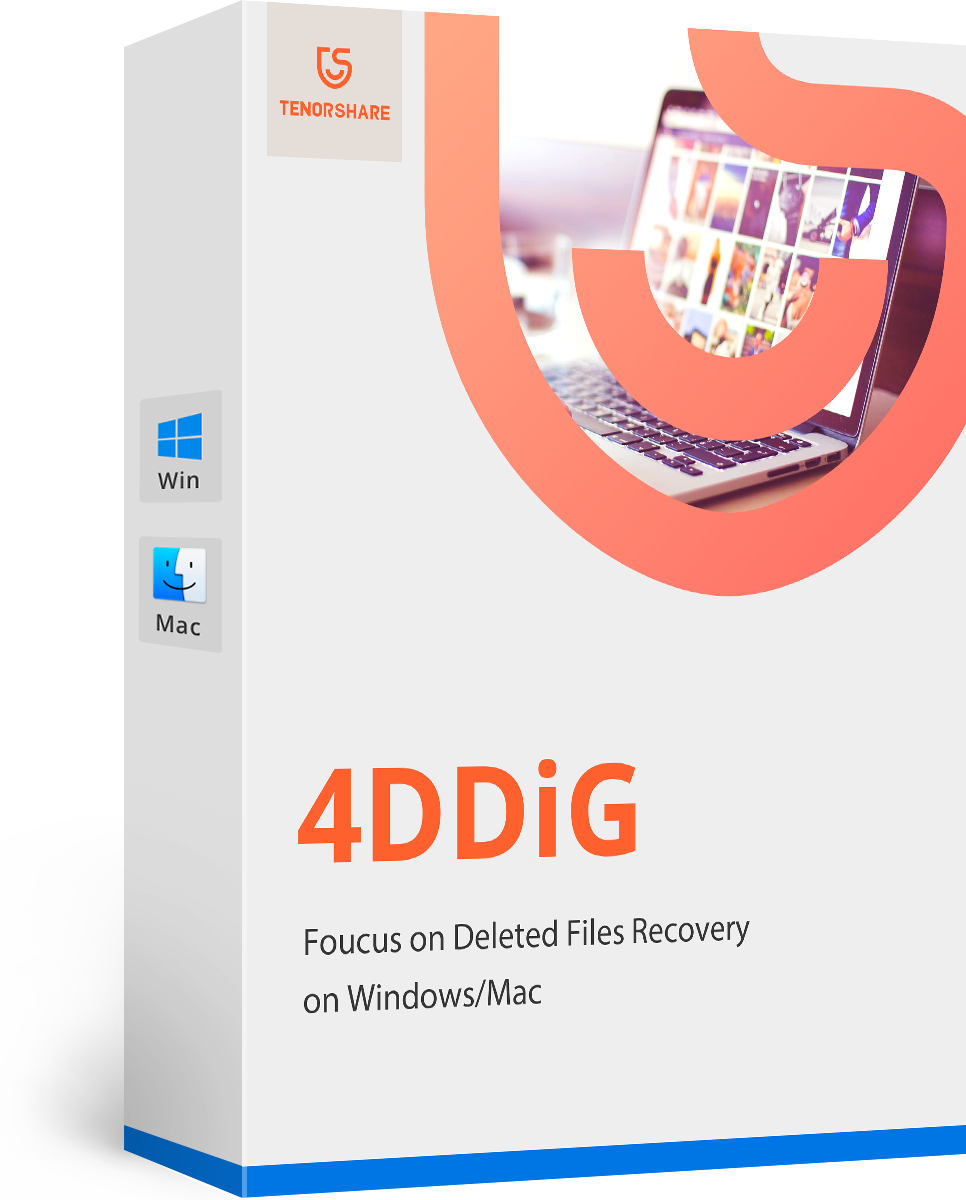How to Recover Viber Messages from iPhone
by Jenefey Aaron Updated on 2022-11-30 / Update for iPhone Data
Viber is an amazing app that lets you send and receive free messages as well as make free calls to other Viber users on any network. One bummer, though, is that if you deleted or lost the Viber messages on iPhone, Viber doesn't provide you a way to recover deleted Viber messages from iPhone.
We know how important your message history is to you. If you would like to know why you lost Viber messages from iPhone and how to retrieve Viber messages from iPhone on Mac, this is exactly the article to read. Let's start from the reasons that cause Viber message loss.
Top 6 Reasons for iPhone Viber Messages Loss
Many things could lead to Viber message lost from your iPhone, here are the top 6 reasons for iPhone Viber messages loss, which you should be aware of.
- 1. Viber app is deleted and all the viber messages are gone.
- 2. Viber crashes and you can no longer access all the Viber chats.
- 3. iOS 11.3/11/10/9/8 update deleted your Viber chats.
- 4. You deleted important Viber text messages, but find them useful thereafter.
- 5. iPhone jailbreak, black screen, white Apple logo screen of death and more could also cause Viber messages loss.
- 6. iPhone factory settings restore erased all data including Viber messages.
How to Retrieve Deleted Viber messages from iPhone X/8/8 Plus/7/SE/6s/6s Plus/6/6 Plus/5s/5
Once the Viber messages (as well as Viber call history) are lost, you should stop crying or worrying. Go for help from a Viber message recovery tool (known as Tenorshare iPhone Data Recovery), the tool that provides 3 ways for restore deleted Viber message on iPhone without backup. It even allows you to preview details of your Viber messages before recovery and works for all iPhone models including the latest iPhone X/8 Plus/8.
The Mac version is designed for users with macOS High Sierra and macOS Sierra, OS X 10.11 El Capitan, 10.10 Yosemite, 10.9 Mavericks, 10.8, 10.7 and earlier. If you want to run this tool on Windows, choose the Windows version (which is named Tenorshare UltData) instead. Make sure you've downloaded the right version before you get started.


- Step 1. Run iPhone Data Recovery for Mac after installation. Connect iPhone to your computer. The program will automatically detect your device. Just click "Start Scan" to move on.

- Step 2. After scanning, you are allowed to preview your Viber chats and Viber calls. Select the Viber messages you want to recover.

- Step 3. Click "Recover" to recover deleted Viber messages on iPhone and specify a path on your Mac to save the recovered messages.
Besides the above solution, you can restore iPhone Viber chats on Mac from iTunes backup or iCloud backup if you have one. You will love this especially when you can't connect your iPhone with PC for reasons like iPhone water damage. The recovery steps are much the same. The only difference is that you need to select a different recovery mode and then choose the backup file needed for iPhone Viber message recovery.
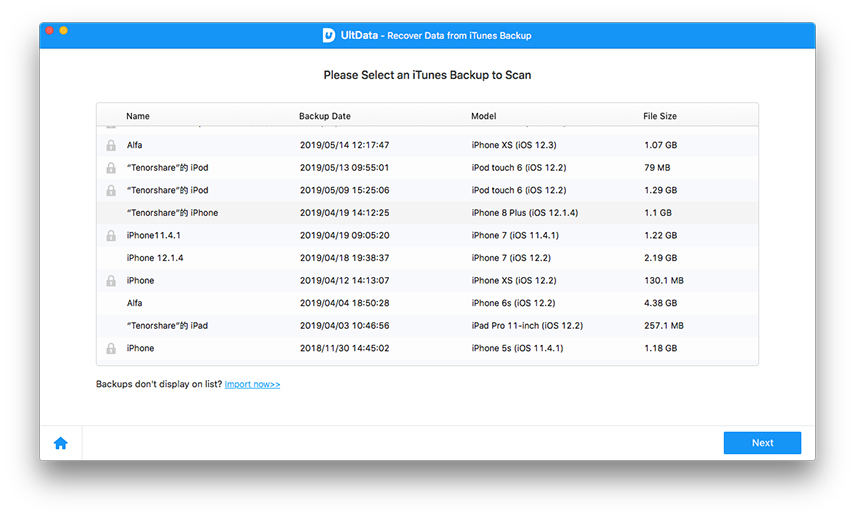
You should know that the iPhone data recovery tool not only support to recover viber messages, but also a bunch of other files including text messages, WhatsApp messages, contacts, notes and more. If you happen to lose iPhone data, just feel free to download iPhone data recovery tool.


- Recover data deleted, formatted or lost on Mac;
- Restore files from hard drive and external storage devices;
- Recover data from failed/crashed/dead MacBook;
- Fully supported latest macOS 10.15 Catalina;