11 Best iPad & iPhone Unlockers Free Download - 2024 Full List
by Jenefey Aaron Updated on 2024-04-19 / Update for iPhone Tips
Want to get the iPhone unlocker free? To make a full iPhone unlock software review, we have collected the most powerful software which are able to remove screen passcode, Touch ID, Face ID, iCloud activation lock, Apple ID, iTunes backup password and SIM carrier locks. If you are urgent to remove one of these locks on iOS devices, scroll down to get 9 iPhone unlock software free download.
- 1. Tenorshare 4uKey - Best iPhone Unlocker Free Download
- 2. Tenorshare 4MeKey - iPhone Activation Unlock Software
- 3. iTunes - Free iPhone Unlocker
- 4. 3uTools - iPhone/iPad Unlock Tool Free
- 5. TunesKit iPhone Unlocker
- 6. Aiseesoft iPhone Unlocker
- 7. EaseUS MobiUnlock
- 8. AnyUnlock
- 9. Joyoshare iPasscode Unlocker
- 10. Buho Unlocker
- 11. Doctor SIM - iPhone SIM Unlock Software Free Trial
1. Tenorshare 4uKey - Best iPhone Unlocker Free Download
First, the most popular free iPhone unlocker download tool is Tenorshare 4uKey. As a professional iPhone unlock software, it works when you forgot your screen lock passcode or bought a second-hand iPhone/iPad with a locked screen. With it, you can effortlessly remove screen passcodes, MDM locks, and Apple ID locks from your iPhone. Although it is not free, it offers a free download and trial version, allowing users to test its capabilities before committing to the full version.
Key Features of 4uKey iPhone Unlock Software
- Remove every type of screen locks like passcode, Touch ID, Face ID on iPhone and iPad.
- Factory reset iPhone when you forget the passcode.
- Remove iPhone screen time passcode without data loss.
- Bypass MDM or Remote Management screen.
- Remove Apple ID without passwords.
- Support the latest iPhone 15 and iOS/iPadOS 17.
Here let's see how to use 4uKey iPhone unlock software to remove forgotten passcode on your iOS devices.
After downloading 4uKey unlocking software, connect your locked or disabled iPhone/iPad to computer, and click "Start" on the main interface.

Tenorshare 4uKey will display the matching firmware file for your device. Click "Download" to download.

And when the firmware is ready, the removal process will start automatically to unlock your iOS device.

After a few minutes, your iPhone passcode has been removed and you can reset a new password.

Pros:
- Support all models of iOS devices.
- Provide free updates.
- Free technical support.
- 30 days money-back guarantee.
- 19 language support.
Here is detailed video about how to unlock iPhone without passcode using 4uKey iPhone unlocker. Hope it will help you better.
2. Tenorshare 4MeKey - iPhone Activation Unlock Software
If you reset your iPhone without signing out Apple ID, you will face Locked to Owner screen, and you have to activate your iPhone with Apple ID password. What if you do not know the password?
Here let's talk about the iPhone unlock software - Tenorshare 4MeKey. Why we recommend this iCloud activation removal tool? Because it can easily and safely remove Activation Lock and helps you freely sign into new Apple ID after that. Note that it currently supports iPhone from 5S-X/SE with iOS 12 to 17.
Pros:
- Bypass iCloud activation lock without password.
- Remove Apple ID without password.
- Turn off Find My without password.
- Turn off camera sound.
Get 4MeKey free iPhone unlock software download, watch this video tutorial and unlock your iPhone now!
Related Read: How to Bypass iCloud Activation Lock Free.
3. iTunes - Free iPhone Unlocker
iTunes, Apple's official media player and device management software, also offers a solution for unlocking iPhones. While iTunes is primarily known for its media syncing capabilities, this iPhone unlocker free can also be used to restore or reset an iPhone to its factory settings, thereby removing any existing passcodes.
However, it is important to note that using iTunes free iPhone unlock tool for unlocking may result in data loss, as the device is essentially restored to its original state.
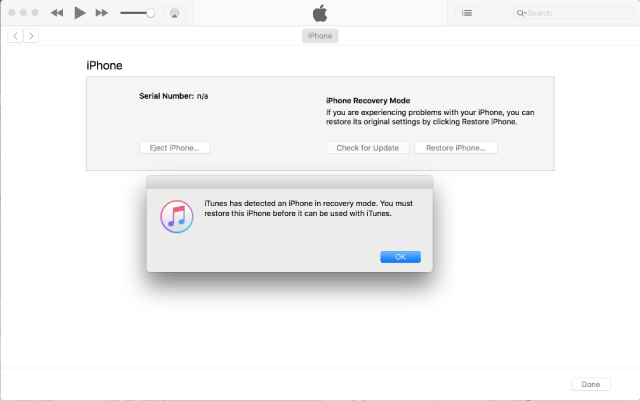
Pros:
- A reliable and trustworthy tool.
- Free of charge.
- Work with almost all models of iPhone.
Cons:
- Risk of data loss.
- Limited unlocking options.
- Risk of data loss.
- Dependence on internet connection.
- Time-consuming.
4. 3uTools - iPhone/iPad Unlock Tool Free
3uTools is the all-in-one solution for iOS devices. With this, you can easily view and manage your data files, flash, and jailbreak your device with professional ease.
But, can I Use 3uTools to unlock my iPhone? If your iPhone is disabled, you can utilize 3uTools, the free iPhone/iPad unlock tool to unlock it. For iPhone 4, you can unlock it directly. For other iOS devices, you'll need to use flash the iPhone using 3uTool to bypass the locked screen. See How to Flash iPhone with 3uTools.
5. TunesKit iPhone Unlocker
TunesKit iPhone Unlocker is a tool designed to help iOS users unlock their devices. You can easily unlock your iPhone screen on Windows, regardless of the type of lock you're facing - whether it's a 4-digit/6-digit passcode, Touch ID, or Face ID. It works in various scenarios, like when you've forgotten your password.
The big question is: Is TunesKit iPhone Unlocker free? It's not free, but offers a free download and trial.
6. Aiseesoft iPhone Unlocker
Aiseesoft iPhone Unlocker is a tool that helps with various iOS device issues, such as unlocking devices and bypassing Screen Time passcodes. While not fully free, it offers a free version with limited features for download and trial. If you need more features, you can purchase a subscription license.
If you're locked out of your iPhone due to a forgotten passcode, this tool can help remove it, whether it's a 4-digit, 6-digit, Touch ID, or Face ID passcode.
Related read: Aiseesoft iPhone Unlocker Full Review 2024
7. EaseUS MobiUnlock
EaseUS MobiUnlock is the solution to iOS device access issues. While it's not fully free, you can still download and try it out for free. Whether you've forgotten your passcode, bought a second-hand device, or simply need to bypass a lock, this handy tool has you covered. Bypass locks and regain access to your device, even if it's disabled.
8. AnyUnlock
AnyUnlock is a handy tool for iOS device users to bypass various locks like lock screens, Apple ID, and more. The full version is not free, but it offers a free download and trial. Whether it's a forgotten passcode, Apple ID password, or MDM lock, AnyUnlock can handle it and help you regain access to your Apple devices effortlessly.
Related read: 2024 iMobie AnyUnlock Review: Does it Work?
9. Joyoshare iPasscode Unlocker
Joyoshare iPasscode Unlocker is a Windows tool to unlock iPhone, iPad, and iPod touch screen locks. It supports most iOS versions and iPhone models. It's useful for forgotten passcodes or second-hand purchases. It can unlock four types of screen locks and works in multiple scenarios. Find more on Review: All You Need to Know About Joyoshare iPassocde Unlocker.
10. Buho Unlocker
Buho Unlocker is a tool for resolving lock-related issues on Apple devices like iPhones and iPads. While it's not free, users can access a trial version. It removes various security locks, including passcodes and Apple IDs. With its user-friendly interface, BuhoUnlocker simplifies tasks like unlocking screen passcodes and removing MDM controls.
11. Doctor SIM - iPhone SIM Unlock Software Free Trial
Doctor SIM offers iPhone unlocking services, enabling users to unlock their iPhones from various carriers and use them with any SIM card. This iPhone unlocking software primarily uses the IMEI unlocking method, which is a safe and permanent way to unlock a phone without voiding the warranty.
It operates as an online platform, allowing users to request phone unlocking services conveniently from their website. DoctorSIM does not typically offer free trials for its unlocking services. Users are required to pay for the service to unlock their phones.
Wrap Up
So we have shared different iPhone unlocker free to download for you. Have any iPhone passcode unlocking issues, try Tenorshare 4uKey, the best iPhone unlocker! If you know any other recommended iPhone unlock software, share them with us in the below comment place.
- Remove Apple ID or iCloud account on iPhone/iPad without password
- Unlock iPhone/iPad screen passwords instantly
- Bypass MDM Screen from iPhone/iPad
- Remove screen time passcode in 3 simple steps
- Fix disabled iPhone/iPad without iTunes or iCloud
- Find and view stored passwords on iPhone and iPad








