iPhone 6s Screen Is Not Responding, How to Fix it?
by Jenefey Aaron Updated on 2019-07-25 / Update for iPhone6s Tips
Even though iPhone 6s and iPhone 6s Plus have got a record breaking success, many users have reported bugs while using them. As mentioned above, many iPhone 6s owners reported that the touch of their iPhone 6s suddenly becomes unresponsive without any reason or rhyme. No matter how many times they try to tap the touch screen, the iPhone 6s touchscreen is not responding at all. Here we try to offer some solutions for you to fix it.
Do Those to Check Your Touchscreen:
Make sure that your hands are clean and totally dry. Then try these steps with your fingers instead of nail. All these ways are applied to your touchscreen responds slowly and inconsistently.
- 1. If you have a case or screen protector on your iPhone, try to remove it.
- 2. Clean screen with a soft, slightly damp and lint-free cloth.
- 3. Try to charge your iPhone for a while and then unplug it.
Steps to Fix If Your iPhone 6s Touch Screen Is Not Responding Properly:
When you have tried all steps mentioned above, however, your touchscreen is still not working. Don’t worry as like other smart-phone problems, this issue also can be solved. Here are few simple steps you can try when your iPhone/iPad/iPod Touch screen becoming unresponsive.
Step1. Restart the iPhone
At times, too many apps are being run simultaneously, which takes up a great deal of memory causing the screen to freeze and hang and you cann’t close the applications. The problem can be solved by restarting your iPhone following the steps below:
- 1. Press and hold the Sleep/Wake button for a few until the red slider bar appear
- 2. Drag the slider to turn your device completely off. Most of the programs shall shut down when the phone is turned off.
- 3. After the device turns off, press and hold the Sleep/Wake button again until the Apple logo appears. Now the screen should become be responding.

Step2. Restore iPhone to Factory Settings
In rare occasions, the above steps fail to fix the iPhone screen not working and the screen still remain unresponsive then you may need to perform a factory reset to its original factory settings. Make sure to backup your entire data before going to restore the device. Were there accident data loss, you could try Tenorshare iPhone Data Recovery to get lost date instantly.
- 1.Connect the iPhone to your computer using a USB cable
- 2.Select your iPhone and click Summary at the top in iTunes
- 3.Click Restore and follow the onscreen instructions to complete the restoration process.
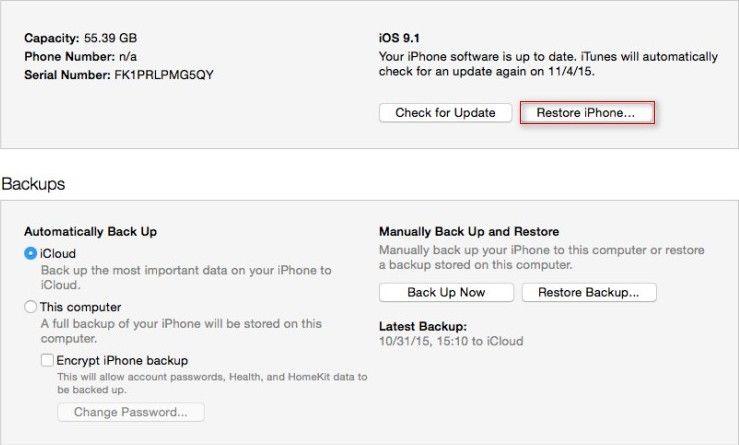
Step3. Use Recovery Mode
In case iTunes doesn’t recognize your iPhone, it may be necessary to use recovery mode to restore your device. To avoid data loss, I suggest you to get Free Tenorshare ReiBoot and do that as shown in the following step.
- 1.Download and install program on your computer. Connect your iPhone to computer and run the program.
- 2.Click Enter Recovery Mode in the interface. Then close application and run it again. Click Exit Recovery Mode to finish.

The above ways are a few things that you can try at home when your iPhone 6s screen it not responding. If the iPhone screen is still unresponsive, it may be necessary to take the iPhone for professional repair on the Apple Store.

