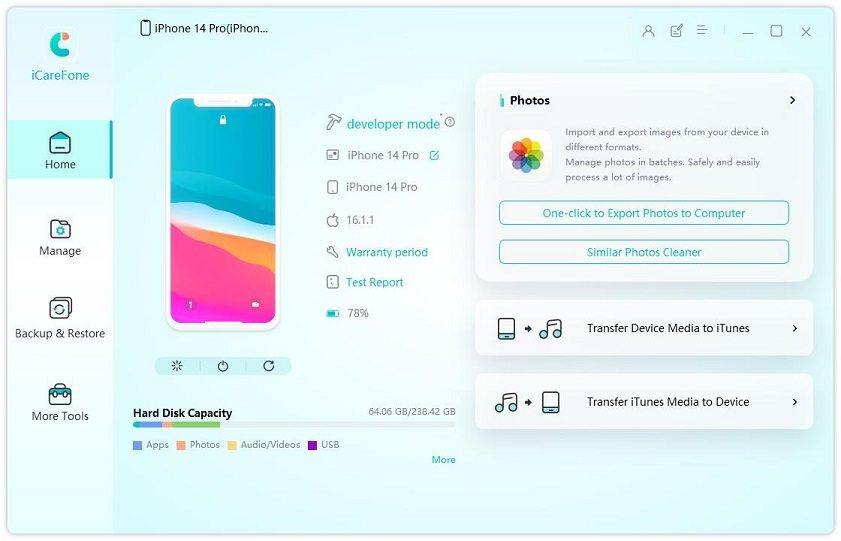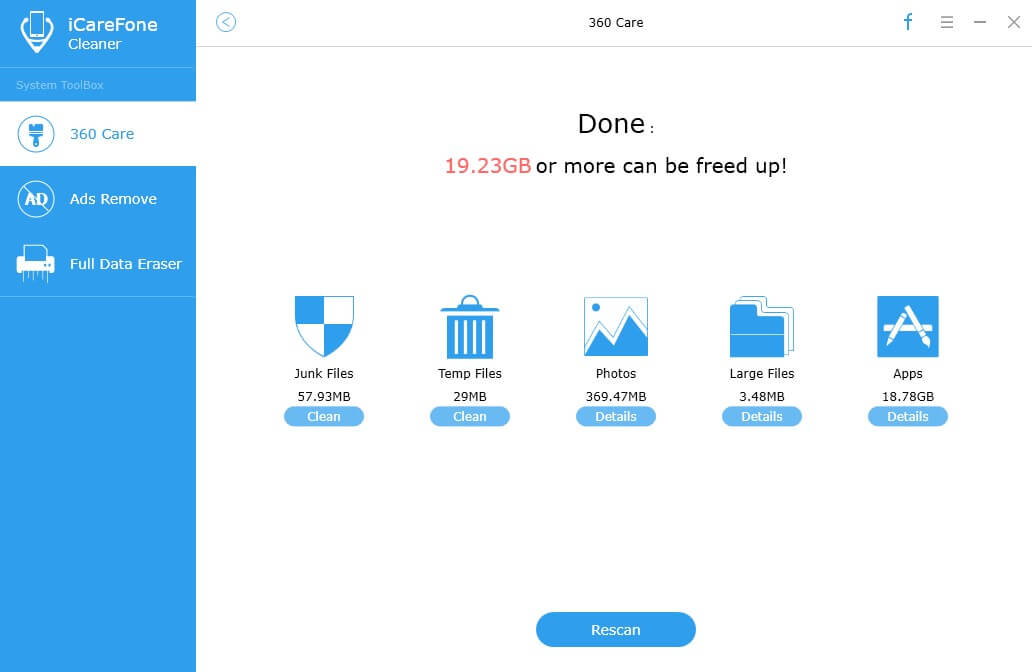How to Permanently Delete Messages, Apps, Contacts, Photos, etc. from iPhone, iPad and iPod
How do I permanently delete messages, apps, contacts from iPhone?
"I want to sell my old iPhone 4S at Craigslist. For privacy concern, I must permanently delete files from iPhone. And I don't want people to find the deleted text messages, contacts, etc. from Spotlight search or with some sort of data recovery programs. Any suggestions?"
Keeping data and files on your iPhone, iPad and iPod all to yourselves is hard sometimes. Not if you can truly and permanently delete files from iPhone, iPad and iPod. That's what I'm going to talk about in the following paragraphs.
How to permanently delete files from iPhone, iPad and iPod
1. Erase Cookies, Cashes, Temp Files, Messages
In order to do this, a professional iOS cleaning tool, Tenorshare iCareFone (iPhone Care Pro), is needed. This tool runs a comprehensive scan of every part of your iOS devices in iOS 10/9/8/7, so that all the files can be scanned out for permanently deletion.


- 1. First, you need to connect your device to the computer via a USB cable. When Tenorshare iCareFone detects your device, choose Speedup&Clean feature in the main interface.

- 2. Then you need to click Quick Scan to check up your device status.

- 3. After scanning, you can click "Clean" button on Junk Files to remove all junk files eating up your storage including app caches, cookies, crash logs, etc.


2. Erase Contacts, Photos, Videos and More
Erase all the photos, contacts, videos, bookmarks and other data on iOS devices requires a higher level of authorization. And you need Tenorshare iCareFone (iPhone Care Pro) to help you erase all these files that take up large space on your device thoroughly.

Download and install Tenorshare iCareFone (iPhone Care Pro) to your computer and choose "Files Manager" from the menu. Then you can check specific items and click on "Delete" to get rid of them.
More than helping to permanently delete files from iPhone, iPad and iPod, the pro version also allows you to health check iPhone, iPad and iPod and manage all sorts of files on iOS devices. If what you want is more than cleaning your device, you can feel free to upgrade to the pro and enjoy more functions.



Tenorshare iCareFone
Best Free iPhone Transfer & iOS Backup Tool
Easily, without iTunes