Tips to Take Care of Your New iPhone 7/7 Plus and Keep It in Good Condition
by Jenefey Aaron Updated on 2020-03-17 / Update for Optimize iOS
Now that you've got the Apple's latest flagship iPhone- iPhone 7 or iPhone 7 Plus, you'll want to keep it in prime condition. Do not wait until the phone is damaged, or when it is running as slow as snail. It is of vital importance to take care of your iPhone (iPad/iPod as well) right now. In this article we'll show you some necessary and valuable tips to take of your new iPhone 7/7 Plus and keep it in good condition. These critical tips will help maximum the use of your device storage, remove junk files and extend the battery life in iOS 10.
- Part 1: Tips for Keeping iPhone 7 Working at Peak Performance
- Part 2: Tips for Protecting iPhone 7 from Physical Damage
Part 1: Tips for Keeping iPhone 7 Working at Peak Performance
Most of us know some basic tricks to clean caches and reduce battery drain on iPhone, such as:
- Turn off location settings and system services.
- Turn off push notifications.
- Fetch data less frequently.
- Turn down screen brightness.
Actually, these traditional ways do little help on iPhone clean and speedup. I suggest you try Tenorshare iCareFone to clean and care for your iPhone 7/SE/6s/6/5s/5, iPad and iPod, comprehensively and thoroughly.
Distinctive Features to Keep Your iPhone Clean, Fast and Trouble-Free
Featuring 6 big functions, Tenorshare iCareFone can clean and take care of iPhone 7/7 plus deeply.


Free Files Manager – This iPhone files manager enables you to manage your messy Contacts, Photos, Notes, Videos/Audio, etc., and it allows you to transfer these files between computer and device beyond iTunes restriction.

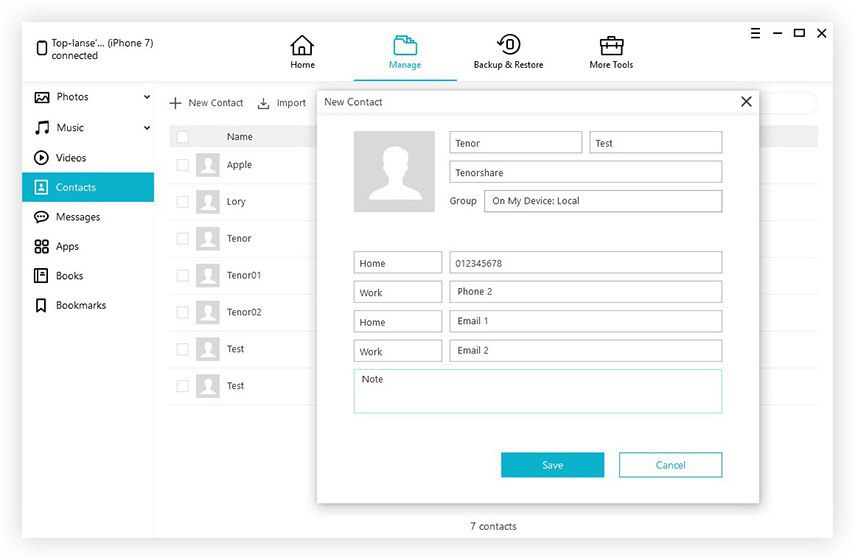
Speedup&Clean – It will free up memory and speed up the device's performance through five steps. You can release as much as 5 GB free storage.

Compressing photos without quality loss can free up more storage for new photos. Prior the photos compression, your original photos will be backed up automatically to computer so you can find them whenever you need.
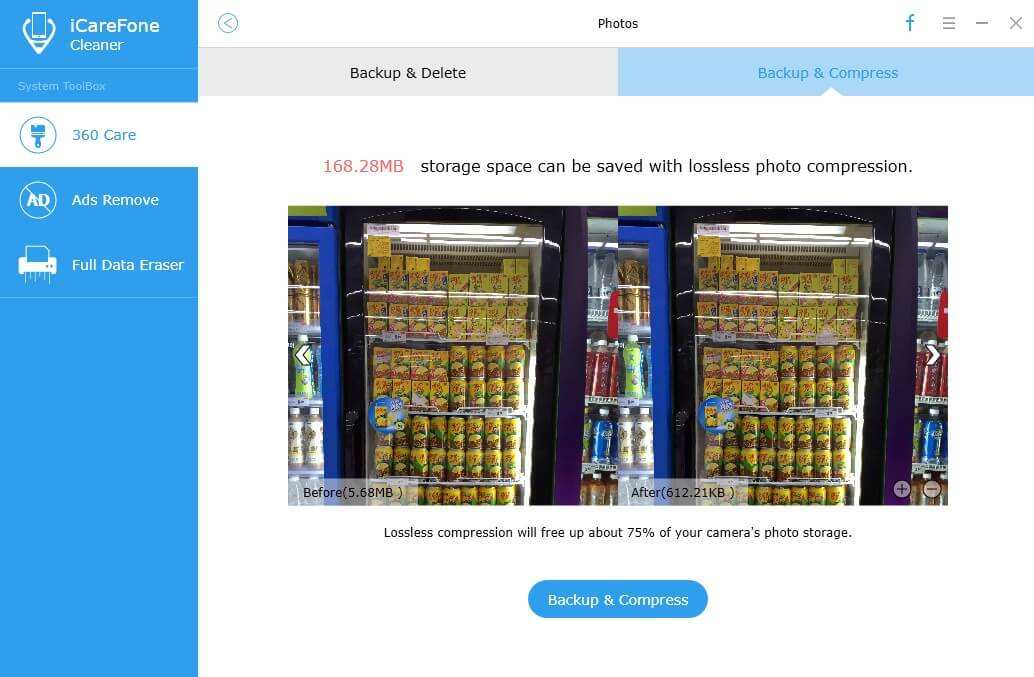
Fix iOS Stuck – Entering and exiting iPhone recovery mode with just a click, and your iPhone/iPad will recover from recovery stuck, apple logo freeze, boot loop, etc.
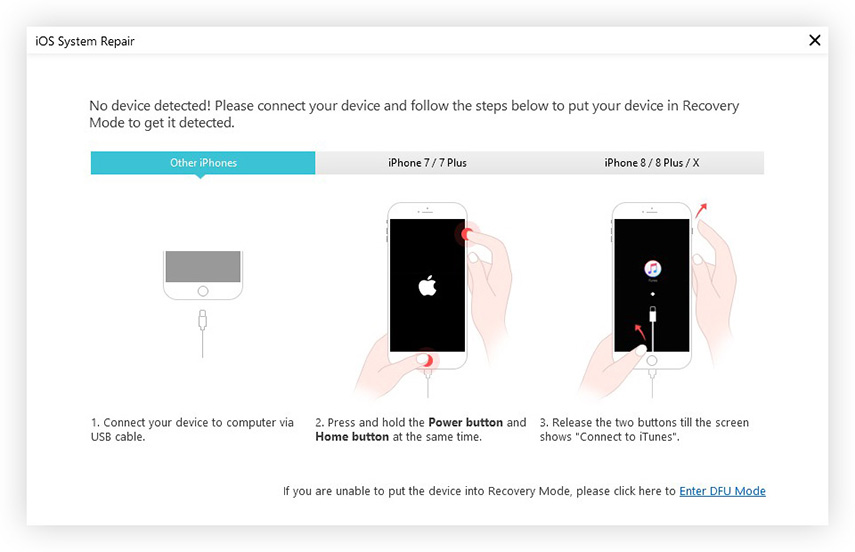
Repair Operating System - Ultimate solution to all kinds of iOS issues like random crashes due to system files loss, fix 50 + iOS stuck issues that your iPhone might confront during/after iOS 10/9.3/9 upgrade or jailbreak. The most notable difference with iTunes restore is that all your data and settings are saved after repairing iOS system with Tenorshare iCareFone.
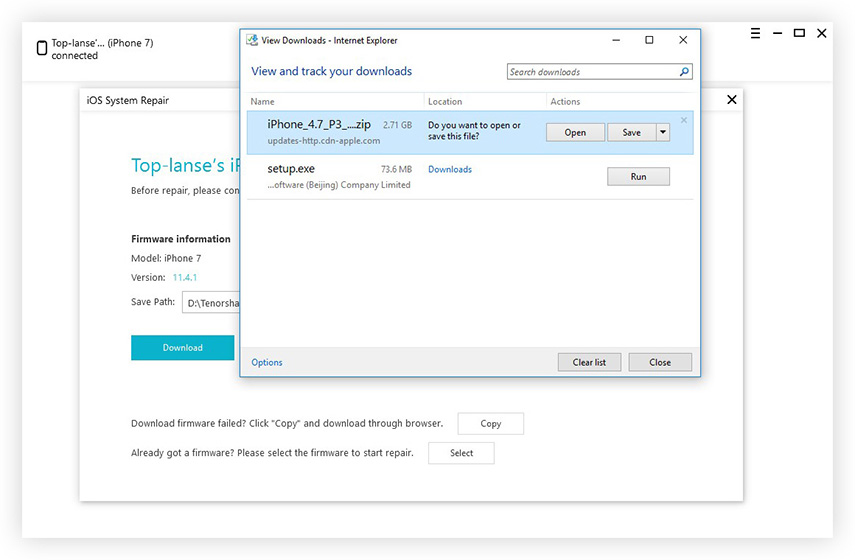
Part 2: Tips for Protecting iPhone 7 from Physical Damage
Here are some steps to protect your iPhone, iPad, iPod from physical damage such as water-damage or screen scratches.
1. Buy a case and screen protection
It is worth buying a high-quality iPhone 7 screen protector or case the moment you buy your iPhone. It will protect your iPhone ffrom getting dents, scratches, and cracks when it falls.
2. Do not get your iPhone wet
This is important. Liquid damage is not covered buy your warranty. Apple places a water sensor inside the device so that they will know whether the iPhone has been dropped in water. It is also recommended keeping the iPhone away from damp environments such as bathrooms.
Related Article:Top 3 Tips to Do with a Water-damaged iPhone with/without AppleCare.
Conclusion
Here we give a complete tutorial about how to keep your iPhone 7 in good condition, and most of these tips also work for iPhone SE/6s/6/5s/5c/5/4S, iPad and iPod devices.

