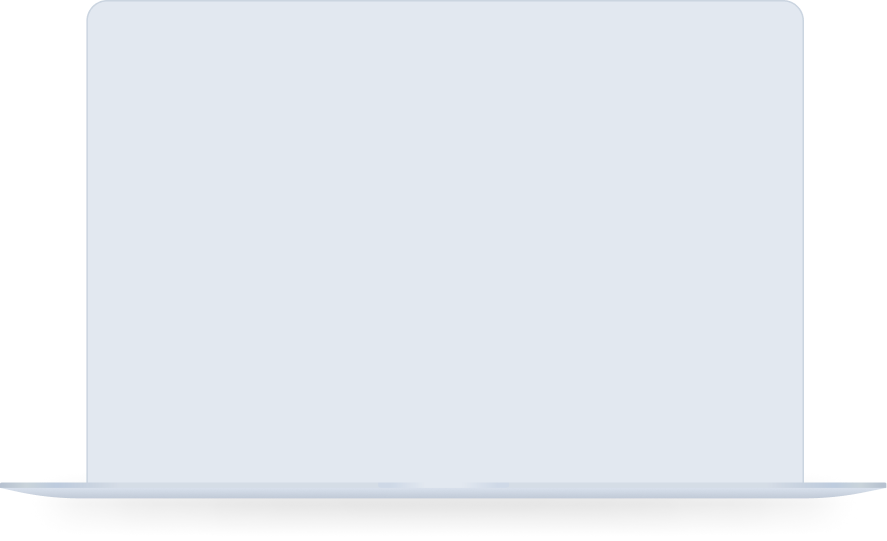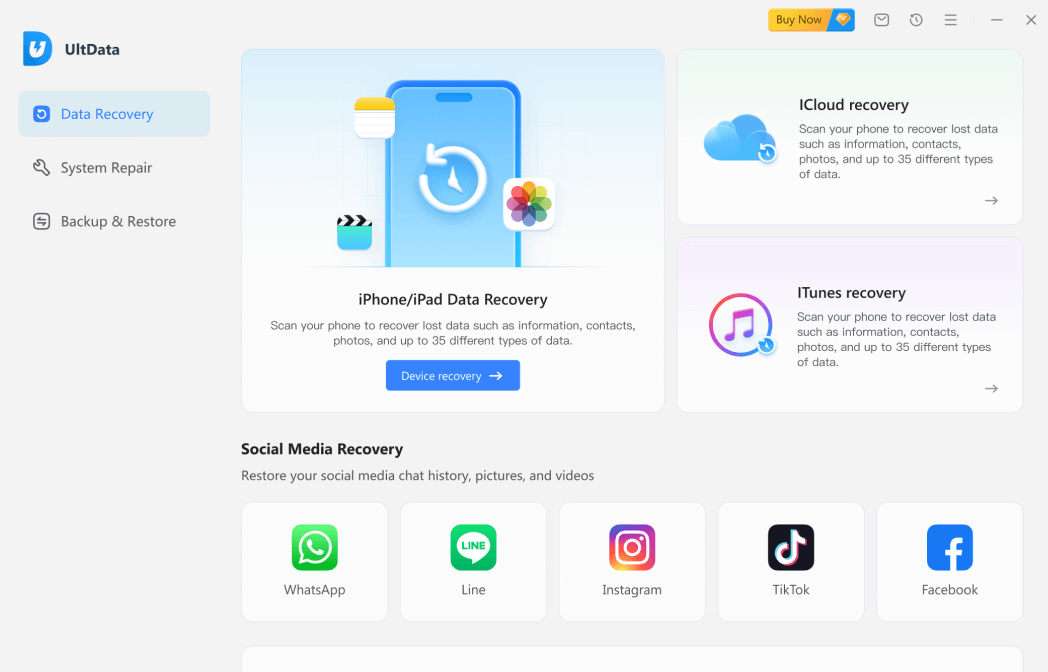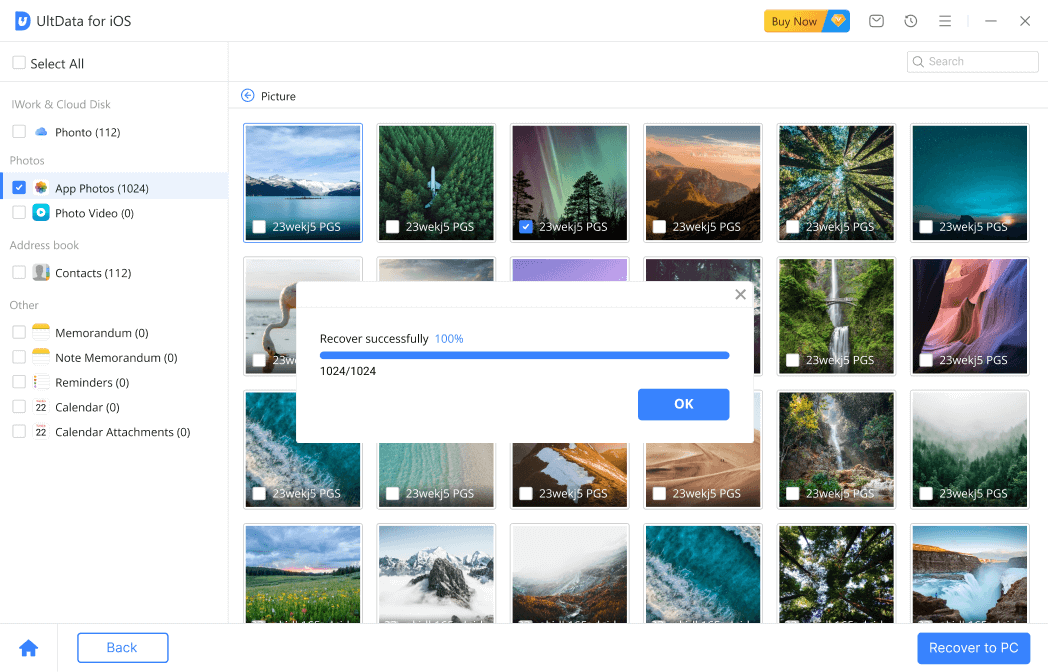Yes, It depends on whether the data is overwritten or not. If they are not overwritten, you still have a chance to get them back. Try the free trial version of UltData for iOS firstly to see if it finds your lost files.
Yes, you can recover lost messages from iTunes file or recover deleted text messages on iPhone without backup using a professional iPhone data recovery program (UltData for iPhone Data Recovery) if the data isn't overwritten.
Tenorshare UltData is designed with a strong focus on safety and privacy, ensuring that your information remains secure during data recovery. It’s crucial to avoid using cracked ultdata versions, as they pose significant security risks. Additionally, UltData supports all iPhone models beyond the iPhone SE, as well as iPads and iPods. It’s compatible with both Windows and Mac systems, boasting a high recovery rate of 98%.
You are free to preview lost data with the trial version, and then you can decide whether to buy the paid version to recover and save the lost data. The majority of tools in the market only support free preview or limited data recovery.
Sure, you can not only retrieve lost data from iCloud, but you don't need to erase any data on iOS. You can also preview in advance and selectively restore the data you want.
If you've lost important data due to iPhone issues like accidental deletion, device loss, or system problems, Tenorshare UltData is the best iPhone data recovery software. It supports recovering all types of data from iOS devices, iTunes backups, and iCloud, including photos, messages, call history, and more. UltData can also fix issues like device damage or being stuck on the white screen/Apple logo. The tool allows free download, preview, and selective recovery, is quick and secure, and boasts the highest success rate with positive reviews.



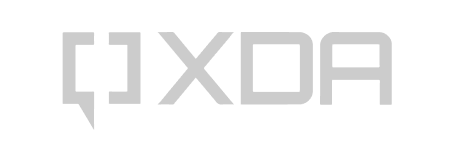

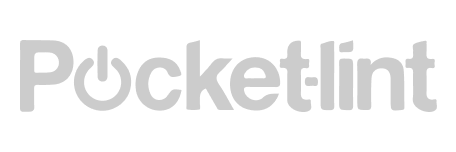
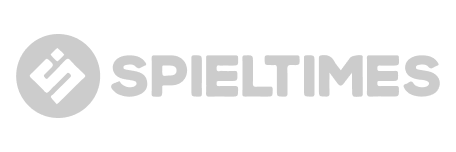





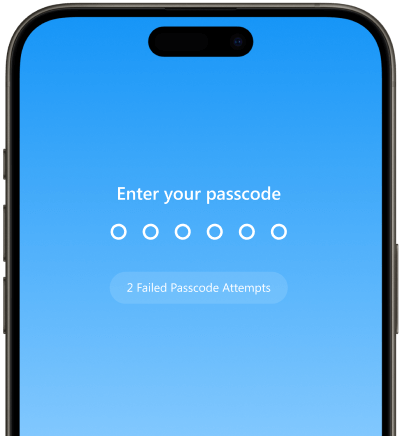





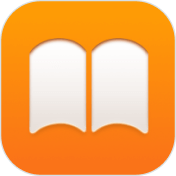


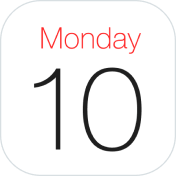











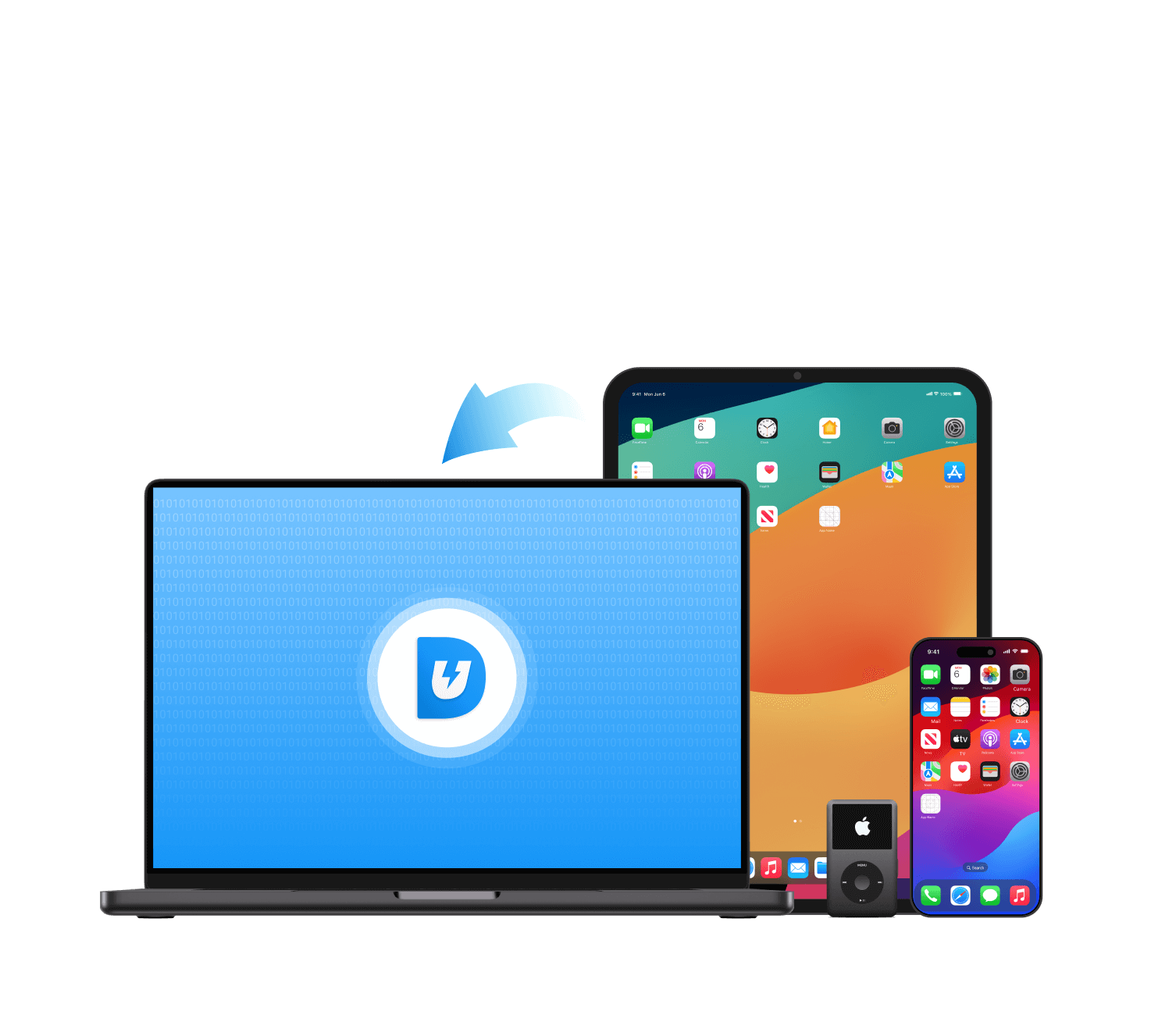
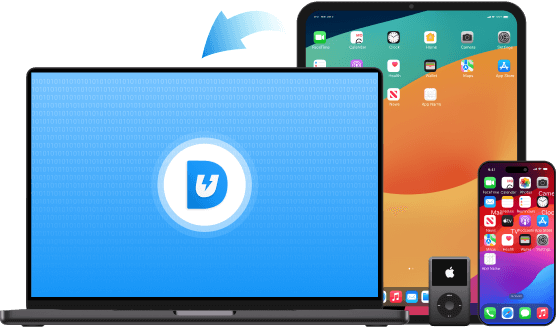
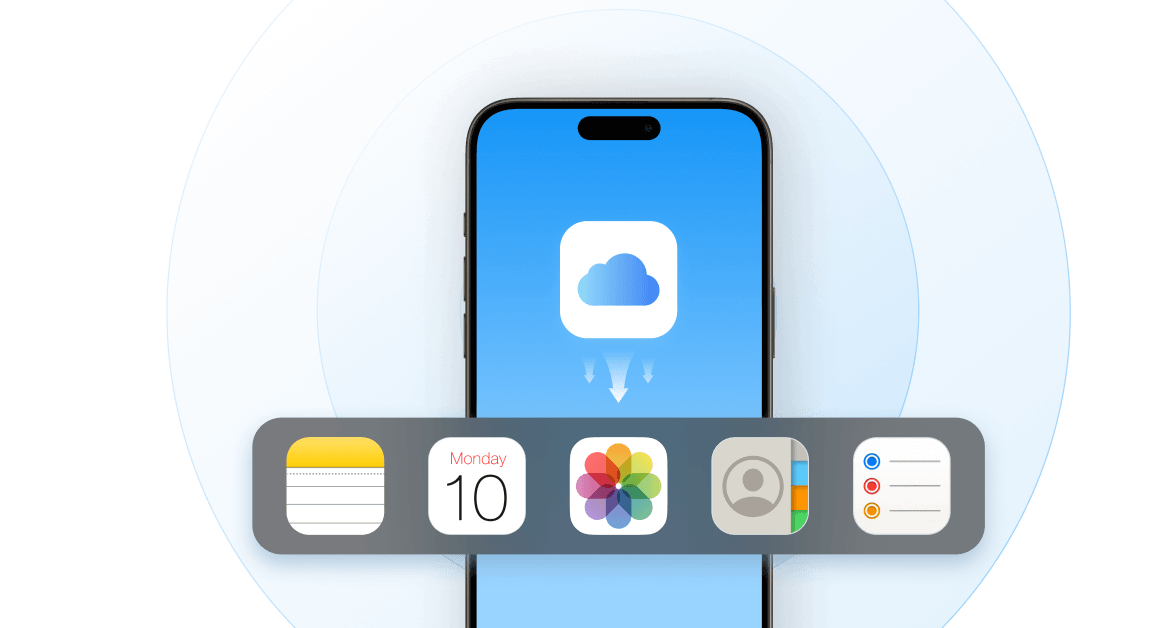




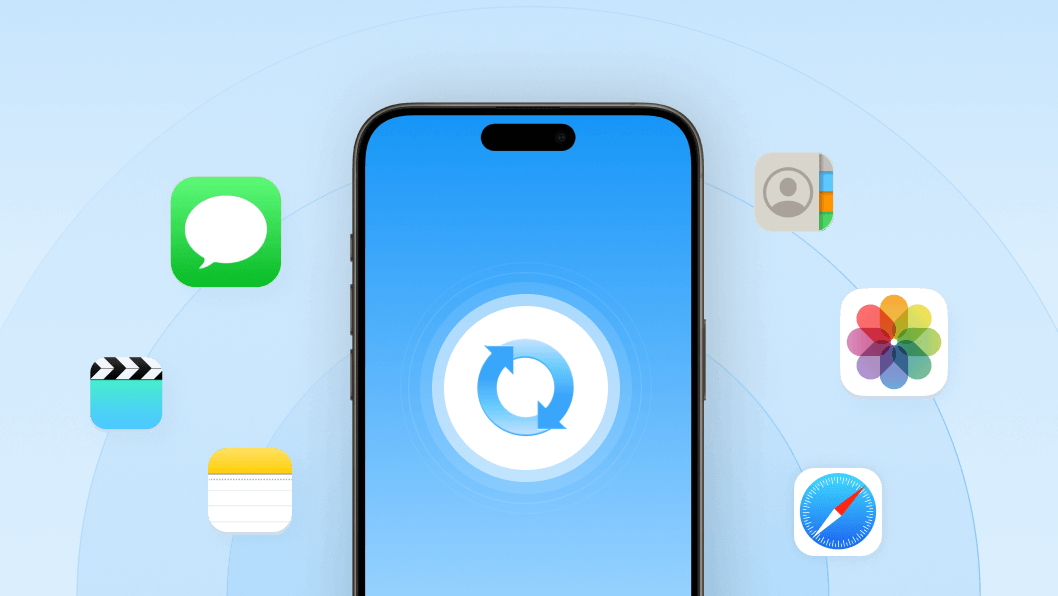
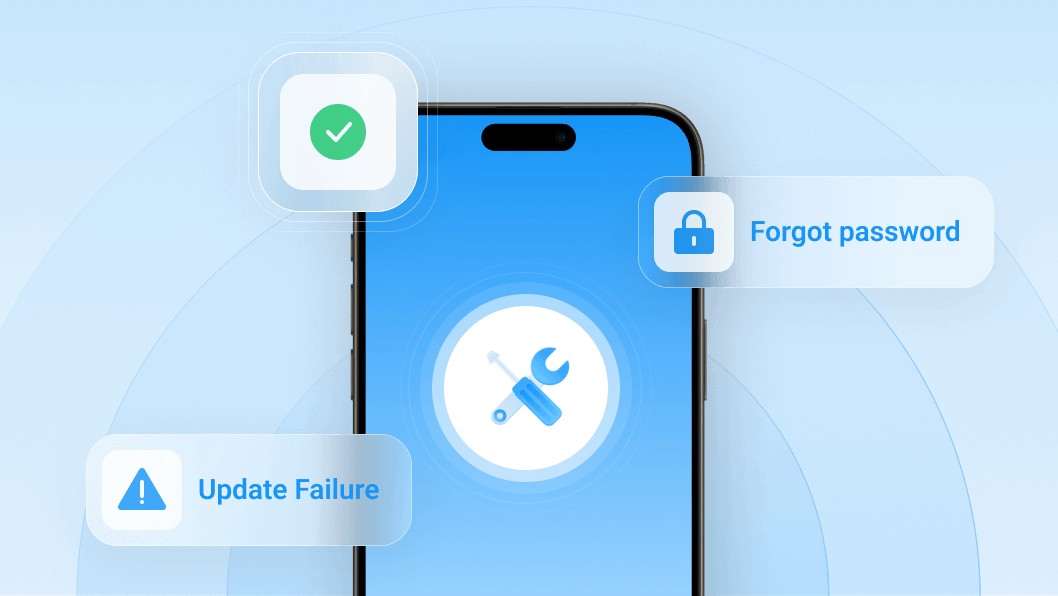

 iCloud
iCloud iTunes
iTunes UltData
UltData