Top 5 AI PDF Readers (Compared)
PDF files are one of the most commonly used formats for sharing documents, and their flexibility makes them suitable for everything from contracts and eBooks to research papers. However, interacting with these files effectively often requires specialized tools. Traditional PDF readers allow users to view documents, but as documents grow in complexity and size, navigating, annotating, and extracting information becomes challenging. That's where AI PDF reader comes in. In this article, we'll explore some of the best PDF Reader AI on the market today.
- Part 1: Top 5 AI PDF Readers
- Part 2: Why PDNob PDF Editor is the Best Choice
- Part 3: FAQs and Conclusion
Part 1: Top 5 AI PDF Readers
1. PDNob PDF Editor
PDNob PDF Editor Software is an AI-powered PDF reader that focuses on providing users with a feature-rich experience. It’s designed to simplify PDF AI reader editing, conversion, and annotation tasks with the help of machine learning technology. Whether you need to extract text, convert files, or annotate documents, PDNob’s AI-enhanced features make these tasks faster and more efficient.
Pros:
- Affordable: PDNob PDF Editor offers an accessible pricing model, making it an ideal choice for individuals and businesses looking for high-quality PDF tools at a budget-friendly price.
- Ease of Use: The user interface is intuitive, making it suitable for beginners and professionals alike.
- Advanced AI Features: The software automatically recognizes and extracts text from scanned documents, improves document formatting, and can even summarize lengthy text.
- Cross-Platform Support: PDNob works on both Windows and macOS, making it versatile for different users.
Cons:
- Limited Mobile Support: While it offers robust desktop capabilities, mobile users may find the app lacking some advanced features.
- Feature Overlap: Some of the tools may feel redundant for users who only need basic PDF reading functions.
2. NoteGPT
NoteGPT is an innovative PDF Reader AI that uses GPT-3 technology to understand and summarize documents. It stands out for its ability to interact with users conversationally, providing detailed summaries and insights based on the content of AI PDF voice reader. It's perfect for anyone looking to quickly extract key information or gain a deeper understanding of complex documents.
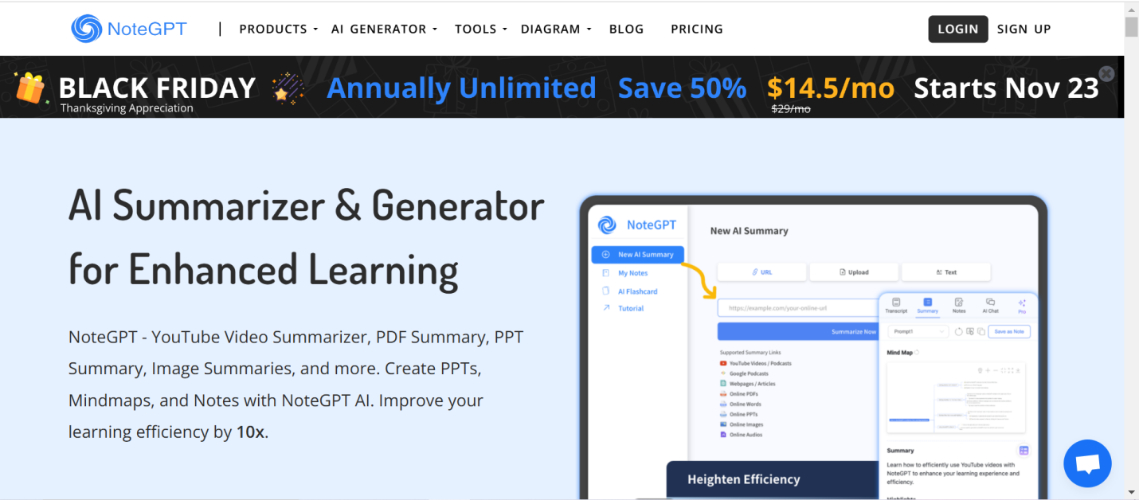
Pros:
- AI-Powered Summarization: NoteGPT uses advanced AI algorithms to provide concise, relevant summaries of long documents, which is incredibly helpful for busy professionals and students.
- Customizable Summary Length: Users can adjust how detailed the summaries are, from high-level overviews to detailed breakdowns.
- User-Friendly Interface: NoteGPT’s interface is sleek and minimalistic, making it easy for users to navigate through documents without distractions.
- AI Integration: The ability to converse with the document in a chatbot-like manner adds an interactive element to document processing.
Cons:
- Limited PDF Editing Tools: While excellent for summarization and analysis, NoteGPT lacks advanced editing features like those offered by traditional PDF editors.
- Subscription-Based: Access to full features requires a subscription, which may be a drawback for casual users.
3. Adobe Acrobat
Adobe Acrobat is one of the most well-known PDF tools, offering a range of features including reading, editing, converting, and signing PDFs. Adobe has introduced AI-powered features to streamline tasks, such as automatic form recognition and intelligent document analysis. With Adobe Acrobat, you get a comprehensive suite for working with PDFs, whether you're at home or in a professional setting.
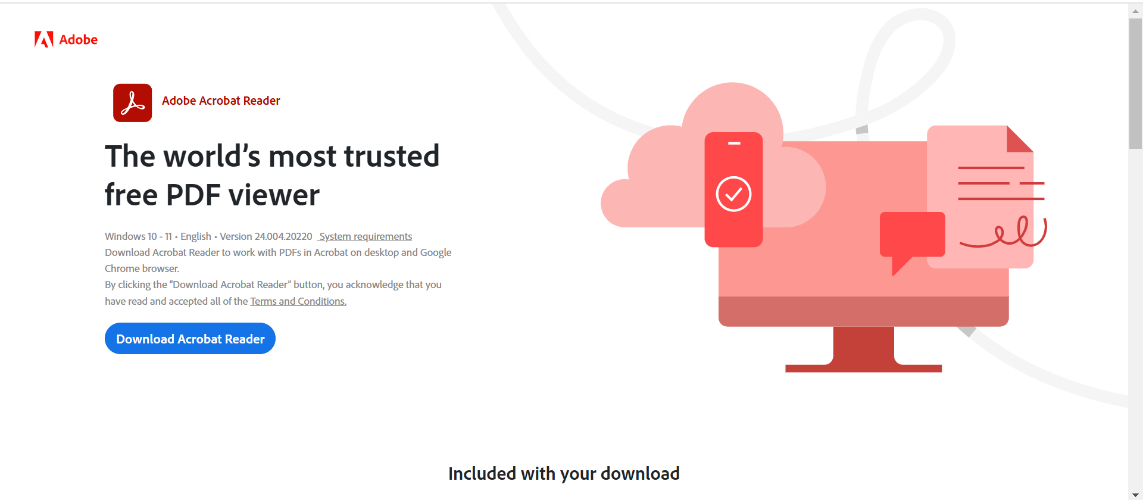
Pros:
- Comprehensive Feature Set: Adobe Acrobat covers all aspects of PDF interaction, from reading and annotating to editing and converting to different file formats.
- AI-Powered Tools: Features like PDF text recognition and automatic form detection make the software smarter and more efficient.
- Cross-Platform Support: It’s available on Windows, macOS, and mobile devices, ensuring that users can access their documents on any platform.
- Cloud Integration: Adobe Acrobat offers seamless cloud storage integration, enabling users to save and share their documents easily.
Cons:
- Expensive Subscription Plans: Adobe Acrobat’s pricing is higher than many other PDF tools, which could be prohibitive for some users.
- Overwhelming for Beginners: With its vast array of features, the software might be overwhelming for those who only need basic PDF reading and editing.
4. Foxit PDF Reader
Foxit PDF Reader is another popular PDF tool that integrates AI features for improved usability. It focuses on providing a lightweight, fast PDF reading experience, with the added benefit of AI-driven features like text recognition and content extraction. It’s suitable for both personal and business use, with a strong focus on performance.
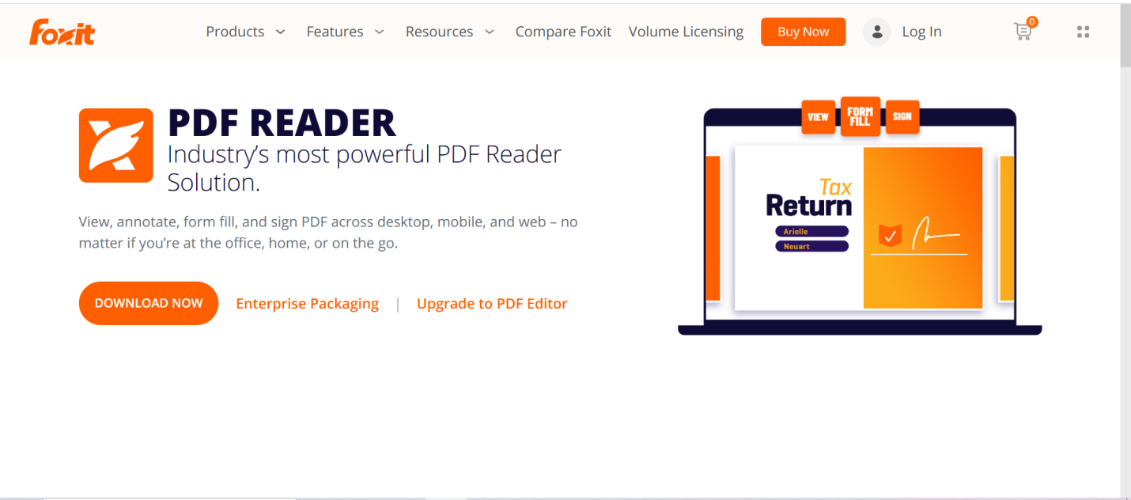
Pros:
- Fast and Lightweight: Foxit PDF Reader is known for its speed, which is particularly useful for users who need to handle large PDFs quickly.
- AI-Powered Text Recognition: The software can intelligently recognize and extract text from scanned images, making it more powerful for document analysis.
- Collaboration Tools: Foxit enables users to collaborate on PDFs, offering features like annotations and comments in real time.
- Cross-Platform Availability: It works across all major platforms, including Windows, macOS, iOS, and Android.
Cons:
- Limited AI Features: While it has some AI capabilities, they are not as robust as those found in other tools like PDNob PDF Editor or NoteGPT.
- Subscription Required for Advanced Features: Access to advanced features, such as PDF editing and cloud storage, requires a subscription.
5. MyReader
MyReader offers a unique AI-driven PDF reading experience. It combines AI-based content extraction, automatic summarization, and a user-friendly interface to create a more efficient reading environment. MyReader is particularly useful for those who deal with large volumes of academic papers or lengthy reports.
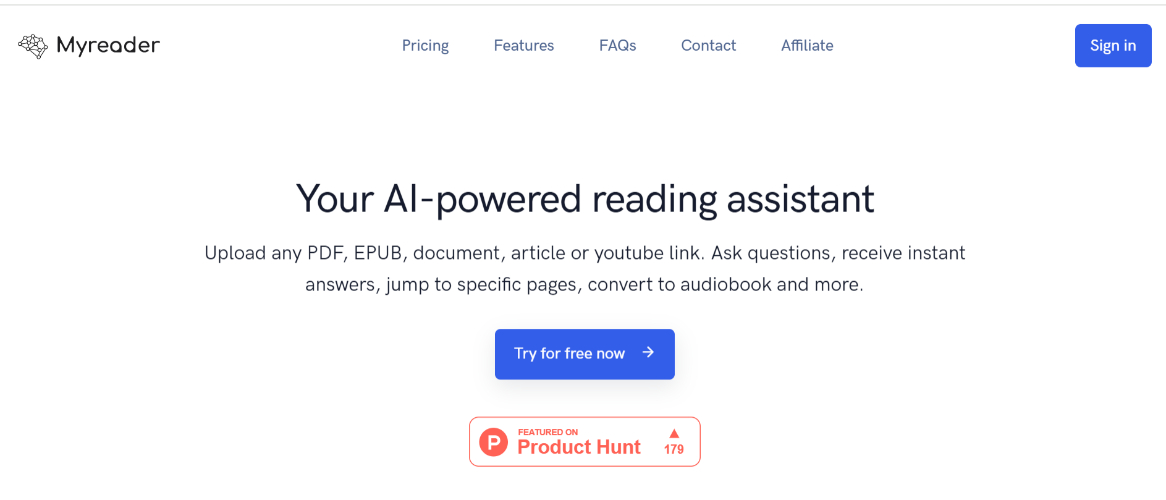
Pros:
- Automatic Summarization: MyReader’s AI summarizes documents quickly, making it easier for users to focus on key points without having to read every page.
- Customizable Interface: The interface is highly customizable, allowing users to adjust the reading experience to their preferences.
- Text-to-Speech: MyReader includes a text-to-speech feature, which is ideal for users who prefer to listen to documents rather than read them.
Cons:
- Limited Editing Features: MyReader is primarily designed for reading and summarizing PDFs, so it lacks advanced editing features.
- Subscription Model: To access the full range of features, users must subscribe, which may not be ideal for casual users.
Part 2: Why PDNob PDF Editor is the Best Choice
PDNob PDF Editor stands out as the top PDF Reader AI for several compelling reasons. Its combination of affordability, ease of use, and powerful AI features makes it the ideal choice for users looking to streamline their PDF handling tasks. Whether you’re a professional working with complex documents or a beginner needing a straightforward solution, PDNob offers everything you need to manage PDFs efficiently.
Key Features of PDNob PDF Editor:
- AI-Powered Summarization: Automatically extracts key points from long documents to save time.
- Text Recognition: Converts scanned PDFs into editable and searchable text.
- Cross-Platform Support: Works on both Windows and macOS for seamless access.
- Multiple File Format Support: Converts PDFs to and from formats like Word, Excel, and images.
- Comprehensive Editing Tools: Includes text insertion, highlighting, and annotation features.
- Fast Processing: Quickly processes large files without unnecessary delays.
Advantages of PDNob PDF Editor:
- Affordable Pricing: Cost-effective pricing for both personal and business use.
- Easy to Use for Beginners: Intuitive interface that is simple to navigate for first-time users.
- Intuitive Interface: Clean, user-friendly design makes it easy to access all features with minimal effort.
- No Ads or Bloatware: Provides a distraction-free, smooth experience without unwanted ads or software.
- Flexible Subscription Plans: Offers a variety of pricing options that cater to different user needs.
Part 3: FAQs and Conclusion
What is an AI PDF Reader?
Artificial Intelligence (AI) PDF readers are advanced tools designed to enhance how users interact with PDF documents. These tools integrate machine learning and AI technologies to automate tasks like content extraction, summarization, annotation, and document organization, making PDF handling more efficient and intuitive.
Why Use AI PDF Readers?
AI PDF readers are becoming increasingly popular because they simplify tasks that would traditionally require manual effort. These tools can save users time and improve productivity by leveraging AI to automate processes like reading long texts, summarizing key points, extracting relevant data, and converting documents into more useful formats.
Conclusion
While each of the PDF Reader AI discussed offers unique features and benefits, PDNob PDF Editor Software stands out as the most versatile and user-friendly option for most users. Its combination of affordable pricing, powerful AI-driven tools, and ease of use makes it the ideal choice for anyone looking for a comprehensive PDF solution. Whether you’re a beginner needing an intuitive interface or a professional seeking advanced editing and summarization features, PDNob PDF Editor excels in delivering both simplicity and functionality.
Speak Your Mind
Leave a Comment
Create your review for Tenorshare articles









