Top 10 Free AI PDF Summarizers in 2025 to Boost Efficiency and Save Time
- Part 1. Top 10 Free AI PDF Summarizers | Online and Offline
- Part 2. Online vs. Offline PDF Summarizers: Which One Should You Choose?
- Part 3. Conclusion
In today’s fast-paced digital world, summarizing PDFs efficiently has become a necessity for students, researchers, and professionals alike. Lengthy documents and research papers often require a quick review to extract essential insights, making manual reading time-consuming and impractical. Free PDF summarizer tools powered by AI provide a solution to this challenge, enabling users to save time and effort by generating concise summaries without compromising on accuracy.
This article presents 10 reliable AI-powered PDF summarizers — both online and offline to help streamline your workflow and improve productivity in 2025.
Part 1. 8 Best Arabic OCR Tools for Accurate Text Extraction
1.The Best Free PDF Summarizer — PDNob PDF Editor
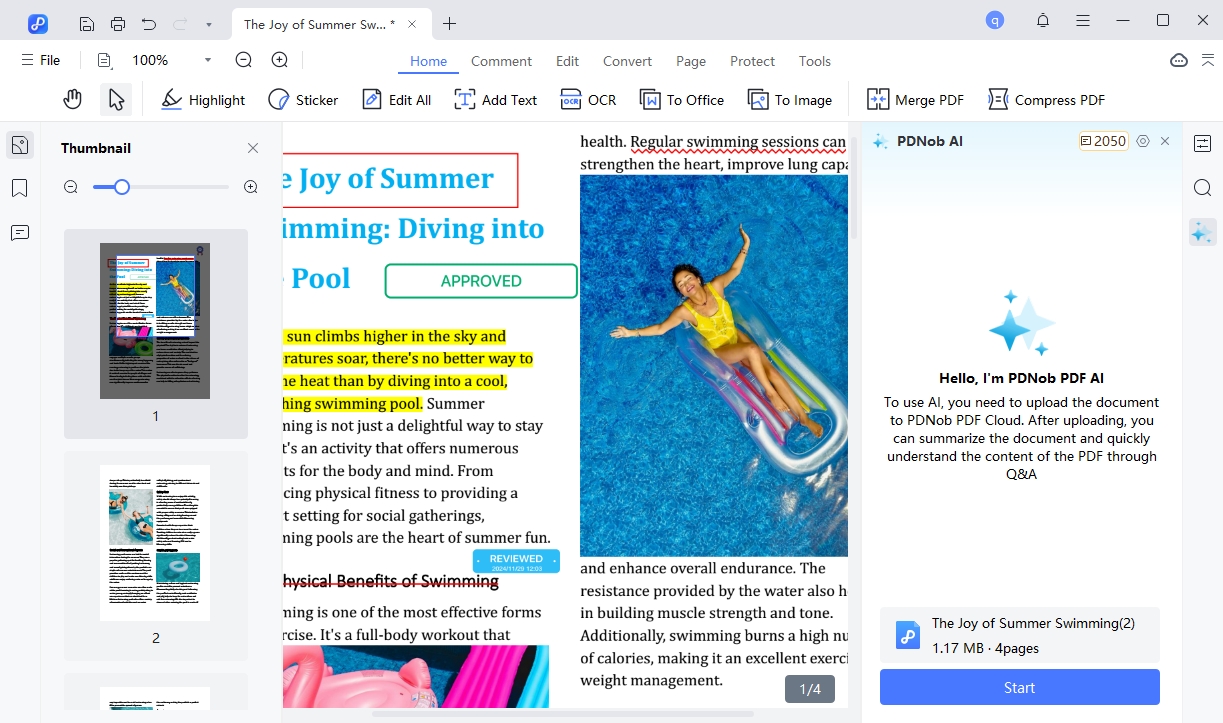
PDNob PDF Editor is a versatile PDF management tool designed to meet all your document needs. Beyond its robust editing and conversion capabilities, it stands out for offering advanced AI-driven summarization. This tool is particularly ideal for offline use, ensuring secure and efficient handling of sensitive information. Whether you’re a student tackling research papers or a professional managing large files, PDNob PDF Editor is a trusted choice.
Key Features for Summarizing PDFs
- AI-powered summarization that delivers precise, concise results.
- Offline functionality for enhanced privacy and security.
- Additional PDF tools, including annotation, editing, and merging.
- Intuitive interface designed for all users, regardless of technical expertise.
- OCR capabilities that can be useful in converting images to editable and searchable PDFs
How to Use PDNob PDF Editor to Summarize PDFs
- Download and install PDNob PDF Editor on your Windows or Mac device.
- Open PDNob PDF Editor and in the main interface, click on PDNob AI. This will prompt you to open the PDF document.
- Once the document is open, click on the Start button to allow PDNob AI to begin analyzing and summarizing the document.


Why Choose PDNob PDF Editor? PDNob PDF Editor excels in accuracy, speed, and versatility. The seamless integration of summarization with other powerful tools makes it an all-in-one solution. Its offline functionality ensures secure and efficient usage, making it a standout choice for students, researchers, and professionals.
2.SMMRY
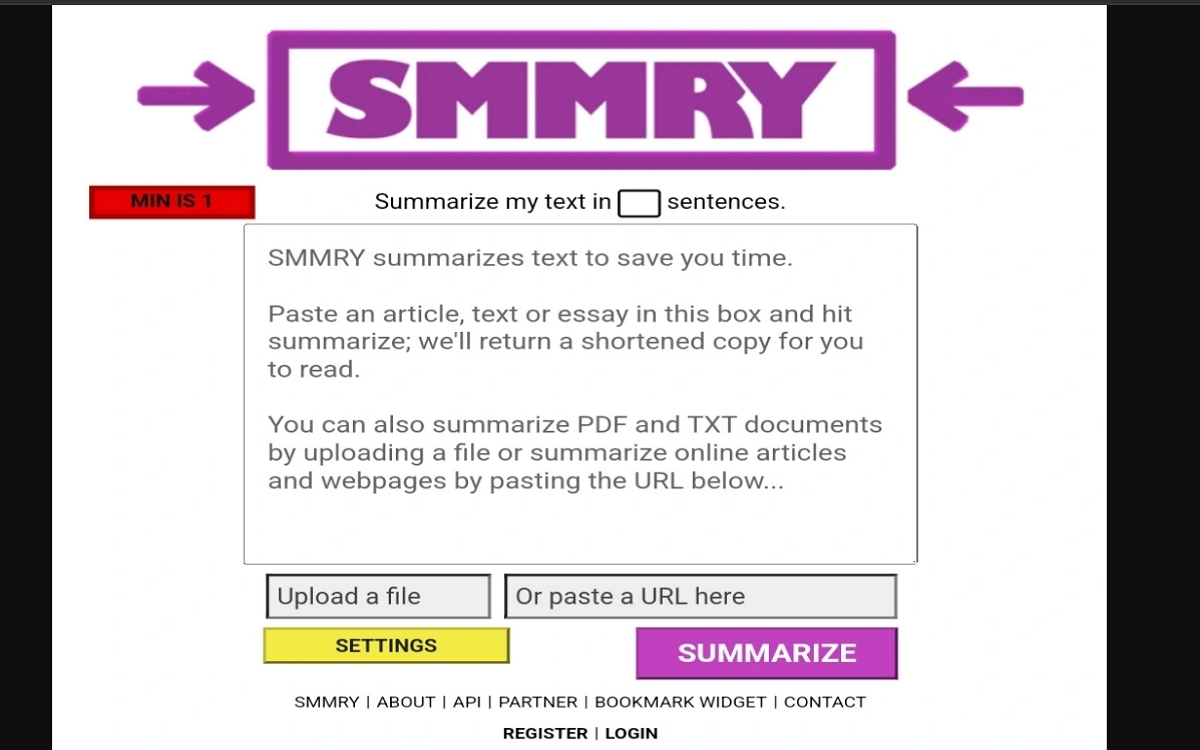
SMMRY is a widely recognized online tool that simplifies the summarization process. By focusing on providing concise and straightforward summaries, it helps users save time when reviewing lengthy PDF content. SMMRY is perfect for individuals who need quick insights without delving into the full document.
Key Features
- Allows text or URL input for summarization.
- Adjustable summary length based on user preference.
- Lightweight and completely free to use.
Pros:
- Simple and user-friendly interface.
- Accessible from any device with an internet connection.
Cons:
- Limited to basic summarization functions.
- Does not support complex PDF layouts or images.
3. Smallpdf Summarizer
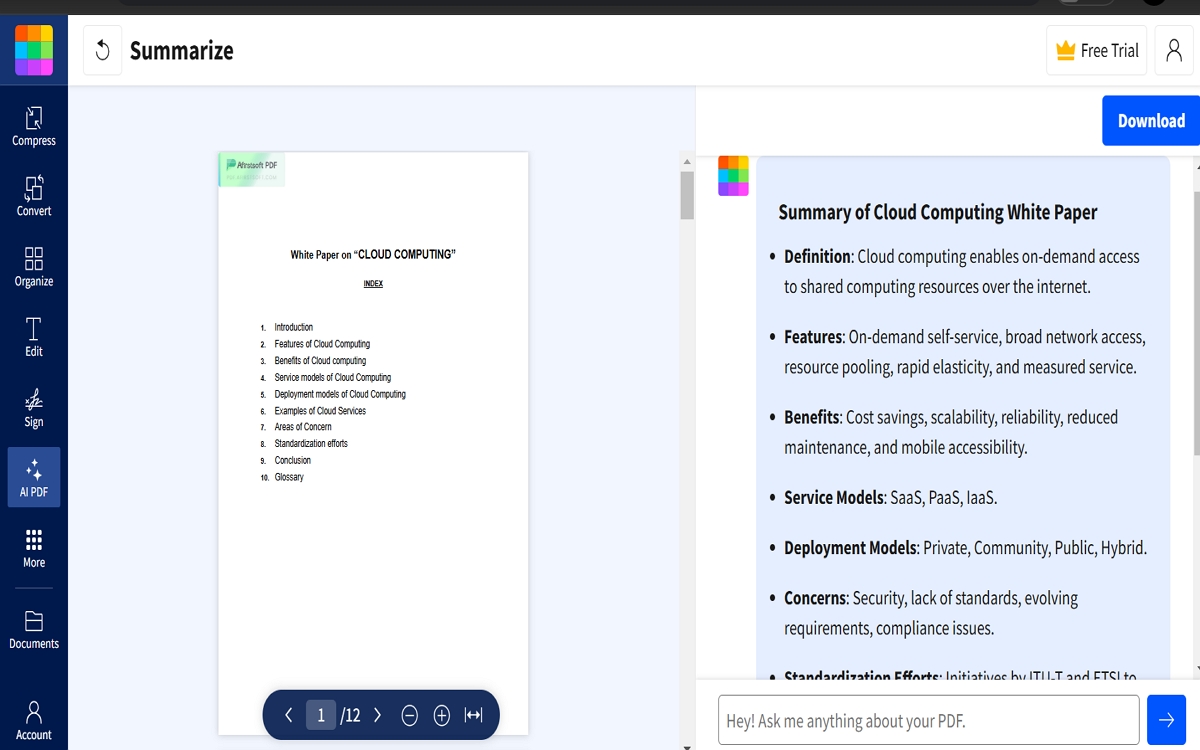
Smallpdf is a well-known PDF management platform, offering a range of tools, including summarization. With its easy-to-use interface and reliable features, the summarizer is perfect for those who want to streamline their reading experience.
Key Features
- Quick integration with other Smallpdf functionalities.
- Web-based tool with cross-platform compatibility.
- Cloud storage integration for seamless file access.
Pros:
- Part of a comprehensive PDF management suite.
- Offers a free tier for limited use.
Cons:
- Advanced features, including summarization, may require a premium subscription.
- An Internet connection is necessary.
4. NoteGPT
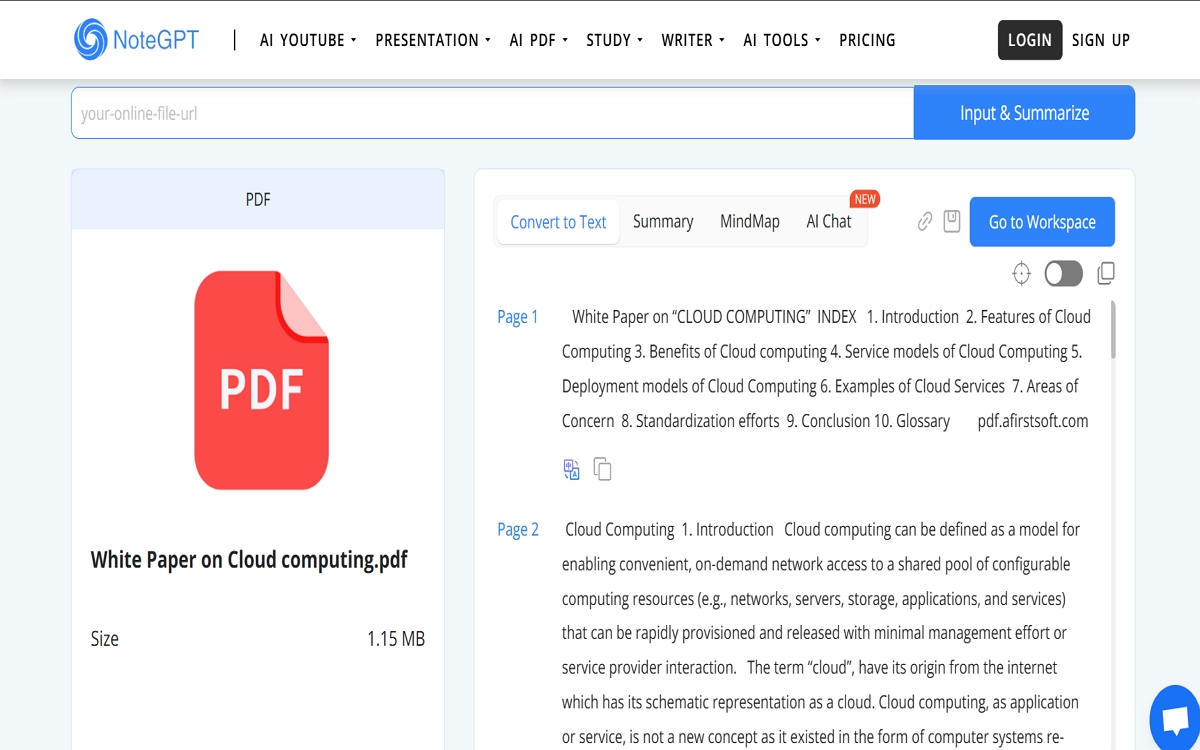
NoteGPT is an AI-driven platform tailored for summarizing PDFs and generating concise notes. Its focus on student and researcher needs makes it a valuable tool for those managing large volumes of information.
Key Features
- Intelligent note generation and summarization.
- Cloud-based service for easy accessibility across devices.
- Compatible with various file types.
Pros:
- Simplifies the note-taking process.
- Effective for academic and research purposes.
Cons:
- Requires an internet connection.
- May have a slight learning curve for new users.
5. Knowt AI PDF Summarizer
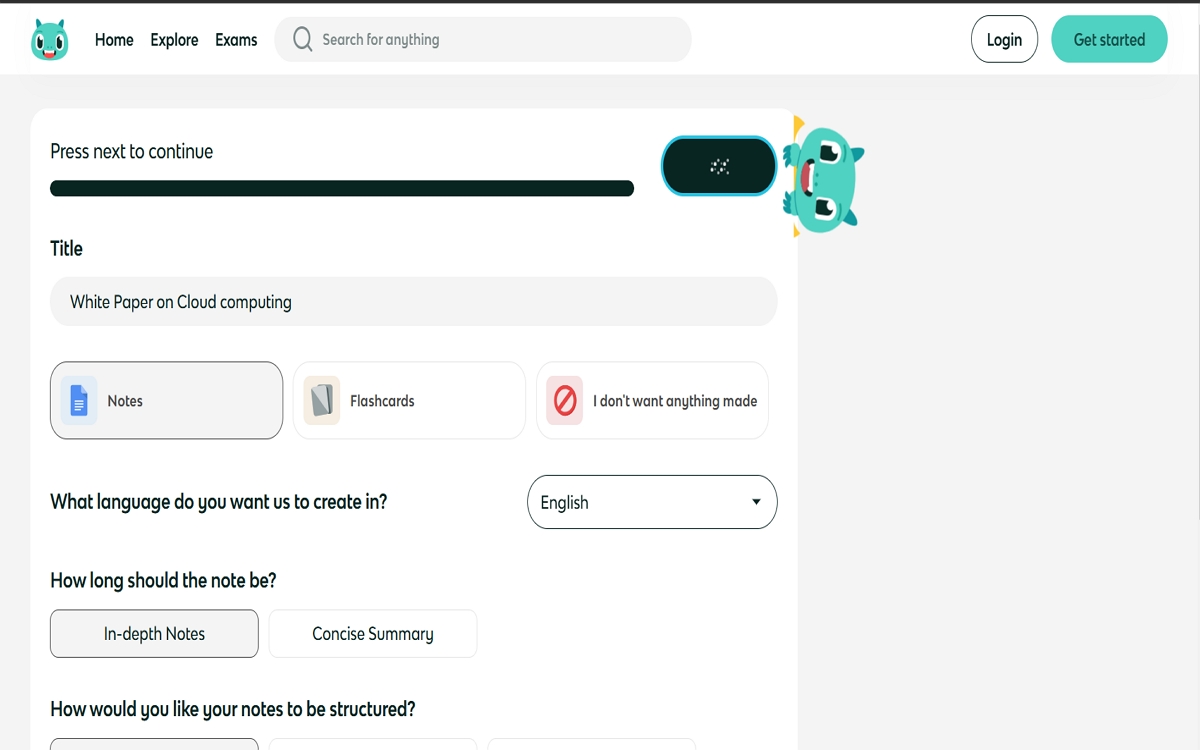
Knowt’s AI PDF Summarizer focuses on enhancing learning and retention. By extracting key points from lengthy documents, supports students and educators in streamlining their study process.
Key Features
- Summarizes complex academic content effectively.
- Integrated study tools for better organization.
- Designed for educational purposes.
Pros:
- Highly intuitive for students and educators.
- Enhances productivity during study sessions.
Cons:
- Limited customization options for non-academic content.
- Requires an active internet connection.
6. AskPDF
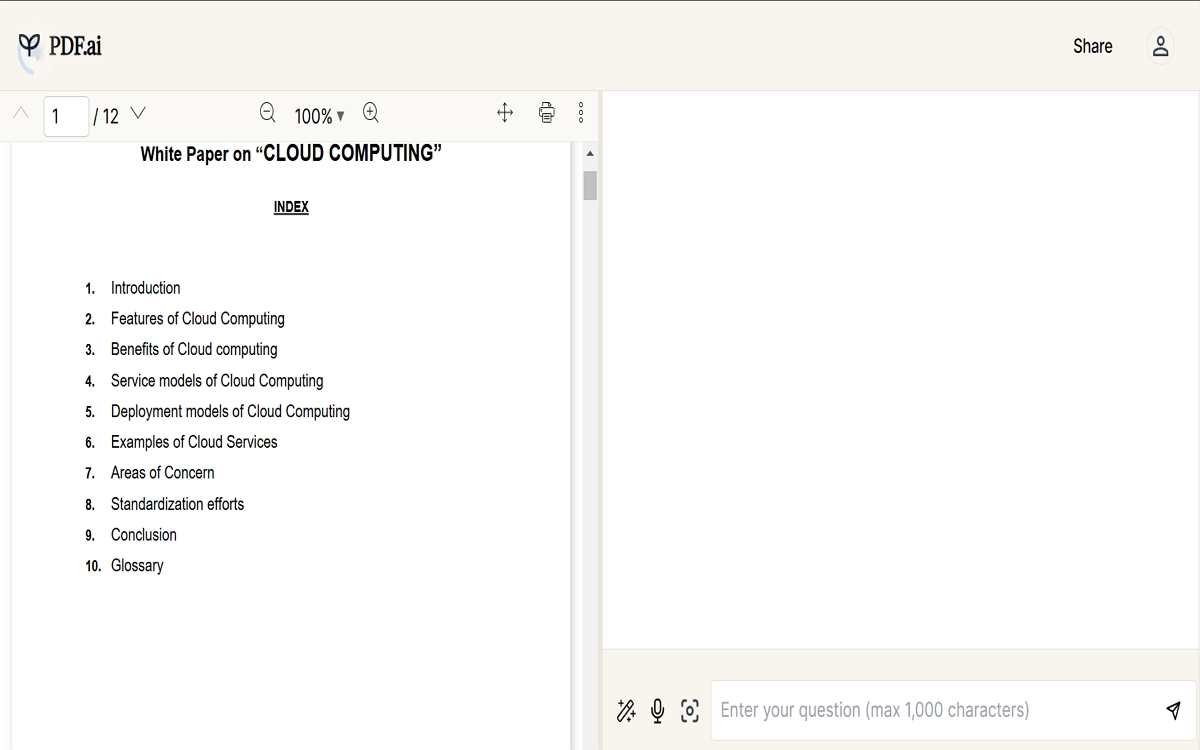
AskPDF is a unique tool that combines AI chatbot functionality with PDF summarization. It allows users to ask specific questions about their documents, and receive precise answers or summaries.
Key Features
- Interactive chatbot for dynamic interaction with PDF content.
- Supports multilingual queries and responses.
- Ideal for targeted information retrieval.
Pros:
- User-friendly and engaging interface.
- Excellent for pinpointing specific details within large PDFs.
Cons:
- Limited capability with heavily formatted or image-heavy documents.
- Relies on an internet connection.
7. Sharly AI Summarizer
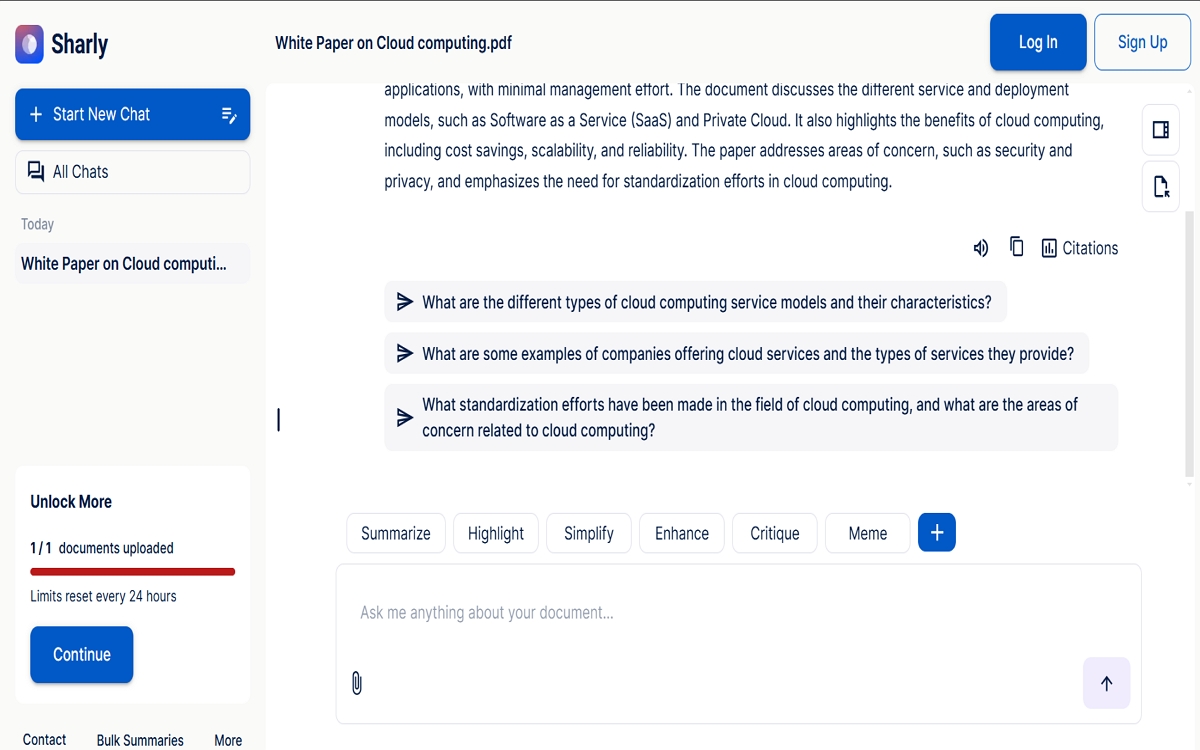
Sharly AI offers precise summarization for detailed documents like research papers and technical reports. Its accuracy and focus make it a go-to choice for academic and business professionals.
Key Features
- Advanced AI-driven summarization optimized for clarity.
- Tailored for academic and professional use cases.
Pros:
- High accuracy for technical content.
- Supports multiple file types and formats.
Cons:
- The free version has limited functionality.
- May not support offline use.
8. PDFgear Chatbot
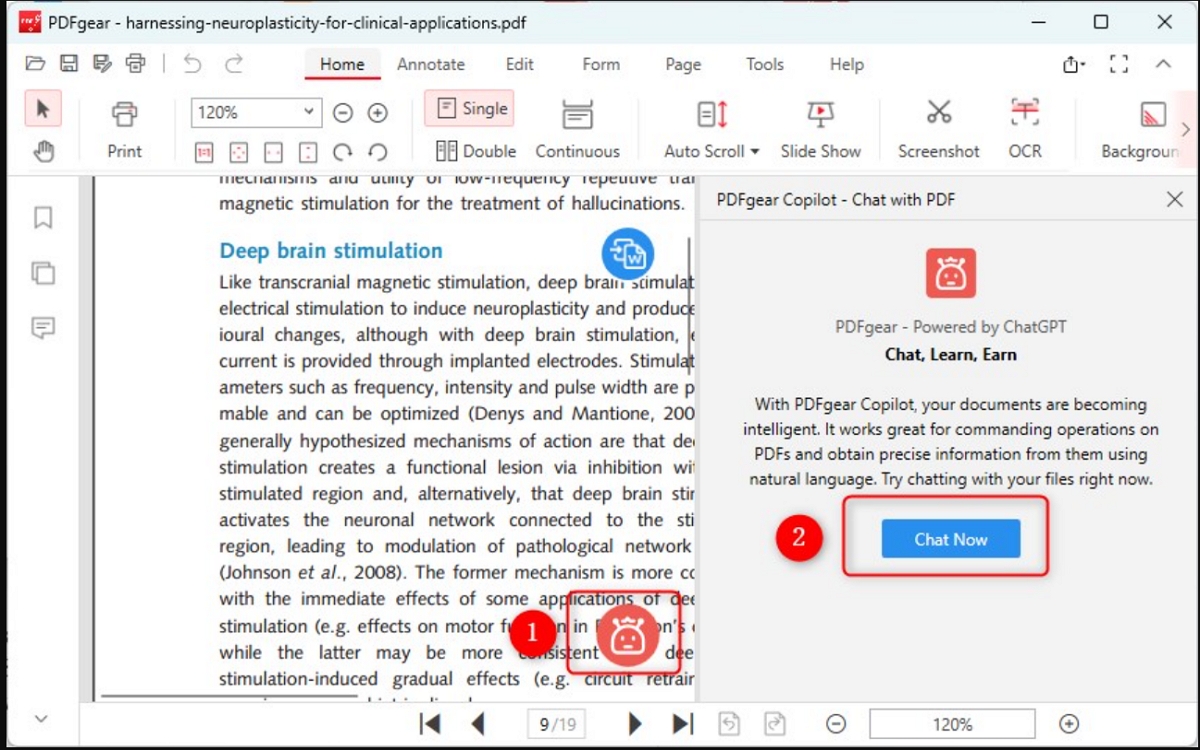
PDFgear Chatbot integrates conversational AI with PDF summarization, offering a modern way to interact with and analyze documents.
Key Features
- Multi-language support for global accessibility.
- Interactive Q&A feature for specific content insights.
Pros:
- Versatile and engaging to use.
- Works well for straightforward documents.
Cons:
- May struggle with complex or heavily formatted PDFs.
- Internet dependency.
9. ChatPDF
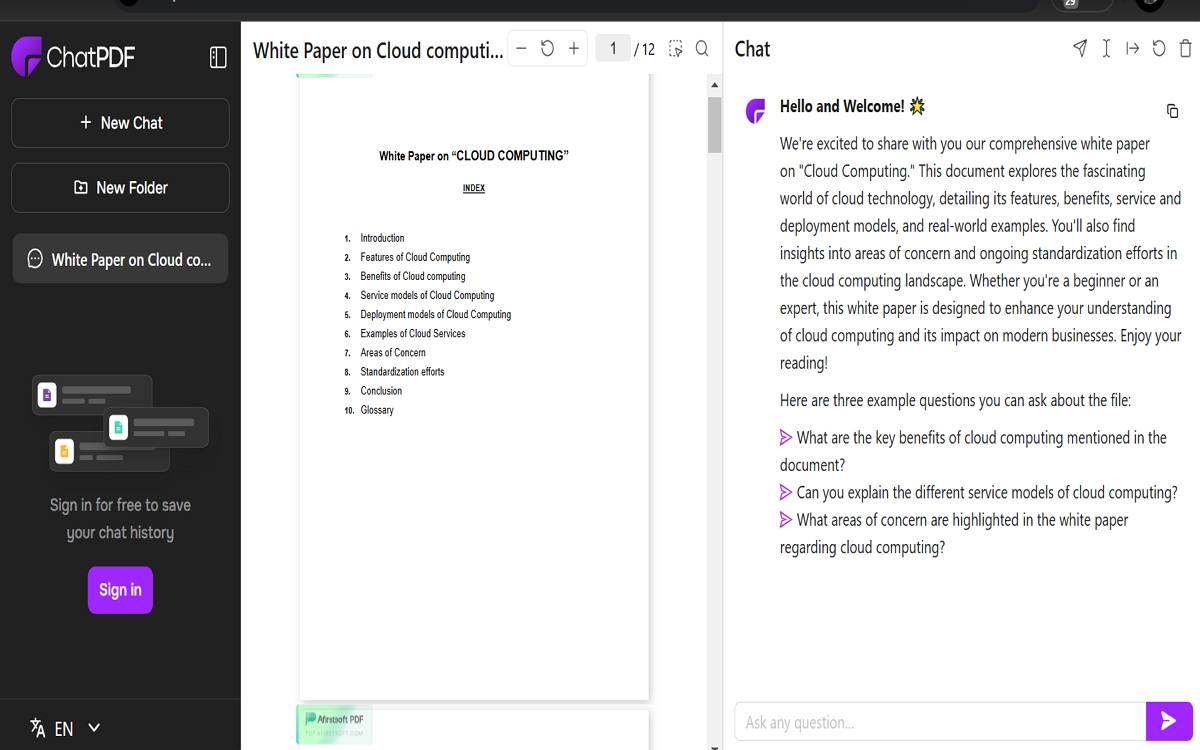
ChatPDF leverages advanced AI to summarize and answer questions about PDF content, making it a valuable research companion.
Key Features
- Provides detailed summaries and quick answers.
- Supports interactive exploration of document content.
Pros:
- Excellent for in-depth research and reviews.
- Highly responsive and accurate.
Cons:
- Requires online access.
- Limited advanced editing capabilities.
10. LightPDF
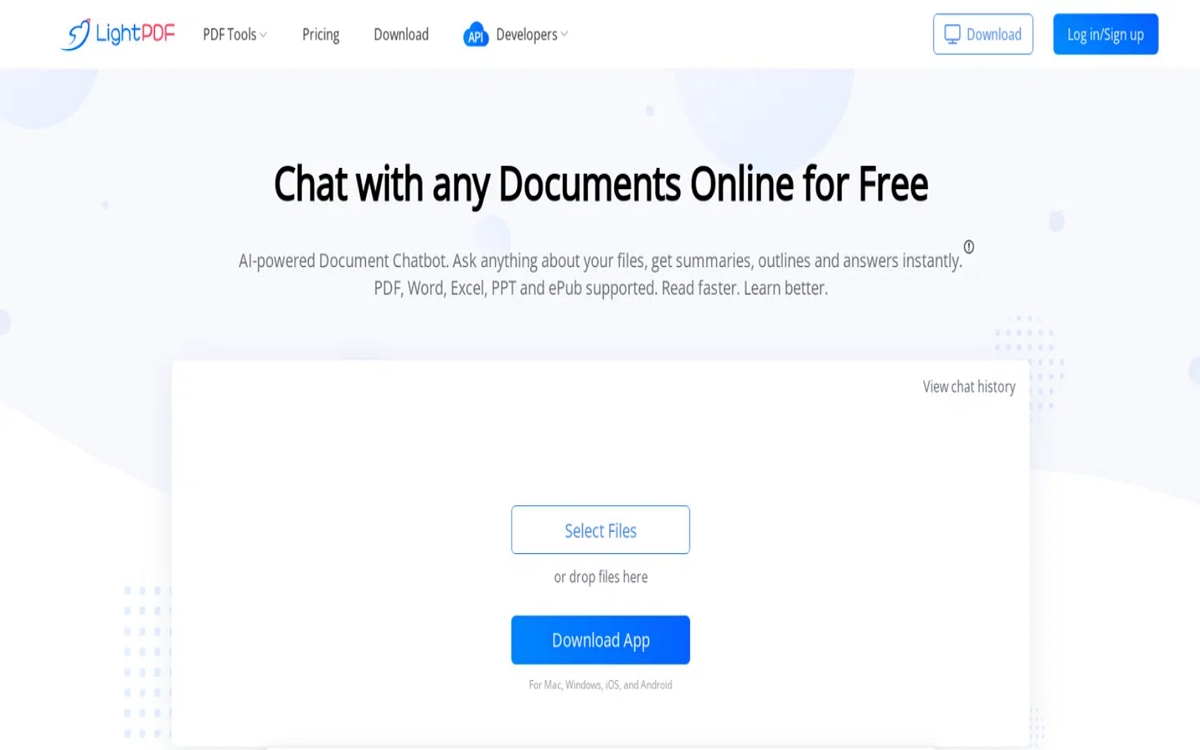
LightPDF is a cloud-based tool offering a wide range of PDF management features, including summarization.
Key Features
- AI-powered summarization for quick insights.
- Comprehensive document editing and conversion tools.
Pros:
- All-in-one PDF solution.
- User-friendly interface.
Cons:
- The free version offers limited summarization features.
- Requires internet connectivity.
These tools cater to diverse needs, offering both offline and online options for summarizing PDFs effectively. PDNob PDF Editor emerges as a standout choice, thanks to its seamless combination of summarization with other advanced features, ensuring productivity and accuracy.
Part 2.Online vs. Offline PDF Summarizers: Which One Should You Choose?
PDF summarizers are available in two categories: online tools and offline desktop tools. Both options provide efficient ways to condense lengthy documents into concise summaries, but they differ in key aspects like internet dependency, speed, privacy, and features.
- lInternet Dependency: Online PDF summarizers require a stable internet connection to process your documents. In contrast, offline tools like PDNob PDF Editor can function without an internet connection, giving users more flexibility.
- lSpeed: While online tools may take longer due to server load and internet speeds, offline tools typically offer faster processing since they run directly on your device, leveraging local resources for quicker results.
- lPrivacy: Offline PDF summarizers are more secure as they do not upload your documents to external servers, reducing the risk of privacy breaches. Online tools, on the other hand, may require uploading sensitive documents, which could expose them to potential security risks.
- lFeatures: Both types offer useful features, but offline tools like PDNob PDF Editor often provide more robust and advanced functionalities, as they can tap into a device’s full potential without the limitations of web-based platforms.
Why Offline PDF Summarizers Like PDNob PDF Editor Are Better:
Offline tools offer enhanced privacy, greater speed, and more comprehensive features. PDNob PDF Editor, for instance, ensures that your documents remain on your device, which is a key advantage for handling sensitive information. Additionally, its offline capabilities make it an ideal choice for users who need uninterrupted access to PDF summarization, even when there’s no internet connection.
Part 3.Conclusion
Using PDF summarizer tools is essential for saving time and boosting productivity, especially when dealing with lengthy documents. PDNob PDF Editor stands out as the best free, offline PDF summarizer, offering powerful AI capabilities, high accuracy, and additional editing features to enhance your workflow — PDF Editor Software Free Download for your PDF summarization needs.
With its ability to summarize PDFs efficiently without an internet connection, it provides unmatched convenience. Explore PDNob PDF Editor, along with the other top tools mentioned, to find the perfect solution tailored to your PDF summarization needs and elevate your document management experience.
Speak Your Mind
Leave a Comment
Create your review for Tenorshare articles









