2025 Aiseesoft iPhone Unlocker Review: All You Need to Know About This iPhone Unlock Software
Forgot iPhone passcode? Download 4uKey for free, and quickly unlock your locked iPhone with simple clicks. No passcode, Apple ID or tech skills required!
Hi everyone, I'm Jenefey, a tech enthusiast with 10 years of experience in iOS and Android software. We've all been there: the moment of panic when you realize you forgot iPhone passcode. Suddenly, you're locked out of your entire digital life.
The good news? There's a solution. In this review, I'll be diving deep into Aiseesoft iPhone Unlocker, a iPhone unlock software that claims to be your knight in shining armor when you're locked out of your iPhone. let's check the Aiseesoft iPhone Unlocker review!
- Part 1. What is Aiseesoft iPhone Unlocker?
- Part 2. Where to Get Aiseesoft iPhone Unlocker Free Download?
- Part 3. How's the Price Plan of Aiseesoft iPhone Unlocker?
- Part 4. Does Aiseesoft iPhone Unlocker really work? Is it Worth the Hype?
- Part 5. The Best Alternative of Aiseesoft iPhone Unlocker
- FAQs About Aiseesoft iPhone Unlocker
Part 1. What is Aiseesoft iPhone Unlocker?
When you google iphone unlock software, you may see Jenefey Aiseesoft iPhone Unlocker is displayed in front. Indeed, aiseesoft iPhone Unlocker is an iPhone unlock software packed with features to help factory reset your iPhone without unlocking it.
For instance, your iPhone has disabled due to multiple unlocking attempts using wrong passcode because you have forgotten the correct one, or you just bought a used iPhone and do not know the passcode to unlock it . Aiseesoft iPhone Unlocker can be helpful as it has the following features:
- Unlocks Your iPhone: This is the core function of Aiseesoft iPhone Unlocker. It can remove several types of locks, including: Forgotten passcodes (4-digit, 6-digit, custom numeric, and alphanumeric) and Disabled Face ID and Touch ID.
- Screen Time Passcode: Can recover or remove forgotten Screen Time passcodes without losing data (certain conditions apply).
- Apple ID Removal: In specific situations, it can remove the Apple ID connected to your device.
- MDM Removal: Helps remove Mobile Device Management (MDM) profiles if your iPhone is enrolled in a work network.
Part 2. Where to Get Aiseesoft iPhone Unlocker Free Download?
You can download Aiseesoft iPhone Unlocker from their official website, or you can just click the following link to get the official version.
Click here for Aiseesoft iPhone Unlocker free download.
You may also see some like Aiseesoft iPhone Unlocker crack or Aiseesoft iPhone Unlocker register code free online, but i won’t recommend anyone to try them.
Cracked software often comes bundled with malware. This malware can steal your personal information, or even damage your device. Also, Aiseesoft iPhone Unlocker and Aiseesoft iPhone Unlocker register code free may not updates for new features, security patches, which means the features of cracked version is not stable.
Part 3. How's the Price Plan of Aiseesoft iPhone Unlocker?
Their 1 Month License starts from 19.95$, which is relatively cheaper while others usually start from 25.95$ or higher. It can be used on unlocking 6 iOS devices at most.
There are another 2 price plan: a lifetime license for $74.95 (discounted price) to use on up to 6 devices and 1 computer; a business license for $99.00 allowing use on up to 12 devices and 3 computers.
If you are the person who are easily get locked out of your iPhone, lifetime license may be suitable for you.
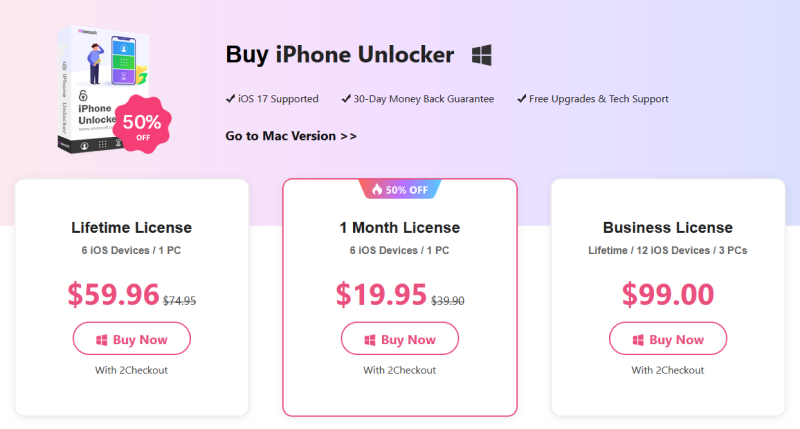
Part 4. Aiseesoft iPhone Unlocker review: Does Aiseesoft iPhone Unlocker really work? Is it Worth the Hype?
While it did manage to unlock my phone, the experience wasn't entirely smooth. Let's check the Aiseesoft iPhone Unlocker review of its pros and cons.
Pros and cons I found about Aiseesoft iPhone Unlocker
Pros:
- Relatively affordable price: the cheapest price of 1 month license is 19.95$, which is relatively cheaper compared with other similar softwares on the market
Cons:
- Uncertain Success Rate: This is a major concern. While it unlocked my iPhone 12 Pro, it didn't fare as well on an older iPhone SE I used for testing. This raises doubts about its overall reliability.
- Limited Functionality: Compared to some competitors, Aiseesoft iPhone Unlocker feels a bit behind the curve. It lacks features like unlocking iCloud-locked devices, which might be crucial for some users.
- Slow unlocking speed: Actually it takes more than 30 minutes to unlock my iPhone 12 pro, not their claims it takes few minutes.
- Unclear operation instructions: There is a steps that needs you to to confirm unlocking with 0000, which is make me confused a little bit.
How other users think about Aiseesoft iPhone Unlocker?
I also found some interesting comments from trustpilot. Let's see more people's comments on Aiseesoft iPhone Unlocker really work problem.
Several people said that it works very well on their phone and they also provide a good custom support when they have problems during the unlock process.
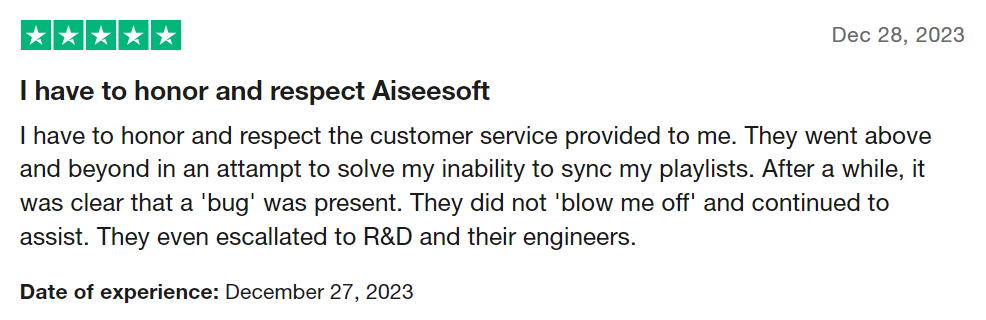
There are also some comments claims this tool doesn’t work and they refuse to refund.
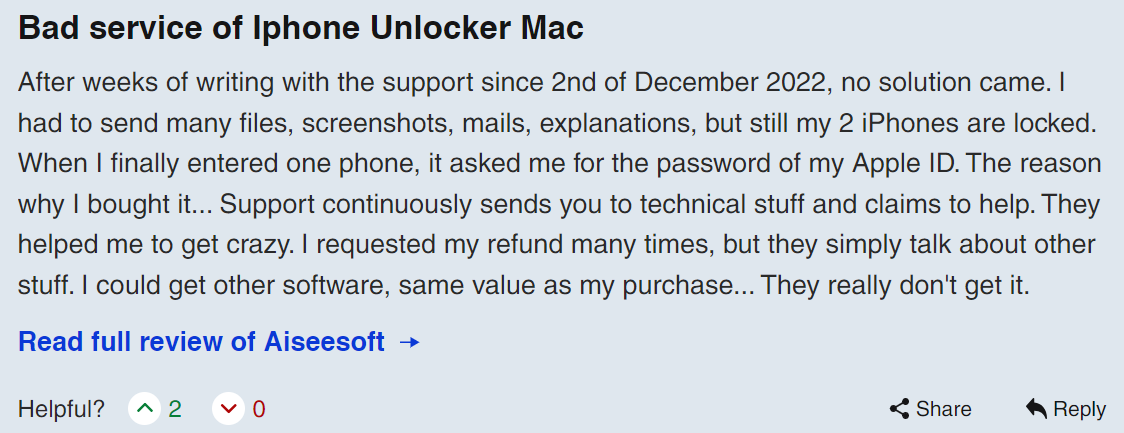
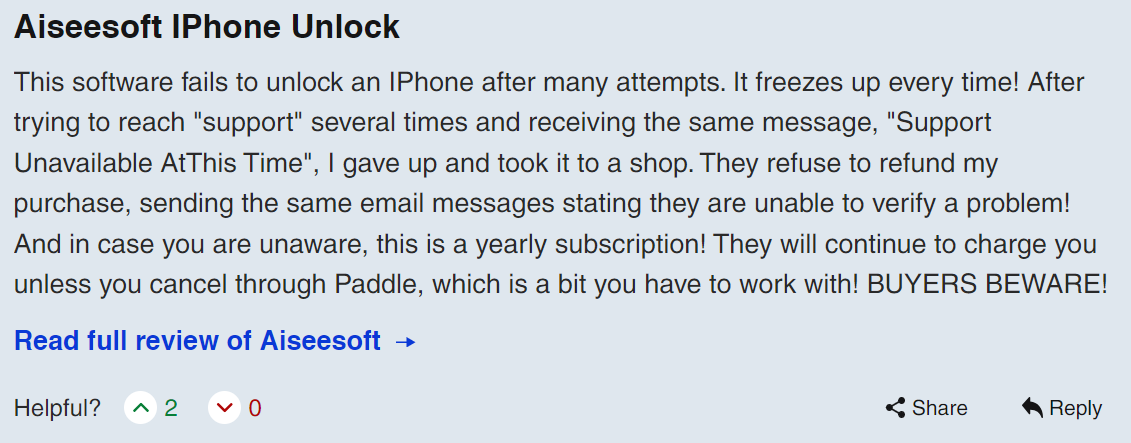
People care more about whether it can really help them unlock their phone when forget password and after-sales service.
Part 5. The Best Alternative of Aiseesoft iPhone Unlocker
Now you have check the Aiseesoft iPhone Unlocker review above and I believe you have already made a judgment about this product. Even it works, but you are supposed to get a more reliable iphone unlock software tool when forget passcode. Tenorshare 4ukey is the tool that i want to share.
Tenorshare 4ukey is a software designed to unlock iOS devices. Compared with the pervious tool, it has a more clear interface, which is friendly to all users.
It also works quite smoothly in both my iPhone 12 pro and my iPhone SE. They earn high reputation worldwide no matter their functions or custom service.
If you also looking are a alternative iPhone unlock software of Aiseesoft iPhone Unlocker, I think Tenorshare 4ukey will be your better choice.
Features of Tenorshare 4uKey
- Helps unlock iOS devices including iPhone, iPad, & iPod, without any passcode, Touch ID and/or Face ID.
- Remove and Bypass MDM profile and lock without requiring passcode.
- No data loss while removing screen time passcode.
- Can also remove Apple ID from iOS devices without requiring password.
How Tenorshare 4uKey Works?
- Download, install, and launch Tenorshare 4uKey on your PC. On the first screen, click “Start”.
- Now connect your iOS device to your PC and let Tenorshare 4uKey detect it.
- After following the onscreen instructions successfully, Tenorshare 4uKey will ask to download the relevant firmware package. Download it.
- Once downloaded, it will start removing the screen lock.
- Finally, wait for some time and it will have solved the issue.



FAQs About Aiseesoft iPhone Unlocker
1. Is Aiseesoft iPhone unlocker safe?
Yes, Aiseesoft iPhone Unlocker is a safe to use iPhone unlock software. However, whether it works or not is for you to decide based on the reviews shared above.
2. Where can I get Aiseesoft iPhone Unlocker registration code free?
Although we do not recommend using Aiseesoft iPhone Unlocker registration code free, you can search for it online. Remember that it is illegal though and can be harmful to your PC and iOS device as well.
3. Where can I get Aiseesoft iPhone Unlocker crack version?
Again, we highly discourage using Aiseesoft iPhone Unlocker crack version. This is because crack versions are illegal and can also be a scam and cause damage to you rather than providing any benefit.
Summary
Lastly, you can see we have provided a detailed Aiseesoft iPhone Unlocker review in this article. However, whether you should use it or not, and does Aiseesoft iPhone Unlocker work or not is for you, you may have your view after reading this blog. So, what to do if you are stuck with iPhone screen lock.
I highly recommend using Tenorshare 4ukey, which is a highly capable and reliable iPhone unlock software.
- Unlock iPhone without Passcode instantly
- Remove iCloud activation lock without password/Apple ID/previous owner
- Remove Apple ID or iCloud account on iPhone/iPad without password
- Bypass MDM Screen from iPhone/iPad
- Remove screen time passcode in 3 simple steps
- Fix disabled iPhone/iPad without iTunes or iCloud
- Find and view stored passwords on iPhone and iPad
Speak Your Mind
Leave a Comment
Create your review for Tenorshare articles

4uKey iPhone Unlocker
Easily Unlock iPhone passcode/Apple ID/iCloud Activation Lock/MDM
100% successful unlock










