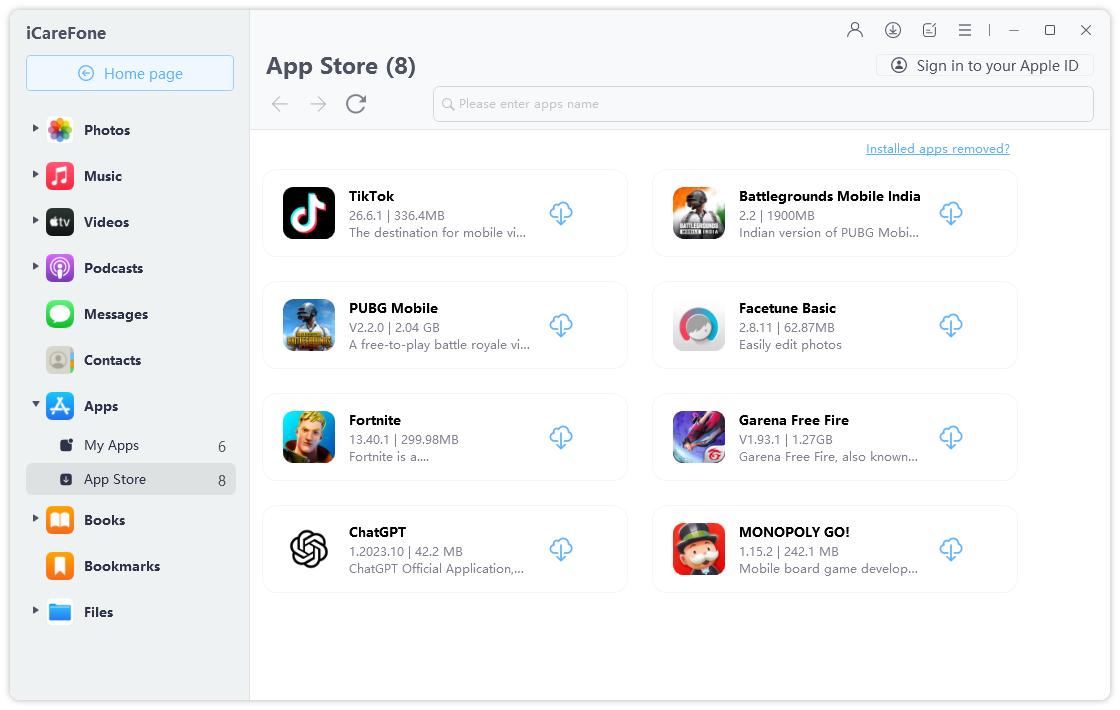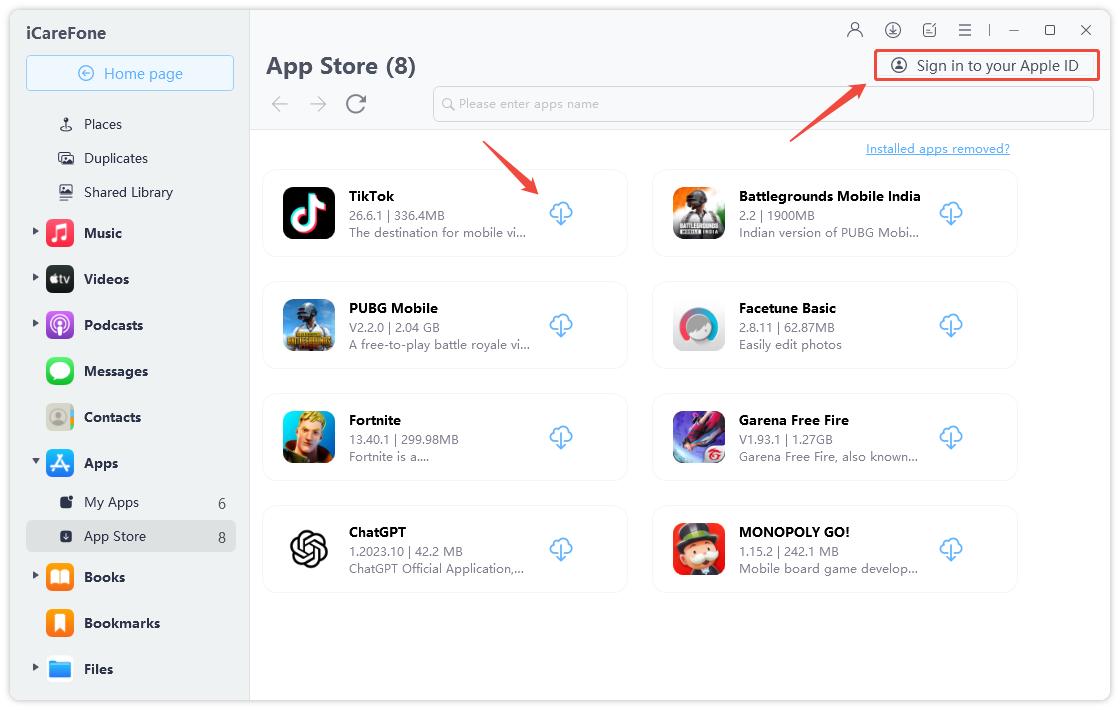AppCake Review 2025: Pros, Cons, and How It Works
As iOS users look for alternative ways to install iOS apps outside the App Store, platforms like AppCake have gained popularity. However, with this growing interest, questions arise: Is AppCake safe and reliable for iOS 18 users? In this review, we'll explore what AppCake offers, its major features, and whether it's a trustworthy option for those seeking more flexibility with their iOS devices.
- Part 1. What Is AppCake
- Part 2. How to Download and Install AppCake
- Part 3. How to Download Apps from AppCake
- Part 4. Best AppCake Alternative [iOS 18 Supported]
- Part 5. FAQs of AppCake
Part 1. What Is AppCake?
AppCake App is a third-party app installer designed to help users install unsigned IPA files on their iPhones or iPads, allowing access to apps and games that are not available through the official App Store. Whether you're using a jailbroken or non-jailbroken iOS device, AppCake makes it easier to sideload applications, expanding your app library significantly.
Major Features of AppCake
AppCake App stands out for several reasons:
- Access to Premium Apps for Free: It provides users with a wide range of paid apps and games that can be downloaded for free.
- User-Friendly Interface: The platform's layout makes navigating and downloading apps straightforward.
- Compatibility with Jailbroken and Non-Jailbroken Devices: Unlike other third-party app installers, AppCake works on both jailbroken and non-jailbroken iOS devices, offering flexibility to a broader range of users.
Part 2. How to Download and Install AppCake
Installing AppCake on your iOS device is relatively simple, but following each step correctly is essential to ensure success. Here's how to get AppCake download:
- Open the Cydia app on your iPhone or iPad. It may take a moment to load, especially if there are updates.
- Tap Sources at the bottom of the screen. A list of package sources will appear.
- Click Edit at the top-right corner to edit your source list. Tap Add at the top-left corner. A dialog box will open.
- Enter the URL for the official AppCake source, then tap Add Source. You may see a warning about pirated software.
- Click Add Anyway to proceed. The AppCake source will now appear at the top of the Cydia source list. You may need to tap Return to Cydia to go back.
- Check the AppCake source under the "Individual Sources" header. Tap All Packages to view the available apps.
- Tap AppCake from the list. Details about the package, including its version number, will appear.
- Tap Install at the top-right corner. A confirmation message will appear. Tap Confirm to begin the installation process.
- After installation, tap Restart Springboard when prompted. AppCake will now appear on your home screen, and you can start using it by tapping the blue-and-white star icon.

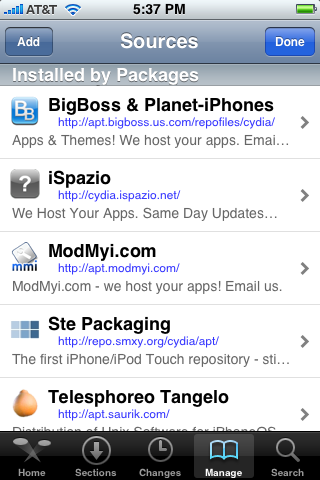
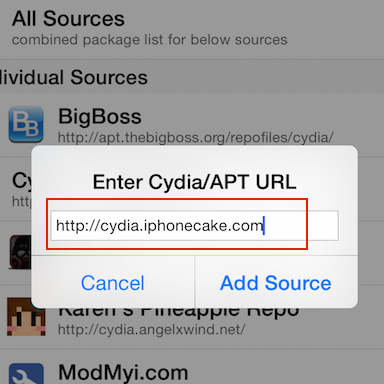

Related read: The Best Panda Helper Alternative [2024 Full Review]
Part 3. How to Download Apps from AppCake
Open AppCake on your iPhone or iPad. Look for the blue-and-white star icon. This will display a list of popular apps available for download. Here the simple steps to know how to download apps from AppCake:
- Enable "Automatically Install". To streamline future downloads, you can enable automatic installations.
- Tap Settings at the bottom-right corner of AppCake, then toggle the Automatically Install switch to the "On" position.
- Search for an app. By default, AppCake opens to the Latest tab, showcasing the newest apps available.
- You can also browse by tapping Categories at the bottom or using the search bar at the top to find a specific app.
- Tap on the app that interests you. This opens a detailed page for the app, providing information like a description, app size, download statistics, and the version number.
- Tap Install to download the app. The Install button is located at the top-right corner of the app's info screen.
- AppCake will automatically download and install the app, and you'll see the app icon on your Home screen once the installation is complete.
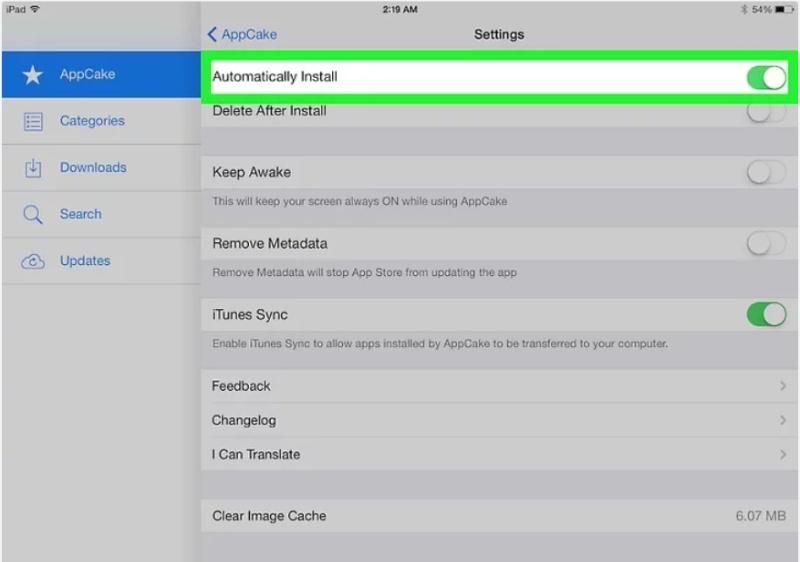
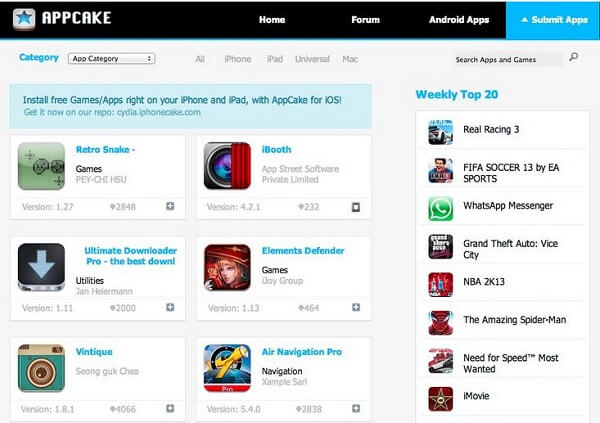
Part 4. Best AppCake Alternative [iOS 18 Supported]
While AppCake offers significant advantages, it's not the only solution for downloading apps outside the App Store. One of the best alternatives to AppCake is Tenorshare iCareFone.
iCareFone is a comprehensive tool that allows users to download and manage apps that may not be available in their region, such as BGMI, TikTok, and more, without needing access to the App Store. Moreover, it ensures that users are downloading from a 100% secure and official source, which eliminates concerns about the safety and reliability of third-party app installers.
Advantages of Tenorshare iCareFone
- Access to Region-Locked Apps: iCareFone allows you to bypass regional restrictions and download apps unavailable in your country.
- Secure and Trustworthy: Unlike some other third-party installers, iCareFone provides a verified, safe environment for downloading apps.
- Manage Device Files: Besides app downloading, iCareFone helps with managing files between your iOS device and computer.
- No Jailbreak Required: You don’t need to jailbreak your device, making it a safe option for all users.
How to Download iOS App Without App Store without Jailbreak
Download and install Tenorshare iCareFone on your computer and connect your iPhone to it. Open iCareFone and select the Manage tab.

On the left-hand side, select the “Apps - App Store” menu.

Then input the app name that you want to install and search for it. Click the install icon to download and install the app. Once complete, open your device and you will see the app on your device’s home screen.

To download apps not available in your country, you just need to check the list from the app search page. Here you will see many restricted apps. Just click the install icon to install it on your device.

Part 5. FAQs of AppCake
Q1: Is AppCake Safe?
AppCake is generally considered safe to use. It has acquired positive reviews from users, and while it offers access to apps that are not available on the App Store, it's not classified as a scam. However, warning should be exercised when installing apps, as some files may not have been vetted for security.
Q2: Is AppCake a Jailbreak?
No, AppCake is not a jailbreak tool. Instead, it’s an app that allows users to install unsigned IPA files on their devices, whether they are jailbroken or not.
Q3: Can I Install Paid Apps for Free Using AppCake?
Yes, AppCake offers users access to many apps and games that are typically paid on the App Store, allowing them to install them for free.
Conclusion
Is AppCake safe and reliable for iOS 18 users? While AppCake offers a wide range of features, including the ability to sideload apps not found on the App Store, its safety ultimately depends on the apps you download. For those seeking a more secure alternative, Tenorshare iCareFone is an excellent choice. It allows users to access region-locked apps, ensures security, and is easy to use.
- Free backup everything you need on iPhone/iPad/iPod
- Transfer music, photos, videos, contacts, SMS without limitation
- Selectively restore files without erasing current data
- 1-Click to transfer photos from iPhone to PC/Mac
- Sopport the latest iOS 18 and iPhone 16
Speak Your Mind
Leave a Comment
Create your review for Tenorshare articles

Tenorshare iCareFone
Best Free iPhone Transfer & iOS Backup Tool
Easily, without iTunes