Is It Safe/Free to Use FonePaw Android Data Recovery?
Is FonePaw Android data recovery safe? Android devices are popular, but there will be times when you will need to use Android recovery software to recover lost or deleted data. There is a plethora of Android data recovery software available. However, some of the available data recovery software may fall short of expectations or entirely fail to recover any data. FonePaw Android data recovery is an Android data recovery software that works with Android devices and allows you to recover 100+ data types. If you want to give FonePaw Android data recovery a shot, here's a FonePaw Android data recovery review to clear up any confusion.
- Part 1: What is FonePaw Android Data Recovery?
- Part 2: Features/Pros/Cons of FonePaw Android Data Recovery
- Part 3: Is FonePaw Android Data Recovery Safe? See What Users Say
- Part 4: Is FonePaw Android Data Recovery Free to Use?
- Part 5: Any Better Alternative for FonePaw Android Data Recovery? Yes!
Part 1: What is FonePaw Android Data Recovery?
FonePaw Android Data Recovery provides out-of-the-box performance in helping users to recover lost data on Android. The software can scan your Android device's internal memory, SD card, and SIM card in three modes to recover lost data. In addition, FonePaw Android Data Recovery is compatible with all popular Android brands and can easily retrieve files in various data formats.
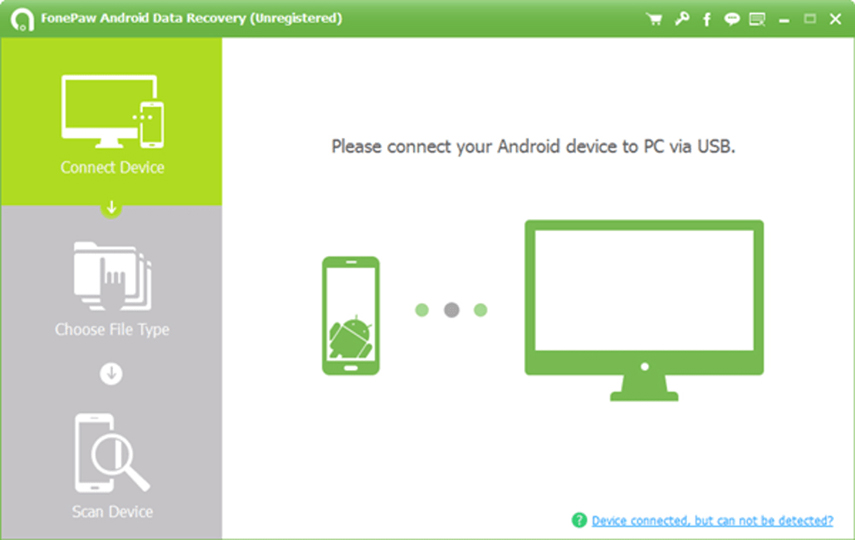
FonePaw Android Data Recovery can process the data scanning process on the devices and extract your data to bring it back quickly. No matter how you lose the data, such as getting the Android devices broken, experiencing system update failure, or simply deleting the data by accident.
Part 2: Features/Pros/Cons of FonePaw Android Data Recovery
FonePaw is a powerful, fast, effective, and dependable Android data recovery tool that allows Android users to recover and restore data and files such as photos, videos, audio, texts, contacts, call logs, and other lost or deleted data. It also allows users to recover data lost due to, among other things, accidental deletion, virus attacks, faulty sim cards, ROM flashing issues, rooting errors, or operating system crashes.
Features:
- With PC backup options, it supports all major Android versions.
- Works with various storage mediums, including internal storage on your device, SD cards, and SIM cards.
- In seconds, you can recover 100+ data formats and deleted files.
- There are no technical skills required to use it.
Pros:
- With guaranteed data security, it recovers data lost due to use cases such as deletion, device damage, viruses, and system crash.
- Preview then pays with support for many file types, including documents, archives, audio, images, video, and others.
- FonePaw can scan the entire file system, including internal memory, SD card, and SIM card, and extract all missing data using comprehensive parallel processing.
- You can back up the device and selectively restore files from the PC.
Cons:
- Users must root their phones to perform a deep scan when the quick scan will not find any deleted files.
- FonePaw has difficulty recovering files more prominent than or close to 2GB. The scanning will take an extremely long time to complete.
- Recovery can cause your system to slow down because it consumes resources during the recovery and data-scanning processes.
- You'll need to scan the entire phone and storage, which could take longer than expected.
- The user can't select an entire subset of files for restoration.
- If the user does not want to restore all the lost data, they must go through all the files and choose what to fix.
- Does FonePaw cost money? Yes it does.
Part 3: Is FonePaw Android Data Recovery Safe? See What Users Say
Is FonePaw safe? FonePaw Data Recovery Wizard is entirely secure. We ran popular antivirus software on the software and found no viruses or malware. In addition, the software was successfully installed, and no additional programs or hidden installations were included in the process.
But some users reported that they found some FonePaw Android data recovery cracks when searching it on Google. It is unsafe to download and install a crack version of FonePaw as it may attack your computer. Moreover some of its users reviewed at trustpilot that it didn’t work or FonePaw refused a refund of an unavailable license.
data. In addition, FonePaw Android Data Recovery is compatible with all popular Android brands and can easily retrieve files in various data formats.
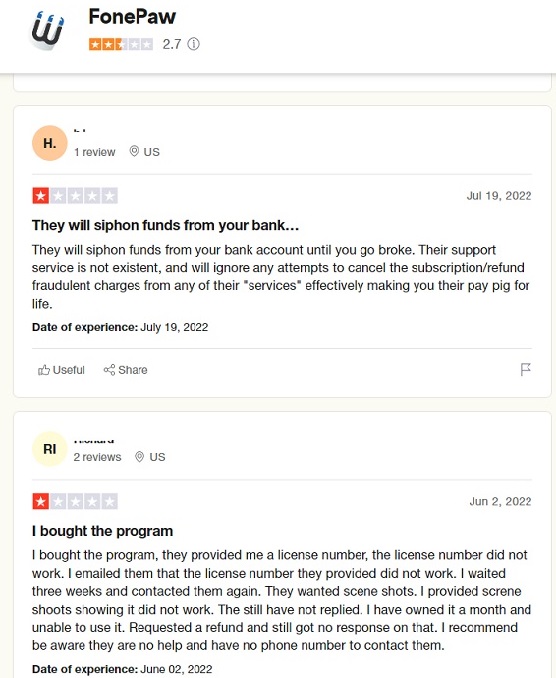
Part 4: Is FonePaw Android Data Recovery Free to Use?
Is FonepPaw free? FonePaw Android data recovery is not free. There are three packages of Windows version at the moment that are given below:
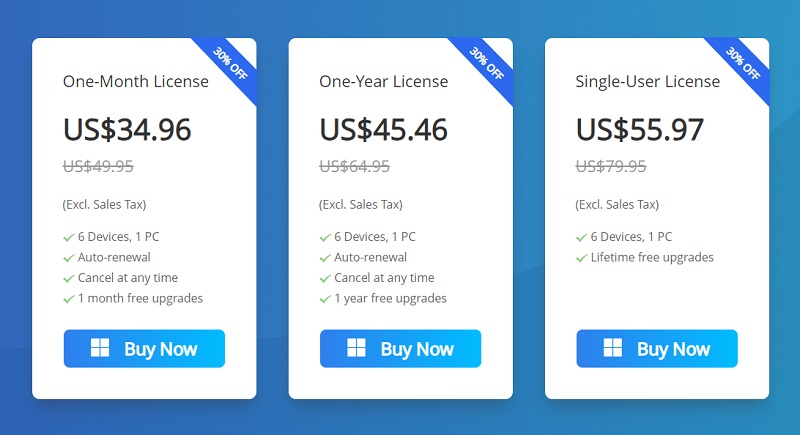
Part 5: Any Better Alternative for FonePaw Android Data Recovery? Yes!
There are several effective alternatives to FonePaw Android data recovery crack. Tenorshare UltData for Android is an Android data recovery software that enables users to recover lost data on their Android devices, including messages, WhatsApp attachments, call history, and documents from internal storage, Google Drive, broken phone, and WhatsApp.
Tenorshare UltData for Android is a powerful recovery tool that can be used when FonePaw Android data recovery fails. Tenorshare UltData for Android can permanently recover deleted files from your device and works with various file formats.
Features:
- Without rooting your phone, you can recover deleted photos.
- Recover deleted WhatsApp messages on Android without a backup or root access.
- Download and view a backup of WhatsApp from Google Drive.
- Data from WhatsApp Business, such as photos, videos, and documents, can be recovered.
- Recover deleted WeChat messages, contacts, photos, and other data from Xiaomi (China) and Huawei.
- Support for over 6000 Android phones and tablets, including Samsung, Huawei, Xiaomi, OPPO, and the Moto Z, among others (Support Android 12).
Steps:
Here's how to use this program to recover lost Android data. Install Tenorshare UltData for Android on your computer first. Then, to recover deleted files from Android, proceed as described below.
The interface shown below will appear when you launch UltData for Android Data Recovery. Choose "Recover Lost Data" from the menu. Connect your Android device using the OEM USB cable.
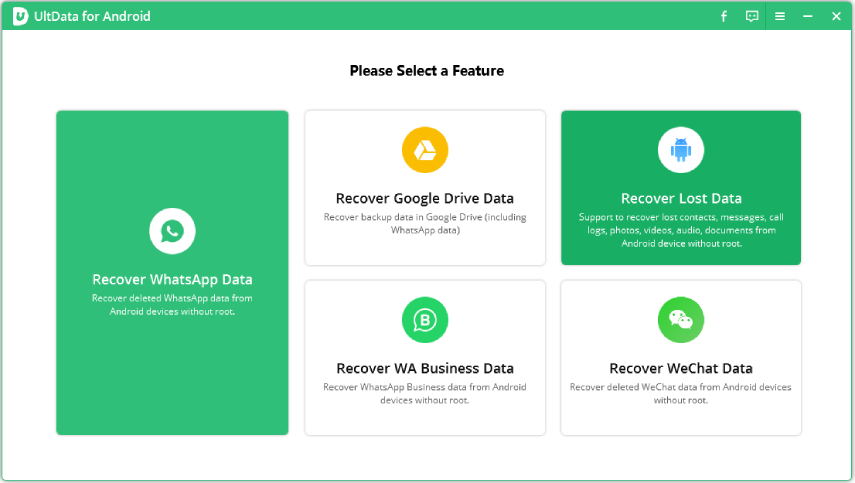
-
Please ensure that your Android phone has USB debugging enabled. Here’s how to enable USB debugging on Android: Go to the Settings menu. Change the USB setting to “File Transfer” > Return to Settings, look for the ‘Build’ option > Scroll to the bottom, and press the ‘Build Number’ button seven times.
Keep an eye out for the two buttons at the bottom. Tap it if you can’t enable USB debugging or connect to the device. Then, follow the on-screen instructions.
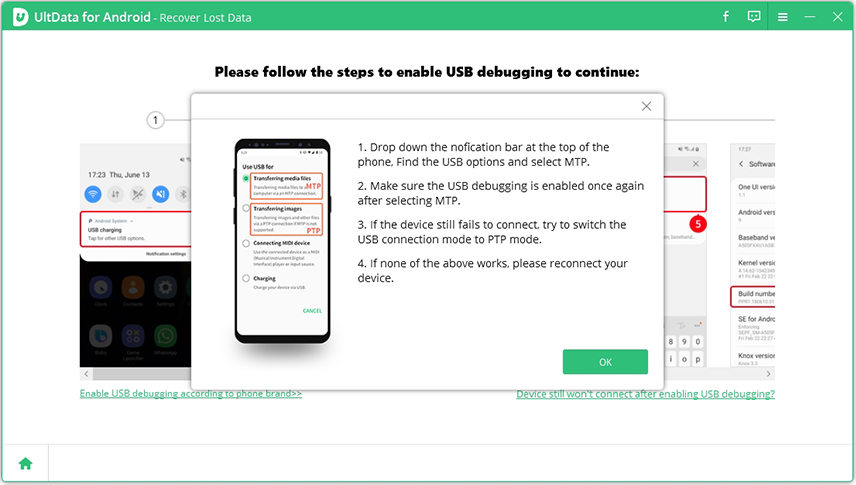
When your device is connected, the screen will look like this. Please choose the file types you want to recover, then click "Start" to begin scanning your device.
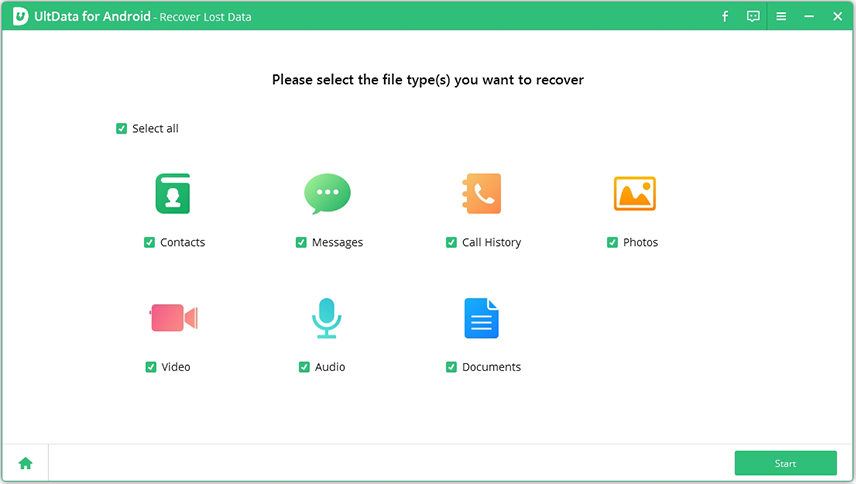
Now, the program begins to gather information about your device and then installs the Connector app on your device to request access permissions for contacts, messages, call history, and so on. The Connector app is entirely safe and free to download. So please allow access to your device by clicking "Allow".
Pro tip: This aims to find more lost information while protecting your privacy. Also, do not use your phone during the recovery process.
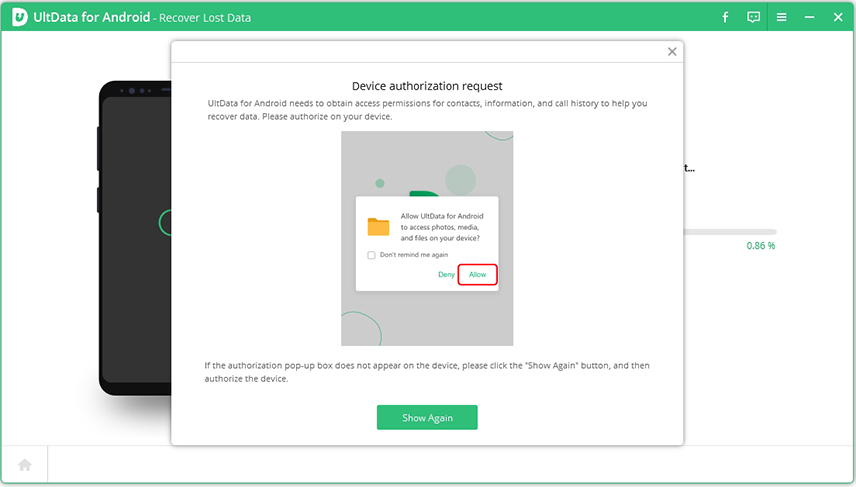
Following the scan, you can view all of the files displayed by the list and select any file to preview and restore.
Select the file to be restored. To save the lost files on your PC, click the "recover" button. Photo, video, and document files will be held in their original format and contacts, SMS, and call records will be saved in TXT, XML, and XLS files.

Conclusion
FonePaw is an Android data recovery application that assists users in recovering lost data. Despite assisting some users in recovering lost data, FonePaw has a low success rate and efficiency. As a result, FonePaw may not always recover your lost data and has many limitations.
Tenorshare UltData for Android is the best alternative to FonePaw Android data recovery for detailed results and consistent performance. Tenorshare UltData for Android allows users to quickly recover deleted photos, videos, audio, text messages, contacts, call logs, and other data. In addition, Tenorshare UltData for Android can recover permanently deleted files on your device, supports a wide range of file types, and allows you to preview your lost data with a few clicks.
- Recover deleted WhatsApp Messages on Samsung, Huawei, Xiaomi, OPPO without root;
- Recover photos, contacts, messages, videos and everything you lost;
- Preview individual file before data recovery;
- Support with most Android phones and tablets;
Speak Your Mind
Leave a Comment
Create your review for Tenorshare articles

Tenorshare UltData for Android
Best Android Data Recovery Software
Highest Data Recovery Rate








