Winx MediaTrans Review & Best Alternative
The emergence of Winx MediaTrans provides a streamlined and robust alternative for file management on iOS devices, alleviating the frustrations associated with relying on iTunes or iCloud due to their limitations and complexities. It allows users to transfer and manage files more efficiently. In this article, we will dive into the features, strengths, and limitations of Winx MediaTrans. Lastly, we will compare Winx MediaTrans with a more versatile alternative Tenorshare iCareFone.
The transfer and management of your iOS data, including photos, music, videos, messages, contacts, and calenders, can be easily and efficiently accomplished without relying on iTunes or iCloud.
- Part 1: Winx MediaTrans Overview
- Part 2: Winx MediaTrans Best Alternative [All Types of Data Supported]
- Bottom Line
Part 1: Winx MediaTrans Overview
1.1 What Is Winx MediaTrans?
Winx MediaTrans is a user-friendly iOS file manager. Winx Media manager is designed to provide an efficient and seamless alternative to iTunes. With this software, you can transfer various types of media files, such as photos, videos, and music, between iOS devices (iPhone, iPad) and a Windows PC. One of the software’s standout features is its ability to handle large 4K video files and compress them without quality loss, saving valuable storage space on your device. You can go to their verified website for Winx Mediatrans download, offer or Winx mediatrans giveaway.
1.2 Winx MediaTrans Free vs. Paid Full Version
Free Version
- Limited to transferring a few photos, videos, and music files daily.
- Allows only a few HEIC-to-JPG conversions.
- Does not provide access to advanced features such as video compression or ringtone creation.
- Limited speed when transferring files, especially in batch operations.
Paid Version
- You can transfer unlimited photos, videos, and music files without daily restrictions.
- The paid version lets you compress large video files.
- You can convert HEIC images to JPG in bulk.
- It allows you to create custom ringtones and use your iPhone or iPad as a USB drive.
Pros & Cons of Winx MediaTrans
Pros:
- User-Friendly Interface: It makes it easy to navigate and use even for those with minimal technical experience.
- Fast and Efficient File Transfer: Transferring media files between iOS devices and PCs is quick and seamless.
- Supports Multiple Media Types: You can transfer photos, videos, and music and use your device as a USB drive for non-media files.
- No Internet Connection Needed: Unlike iCloud, you don’t need an internet connection to transfer files.
Cons:
- Limited Data Support: It doesn’t support transferring contacts, messages, notes, or calendars.
- Free Version Limitations: The free version has limited features.
1.4 Is Winx MediaTrans Safe?
Yes, Winx MediaTrans is a safe and reliable software tool. Winx MediaTrans is free from malware, adware, and spyware, ensuring the security of your data. The software uses encryption during the transfer process to protect your files.
1.5 How to Use Winx MediaTrans
- Download the software from the official website and install it on your Windows PC.
- Connect Your Device: Connect your iPhone or iPad to your PC using a USB cable.
Select File Type: Choose the files you want to transfer—photos, videos, or music.
Transfer Files: Select the files you want to transfer, click the “ Export/Transfer” button, and the software will transfer them from your iPhone to your PC or vice versa.
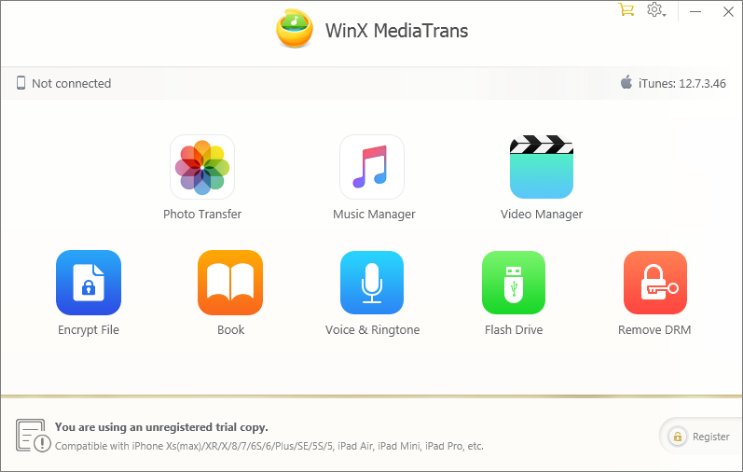
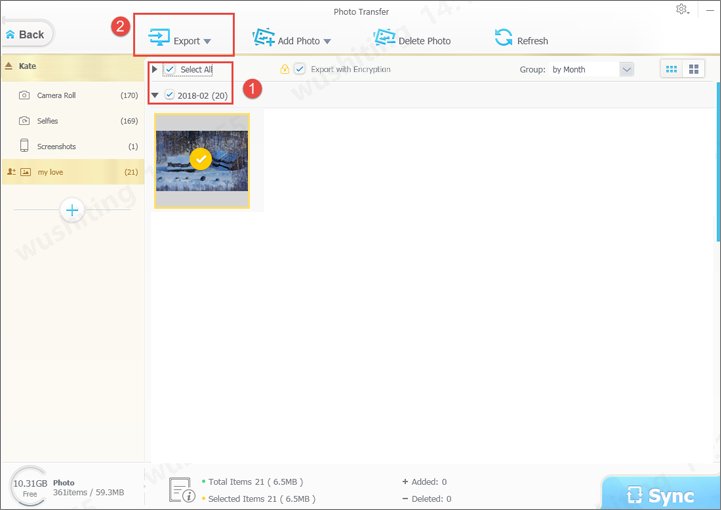
Part 2: Winx MediaTrans Best Alternative [All Types of Data Supported]New
Tenorshare iCareFone is a powerful iOS data management tool supporting a broader range of data transfers. Unlike Winx MediaTrans, which is focused on media files, iCareFone can transfer contacts, messages, notes, calendar data, and media files. It also provides comprehensive device backup and restore features, making it an all-in-one solution for iOS device management.
Key Features of Tenorshare iCareFone
- Full Data Transfer: Supports the transfer of not just media files like photos and videos but also contacts, messages, notes, and calendars.
- Backup and Restore: This app offers a one-click backup and restore feature. This allows you to safeguard your data without relying on iCloud or iTunes.
- Selective Data Transfer: Enables you to preview and selectively transfer specific files from your device, offering more control over your data.
- Supports to download unavailables apps on your country.
- Cross-Platform Support: iCareFone is available for both Windows and macOS.
Why Tenorshare iCareFone?
- Supported Data Types: While Winx MediaTrans is limited to media files, iCareFone supports all types of data, including contacts, messages, and calendars, making it a more comprehensive tool.
- Backup & Restore: iCareFone offers a more robust backup and restore solution, covering all data types.
- Stable and fast transfer speed and great compatibilities.
Steps to Use iCareFone to Transfer Data without iTunes/iCloud
- Download Tenorshare iCareFone from the official website and install it on your computer (Windows or Mac). Then launch it and connect your iPhone to your computer using a USB cable.
- Select Data Type: On the interface, selct Backup & Restore and choose the data type you want to transfer, such as contacts, messages, photos, etc. Preview/scan the data and select the files you want to transfer. Click "Back up now" to move your data between devices.
- Successfully Transferred: Once the transfer is complete, you will see "Back up Completed" on the screen.

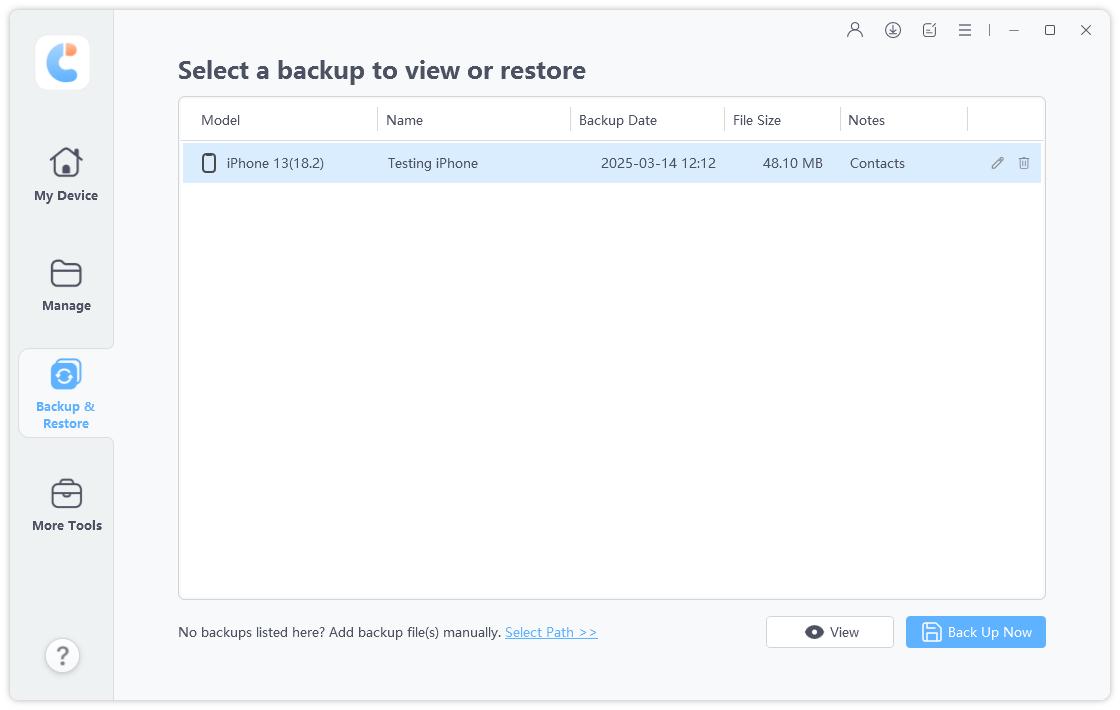
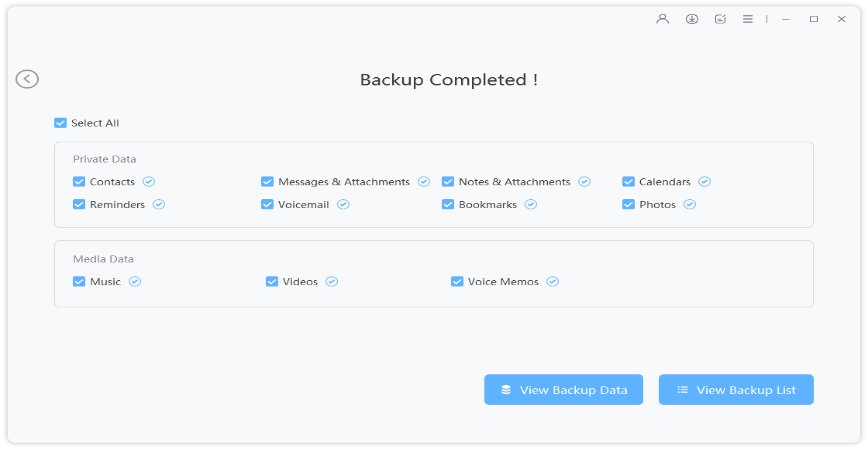
Bottom Line
Winx MediaTrans is a great alternative to iTunes for transferring media files between iOS devices and Windows PCs. It offers a user-friendly interface, efficient file transfers, and features like HEIC conversion and video compression. However, its limitations in handling other data types like contacts, messages, and calendars make it less versatile. For those looking for a more comprehensive solution, Tenorshare iCareFone is a superior choice. Winx MediaTrans license key supports transferring all types of data, offers backup and restore features, and is available.
- Free backup everything you need on iPhone/iPad/iPod
- Transfer music, photos, videos, contacts, SMS without limitation
- Selectively restore files without erasing current data
- 1-Click to transfer photos from iPhone to PC/Mac
- Sopport the latest iOS 18 and iPhone 16
Speak Your Mind
Leave a Comment
Create your review for Tenorshare articles

Tenorshare iCareFone
Best Free iPhone Transfer & iOS Backup Tool
Easily, without iTunes










