Tenorshare Reiboot Review: Is It Worth A Try?
Is your iPhone acting up? Maybe it's frozen on the Apple logo, stuck in a restart loop, or simply refusing to turn on. These unexpected glitches can be incredibly frustrating, leaving you feeling helpless. But before you rush to the nearest Apple store, there might be a simpler solution: Tenorshare Reiboot .
Tenorshare ReiBoot, a software program designed to address a variety of common iPhone issues. Well known for its iPhone updating and restoring capabilities, does Tenorshare Reiboot work? Is Tenorshare Reiboot legit? Is it worth spending money on? If you are looking for the answers to these questions, you must go through this Tenorshare ReiBoot review.
- Part 1. What is Tenorshare Reiboot?
- Part 2. Does Tenorshare Reiboot Really Work?
- Part 3. Is Tenorshare Reiboot Free?
- Part 4. Is Tenorshare Reiboot Safe?
- Part 5. How Do You Use Tenorshare Reiboot?
- Part 6. Bonus Tips. How To Unlock iPhone Without A Passcode Or Face ID?
Part 1. What is Tenorshare Reiboot?
Tenorshare Reiboot is a comprehensive iOS repair tool that easily resolves common and complex iOS errors while ensuring data safety.
Although Apple tries its best to provide its users with a smooth experience, iPhone users still face various unexpected errors, such as black/ white screens, stuck on the Apple logo, iTunes logo, screen freezes, etc. Tenorshare Reiboot offers features to eliminate all the following issues without much hassle:
- iPhone/iPad stuck on Apple logo, update screen, zoom mode, shuffle mode.
- Startup issues, disabled iPhone, stuck on recovery or DFU mode.
- Charging issues and iTunes errors.
- Connection problems or headphone mode stuck.
......
Part 2. Does Tenorshare Reiboot Really Work?
As far as I have tested, the Tenorshare Reiboot works better on my dead phone. Its three recovery modes can repair your iOS device in minutes. With three modes with different features provided, it works effectively for almost all iPhone issues:
Standard Mode:
The Standard Mode resolves all the common iOS issues automatically without losing data.
Deep Repair:
It is applicable for more serious damage and will repair more complex issues and erase all your device's data.
Factory Reset:
This mode will one click to resets your device to factory settings.
I have tried all the modes, and they worked like charms, achieving what they are developed for. Let's take a look at how other users have to say about Reiboot:
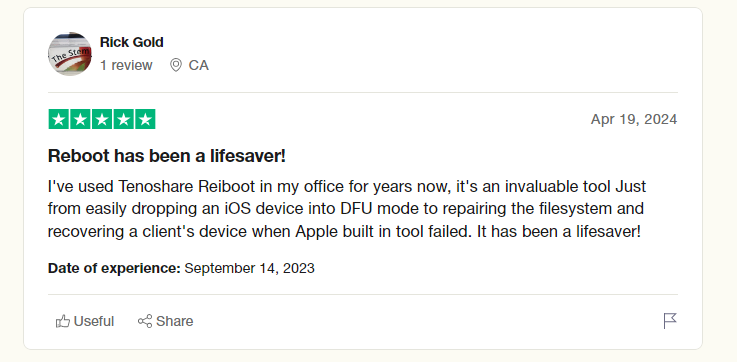
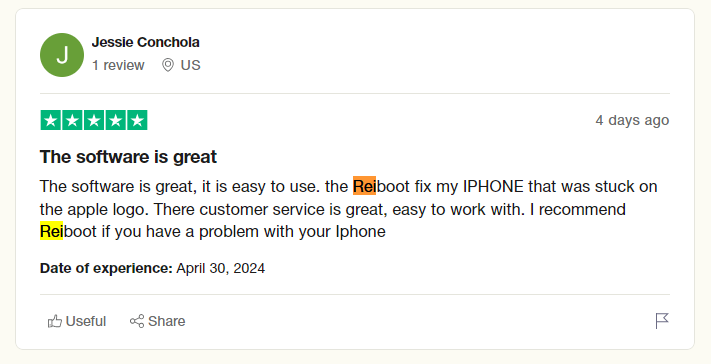
There are a lot people successfully repaired their iPhone with Reiboot.
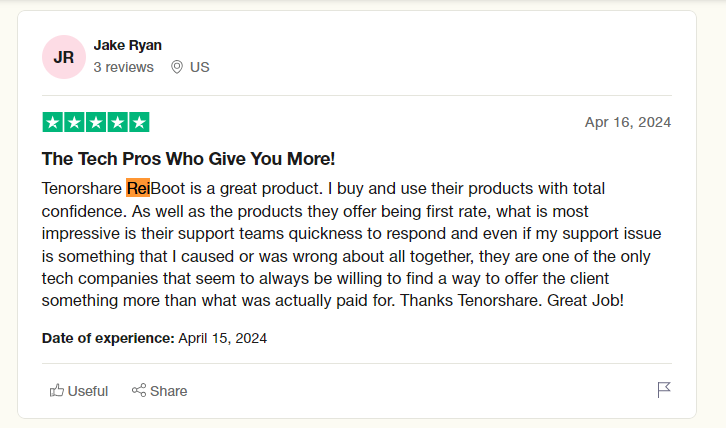
And some users become a fan to Tenorshare reiboot after using it.
Overall, Tenorshare ReiBoot can be a useful tool, especially for its free features like entering recovery mode. Many people have a high opinion of it.
Part 3. Is Tenorshare Reiboot Free?
Tenorshare Reiboot consists of free and paid versions. The free version of Tenorshare Reiboot can only be used to enter or exit the recovery mode. However, if you encounter serious issues with your iOS device, use the Reiboot Pro version. The pro version can resolve 150+ iOS system issues.
| Version | Price | Features |
|---|---|---|
| Reiboot Free | Free | Enter or Exit the Recovery Mode |
| Reiboot Pro 1 Month License | $24.95/month | Enter or Exit the Recovery Mode/ Factory reset without iTunes/ resolve iPhone stuck issues such as Apple logo, recovery mode, DFU mode/ fix iPhone black or frozen screen. |
3.1 How To Cancel Tenorshare Reiboot Subscription?
Many people also question the practicality of this tool and worry that it will not work. To put users at ease, ReiBoot offers a free trial of its features and a 30-day money-back guarantee. So how to cancel Tenorshare Reiboot Subscription? Just contact their support. The team will get back to you within 48 hours and guide you through the cancellation process.
Part 4. Is Tenorshare Reiboot Safe?
Regarding safety, we all get concerned, especially when using new software. So, now you may ask, "Is Tenorshare Reiboot safe to download and use"?
4.1 Is Tenorshare Safe To Use?
Yes, Tenorshare Reiboot is 100% safe and malware-free. This tool is specifically used to fix the iDevices stuck in a continuous reboot loop, in recovery mode, and other common issues. Also, it is reliable enough that any Apple user can use it without fearing data loss in standard repair mode.
4.2Is Tenorshare Reiboot Safe To Download?
Yes, Tenorshare Reiboot is safe to download from official or partner sources such as softonic.com, uptodown.com, filehorse.com and softpedia.com.
Tenorshare Reiboot crack version may be attractive, but download the crack versions can bring viruses to your devices and defect your system.
Part 5. How Do You Use Tenorshare Reiboot?
The following steps will guide you on how to use Tenorshare Reiboot to repair your iOS device:
- Download and install Tenorshare Reiboot from authentic sources on your PC or Mac and launch it.
- Using a USB cable, connect iPhone to computer then click on the Start to resolve the issue.
- Choose Standard Repair and start the process.
- then you will need to download the Firmware Package.
- Wait till the repairing process is complete.
- Click Done and restart your iPhone.





The issue you were facing will no longer appear, now you can use your iPhone without hassle.
Part 6. Bonus Tips. How To Unlock iPhone Without A Passcode Or Face ID?
If your iPhone gets locked and you look for the most efficient way to unlock it, use Tenorhsre 4uKey. It is a professional iPhone unlock tool that helps you unlock your iPhone without a passcode, ensuring 100% safety and success. Its intuitive interface makes it more convenient to use, even for beginners.
The following are some amazing features of Tenorshare 4uKey.
- Unlock iPhone/iPad/iPod without a passcode, Face ID, or Touch ID.
- Remove Apple ID without password.
- Delete Apple ID without losing data
- Bypass MDM lock and remove MDM profile without a passcode.
- Remove screen time passcode without losing data.
Final Words
Tenorshare Reiboot has earned quite a reputation in the competition and has proved to be the best tool for repairing iPhones or iPads. Its powerful features allow you to resolve simple and complex iOS errors without compromising integrity.
In this article, I have reviewed Tenorhsre Reiboot to answer questions like" Is Tenorshare Reiboot safe?", "How to use Tenorshare Reiboot?", "is Tenorshare Reiboot free?" and much more. I found this tool super useful and worth trying.
By the way, if you are stuck at iPhone lock screen, Tenorshare 4ukey will be a good choice, which enables you unlock iPhone and remove Apple ID without password.
- Unlock iPhone without Passcode instantly
- Remove iCloud activation lock without password/Apple ID/previous owner
- Remove Apple ID or iCloud account on iPhone/iPad without password
- Bypass MDM Screen from iPhone/iPad
- Remove screen time passcode in 3 simple steps
- Fix disabled iPhone/iPad without iTunes or iCloud
- Find and view stored passwords on iPhone and iPad
Speak Your Mind
Leave a Comment
Create your review for Tenorshare articles

4uKey iPhone Unlocker
Easily Unlock iPhone passcode/Apple ID/iCloud Activation Lock/MDM
100% successful unlock








