XiaomiTool V3 Review: Is It the Best Flash Tool for Xiaomi?
XiaomiTool V3 has become a favorite among Xiaomi users for its ability to streamline device flashing, system recovery, and device unlocking processes. Flashing tools have always been critical for enthusiasts who wish to manage their devices independently, and XiaomiTool V3 is one such tool. In this article, we’ll explore the functionalities of XiaomiTool V3, compare it with its predecessor, XiaomiTool V2, and discuss how it works.
- Part 1. What Is XiaoMiTool V3
- Part 2. How to Free Download XiaoMiTool V3
- Part 3. How to Use XiaoMiTool V3
- Part 4. Best Android Unlock/FRP Bypass Tool for All Xiaomi Phones
Part 1: What Is XiaomiTool V3
XiaomiTool V3 is a utility specifically designed for Xiaomi device users, offering a simplified and accessible way to flash firmware, unlock bootloader, and manage various system tasks. The tool helps users modify system elements, reinstall OS versions, and perform recovery without needing extensive technical knowledge. Created by the developers of XiaomiTool V2, XiaomiTool V3 enhances its predecessor’s features by providing a more stable and user-friendly experience.
Key Features of XiaomiTool V3
Here’s a closer look at what makes XiaomiTool V3 a preferred choice:
- Firmware Flashing: XiaomiTool V3 allows users to install custom ROMs or official firmware on Xiaomi devices.
- Bootloader Unlocking: For users who want more control, this tool facilitates unlocking the bootloader, allowing advanced modifications.
- User-Friendly Interface: Unlike many flashing tools, XiaomiTool V3 features an intuitive interface, making it accessible to users of all experience levels.
- Automatic Detection: The tool automatically recognizes Xiaomi devices and recommends suitable firmware or recovery options.
- Integrated with Xiaomi Servers: XiaomiTool V3 connects with Xiaomi’s official servers to download the latest firmware for flashing directly.
XiaomiTool V3 vs. XiaomiTool V2
| Feature | XiaoMiTool V2 | XiaoMiTool V3 |
|---|---|---|
| User Interface | Older interface, basic functionality | Modern interface, user-friendly |
| Enhanced Features | Basic features for ROM installation | More features, including auto updates |
| Stability | Generally stable, some performance issues | Optimized for better stability and performance |
| Device Support | Supports various Xiaomi devices, limited models | Supports more new Xiaomi device models |
| Firmware Management | Minimal firmware download and installation | Automatic firmware management |
| Driver Installation | Requires manual driver installation | Automatically handles driver installation |
| Unlock Tool | Built-in unlock tool | Improved unlock tool with more features |
XiaoMiTool V3 offers a more stable, user-friendly experience than V2, with a redesigned interface, broader device compatibility, and better automation for driver management and installation. Enhanced error handling and logging make troubleshooting easier, making V3 a significant upgrade focused on usability and efficiency for Xiaomi device management.
Related read: Mi Flash Unlock Tool: What Is It & How to Use
Part 2: How to Free Download XiaomiTool V3
To start using XiaomiTool V3, downloading it from a reliable source is essential. Here’s the download link and a brief overview of the software details:
| Version | XiaomiTool V3 |
|---|---|
| Latest Version | 3.3.319.52 |
| Supported OS | Windows (7/8/10/11) |
| Tool Size | 103 MB |
| Download Link | XiaomiTool V3 Download |
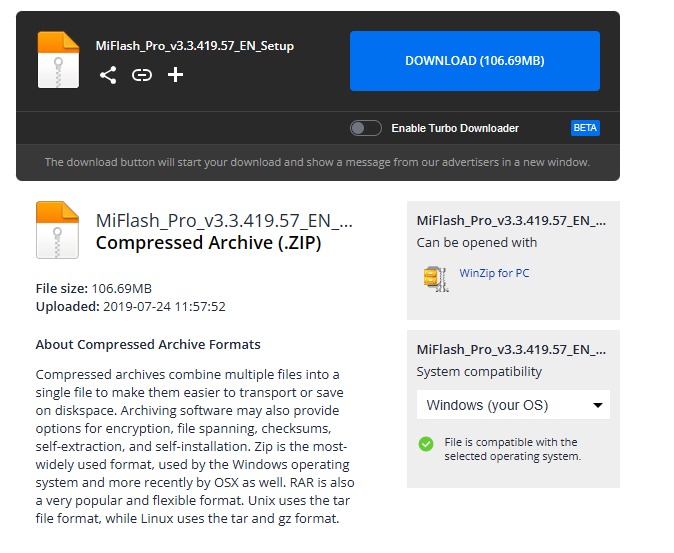
Part 3: How to Use XiaomiTool V3
XiaomiTool V3 is designed to make device management easier for Xiaomi users. Here’s a step-by-step guide on how to use it, including the steps to unlock the bootloader with XiaomiTool V3.
Prerequisites
Before you begin, ensure you have the following:
- A computer running Windows 7 or later.
- USB drivers for your Xiaomi device.
- XiaomiTool V3 downloaded and installed.
- A USB cable to connect your device to the computer.
Steps to Use XiaomiTool V3
Step 1: Download and install XiaomiTool V2 on your PC.
Step 2: Launch XiaomiTool V2.
Step 3: Connect your Xiaomi device to the PC using a USB cable.
Step 4: Enable USB debugging on your device when prompted.
Step 5: Choose the ROM you want to install when asked.
Step 6: Wait for the installation to complete. Done!
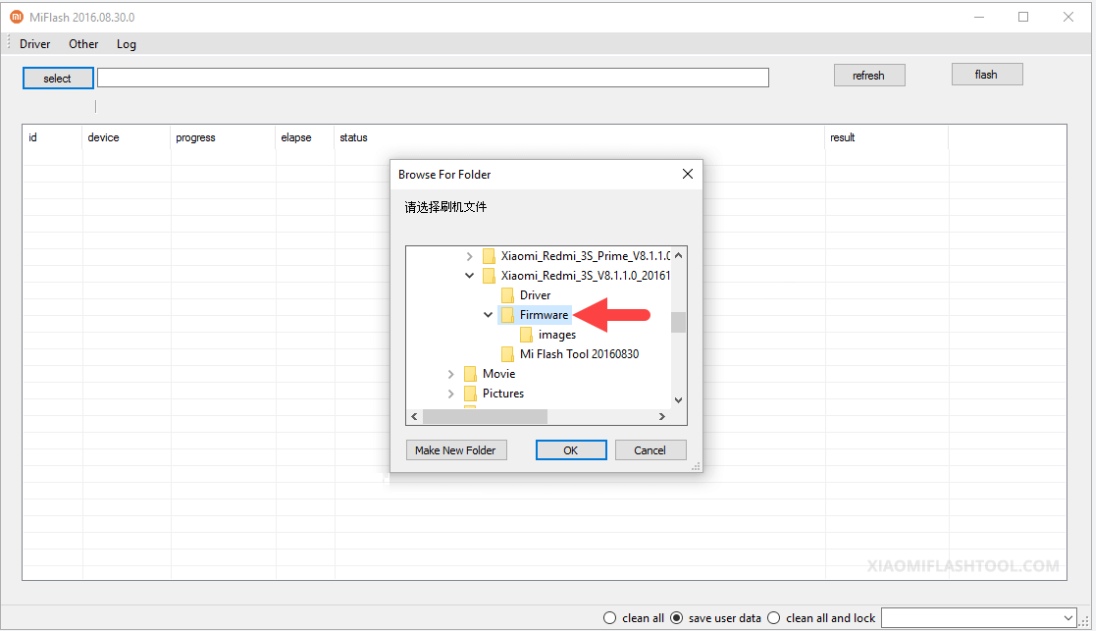
Part 4: Best Android Unlock/FRP Bypass Tool for All Xiaomi Phones
While XiaomiTool V3 is versatile, it’s not the only option. If you’re looking for a more comprehensive unlocking tool compatible with various Android brands, Tenorshare 4uKey for Android is a standout alternative. This tool can bypass Google FRP and unlock screen locks, not only on Xiaomi devices but also on brands like Samsung, Redmi, Vivo, Huawei, OPPO, Realme, OnePlus, and Motorola.
Advantages of Tenorshare 4uKey for Android
![]()
- Remove all types of screen locks: Bypass PINs, patterns, passwords, fingerprints, and face recognition.
- FRP bypass: Remove Google account verification without needing the password.
- Quick unlocking process: Unlock your device in just a few minutes.
- Wide compatibility: Supports over 6000 Android devices from various brands.
- User-friendly interface: Easy to navigate for users of all skill levels.
How to Remove Google FRP Lock on Any Android Phone
- Start the procedure by downloading and installing Tenorshare 4uKey for Android on your laptop. Then, connect any Android phone to your PC using a USB cable.
-
Launch the tool and then click “Remove Google Lock (FRP)” from the available options on your screen. Select the brand and OS version of your device and enter "Start".

-
Now, follow the on-screen instructions according to your chosen OS version. Click on Next.

-
Let the Tenorshare 4uKey for Android start the Google FRP lock removal process.

-
The process will take a while to complete. Click Done to complete the process. After this, you can remove Google FRP lock on any phones!

Part 5: FAQs of XiaomiTool V3
Q1: Is XiaomiTool V3 free to use?
Yes, XiaomiTool V3 is free to download and use. However, donations to support development are appreciated.
Q2: What devices are compatible with XiaomiTool V3?
XiaomiTool V3 7.3 supports most Xiaomi devices, including recent models. It’s recommended to check the official website for a comprehensive list.
Q3: Is it safe to use XiaomiTool V3?
Yes, XiaomiTool V3 is generally safe, but users should carefully follow instructions to avoid errors during flashing or unlocking.
Conclusion
XiaomiTool V3 provides Xiaomi users with an efficient solution for flashing, unlocking, and managing their devices. Its user-friendly interface and automatic device detection make it accessible for beginners and advanced users alike.
For users seeking a broader unlocking solution compatible with other Android devices, Tenorshare 4uKey for Android is a versatile and powerful alternative. It can handle FRP bypasses and screen unlocks across multiple brands, making it a valuable tool for those looking to unlock various Android devices without hassle.
- Remove Android password, pattern, PIN, and fingerprint lockin one click
- Bypass FRP for Samsung, Xiaomi, Redmi, Vivo, OPPO, Huawei, etc. (Android 6-14)
- Compatible with 6000+ Android phones and tablets
- The unlocking success rate is up to 99%, in 3 minutes
Speak Your Mind
Leave a Comment
Create your review for Tenorshare articles














