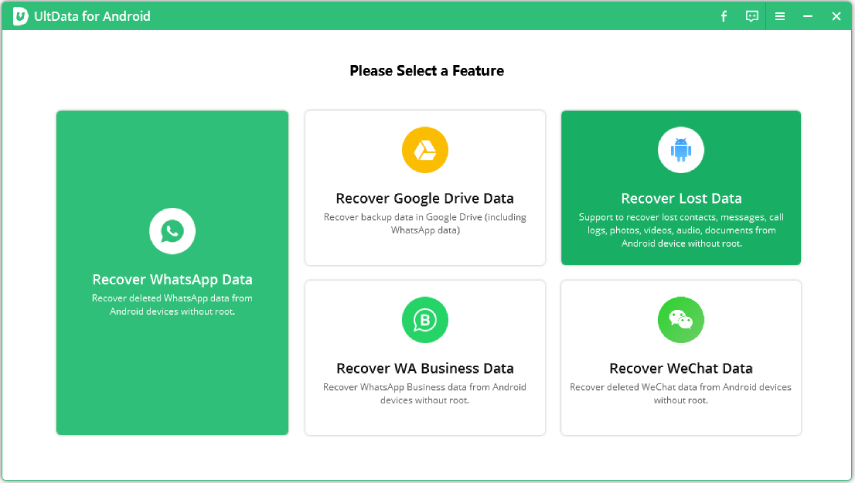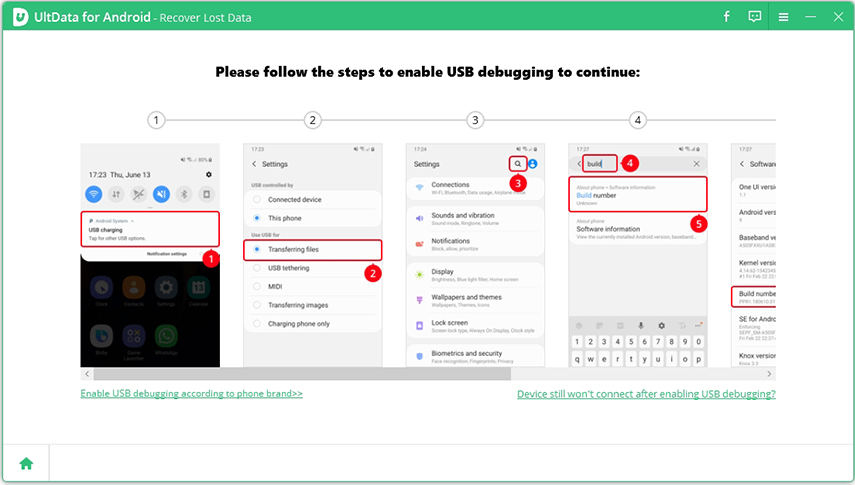13 Best Android File Managers For You
Android gives the freedom to its users to access their device's file system. Transferring files between a PC and smartphone is as simple as plugging in a USB cable and firing up your desktop file manager. Enter the Android file manager, and download software that will be enough to manage files on your smartphones.
- Part 1: What Is An Android File Manager?
- Part 2: 13 Best Android Managers Here
- Extra Tip: Android File Recovery Master- UltData for Android
Part 1: What Is An Android File Manager?
The Android File Managers are helpful for users to manage and transfer files between the smartphone's storage and PC. Without connecting the phone to your PC, The Android operating system allows you to remove apps quickly if you no longer want to use them.
Android File Manager isn't the erotic subject surrounding smartphone ownership — but if you use your device for any creative purposes, it's an important area you should consider.
Your phone shows your connection to the world. In this modern era, It's the always-available PC which you have. Whether you're working on presentations, PDFs, documents, or images, you will always find yourself fumbling around files. Hence, you have a perfect option to manage your files through Android File manager apps because it has many outstanding choices.
You can find the best android file manager here. Continue reading.
Part 2: 13 Best Android Managers Here
Here are the 13 best android file managers for you to choose from to manage your files. You can choose by yourselves’ preference.
1. Amaze File Manager
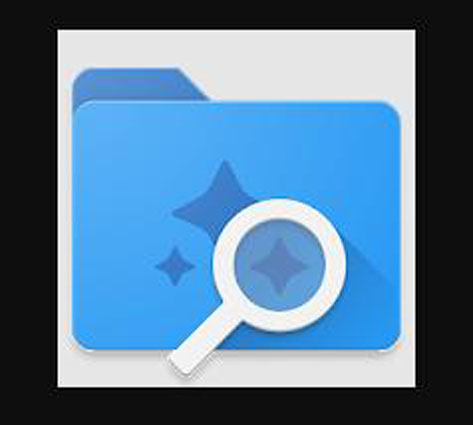
It is a light, smooth, open-source-based material design guideline and the best file manager apk download.
Its features include cut, copy, delete, compress, extract, etc. it is easily accessible to Work on multiple tabs and Multiple themes simultaneously. It even offers a convenient way to send any locally stored files to Google Drive with a couple of quick taps. As a Google product, It also has an effective search system.
2. ASTRO File Manager

It’s all in one app and the best file manager app for android. You can easily store, organize, clean, move, and back up your files and clean up the memory of your android phone. Its interface is very user-friendly for navigation and very simple to manage internal, external, and cloud storage. We can easily manage all our digital files with this app.
3.Cx File Explorer

It is an android file manager app that is powerful with a clean and intuitive interface. You can quickly browse and manage the files with this file manager app on your mobile device, PC, and cloud storage like you use Windows Explorer. You can even control the space on your mobile device with a visualized storage analysis.
4.FX File Explorer

This is an android open source file manager for your help. There is no kind of advertisement on FX File Explorer. It does not collect or send any personal information back to its creator or any third party. This app doesn't generate any income from your personal information. I think this level of privacy should be mandatory, with which you can trust all the data on your phone.
5.MiXplorer Silver

MiX Silver is a combination of MiXplorer file managers and archiver, image, and PDF. The best free file manager for android has Various view modes and sorting options and essential file types already categorized. With the help of one single app, all cloud storages are accessible. It has an HTML and FONT viewer. We can easily create tasks to multitask, copy, move, and do other operations.
6.MK Explorer

Another simple file manager, which is material design and, of course, can delete, copy, paste, and move. It has two windows (panels) to view files with the best file browser for android. It has Root access and Supports 20 languages.
7.Root Explorer

It is a free file manager for android and can access the whole of android's file system. It has multiple tabs, Google drive, text editor, create and extract zip/gzip files. It can also extract rar archives, multi-select, execute scripts, search, remount, add the bookmark. You can also send files, image thumbnails, APK binary XML viewers. It has Full network access. you can add or remove accounts. You can stop the device from sleeping.
8.Total Commander

This app is the best file explorer for android because it does not contain any ads. You can easily copy, move, delete, drag and drop, zip and unzip files using this app. Select by tapping on file icons, create thumbnails for pictures, and add bookmarks and directory history.
9.X-plore File Manager

This is the best file manager app for android for its various features. It includes features of dual-pane tree view root. And it can help you manage the following files:
- cloud storage access
- disk map
- Google drive
- PDF viewer
- fast Image viewer with zoom
- batch rename
- music player
- seamless work with zip files
- manage files from a PC web browser
- Vault for encrypting sensitive files
10. Solid Explorer File Manager
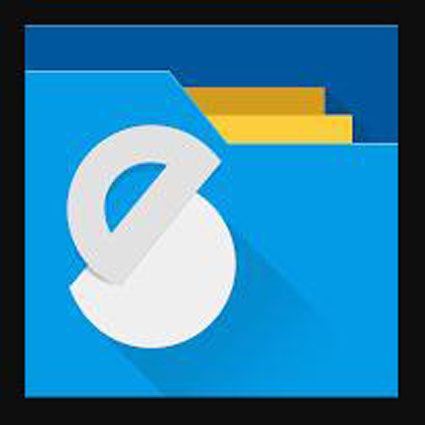
Solid Explorer is the best file explorer for android for you. Using this file manager app, we can easily manage files in dual-pane, manage files on your cloud storage and protect files with strong encryption.
Solid Explorer allows you to operate files stored on your device and organizes them into collections. You can view, delete, move, rename or share any files with these android file managers. Using indexed search with filters also allows you to find the files you need quickly.
11. RS File Manager

RS file manager is the top file manager for android. It is the ultimate file manager for android and manages your files as you do on your laptop or desktop using multiple select, copy, paste, delete, rename, search, share, zip, unzip, and bookmark, etc.
12. Xiaomi file manager

Xiaomi android file manager is a file management app that allows you to get complete control over all the files on your android phones.It can:
- copy and paste files from one folder to another
- rename directories
- delete documents, and much more
There are two simple ways to manage and view all your documents: Browse through files by file types like images, documents, videos, and APK files. Browse your files through a search feature where you can quickly type to find any of your folders on your smartphone.
13. Files By Google

Google's Files app has come a long way since its inconspicuous 2017 debut. These days, Files by Google is the best file manager app and a fully-featured file management tool. These are packed into an excellent design and easy-to-use interface. With the help of the app, you can look through folders.
Extra Tip: Android File Recovery Master- UltData for Android
When you’re using Android file managers to manage your files, you may accidentally delete your important files and don’t know how to recover. Fears not, here’s a professional tool that can recover your delete Android files - Tenorshare UltData for Android.
UltData for Android is an excellent android data recovery master tool. It can effectively help you recover WhatsApp files from Android internal memory and SD card and deleted photos, videos. It even can recover Android photos without root. No matter what caused your data loss (water damage, screen broken, OS crash/update, etc.), iCareFone can recover it!
4 Easy Steps To Get Back Everything:
Connect Device. First of all, download iCareFone and connect your Android phone to the computer through a USB cable.And choose recover lost data.

Enable USB Debugging. Then you need to follow the instructions to enable USB debugging. Just do this step by step.

Scan Device. After a successful connection, select the files you want to recover, and click start to scan data.

Recover lost data. Finally you can preview your lost data. Just click the files you want to restore, and click recover. After a while oyur files will be recoverd.

Conclusion
You can choose your favorite android file manager to manage your files safely. Using your phone's local storage Files makes it painless and almost even pleasant to browse. You can find, share, or organize any files you've downloaded or transferred onto the device. The android file managers app enables you to look through folders or sort items by type like documents, images, videos, etc. You can optionally move sensitive materials into a password-protected Safe Folder. It has an effective search system too. You can contact us for further information by visiting our site. We will be happy to help you.
Speak Your Mind
Leave a Comment
Create your review for Tenorshare articles

Tenorshare UltData for Android
Best Android Data Recovery Software
Highest Data Recovery Rate