How to Turn On USB Debugging On Android 7
"I want to run and test my app that I developed for the first time on my phone. Phone works on Android 7, I can't connect the phone to computer. On stackoverflow, I found I have to enable USB debugging, somebody tell me how to do it"
If you are interested in creating Android apps, want to scan your phone's memory for lost files, install a custom ROM, or anything else that needs rooting, you have to switch on USB debugging developer feature on your android mobile phone. Below we have discussed how to turn on developer options on Android 7.0 Nougat.
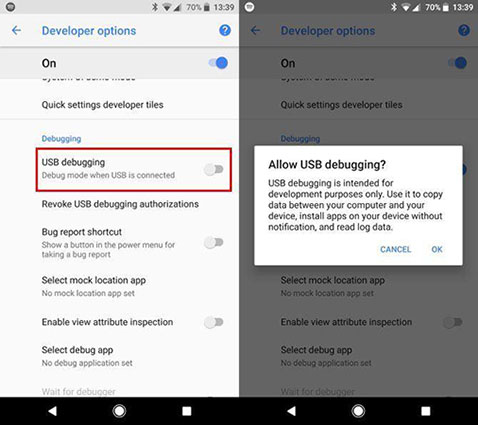
Steps to Enable USB Debugging Option on Android 7
- Navigate to 'Settings' and find 'About Phone' by scrolling down.
- The menu of 'About Phone', will give you different information about the handset including its 'Build Number'.
- Consecutively tap on the 'Build Number' seven or more times until 'You are now a developer' message pops up.
- Slide the switch and turn on 'Developer Options', then USB debugging and confirm 'OK' to allow USB debugging.
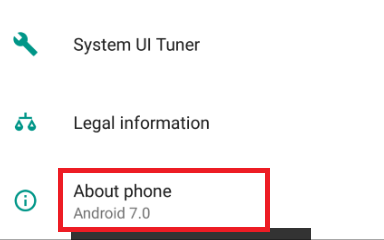
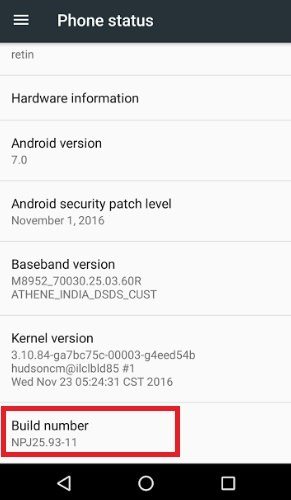
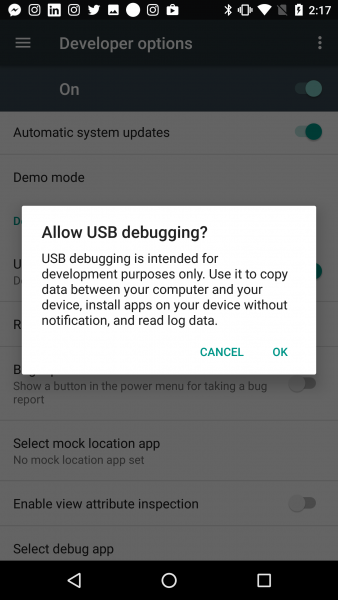
Activating USB Debugging Option When It is Unavailable or Greyed Out
When USB debugging option on a phone with Android 7.0 Nougat O.S has turned greyish and it cannot be controlled, it can be due to two key reasons.
- 1.You have connected the phone to computer and you are trying to enable usb debugging android 7.
- 2.You have not changed the USB connection type to 'Media File' on computer.
To solve the first problem disconnect the USB cable and turn on USB debugging option by following the first method discussed in the article and plug the phone back.
Once you connect the phone to computer, a notification pops up saying 'Connected as a media device', Tap on it to change the USB connection type to 'Media device'.
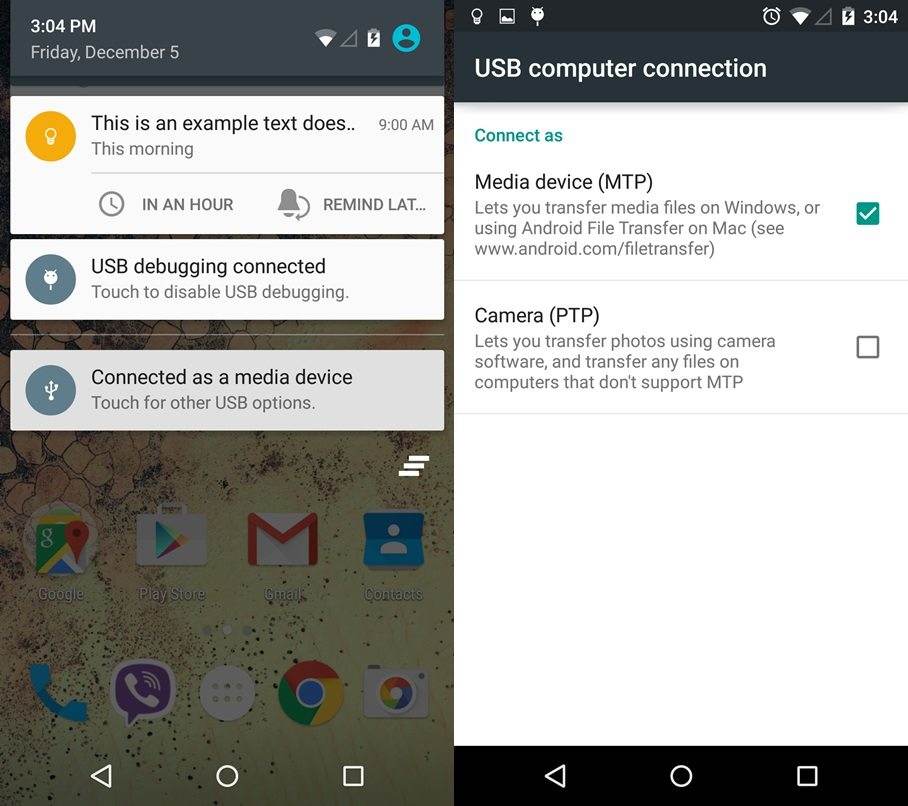
Tips: Update the USB drivers on Windows PC
Sometimes although the USB debugging option is ON, the Android phone is not detected on the PC. In this case, update the drivers on your computer to fix the problem.
- Click 'Start' and search for 'Device Manager'.
- Look for 'Universal Serial Bus Controllers' and click on it.
- Out of a number of options, choose USB Root Hub, right click and choose Update driver. Do the same from Generic USB Hub and USB Root Hub (USB 3.0/3.1).
- Restart your PC and try connecting your Android phone and check if USB debugging is working now.
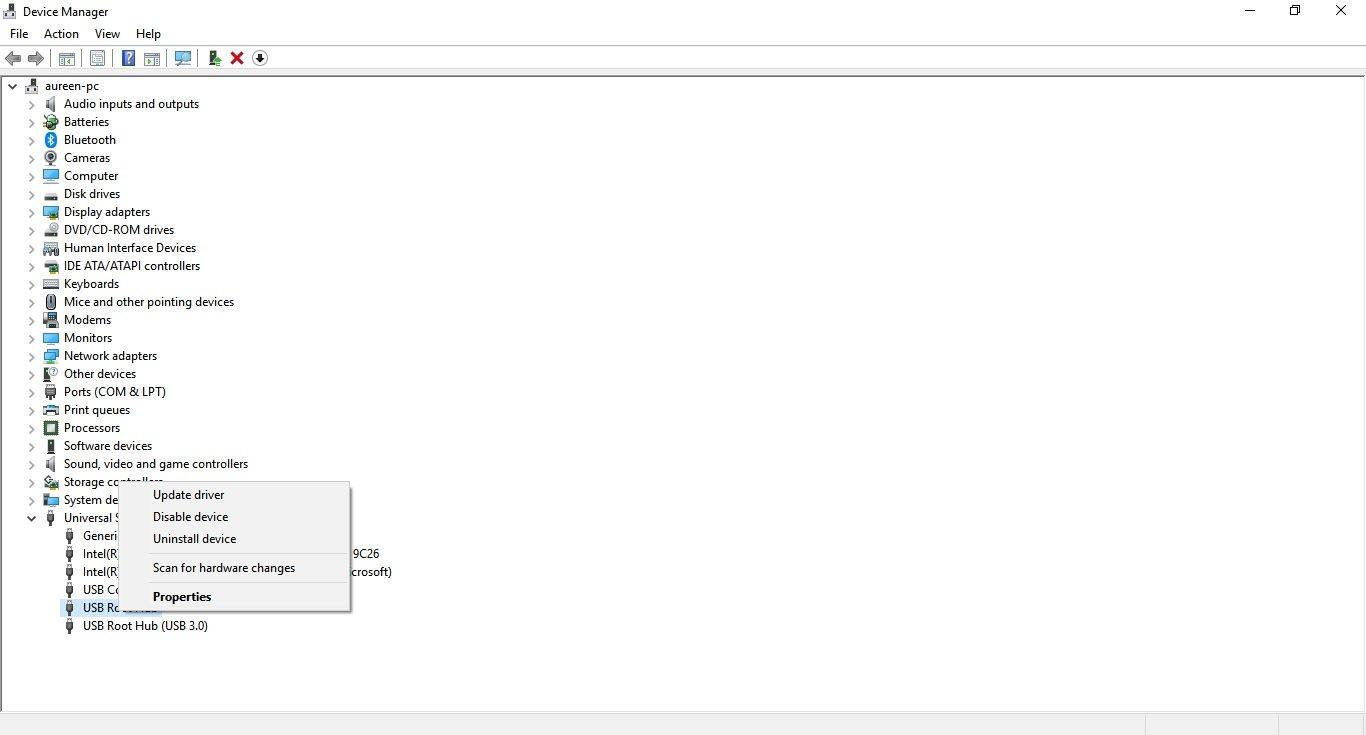
That is the complete guide to enable Android 7.0 Nougat Developer Options. If the reason why you are trying to allow android nougat usb debugging on your phone is to recover lost or accidentally deleted files, you can resort to Tenorshare Android Data Recovery. It is a desktop software to recover lost files on Android (Samsung, HTC, LG, HuaWei, etc.) devices.



Speak Your Mind
Leave a Comment
Create your review for Tenorshare articles

Tenorshare UltData for Android
Best Android Data Recovery Software
Highest Data Recovery Rate



