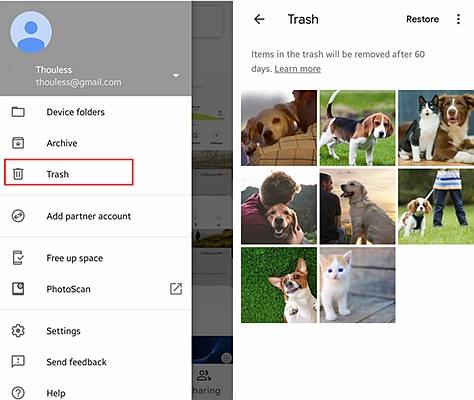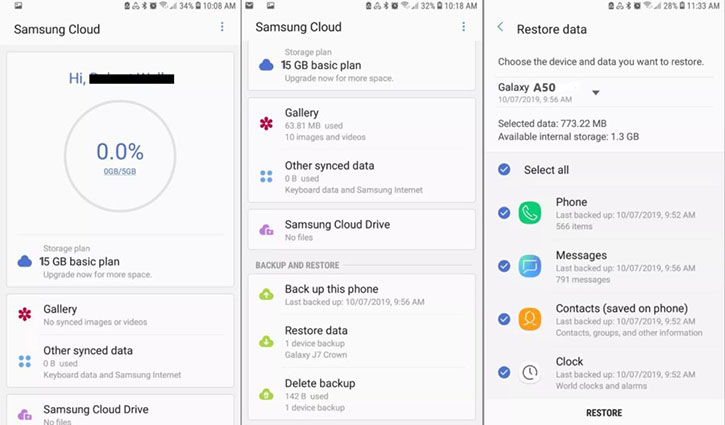The Easiest Way to Recover Deleted Files Android Internal Storage
How to recover deleted files from Android phone internal memory? Some Android users have suffered from deleted photos, contacts, messages. It’s known to us that it’s not an easy task for data recovery software for Android phone internal memory because now strict data protection on smart phone has been greatly enhanced. But there is possibility to recover what you exactly look for.
- Part 1. How to Recover Deleted Files from Android Phone Internal Memory without Backup
- Part 2. How to Recover Deleted Files Android Internal Storage Free from Backup
Part 1. How to Recover Deleted Files from Android Phone Internal Memory without Backup?
The answer is definitely yes. When you accidentally delete photos/videos/contacts, or just factory reset your Android phone, don’t be worry, they are not really deleted in phone, but virtual pointer to the data and still stored in database. A powerful data recovery software for Android phone internal memory like Tenorshare UltData for Android will dig all the way into your phone even without root, and recover deleted files from internal storage on Android phone.
Note: Please stop using your phone immediately when lost data so that previous storage won’t be covered by new stored data.
Now let's take a further look at how to do Android internal storage recovery without root via UltData for Android.
Download UltData for Android and then connect your Android phone to computer. From the main interface, select the feature "Recover Lost Data".

Go to Settings > Applications > Development > USB Debugging, and turn it on. Connect your Android device via the OEM USB cable.

Once your device is connected, choose the files types you'd like to scan and click "Start" to scan lost data.

After scanning, you can view all the files displayed by list and click "Recover" to recover data from phone internal memory.

Android internal memory recovery software does really help you with that. It extracts data from the database and restore those missing data from your phone.
Video Guide: How to Recover Data from Android Internal Storage
Part 2. How to Recover Deleted Files Android Internal Storage Free from Backup?
How to recover deleted files from android internal memory for free? The most reliable way for Android internal storage recovery from backup file. When you lost data on Android phone, you can check your backup file firstly.
1. Recover Photos from Android Internal Memory Via Google Photos
Google Photos can automatically back up all images that you keep on your Android phone to the cloud. If you synced your videos to Google Photos, deleted files will stay in your trash for 30 days. You can follow steps below to recover.
- Open the Google Photos app on your Android phone or tablet. At the bottom, tap Library Trash.
- Touch and hold the photo or video you want to restore.
At the bottom, tap Restore. The video will be back to your gallery app.

After that, you can reopen your phone to check the result and the photos will be back to your gallery app.
2. Recover Data from Phone Internal Memory Via Samsung Cloud
If you use a Samsung phone, there is a high probability that you have backed up your data to Samsung cloud. If you backed up your data to Samsung Cloud, you can use the following method to recover deleted files Android internal storage.
- Go to Settings app and tap on Accounts and backup.
- Select Backup and restore and then select Restore data.
Select your device, choose the photos option, and hit Restore.

If you have done Samsung backup before, Android data recovery from internal memory will be extremely easy for you.
Bottom Line
So, after we walk you through this tip, do you have some clearer idea about Android internal storage recovery? So when you deleted some important files, Tenorshare UltData for Android is the best software to help you recover Android data without root. It allows you to recover deleted or lost WhatsApp messages, contacts, text messages, call history, photos and videos on Android phones and tablets.
Speak Your Mind
Leave a Comment
Create your review for Tenorshare articles

Tenorshare UltData for Android
Best Android Data Recovery Software
Highest Data Recovery Rate