9 Best Android Data Recovery Free Download
Your phone data, files, and documents are an integral part of your career life. If you lost the data, it may result a huge lose not only for you, sometimes also for your company. However, it is inevitably for a phone to come up with many issues, such as broken screen, factory resetting, software update, or accidental deletion.
Free Android data recovery software has been developed to help you retrieve all the lost data in just a few minutes. This article will help you find the best free android data recovery software. Note that most Android data recovery software are free to download and scan data, if you need to recover data without limits, you will need to pay it.
- Part 1. Top 9 Android Data Recovery Software for PC Free Download
- Part 2. Which is the Best Free Android Data Recovery Software
- Part 3. How to Recover Data with Tenorshare Free Android Data Recovery (No Root)
Part 1. Top 9 Android Data Recovery Software for PC Free Download
1. Tenorshare UltData for Android

Tenorshare UltData for Android is one of the most successful launches made by Tenorshare. All types of files ranging from photos, videos to WhatsApp messages can be recovered from your Android handset in a few minutes. You can separate the files or data that you want to selectively retrieve from your mobile or tablet. This software makes data recovery very simple, quick and affordable.
Editor’s review of Tenoshare Android Data Recovery:
From our test on Samsung Galaxy S10, this software recovers about 100+ lost photos from Gallery. No requirement of rooting and Wi-Fi connection. You are free to scan and preview the files before recovery. If you want to recover data without limits, you have to pay it but it is cost-effective.
Compatibility: Android 10.0, 9.0, 8.1, 8.07, 6, 5, 4.4.
Supported file types: Photos, WhatsApp messages, videos, contacts, text messages, call logs, music and documents.
Website link: https://www.tenorshare.com/products/android-data-recovery.html
Rating: 4.9/5
2. MiniTool Mobile Data Recovery for Android

MiniTool is an easy-to-use software to keep all your data safe. In the case that you lost important documents due to virus attack or system crash, this software can recover all your lost data. The interface of the free Android data recovery software is totally organized and simple for new users. There are options to navigate the recovered data and storing it anywhere as you wish.
Editor’s review of MiniTool Mobile Data Recovery for Android:
With two recovery modules, Recover from Phone and Recover from SD-Card, this free data recovery software for Android can recover lost files both from Android internal memory and SD card. You are required to root your phone if you want to scan your phone internal memory. It is free to scan your Android device and SD card for free and you can use this software to restore 10 files of one type each time.
Compatibility: Android 9.0, 8.1, 8.0, 7, 6, 5, 4.4 and earlier.
Supported file types: Media data: Photos, APP photos, videos, audios, WhatsApp Attachments. Text data: Messages, Contacts, Call History, WhatsApp, document data
Website link: https://www.minitool.com/mobile-recovery/free-android-recovery.html
Rating: 4/5
3. EaseUS MobiSaver
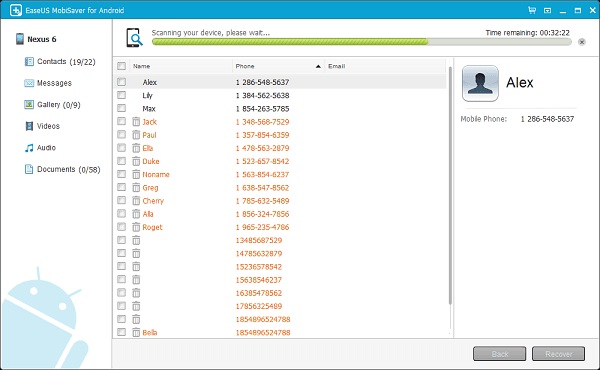
EaseUS MobiSaver is known for its efficiency in Android data recovery free. It can retrieve all your data due to factory resetting, formatting or virus attacks. The software is simple and can recover photos without diminishing its quality. A preview is available before completing recovery as well.
Editor’s review of EaseUS MobiSave:
This software has very straightforward interface and it is very efficient for recovering data from phone internal storage and external storage. From our test, some photos deleted relatively longer time are not found. And you can recover only one (1) contact/message/picture/document/video/audio at a time.
Compatibility: Android 6.0, 5.1, 5.0, 4.4 and earlier.
Supported file types: Contacts, call history, photos, videos, galleries, SMS, messages, memos and documents.
Website link: https://www.easeus.com/android-data-recovery-software/index.html
Rating: 3.6/5
4. Disk Drill Android Data Recovery
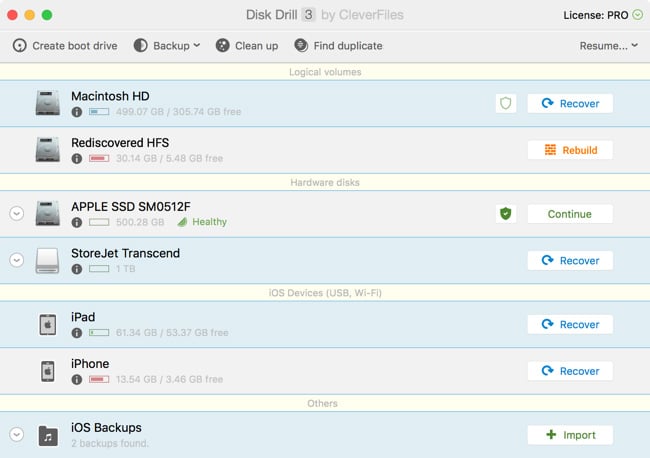
Disk Drill can make Android data recovery free when you have lost important media files and documents. The interface of the free Android recovery software is extremely precise and simple. This makes it one of the top free Android data recovery solutions. All kinds of data can be quickly recovered with the Pro version of Disk Drill.
Editor’s review of Disk Drill Android Data Recovery:
Disk Drill is an Android data recovery application for Mac OS X. According to our test, it can scan data in an impressive scanning speed and show a lot of files were recoverable. After clicking recover, it created a folder but when opening the folder, they wouldn't open. Disk Drill Free Data Recovery only supports to scan and preview files for free. If you want to recover data, you need to purchase the pro version.
Compatibility: Android 2.3 and later.
Supported file types: Photos, archives, documents, music files, songs, audio and video documents, call logs and text messages.
Website link: https://www.cleverfiles.com/android-data-recovery.html
Rating: 3.6/5
5. Recuva
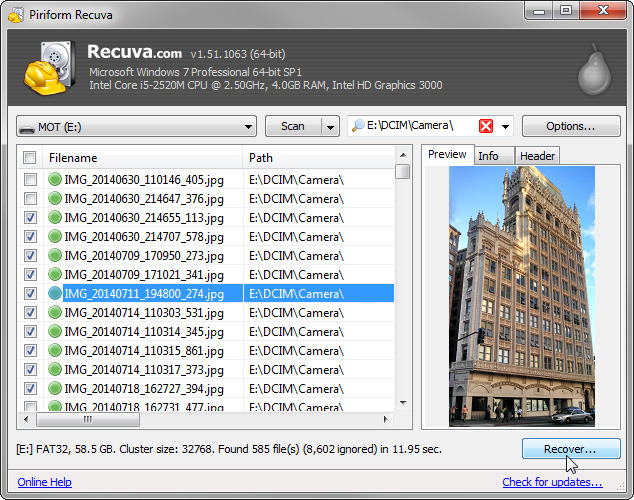
Recuva for free Android recovery is very exceptional and unique. Because it is known for recovering lost data from flash disks, hard drives, CDs, SD cards and external drives. Effective for cases like broken screen and damaged screen!
Editor’s review of Recuva Android Data Recovery:
This program occupies very less space as it is only 5.3MB. It only supports to recover photos, videos, audios and files stored on your Android SD card. If you want to restore data like messages, contacts, call logs and photos on your phone internal memory, it won’t work.
Compatibility: Android 2.3 and later.
Supported file types: Photos, videos, audios and documents
Website link: https://www.ccleaner.com/recuva
Rating: 3.5/5
6. Jihosoft Android Phone Recovery
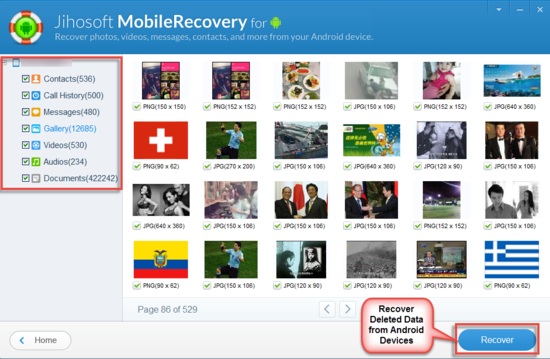
Jihosoft is a very popular data or phone recovery software for Android. It is a powerful tool that recovers all data within seconds. Scanning and restoring process is quick and simple. There are a lot of options in it and it has a user-friendly interface. It can be downloaded on PC or Mac for retrieving lost data on Android mobiles.
Editor’s review of Jihosoft Android Phone Recovery:
There is an auto-complete feature for an easy recovery. Preview for data is available before restoration. But the scanning consumes a lot of time. According to the user from CNET: “when running the free version, it showed thumbnails of the photos that have been found and can be recovered. You have to buys the full program to recover them. But after purchased the full program, the photos that one recovers are not those that were lost.”
Compatibility: Android 2.3 - Android 9.
Supported file types: Photos, videos, contacts, call history, audios, WhatsApp messages and text messages.
Website link: http://www.jihosoft.com/android/android-phone-recovery.html
Rating: 4/5
7. MyJad Android Data Recovery
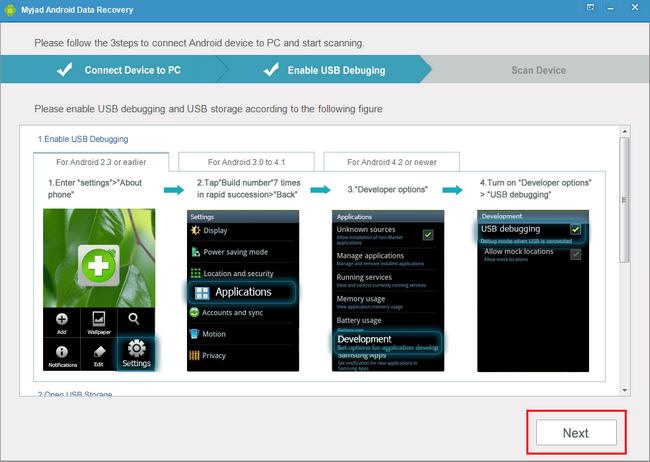
MyJad software for Android data recovery can help you secure your data which is deleted accidentally. It can recover most types of documents and files. The interface is easy to understand and use. This software too can bring back SD card files.
Editor’s review of MyJad Android Data Recovery:
This program hasn’t been updated since 2013. It will take much time to finish the whole process and you need to root your Android phone before recovery. A lot of new and exciting features are available in the Pro (Paid) version of MyJad android data recovery.
Compatibility: Android 4.4.4, 4.4 and earlier.
Supported file types: Call history, text a messages, photos, videos, songs and documents.
Website link: http://www.myjad.com/android-data-recovery/
Rating: 4/5
8. Aiseesoft Free Android Data Recovery
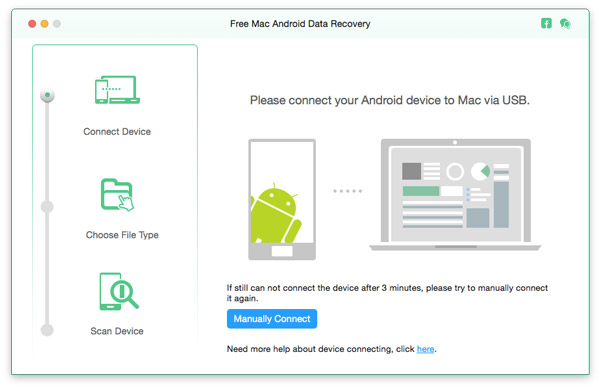
Aiseesoft is a brilliant tool to recover lost and corrupted data from Android phones. This can be downloaded on your PC for making effective restorations. You can get an option to choose the files you like to get back. Aiseesoft is famous for providing instructions while taking up the recovery process. It supports mobile phones like Samsung, HTC, Sony and many more.
Editor’s review of Aiseesoft Free Android Data Recovery:
This free data recovery for Android only support recovering lost contacts and call history. Also rooting is required before scanning and recovery. It does not work for the newest Samsung phones, like none later than the Samsung Galaxy S6.
Compatibility: Android 2.3 and earlier.
Supported file types: Call history, text a messages, photos, videos, songs and documents.
Website link: https://www.aiseesoft.com/android-data-recovery/
Rating: 4/5
9. FonePaw Android Data Recovery
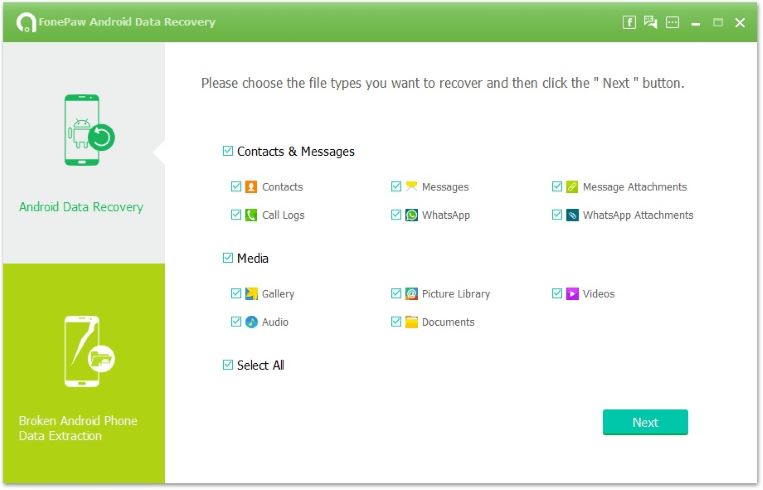
FonePaw is another free data recovery Android. It will bring back all your lost data due to uncertain circumstances. It is very easy to use thanks to a user-friendly interface. It is quite similar to other recovery programs and gets the job done. Moreover, it can extract data from broken Samsung and backup Android data.
Editor’s review of FonePaw Android Data Recovery:
It supports Android data recovery free download and installation but not the recovery. It only recovers data on rooted devices but the program cannot root some Android devices. So make sure you have root your device before purchasing.
Compatibility: Android 2.3 to Android 9.0
Supported file types: Photos, WhatsApp messages, videos, contacts, messages, call logs, audio and documents.
Website link: https://www.fonepaw.com/android-data-recovery/
Rating: 3.6/5
Part 2. Which is the Best Free Android Data Recovery Software
Below is a comparison sheet to help you choose the best free Android data recovery software for yourself.
| Software | Recovery Rate | Required Time | Required Root | Free |
|---|---|---|---|---|
| UltData | High | Short | No | Free to scan and preview lost data |
| MiniTool | High | Short | Yes | Free to scan and restore 10 files of one type each time |
| EaseUS | Medium | Short | Yes | Free to scan and restore 1 file of one type each time |
| Disk Drill | Medium | Short | Yes | Free to download and install |
| Recuva | Medium | Medium | No | Free to recover files on SD card |
| Jihosoft | Medium | Long | Yes | Free to download and install |
| MyJad | Low | Long | Yes | Free to download and install |
| Aiseesoft | Low | Long | Yes | Free to recover contacts and call history |
| Dr. Fone | Medium | Medium | Yes | Free to download and install |
| FonePaw | Medium | Long | Yes | Free to download and install |
Part 3. How to Recover Data with Tenorshare Free Android Data Recovery (No Root)
We have seen the various advantages and drawbacks of all the free Android data recovery apps. A versatile software that eradicates all those disadvantages is essential to keep your data safe in any circumstances. Therefore, Tenorshare UltData for Android is clearly the best free Android recovery software which has many features and benefits. Here is the guide to describe the working process of UltData for Android data recovery free.
-
Install Tenorshare UltData for Android on your PC and choose "Recover Lost Data". Initiate the software and connect your Android phone via USB cable.

- Now enable USB debugging for your Android device then the software will detect your device. Then it will ask your consent for enabling Super user Access. Click "Allow" button and then select "Next".
Choose the files you like to recover and click "Start". The software will scan through the deleted files.

After scanning is complete, the software will display all the deleted files. Preview and select the files you want to recover, click "Recover" button.

Then You can save the recovered files on your device or on your PC.
Conclusion
There is many free software such as Gihosoft free android data recovery on the market. This article has given you a detailed picture of the various free Android recovery tools and software. All the apps and software mentioned have their own disadvantages and advantages. But UltData for Android is an Android data recovery without root free software that will give you the best experience for retrieving all your lost data. Highly recommended! Just go for it.
Speak Your Mind
Leave a Comment
Create your review for Tenorshare articles

Tenorshare UltData for Android
Best Android Data Recovery Software
Highest Data Recovery Rate









