What Is Best Video Recovery App for Android 2025
Losing a file can be very annoying when it is an important one. There may be many reasons behind you losing a file from your Android phone. It may be accidental deletion, rooting errors, lack of a backup, malfunctioning of the memory card, etc. If you have ever been in such a situation, you sure would be looking for ways to recover the files you lost.
One of the ways in which you can do this is by using a professional video recovery app designed for Android phones. Since there are many such apps available, choosing the best video recovery app for Android one can be challenging. We have made it easier for you by picking some of the most effective video recovery apps.
- Part 1. What Is Best Video Recovery App for Android?
- Part 2. Other Popular Video Recovery Apps for Android
Part 1. What Is Best Video Recovery App for Android?
The best deleted video recovery app for Android is undoubtedly UltData – Android Data Recovery App. It is very effective in helping Android users not just recover videos but also images, WhatsApp data, and so much more. It can recover the lost files from both internal as well as external memory of your Android device.
- Recover deleted videos from Android without root and computer
- Support video recovery from Android internal storage and SD card
- Preview and play scanned videos before recovery
- Filter files by size, file types and date and only display deleted items
- Not only videos but also restore photos, WhatsApp messages without PC
- Easy to Use: Install > Scan > Recovery
The steps to use this deleted video recovery app for Android to recover lost videos on your Android device is given below.
- Once installed, launch the app on your Android phone and select “Recover Videos” from the main interface.
-
The app will perform a scan and display all the deleted videos. Select the videos you wish to restore and tap on “Recover”.

This is how easy it is to recover lost or deleted videos from your Android device using Tenorshare UltData – Android Data Recovery.
Part 2. Other Popular Video Recovery Apps for Android
Apart from Tenorshare UltData there are a few other good video recovery apps for Android are listed below. Some apps of them may need you root your Android phone before recovery.
1. Root Users' Undeleter Apps
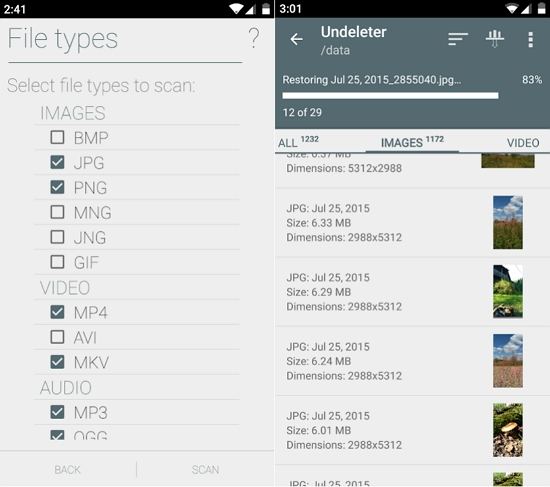
Root Users' Undeleter Apps can be used to recover any deleted files from both phone’s internal memory as well as from the SD card which you use. This app can come handy when you accidentally end up deleting any important file from your phone.
Unerase the deleted files on your phone in an instant with the help of Undeleter app. Although this app is very effective, you will still need to root your device in order to access its premium features that includes deleted video file recovery.
Pros:
- Recovers files from both internal as well external memory of Android devices.
- Saves the recovered files directly on cloud, Google Drive or Dropbox.
Cons:
- Sometimes, the recovered videos won't play back.
- Root is required.
2. Dumpster
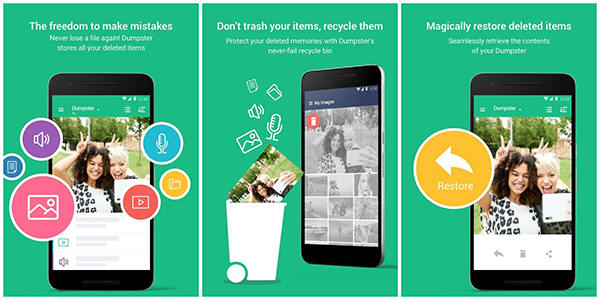
Dumpster is a very powerful recovery app that can be used to restore deleted photos and videos with ease. More than 40 million users have used this app to effectively recover the videos that they had accidentally deleted.
It offers a quick and easy solution when it comes to video recovery on Android devices. Your files will always remain safe when you use Dumpster as it features flexible storage space on cloud, deep scan algorithms, and some other advanced security features.
Pros:
- Very effective in video recovery.
- Offers multilingual support.
Cons:
- The free version comes with limited recovery features.
- Too many ads keep appearing while using this app.
3. GT Data Recovery
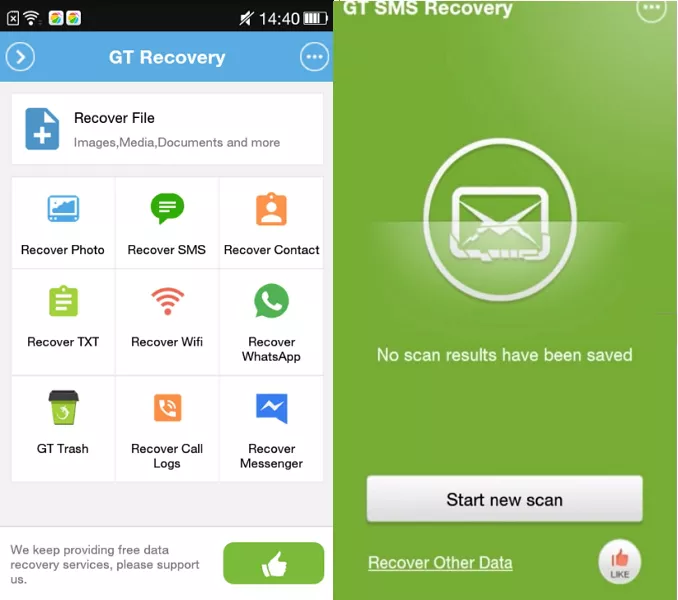
If you feel that your files are gone for good once deleted, GT Recovery proves your wrong. This is a software which helps you in recovering the lost or deleted videos on your Android device with the help of a computer. It offers a pretty practical solution for video recovery in Android devices.
This software has a version which is free to use with limited features. It has a user-friendly interface which makes it easy for even a novice user. If your device is rooted, this app can be greatly beneficial for you since it ensures that all files remain recoverable even when you have not created a backup recently.
Pros:
- Very easy to use.
- Supports quick video recovery.
Cons:
- All useful features are available only in the paid version.
- Has limited options for data encryption and duplication.
- Most features only work with rooted devices.
4. DiskDigger
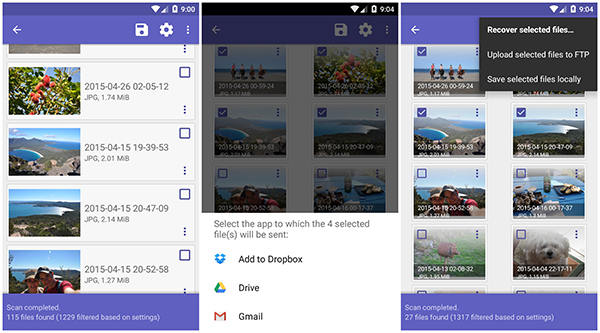
Although DiskDigger is commonly used for photo recovery, it works great when you want to recover deleted photos as well. However, the feature of video recovery is only available in the pro version. This app is capable of performing a deep scan to recover any file that you may have deleted by mistake.
This app can be used to recover deleted files from not just your phone but also your memory cards, hard drive, and even USB flash drives. This is exactly why DiskDigger is a useful app to have if you are concerned about data recovery on your device.
Pros:
- Capable of performing deep scans.
- Works well to recover files from internal as well as external storage.
Cons:
- This app needs reconstructing since it is highly volatile.
- Need to root the Android device.
Summary
Wondering what is the best free video recovery app for Android? Although all the above apps are great for video recovery, the best deleted video recovery app for Android is UltData – Android Data Recovery App. It overcomes all the major disadvantages posed by the other video recovery apps, and hence it is highly recommended.
Speak Your Mind
Leave a Comment
Create your review for Tenorshare articles

Tenorshare UltData for Android
Best Android Data Recovery Software
Highest Data Recovery Rate







