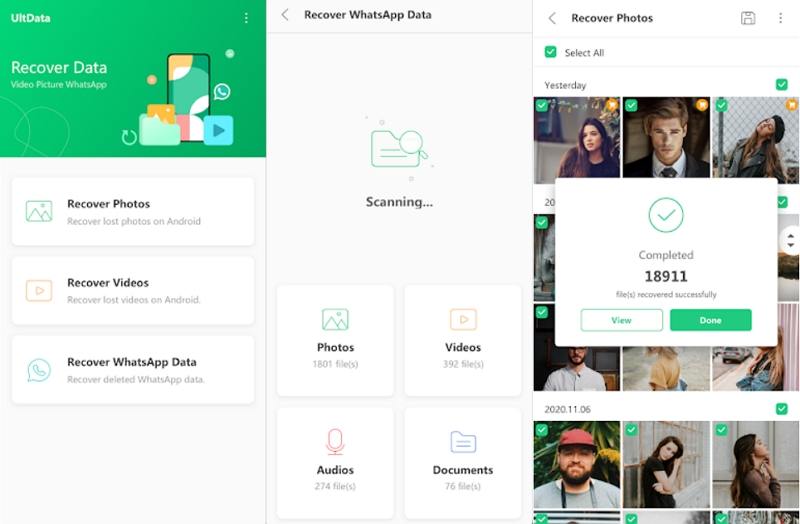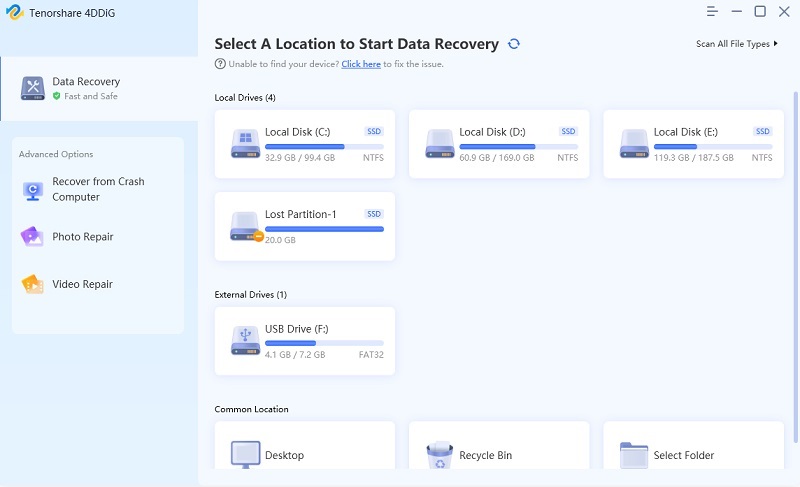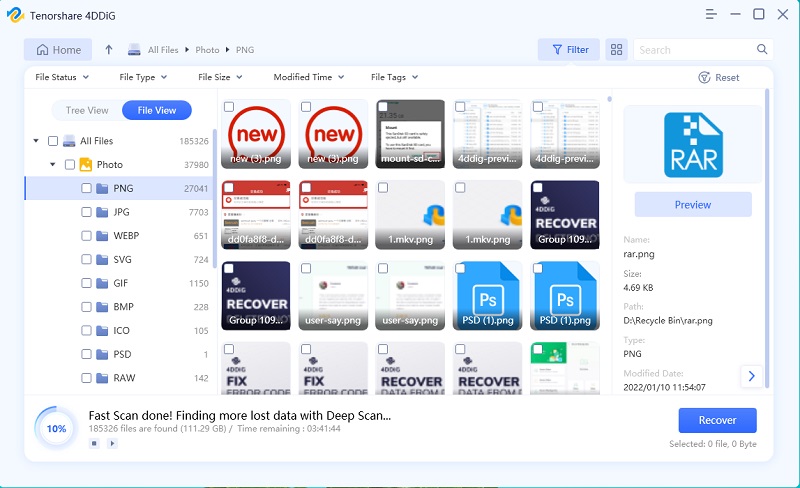Best SD Card Recovery for Android Solution 2025
My Samsung S10 doesn't work due to virus attack, so I have no choice but to format the SD card! I lost ALL photos, notes and other document files just in a blink! Is it possible for me to retrieve them back?"
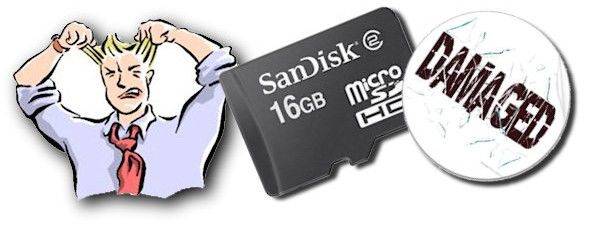
It's all too easy for you to lose files like photos stored in memory card due to misoperation or unintentional actions, such as mistaken deletion, abrupt removal of memory card, formatting, sudden power surge during copying process and virus attack. Thankfully, it is not irreversible! You can absolutely do SD card data recovery for Android as long as the deleted data are not overwritten by new data.
- Part 1. The Best App to Recover Deleted Files from SD Card Android without Computer
- Part 2. The Best Software to Recover Deleted Files from SD Card Android on PC
Part 1. The Best App to Recover Deleted Files from SD Card Android without Computer
What is the best app to recover data from an SD card? If you are looking for a way to recover deleted files from SD card Android app, UltData – Android Data Recovery App should be the best one.
With UltData Android Data Recovery App, you can easily recover deleted data from SD card on Android and restore it directly to your smartphone. Whether you root your device or not, it can deeply scan your SD card and recover deleted photos, videos and audios on it.
- Download and install UltData app from Google Play store.
- Select the data you want to recover from the main interface.
- The app will now scan your phone internal memory and SD card.
After scanning, preview and select your deleted files to recover.

Within minutes, you can find your deleted files and restore them directly to your device. With this SD card recovery Android app, you can easily recover deleted WhatsApp files, photos and recover deleted videos from Android without root and computer.
Video Guide to Recover Deleted Files from SD Card Android with App
Part 2. The Best Software to Recover Deleted Files from (Damaged) SD Card Android on PC
Another way for Android SD card recovery is recovering deleted files from SD card Android on a computer. To do this, you need a professional SD card data recovery software which can empower you to recover lost data from corrupted/formatted/damaged/broken/locked/unreadable memory card in almost all Android-based devices and a SD card reader to connect the card to your computer. If you are looking for how to recover data from damaged SD card Android, you can try this way.
- Download and install Tenorshare 4DDiG. Launch it and connect the SD card to your computer.
Select the SD card as the location to scan and click on “Scan” to start scanning lost files.

When the scanning process ends, you can preview all scanned pictures, music, videos and other files at will. Then select your desired files and click "Recover".

With above 3 easy steps only, you can successfully recover lost photos, music, videos and other files from your Android devices. This is a helpful way for damaged SD card recovery Android
Related Read: How to Recover Deleted Photos from SD Card Free?
Summary
There’s a number of ways for free SD card recovery for Android. However, if you want to recover photos, videos, audio files etc. from SD card Android more effective, you can try UltData – Android Data Recovery App. No matter how you lost the data or what types of data you lost, it offers an efficient, secure, and faster way to get them back.
Speak Your Mind
Leave a Comment
Create your review for Tenorshare articles

Tenorshare UltData for Android
Best Android Data Recovery Software
Highest Data Recovery Rate