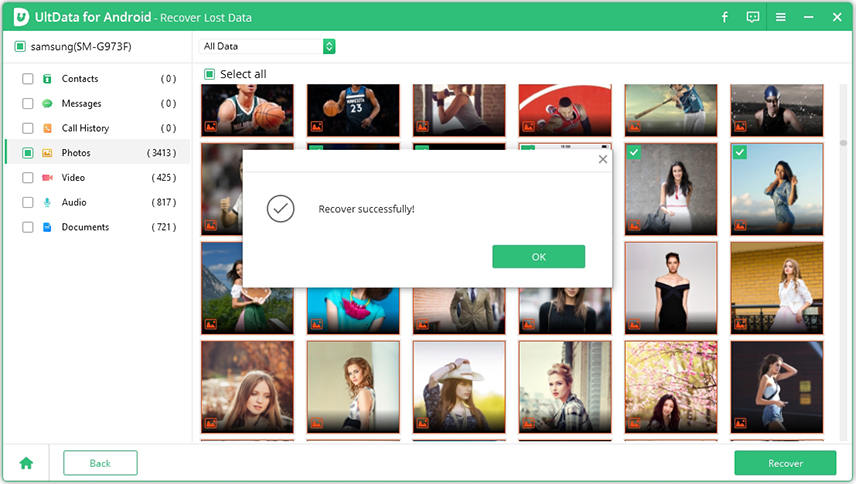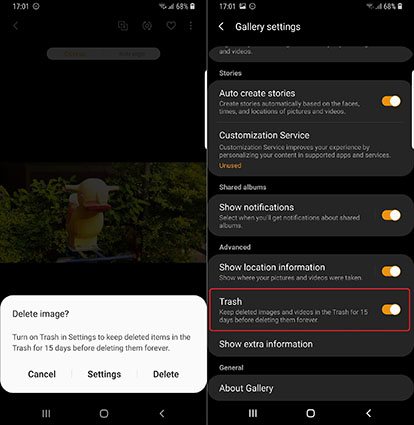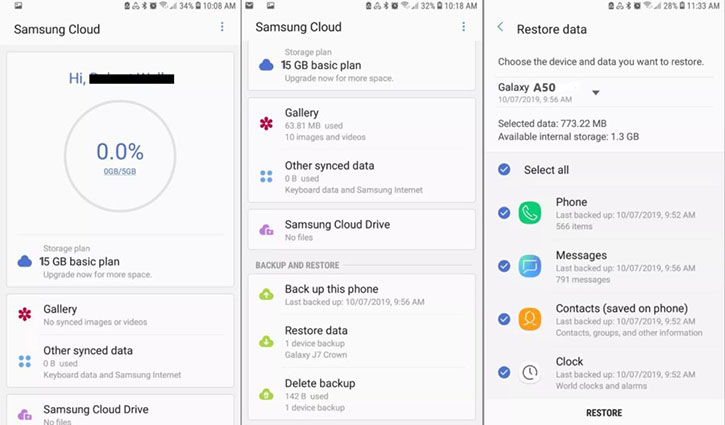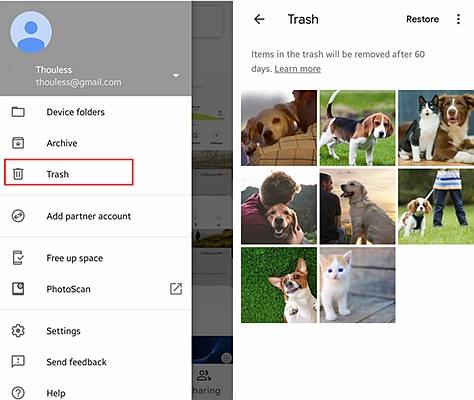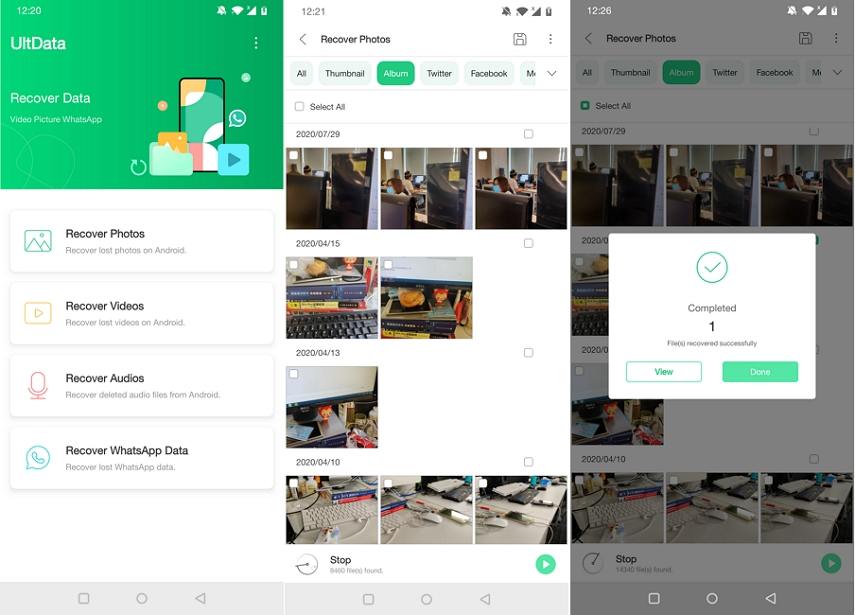How to Recover Deleted Photos from Samsung S8/S7
Like any other phone, it is easy to end up losing photos on your Samsung S8 or S7. If this happens to you, the first thing you need to do is to find methods for how to recover deleted photos from Galaxy S7. If that is what you are looking for, you have come to the right place.
There are actually several ways to recover deleted photos Samsung S7/S8 and you will learn about them in the guide below. At the end of the guide, you should have learned how you can recover your lost photos on your Samsung device.
- Part 1. How to Recover Deleted Photos from Galaxy S7/S8 without Backup
- Part 2. How to Retrieve Deleted Photos on Samsung S8/S7 without Computer
- Part 3. How to Retrieve Deleted Photos on Samsung S8/S7 without Backup and Computer
- Method 4. One Click to Backup Music on Android to PC
Part 1. How to Recover Deleted Photos from Galaxy S7/S8 without Backup
While there are many ways to recover deleted photos Samsung S8, most of those methods require that you have your photos backup. If you do not have a backup, you cannot use those methods.
Fortunately, there is actually a tool called Tenorshare UltData for Android that allows you to recover deleted photos Galaxy S8/S7 without a backup. The tool performs a thorough checkup of your phone and lets you recover your lost files.
Here we show how you use this tool to get your lost photos back.
Launch the program on your computer and click Recover Lost Data.

Connect your phone to your computer using a USB cable. Enable USB debugging on your phone.

Tick Photos and click Start to start scanning your phone for lost photos.

Preview your lost photos, tick the ones you want to get back, and click Recover in the bottom.

When your photos are recovered, you will see a message on your screen.

That tool is extremely useful when pictures disappeared from Galaxy S7/S8.
Part 2. How to Retrieve Deleted Photos on Samsung S8/S7 without Computer
In case you do not have access to a computer, there are still various ways for how to recover deleted photos on Galaxy S7/S8. Those methods are as follows.
1. from the Recycle Bin
Like your computer, your Samsung device also has something called Recycle Bin where your deleted items are kept for sometime before they are gone for good.
You can try and find your lost photos in this tool, and here we show how you do that.
- Launch the Gallery app on your phone.
- Tap the three dots in the top right corner and select Settings.
Select the Recycle Bin option and you should see all your deleted photos.

2. from Samsung Cloud
If you backed up your photos to Samsung Cloud, you can use the following method for how to recover deleted photos from Samsung S8/S7 to get back your lost photos.
- Open the Settings app on your phone.
- Tap Accounts and backup on the resulting screen.
- Select Backup and restore and then select Restore data.
Select your device, choose the photos option, and hit Restore.

3. from Google Photos
If you have Google Photos on your phone and you have enabled the sync option, this app should likely have all your deleted photos in it.
The following shows how to retrieve deleted photos on Samsung S8/S7 using the Google Photos app.
- Launch the Google Photos app on your Samsung device.
- Tap the Photos tab in the bottom to view your photos.
- Select the photo that you want to recover and tap the three dots in the top-right corner.
Tap the Download option to download the photo to your phone.

Part 3. How to Retrieve Deleted Photos on Samsung S8/S7 without Backup and Computer
If you are in a situation where you do not have access to a backup or a computer, and you would still like to recover your photos, there is an app on the Google Play Store that you can use.
The app is called Tenorshare UltData for Android app and it allows you to recover photos on your device without using a computer. It works like your other apps and lets you find and recover your pictures.
The following is how to find deleted photos on Galaxy S8/S7 using this application.
- Download and launch the app on your phone. Tap Recover Photos on the main interface.
- Wait while the app scans your phone to find recoverable pictures.
- When you see your photos, tick mark the ones you want to recover.
Tap the save icon at the top to recover your lost photos.

It is really amazing when you have a mobile app that can help you recover photos as well as other file types without requiring a computer.
Summary
Photos are precious for all of us and it feels really bad to lose them. If you ever end up losing a photo on your Samsung S8 or S7 device, the methods above should help you get your deleted photos restored back on your phone. This should be a pretty quick process in most cases.
Speak Your Mind
Leave a Comment
Create your review for Tenorshare articles

Tenorshare UltData for Android
Best Android Data Recovery Software
Highest Data Recovery Rate