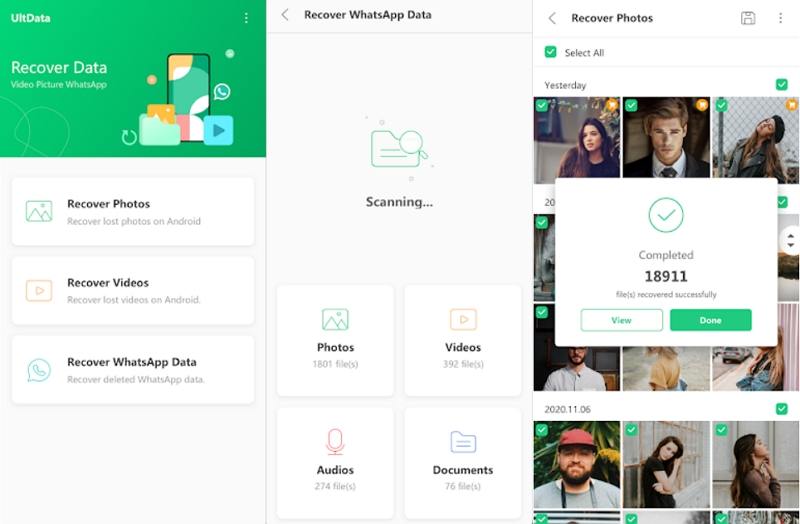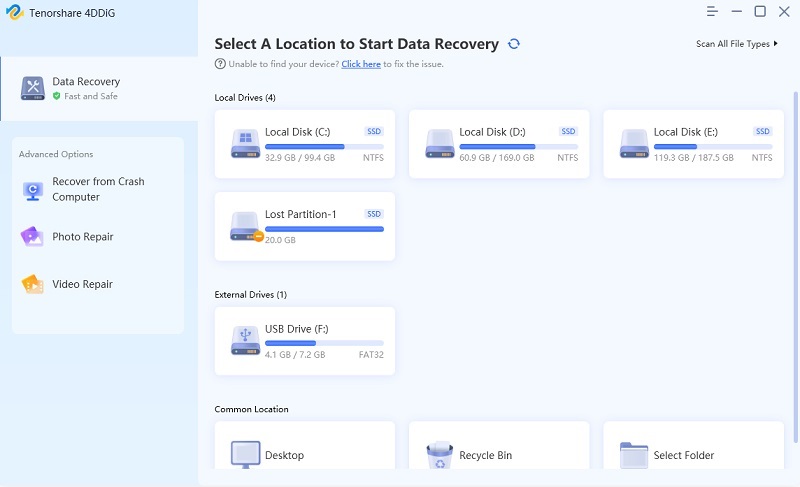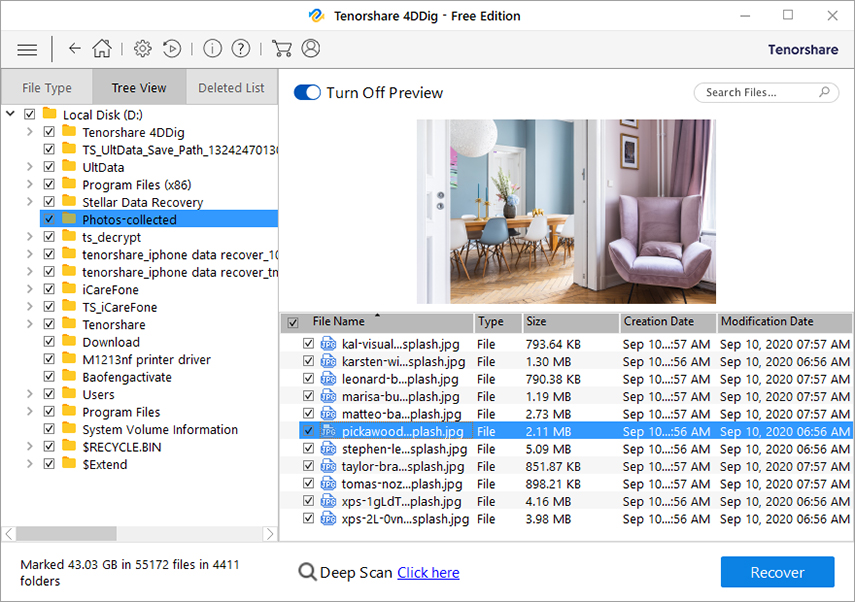How to Recover Deleted Photos from SD Card on Android Phone without Computer
SD cards are generally used when you need extra storage on your device. With the help of an SD card you can store multiple photos, videos, audio clips, and other digital files on your device without any issue. While using an SD card you may come across a situation wherein you might accidentally delete or lose photos from your device.
If that happens, you can tackle the issue with the help of the solutions listed below. Read on to know more about how to recover deleted photos from SD card on Android phone without computer.
- Part 1. How to Recover Deleted Photos from SD Card on Android Phone without Computer
- Part 2. How to Recover Deleted Photos from SD Card on Android Phone Using Computer
- Part 3. Which One is Better for You, without or with Computer
Part 1. How to Recover Deleted Photos from SD Card on Android Phone without Computer
One of the best ways to recover deleted photos from an SD card without the use of a computer is by using an app like UltData – Android Data Recovery App. This is an excellent app that can help you in recovering any lost or deleted photo from your Android device without the need to root it. It has been known to have the highest data recovery rate. Here is how you can use this app.
- Once installed, launch the app and select “Recover Photos” from the main interface.
Once the app scans for any deleted photos, you can select any particular photo, preview it and then click on “Recover” to recover the selected photos.

This is how simple it is to recover photos from Android without computer using the Tenorshare UltData app on your Android device.
Part 2. How to Recover Deleted Photos from SD Card on Android Phone Using Computer
If you want a program that has been specifically designed to recover deleted photos from your Android phone’s SD card, you can try Tenorshare 4DDiG. This program can be used to recover any kind of lost or deleted files from your Android device’s SD card with ease. Here is how you can recover photos using Tenorshare 4DDiG Windows Data Recovery.
- Once the program is downloaded, launch it and connect the SD card to your computer. You can even connect your phone that contains the SD card.
Once done, select the SD card from the displayed list and click on “Scan”.

After the scan, you can preview the recovered photos, select the ones you want to recover and then click on “Recover”.

After this, the selected photos would be successfully recovered to your computer. You can then later transfer these recovered photos back to your phone.
Part 3. Which One is Better for You, without or with Computer
Which way is better for you? Below we list some pros and cons of recover photos from SD card with or without PC for your reference.
The Pro and Cons of Recovering Photos from SD Card on Android without PC
Pros:
- You do not need multiple devices for the recovery process; only your Android phone with the SD card is required for photo recovery.
- The photos are recovered directly to your Android phone, making it a faster recovery process.
- Since the photos get directly recovered to your phone, you need not go through the additional step of using a computer to transfer the recovered photos.
Cons:
- Installing new app on your phone may overwrite the deleted files, making them erased permenently.
- If the memory space on your phone and the external memory card is full, photo recovery without using your computer may pose a challenge.
The Pro and Cons of Recovering Photos from SD Card on Android with PC
Pros:
- You can recover photos from SD card even on broken Android Phone.
- You do not have to root your phone when you use this method.
- Even if there is no space in your phone memory, photo recovery using a PC is possible since the recovered photos would get saved on your computer.
Cons:
- For this method to work, both your Android phone as well as computer is required, and they also need to be working fine.
- The recovered photos are not stored directly in your phone, making this process a bit more lengthy.
Although both ways of recovering deleted photos from an SD card with or without a computer are pretty effective, they each have their own set of advantages and disadvantages. Picking the right method is purely based on personal preference.
Summary
In any case, Tenorshare offers the best tools to recover deleted photos from the SD card with ease. If you wish to use your computer in the recovery process, there is no other better software than Tenorshare 4DDiG for this. Similarly, if you do not want to use your computer and want to know how to recover deleted photos from SD card in Android phone without PC, UltData – Android Data Recovery App is a highly recommended app.
Speak Your Mind
Leave a Comment
Create your review for Tenorshare articles

Tenorshare UltData for Android
Best Android Data Recovery Software
Highest Data Recovery Rate