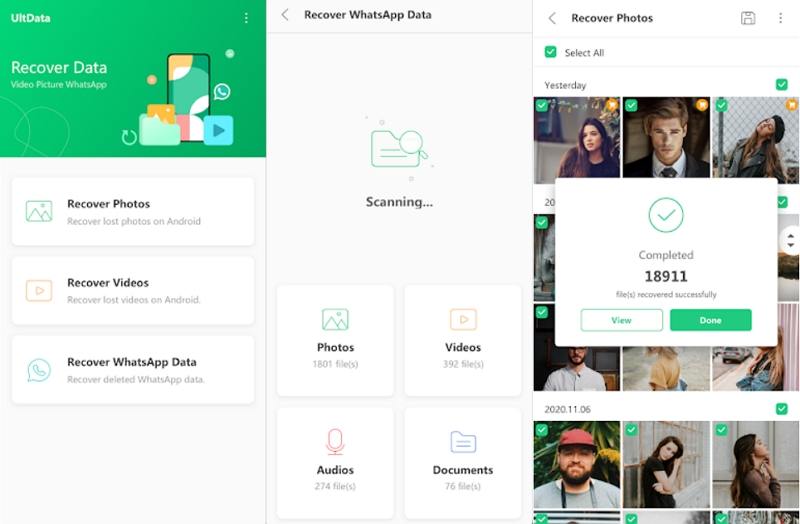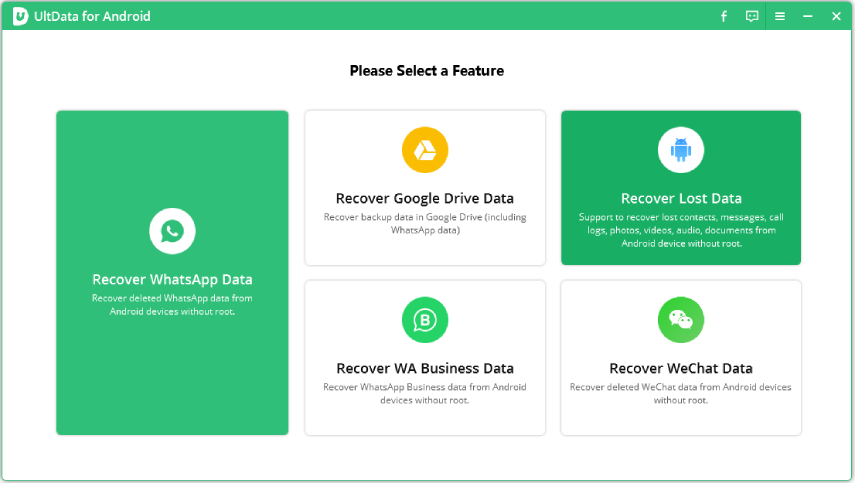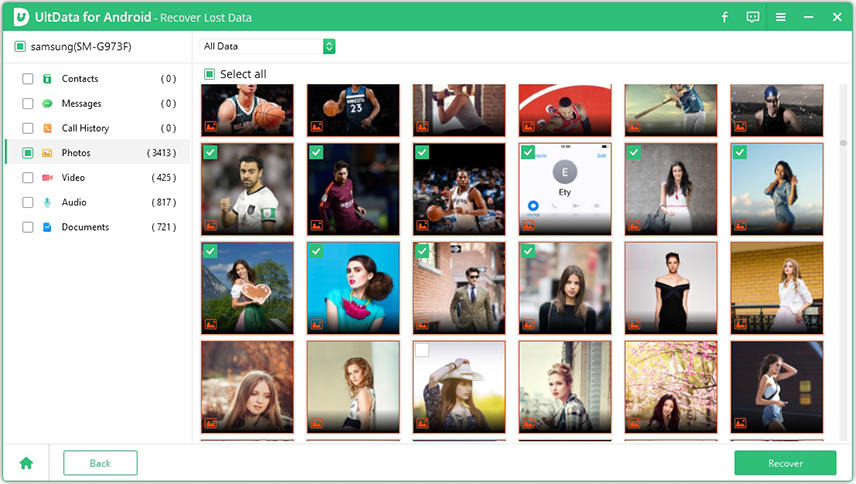Full Guide about How to Recover Deleted Photos from Android Phone Without Computer
Being a smartphone user, you must have deleted photos from your phone, and later you suddenly require those photos. But, since those are deleted, you cannot access them. There is a fair possibility to recover deleted photos Android without computer. You can do it using various methods. However, in this article, we are going to talk about two methods: Android photo recovery without computer, and recovery with computer.
- Part 1: How to Recover Deleted Photos on Android without Computer
- Part 2: How to Recover Deleted Photos from Android Phone with Computer
Part 1: How to Recover Deleted Photos on Android without Computer
You must have read everywhere that there is an app for almost everything nowadays which is correct to a big extent. There is an app for recovering deleted photos on Android as well. Tenorshare UltData for Android app is an awesome app for Android photo recovery without computer which you can use to recover photos quickly.
- Recover deleted photos Android internal storage without computer
- Recover deleted photos from SD card on Android phone without computer
- Not only photos, but also recover deleted videos, WhatsApp messages from android without computer
- Dig all the way into your phone without root to recover lost data
- Preview recoverable photos to make sure you can get deleted files back
- Safety data recovery with high success rate
Below are the steps on how to recover deleted photos from Android without root and computer:
- First of all, you need to install the Tenorshare UltData app on your Android phone.
- Once installed, launch the app from the main interface.
- You have to select the data type that you have to recover. Choose Images from the user interface.
- Now, it will start scanning all the deleted photos which will take some time depending on the amount of recoverable data.
Once you have the list of recoverable photos, you can just tap on Recover, and recover the photos you want.

That's all you have to do. Only three steps and your photos will be recovered. So, this is how to recover deleted photos on Android without computer. Apart from UltData for Android app, there are many other free apps to recover snapchat photos android without computer such GT Recovery, but most apps work for rooted phone only. If you don't have a rooted phone, you need to root your phone firstly.
Part 2: How to Recover Data from Android Phone Using Computer
You already know how do I recover permanently deleted photos from Android without PC. However, downloading and installing the app on your Android phone will create new data on your phone and may overwrite your deleted files. There is another method as well to recover data even more efficiently by using Tenorshare UltData for Android. It is a software program that enables you to recover deleted photos Android internal storage without root.
- Recover deleted photos from Android phone without root
- Restore deleted WhatsApp photos on Android without backup
- Recover everything videos, contacts, text messages, call logs and all you need
- Transfer and backup data from phone to PC easily
- Works well for various phone brands working on Android such as Samsung, HTC, Motorola, Huawei, etc.
- Highest data recovery success rate in the industry
Below are the steps to recover deleted photos from Android phone without root using Windows Computer with Tenorshare Android Data Recovery.
- Download and install Tenorshare Android Data Recovery on your computer.
Connect your Android phone to your Computer using USB cable. Launch the software and choose "Recover Lost Data" tab on the main interface.

Next step is to enable USB Debugging that you can do by following on-screen instructions you see within the software UI.

As you Android phone is detected now, click on "Allow" when the software prompts you for requesting SuperuserRequest. And, check "Photos" in file types window. Then click "Start".

Mark the files that you want to recover and click Recover. All those files will be recovered and saved on your computer with their original extensions.

So, these are how you can recover data from your Android phone using Windows or Mac computer with Tenorshare Android Data Recovery.
Conclusion
Data is important; especially the photos and videos keep our good memories store digitally. When they are deleted, it is a big loss for us because the moments when pass, they never come back like that. That is why we keep pictures of those moments. But, there is no need to worry, since we have both methods to recover deleted photos Android without computer and recover deleted photos Android with computer. Using both methods, you can recover all of your lost data in few minutes.
Speak Your Mind
Leave a Comment
Create your review for Tenorshare articles

Tenorshare UltData for Android
Best Android Data Recovery Software
Highest Data Recovery Rate