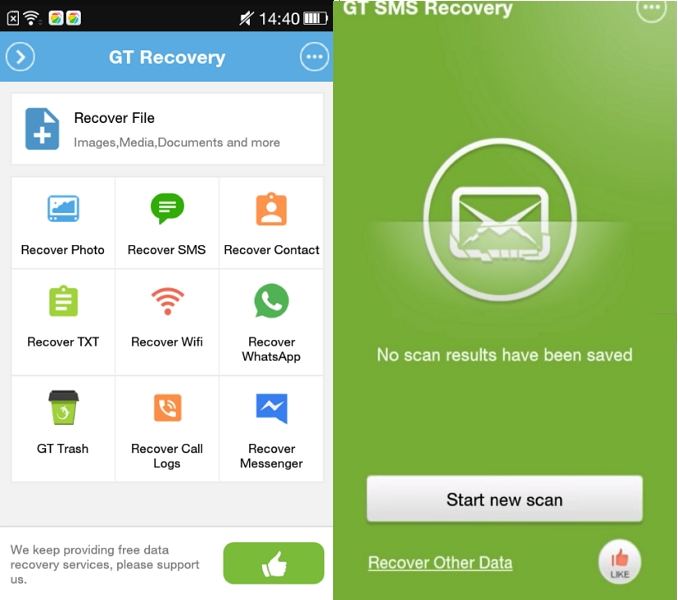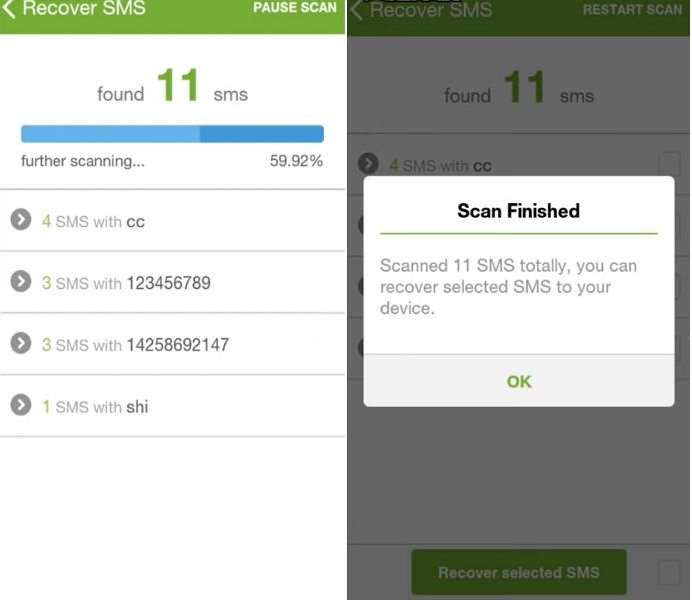Best Solution to Recover Deleted Text Messages Android without PC
Many of us prefer to keep text messages we send and receive saved on our devices. However, sometimes due to several reason, the messages may be deleted. In such cases, it's important that you learn how to recover deleted text messages on Android without computer. Many of you may not have access to a computer all the time and so this guide will show you how you can recover deleted text messages Android without PC. Here you go:
- Part 1. How to Recover Deleted Text Messages on Android without Computer for Free
- Part 2. A Better Way to Recover Deleted Text Message on Android
- Part 3. Tips for Recovering Deleted Text Messages on Android
Part 1. How to Recover Deleted Text Messages on Android without Computer for Free
How can I retrieve deleted text messages from my Android without a computer? To do the task, you are going to use an app called GT Recovery. Not only does it help you retrieve deleted text messages Android without computer but it also helps you recover many other kinds of files on your Android device. It's a feature-rich app that you must have on your device. Here's how to recover deleted texts on android without a computer using GT Recovery app:
Note: You are required to root your Android device at first to make the program access the internal memory. If you want to recover deleted photos, videos and WhatsApp files from Android without root or computer, refer to UltData App.
- Download and launch the GT Recovery app on your device from the Play Store. If your device has not been rooted, GT will remind you to root device at first.
On the following screen, you will need to run a scan to scan your lost messages. Tap on Start new scan to do that.

Your phone will be scanned for recoverable messages and you can preview the phone number and select your wanted messages. Click "Recover Selected SMS" to get them back.

So, that was how to recover deleted messages on Samsung without computer. However, downloading and installing the app on your Android phone will create new data on your phone memory and may overwrite your deleted messages and delete them permanently. That's why we suggest you a better way to recover deleted texts on Android with PC.
Part 2. A Better Way to Recover Deleted Text Message on Android
Since installing the app on your Android phone may delete your messages permanently, you can use a desktop program like Tenorshare UltData for Android, a recovery software that helps you retrieve deleted text messages on Android without root.
Download and launch the software on your computer. Plug-in your device to your computer using a suitable cable. Select the feature "Recover Lost Data".

Turn on the USB debugging option on your device by following the on-screen instruction.

A prompt will appear on your device where you need to tap on Allow. Then, hit the Start button in the software to begin to scan your device.

Wait for a few minutes while the software is scanning your device. You will then see all of your messages on your screen. Choose the ones you want to recover and click on Recover.

That’s all about how to recover deleted text messages on Android. Not only messages, UltData for Android can help you recover old WhatsApp messages without backup as well as recover deleted photos Android without root.
Part 3. Tips for Recovering Deleted Text Messages on Android
While you may have learned the procedure to retrieve deleted texts on your Android device, there are a few things you need to keep in mind while and before starting the recovery process. These tips will ensure you have maximum chances of recovering your text messages.
Do not overwrite data
As you may already know, when you delete something from your device, it does not get erased permanently. Instead, it just frees-up the memory space on your disk. That means your texts are still there awaiting to be overwritten - and this is something you shouldn't do if you plan to recover your messages.
That means, simply don't add anything new to your device such as new music, games, etc. Anything that you download on your device will make it hard for you to recover your messages. That’s why we don’t recommend you recover deleted text messages without computer.
Take a quick action
Soon as you find out you have lost messages, take a quick action to recover them. Hunt for a good text message recovery app and use it to recover your messages. The slower you are, the lower your chances of being able to recover lost messages.
Use a recovery app you trust
We know it's painful to see your loved messages gone but don't rush and use just about any recovery app you come across. Do your research and find out the best app that can help you recover messages. If you use a shady app, it will make it difficult to retrieve your messages and also create privacy issues.
Do not reboot your device
Sometimes the text messages are saved in your cache memory and rebooting your device wipes them off. Therefore, it's suggested that you do not turn off your device until you have recovered your messages. It will improve your odds of getting your messages back.
Keep regular backups of your device
Every few days you should backup your device so that your important data is safe and secure. When things go wrong, you can restore the backup including your messages and you will be back to normal.
Summary
If you ever get in a situation where you lose your text messages, you now know how to retrieve deleted texts on Samsung without computer as well as for other Android phones. And a better way to recover deleted texts on Android is using a PC Android data recovery program like Tenorshare UltData for Android, which will avoid potential data overwritten and increase the data recovery success rate.
Speak Your Mind
Leave a Comment
Create your review for Tenorshare articles

Tenorshare UltData for Android
Best Android Data Recovery Software
Highest Data Recovery Rate