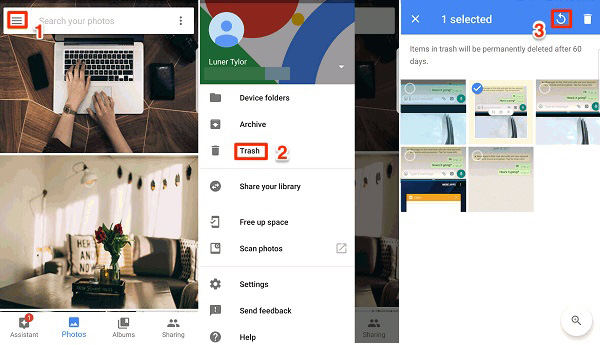Can You Recover Photos after Factory Reset Android
If you have lost photos as the result of factory resetting your Android device, you might be looking for ways to recover photos after factory reset Android. Luckily, there are multiple ways to restore your photos even after your Android device has been reset to the factory settings.
In this guide, you will learn how to recover photos after factory reset with and without backups.
- Part 1. How to Recover Photos after Factory Reset Android without Backup?
- Part 2. How to Recover Pictures after Factory Reset Android from Backup?
- Part 3. Frequently Asked Questions about Android Factory Reset
Part 1. How to Recover Photos after Factory Reset Android without Backup?
If you did not make a backup of your photos prior to resetting your phone, you will need to use a a professional Android data recovery tool to recover photos after factory reset.
Tenorshare UltData for Android can help you here. It is a data recovery program that helps you to recover photos as well as many other file types on your Android devices. You do not need a backup to use this tool for restoring photos.
The following shows how to recover data after factory reset Android using this program:
- Grab the latest version of the tool from its site and install it on your computer.
Launch the tool and click Recover Lost Data to recover your photos.

Plug-in your device to your computer via a USB cable. Enable USB debugging on your phone if it is not already activated.

Checkmark Photos on the screen that follows, and then click Start in the bottom.

A preview of your photos will appear. Choose the photos you want to recover, and then click Recover in the bottom.

You have successfully restored all your lost photos. This is how you do a photo recovery after factory reset.
Part 2. How to Recover Pictures after Factory Reset Android from Backup?
If you have made a backup of your Android phone, you can use some of the methods for how to recover pictures after factory reset Android to recover your photos.
The following are some of the common places where people back up their photos. You can use the instructions here to restore your backups and get your lost photos back.
1. Recover Photos after Factory Reset from Google Photos
Google Photos is a preferred backup choice for many Android users. It gives unlimited storage which means you can store as many photos and videos as you want on this service.
You can restore your photos with the app whenever you need. You can do this restoration as follows on your Android device:
- Open the Google Photos app and tap Menu at the bottom.
- Tap the Trash folder and you can view your deleted files from here.
Tap the photo you want to restore in the Trash, and then select Restore.

Google Photos will start downloading your selected photos to your phone.
2. Recover Photos after Factory Reset from Samsung Cloud
If you backed up your photos to Samsung Cloud from your Samsung device, you can restore your backup and get all your photos back. This is fairly easy to do and the following shows how.
- Launch the Settings app on your phone and tap Accounts and backup > Backup and restore > Restore data.
Select your photos and tap the Restore option.

- Samsung Cloud will restore your photos on your device.
Part 3. Frequently Asked Questions about Android Factory Reset
Users often have questions about factory resetting their Android phones. This includes questions like does factory reset delete photos, will a factory reset delete my pictures, and so on. The following aims to answer these questions.
1. What does a factory reset do on Android?
A factory reset erases all the content saved on your Android device and resets all the settings to the factory defaults. Your phone then acts as if it has just been unboxed for the first time. Resetting Android will let your phone go back to its original set of apps and settings and won’t do harm it.
2. Does factory reset delete photos?
Yes, a factory reset deletes all the content saved on your Android phone, including your photos. But you need to note that those data are not actually deleted. This information is actually “marked as deleted” and hidden so you can't see it.
3. Does a factory reset remove Google account?
Yes, a factory reset removes the Google account that you linked to your phone. When you start setting up your phone from scratch, you need to re-add your account to your phone.
4. Will a factory reset remove a virus on Android?
Since a factory reset deletes everything on your Android device, this should delete your virus as well. However, if the virus is in the phone’s operating system, a factory reset cannot remove it.
Summary
If you are wondering how to recover photos after factory reset Android, there are several methods to do that as outlined in the above guide. If you have a backup of your photos, you can use a method that uses your backups to restore photos. Otherwise, you can use Tenorshare UltData for Android to retrieve photos on Android phone without having a backup.
Speak Your Mind
Leave a Comment
Create your review for Tenorshare articles

Tenorshare UltData for Android
Best Android Data Recovery Software
Highest Data Recovery Rate