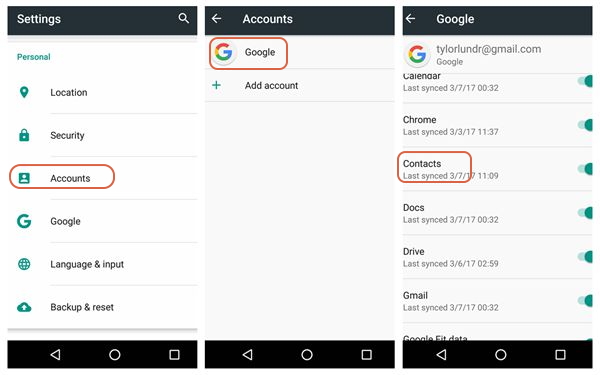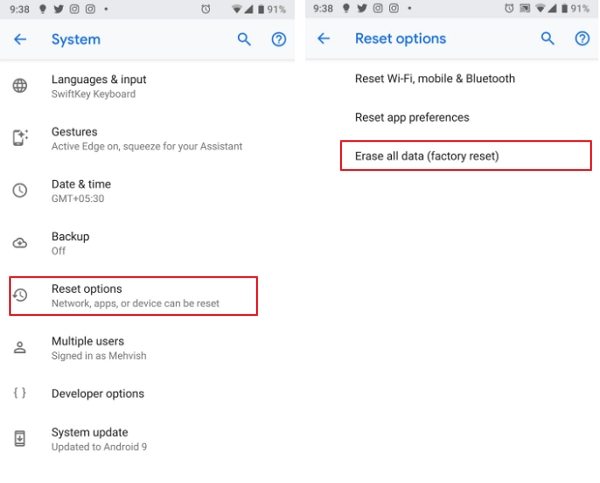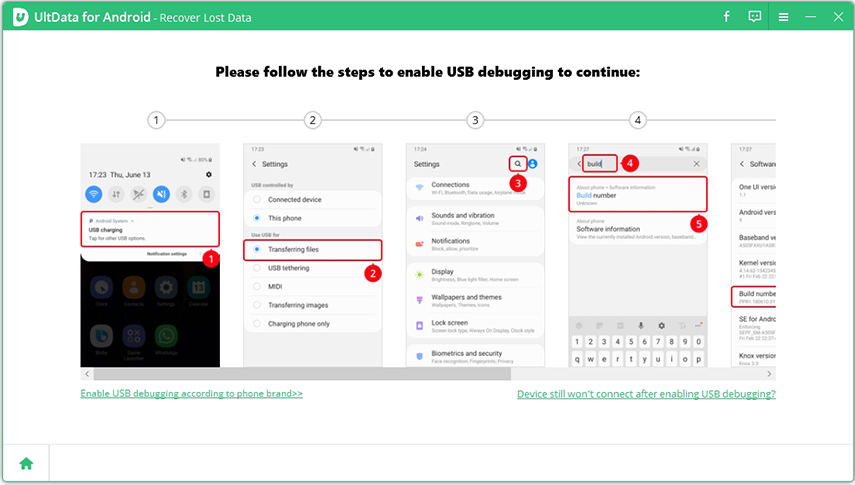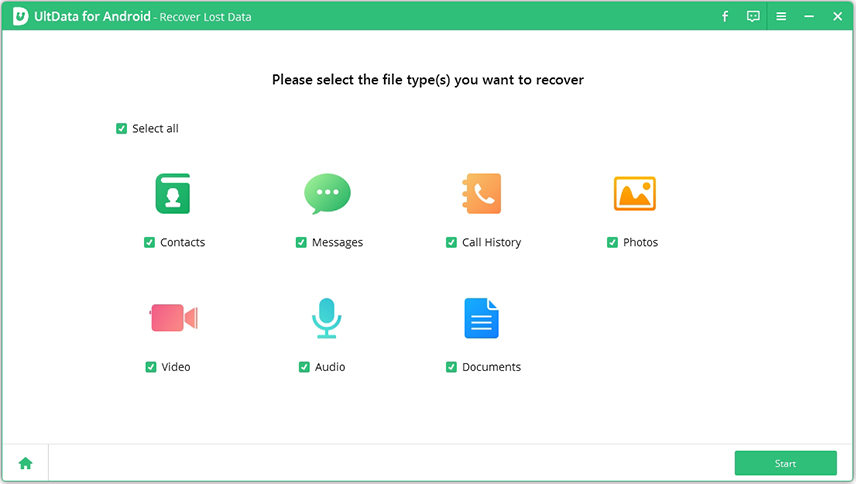Some Contacts Disappeared from Android, Why and How to Recover
There are various reasons some contacts disappeared from Android. Once you know why this has happened, you can take appropriate actions to get your contacts back. In this guide, you will learn some of the standard fixes for the Android contacts disappeared issue. While some of these methods require that you have a contacts backup, others do not.
- Part 1. Why Some Contacts Disappeared from Android Phone?
- Part 2. How to Recover Disappeared Contacts on Android Phone?
- Part 3. Frequently Asked Questions about Android Contacts
Part 1. Why Some Contacts Disappeared from Android Phone?
Why are some of my contacts missing from my Android phone? Here are some of the common reasons Android lost contacts.
Deleted by Mistake
It might be that you’ve deleted your contacts by mistake and so they are gone from your device. This is the most common reason people lose contacts.
Android OS Upgrade
Another reason that can cause Android contacts missing is an OS upgrade. Sometimes, if you install a faulty software version, some of your contacts get lost.
Sync with Apps
There are many apps that sync with your contacts. Sometimes, there are issues with this sync process and that causes you to lose your contacts.
Rogue App
There might be a rogue app on your phone that is causing your contacts to disappear.
Part 2. How to Recover Disappeared Contacts on Android Phone?
When you find that some of my contacts are missing Android, you might want to know about the methods that help you recover your contacts. Here are some methods for that.
1. Make Sure All Contacts are Set to Display
The first thing to do is to ensure the Contacts app shows all your contacts. Follow steps blow to set display all contacts on Contacts app.
- Open the Contacts app on your phone.
Tap the three dots in the top-right corner and select Settings.

Tap the Display options menu.

- Ensure the option on the following screen is set to display all contacts.
2. Recover Missing Contacts from Google Account
Since most Android phones sync contacts to Google, you can actually enable sync for your contacts on your phone and get the lost contacts on Android back.
- Head to Settings > Accounts > [your-Google-account] > Account sync on your phone.
Turn on the Contacts toggle.

3. Restore Lost Contacts on Android from Google Backup
If you have Google backups enabled on your phone, you can reset your phone and then restore one of those backups. This will restore all your lost contacts. Here is what to do after contact names disappeared Android:
- Go to Settings > System > Reset options on your phone.
Tap Erase all data (factory reset).

- Set up your phone from scratch. When prompted, restore your Google backup.
4. Recover Contacts Disappeared from Android without Backup
If you do not have a contacts backup, one way to fix contacts disappeared from Android is to use a third-party tool. Tenorshare UltData for Android is a tool that helps you restore lost data on your Android device. You can use this tool to recover contacts as well. Here we will show you how to do that:
Install the tool on your computer and launch it. Click Recover Lost Data on the main screen.

Connect your phone to your computer using a cable. Turn on USB debugging on your phone.

Enable the Contacts option and select Start in the bottom.

Click Contacts in the left sidebar, select the contacts to restore on the right, and click Recover in the bottom.

Part 3. Frequently Asked Questions about Android Contacts
People often have various questions when contacts disappeared Android. We aim to answer some of those questions here.
1. Where are contacts stored on Android?
Contacts can be in one of the three locations on your Android device.
First, your internal storage. If your phone saves your contacts on this storage, they will be located in the following file:
/data/data/com.Android.providers.contacts/databases/contacts.db
- Second, your contacts could be on your SIM card. You can enable the Contacts app to show your SIM card contacts.
- Third, your SD card can also contain your contacts. You can use the Contacts app to import or export contacts from your SD card.
2. How do I know if my contacts are saved to my SIM?
Turn off the SIM contacts option in the Contacts app. The contacts that you do not see now are stored on your SIM card.
3. Why my Google contacts are missing?
You might have deleted your Google contacts on the web or another device. Or, your contacts might not be fully synced to your phone. Enable the contacts sync on your phone to fix this.
4. Why my contacts are not showing?
One reason your contacts are not showing is that the Contacts app is set to hide contacts. Change this settings option in the app and the issue should be fixed.
Conclusion
If you have some contacts disappeared from android, don’t worry, just follow our way to get them back. Losing any data can annoy anyone, so we recommend you to back up your Android data regularly to avoid any possible data loss.
Speak Your Mind
Leave a Comment
Create your review for Tenorshare articles

Tenorshare UltData for Android
Best Android Data Recovery Software
Highest Data Recovery Rate