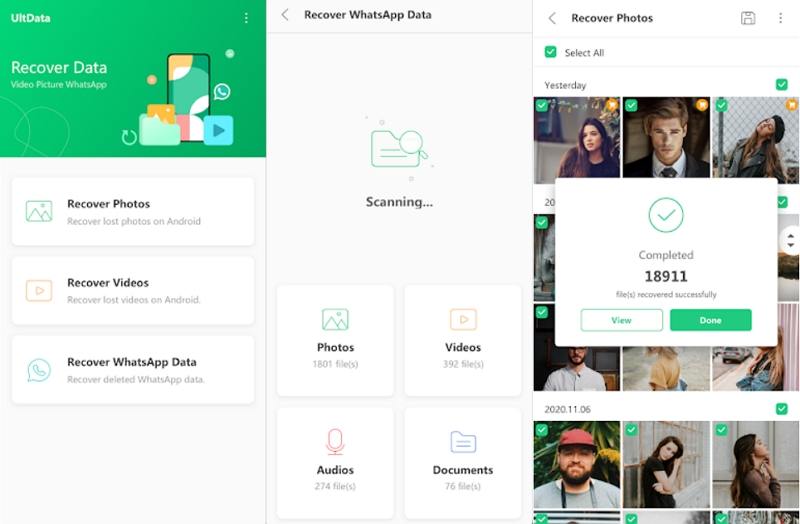Tenorshare Android Data Recovery App Free Download 2025
Have you accidentally pressed the factory reset button? Or have you deleted some important files by mistake? If yes, the first thing you would want to do is find a way to somehow recover it.
Well, the good news is you, in fact, can recover accidentally deleted files. You can do this with the help of professional Android data recovery apps. Out of the several Android data recovery apps available, one of the best apps is Tenorshare Android data recovery app. Find out more about this app in detail by reading this article further.
- Part 1. Why Choose Tenorshare Android Data Recovery App?
- Part 2. Can I Trust Tenorshare Android Data Recovery App?
- Part 3. Editor’s Review of Tenorshare Android Data Recovery App
- Part 4. How to Use Tenorshare Android Data Recovery App?
Part 1. Why Choose Tenorshare Android Data Recovery App?
There are many reasons as to why you must pick Tenorshare Android Data Recovery app among other Android data recovery apps. A few of the reasons that make UltData – Android Data Recovery App the best data recovery app for Android are listed below.
1. Quick recovery
With the technical advancements in all fields, you would definitely want quick results when it comes to anything digital. This app offers a quick solution for recovering deleted or lost files from your Android phone memory or SD card. This app performs a quick scan on your Android device and retrieves all the deleted videos, audio clips, photos, and WhatsApp messages in a few minutes.
2. Various scenarios support
No matter what you lose or delete file due to accidental deletion, factory reset, etc., you can recover it easily with this app. Also, you would get access to multilingual support offered by the customer service representatives for this app.
3. Preview files before recovery
When you use Tenorshare Android data recovery app, you can preview all the files after the app performs the scan before you retrieve them. This makes the entire recovery process very convenient. This feature is hardly seen in other Android recovery apps available in the market.
4. Fast Filer deleted files for recovery
Multiple files can be recovered at a given time with Tenorshare Android data recovery app. Once the scan is done, you can filter the scanning results files by size, file types and date. Besides, you can only display deleted items listed in file types and file sizes. This makes the entire process of file recovery very quick and convenient.
5. No root required
If you are looking for an Android data recovery app without root, Tenorshare UltData is the best choice. To use this app, you do not have to root your Android device, which is not a feature supported by many other Android data recovery apps available in the market. Rooting can make your device vulnerable to technical problems in the future and it is best avoided irrespective of the problem you face on your Android device.
Part 2. Can I Trust Tenorshare Android Data Recovery App?
Tenorshare UltData, an Android data recovery app, is a very trustworthy app which is 100% reliable. All the retrieved data is stored directly in your phone and is not shared by this app anywhere else. Also, this app does not require root making it very safe to use.
When compared to the other similar apps, Tenorshare Android Data Recovery app offers the highest recovery rate making it the go to app for any problem that arises due to accidental deletion of files from your Android device.
Part 3. Editor’s Review of Tenorshare Android Data Recovery App
UltData – Android Data Recovery App is an excellent Android data recovery app that has been specifically designed to help Android users recover accidentally lost or deleted files on their Android device.
This app does not require the use of a computer, making the entire recovery process hassle-free and quick. The no root requirement by this app makes it stand out among its competitors. It is a highly reliable app with maximum effectiveness, which is why it is highly recommended for anyone who wants to recover lost files on their Android device safely.
Part 4. How to Use Tenorshare Android Data Recovery App?
Follow the steps given below to know how you can use Tenorshare Android data recovery app to recover any type of lost or deleted file on your Android device.
- Install and launch the app on your phone, and from the main interface, select the option which seems most suitable for you. For instance, if you wish to get a deleted photo back, tap on “Recover Photos”.
All the deleted files will be scanned and displayed on your screen. You can preview, select, and then restore the files by clicking on “Recover”.

The deleted files would then be recovered to your Android device.
Summary
If you are ever in a situation where you need to retrieve a lost file on your Android device, you can blindly trust Tenorshare UltData Android data recovery apk for recovery of any type of file. It is highly reliable and very effective as an Android data recovery app. The earlier you use it, the higher chance of successful data recovery.
Speak Your Mind
Leave a Comment
Create your review for Tenorshare articles

Tenorshare UltData for Android
Best Android Data Recovery Software
Highest Data Recovery Rate