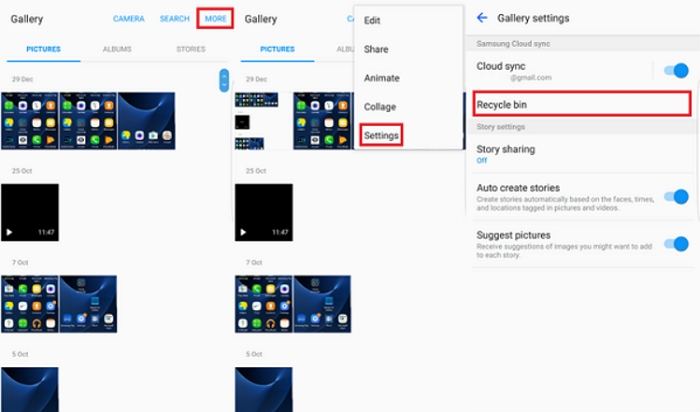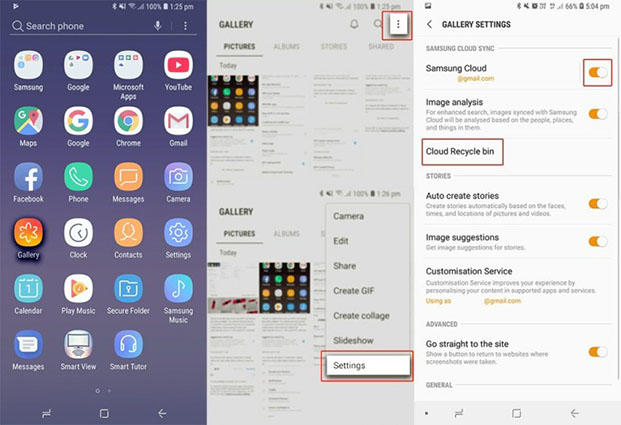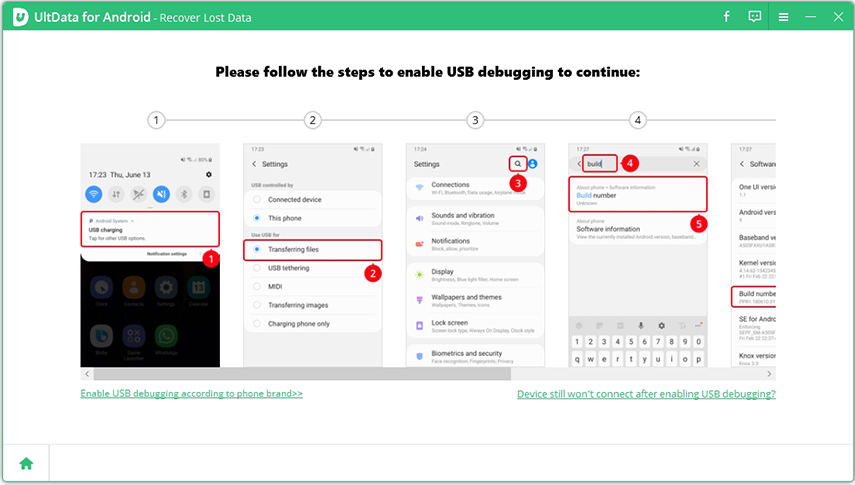Complete Guide: How to Recover Deleted Photos from Android
Where do deleted photos go on Android? How do I recover permanently deleted photos from Android? You may have a lot of questions about how to recover deleted photos on Android. Sometimes the deleted photos contain important events, precious memories. Losing that would hurt you immensely. If this has happened with you and you are clueless about it, then worry not. We are going to share the foolproof ways for how to recover deleted photos Android.
Part 1. Where Do Delete Photos Go on Android?
Where do deleted photos go Android? Does Android have a recycle bin or are deleted files permanently deleted? Some Android phones provide a system recycle bin for photos and videos, Photos app like Google Photos have a built-in trash folder. And if you used Samsung Cloud, there is a Samsung Cloud bin. which allow users to recover deleted photos.
1. Gallery Recycle Bin
On some Android phones, the deleted photos will go to a folder called the Recycle Bin. You can check your Gallery recycle Bin. Below is about how to recover deleted videos from gallery recycle bin on Samsung.
- Launch the Gallery app.
- Tap on More > Settings > Recycle bin option.
Tap on the photo you would like to restore and restore them to your gallery.

This is where is the recycle bin on a Samsung Galaxy. Note that all deleted photos and videos in the Recycle bin folder will be stored for 30 days.
2. Google Photos Trash
If you use Google Photos app, then deleted Photos will directly go to the Google Photos trash and will stay here for 60 days, you can follow steps below to recover.
- On your Android phone or tablet, open the Google Photos app.
- Tap on the Menu > Trash. Touch and hold the photos you want to restore.
Tap Restore and the photos will be back to your phone's gallery app.

Remember that Google photos only keeps your deleted files up to 60 days. You can read for how to recover deleted Google Photos after 60 days.
3. Samsung Cloud Recycle bin
Samsung Cloud comes with a recycle bin folder to store deleted photos for 15 days. If you have enabled Samsung Cloud on a Samsung phone, you can also find deleted photos on Samsung Cloud Recycle bin.
- Open Gallery app on Samsung.
- Tap on the three-point button at the top right and then select the "Settings".
- Scroll down and then tap on the "Cloud Recycle bin".
Select the photos you want to restore and tap on the "Restore" button to get them back.

Failed to recover deleted photos android for free from recycle bin? No worries! There are still other solution for Android recover deleted photos. Simply, read on!
Part 2. How to Recover Permanently Deleted Photos from Android?
How do I recover permanently deleted photos from android? If you delete a photo from Android phone without Photo Recycle Bin folder, your deleted photos will be still stored in its original spot until they are overwritten by new data. If you want to recover photos from Android, you can give Tenorshare UltData for Android a try. It has the efficiency to recover data in any case and the highest recovery rate in the market.
Download and install UltData for Android on your PC. Run the software and select “Recover Lost Data” feature.

Connect your Android device. Enable USB debugging on your Android phone by following the instructions given on screen. Tap OK button after seeing the Allow USB Debugging popup window.

Once you see the list of files, you need to scan them first. Click Start after checking the data, so that the scanning process takes off.

Post scanning, select Photos from the left panel. Pick the desired photos to be recovered selectively and then press Recover button.

Contacts, messages, video, attachments, documents, call history, photo library, gallery etc. can be easily recovered with UltData for Android. If you want to recover deleted photos from Android phone without computer, it also offers UltData Android data recovery app version, which you can recover deleted WhatsApp messages, photos, videos from Android internal storage and SD card without computer or root.
Video Guide on How to Recover Deleted Photos from Android
Conclusion
From the above article, we reached at a conclusion that for recovering deleted photos on Android, nothing can beat Tenorshare UltData for Android at the first place. No matter how bad the data loss situation is or what kind of data you lose. Tenorshare makes sure that you get everything back and running, without any glitch.
Speak Your Mind
Leave a Comment
Create your review for Tenorshare articles

Tenorshare UltData for Android
Best Android Data Recovery Software
Highest Data Recovery Rate