1 Click to Root Android Phone with Framaroot
“I want to root my Android phone (4.4.2) with Framaroot. Anyone know the detailed steps? Thanks!”
Rooting Android devices is a great way to deeper access and control over the OS, install root-only apps and games. However, the traditional way for rooting is too complex for ordinary users. Luckily, rooting Android phones are quite easy now because of Framaroot. With a couple of root exploits attached with the app, you can easily root your device within 10 seconds. In this article, we will guide you how to root an Android with Framaroot in only 1 click.
Prerequisites:
- Check the compatibility list to see if this application can work on your Android device.
- Download and install Framaroot APK.
- Make sure your Android device is powered on with at least 25% battery
- Backup your Android phone device so that you can root Android device without losing data.
How to Root Android Phone with Framaroot?
Rooting your device will void the warranty of your device. However, you can reinstate the warranty by unrooting your device with Framaroot.
- Download the Framaroot APK onto your computer. Connect your device to your PC using the USB cable.
- Copy the Framaroot APK over to the root of your SD card. Disconnect your device from your PC.
- Go to Menu>>Settings>>Security on your phone and enable the Unknown sources option.
- Open the File Manager app on your device and install the Framaroot APK to your device.
- Run Framaroot and select Install SuperSU from the first dropdown menu.
- Select the exploit (there’re three, Sam, Frodo and Aragorn) that works for your device.
- The app should begin rooting your device, shouldn’t take too long to finish. Reboot your device once it’s been rooted.
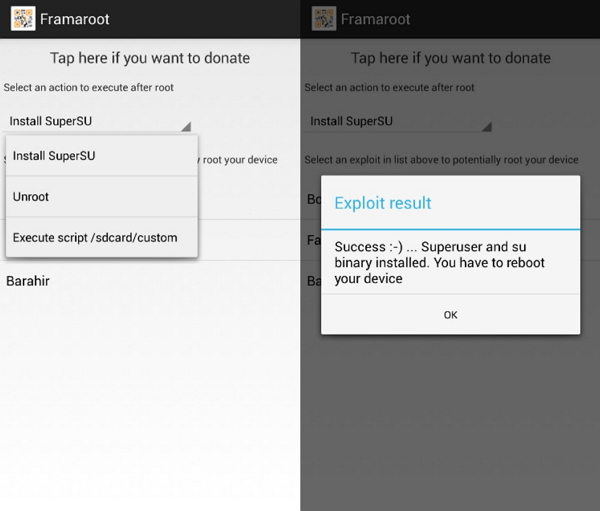
Related Read: other apps to root android phone
How to Unroot Android Phone with Framaroot?
Framaroot is a root program that not only roots your Android phone but also unroot it with one click! Below are detailed steps on unrooting your Android phone with Framaroot.
Launch Framaroot on your phone, and choose "Unroot" from the drop-down list. In 10 seconds your Android phone will get back to the unrooted status.
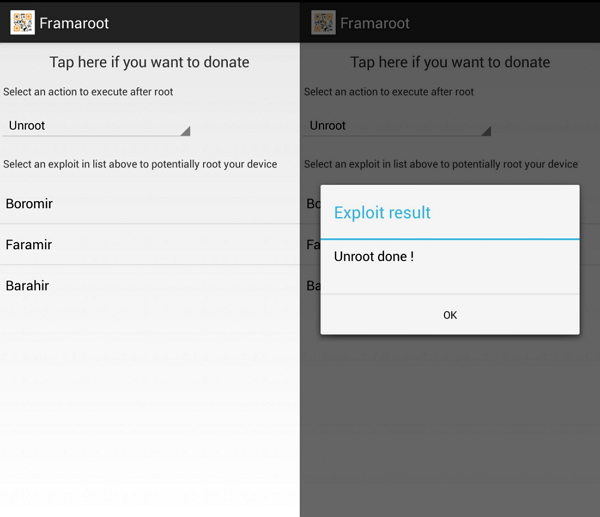
That’s all about how to root and unroot Android phone with Framaroot. However, if you accidently lose your data after rooting and want to recover, Tenorshare Android Data Recovery is highly recommended to recover contacts, videos, photos, messages etc. on Android phone.


Speak Your Mind
Leave a Comment
Create your review for Tenorshare articles

Tenorshare UltData for Android
Best Android Data Recovery Software
Highest Data Recovery Rate



