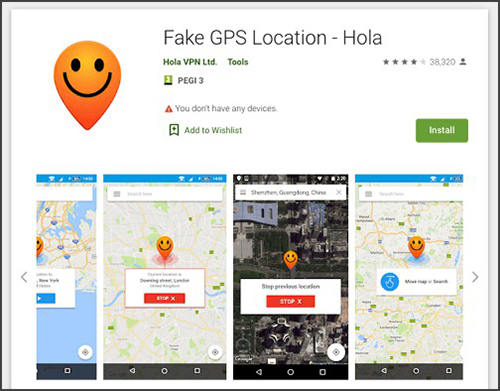[2025] Software Recommended: Hola Fake GPS
Changing the location of the smartphone is really common these days. You may know that Hola fake GPS can do it in a simpler way for you especially for android users. This article will tell you details about hola fake GPS.
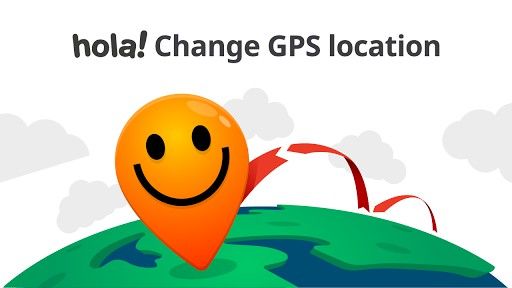
- What Is Hola Fake GPS
- Where To Download Hola
- How To Use Hola Fake GPS on Android in 4 Simple Steps
- Other Useful Fake GPS Apps on Android Recommended
- Hola Fake Gps iOS Alternative-iAnyGo
What Is Hola Fake GPS
Hola GPS is a fake location mobile app which offers its users a kind of a virtual private network services. Hole fake GPS is often referred to as VPN and helps its users to access faster and open internet. Through fake GPS location hole, you can totally fake your location and can make your friends believe that you are at your dream location in your favorite country when in reality you are home.
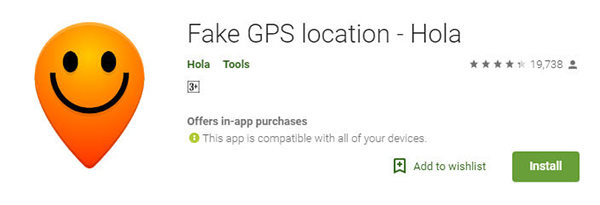
Where To Download Hola
Hola fake GPS app is very accessible and you can easily install it as a browser extension to fake your GPS location on windows. You can even install hola fake GPS apk app on your android smartphones. There are many apps which offer the facility of downloading another apps.
1. For android APKPure is very famous for downloading such apps.

2. You can also download fake GPS location hola app from Google Play Store in your android smartphone.

How To Use Hola Fake GPS on Android in 4 Simple Steps
Hola fake GPS is available for both mobile and desktop devices. Here we will explain how to use hola fake GPS on android phone.
Firstly, you need to change the “high accuracy” option of location. For this, go to the settings of location in your mobile and look for “Android location settings” and select “GPS ONLY” or device only option from there.

Download fake GPS location-Hola on your android device from Google Play Store.

Open the Hola app on your phone. You will see your current location; you can easily change by typing the location you want to fake in the search bar at the top of the app.

Finally click on the “play” button. The location you have selected is playing now. You can stop it whenever you want to disable your fake location.

Other Useful Fake GPS Apps on Android Recommended
Undoubtedly, fake GPS apps are useful in many ways and for many reasons, the users of such fake GPS location apps are increasing day by day. Along with the increase in its use, there are number of apps which you can find on app store of your android device. There are 5 popular fake location apps for android which can really serve you in a best possible way.
Hola Fake Gps iOS Alternative-iAnyGo
Yes, the answer is Tenorshare iAnyGo. A traditional method of jailbreaking your iPhone is most commonly used to fake a location on iPhone. However, Tensorshare iAnyGo provides a very reliable solution to this problem. With it, you can easily change location on iPhone without any need of jailbreaking your device.
Here are the simple 3 steps of using iAnyGo:
Download and install iAnyGo on PC. Don’t worry, it has free trial.

Connect your iPhone to PC via a USB cable. Unlock your device and let your iPhone detected by iAnyGo.

Select a location on the map and click on “Start to Modify”.

Speak Your Mind
Leave a Comment
Create your review for Tenorshare articles

Tenorshare iAnyGo
2024 Top Location Changer
With Bluetooth tech built-in: no cracked/error 12, 0-risk.