1 Click to Enter LG Recovery Mode Free
"LG G4 wont boot in recovery mode. I have a bootloop issue (I was using LOS official and it crashed when I answered a call) and when I try booting in recovery mode it just starts normally."
Whether you want to enter the LG G4 recovery mode or the recovery mode on any other LG device, you sure want to either flash a custom file or factory reset your device. After all, a recovery mode is usually only used to flash new files and to get rid of the old content from the device. It is also used to troubleshoot issues if you have any on your LG device running the Android operating system.
In the following guide, you are going to learn how to enter the LG Android recovery mode to troubleshoot issues, install new ROMs, and to erase your device. The guide shows the most easiest one-click method to help you easily reboot into the recovery mode on your Android based device. Without further ado, let's check out how to enter the recovery mode on your device.
- Part 1. 1 Click to Boot LG into Recovery Mode Free
- Part 2. How to Enter LG Recovery Mode Manually?
- Part 3. LG Phone Stuck in Recovery Mode, How to Fix?
Part 1. 1 Click to Boot LG into Recovery Mode Free
Since there are a few options in the recovery mode that let you erase your device, the company has made rebooting into the recovery mode a little bit difficult so you do not accidentally end-up going into recovery and erasing your entire device.
What that also means is you will have a hard time getting into the recovery mode even if you know what you are doing. Fortunately, there is a software available to help you enter the recovery mode with a single-click.
Enter Tenorshare ReiBoot for Android, a simple software that allows you to reboot your LG or any other device into the recovery mode with only 1 click. All you need to do is plug-in your device to your computer and the software will take care of the rest for you.
If you would not like to go for the hard official method to enter the LG recovery mode on your device, you can use the aforementioned software to do the exact same task but with very less efforts. The following is how you do it on your computer.

Step 1Download and install the software on your computer. Launch the software and connect your Android device to your computer using a suitable cable.
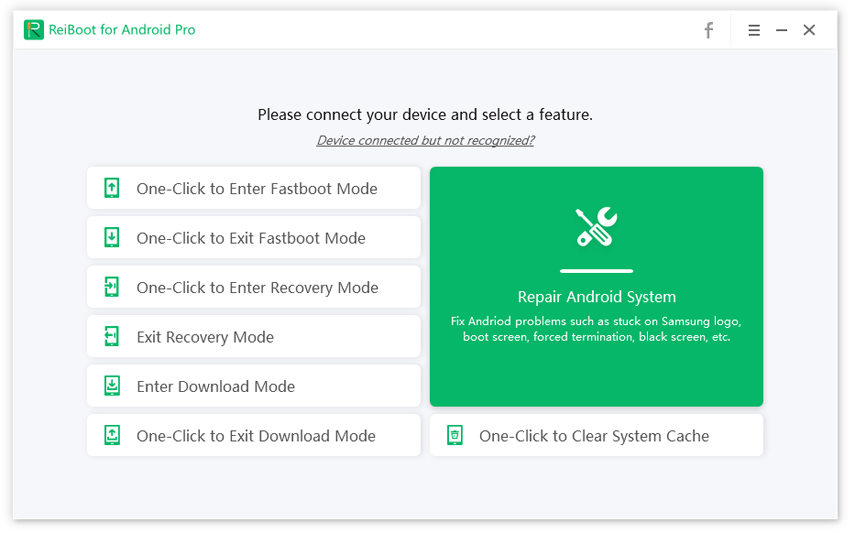
Step 2Turn on the USB debugging option on your device by heading to "Settings" > Click "About Device" > Tap "Build number" for 7 times until getting a note "You are under developer mode" > Go back to "Settings" > Click "Developer options" > Turn on "USB debugging".
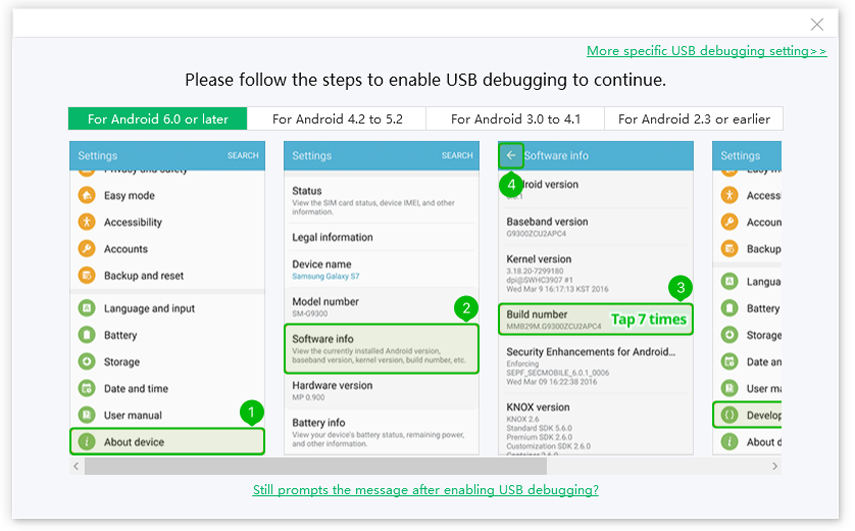
Step 3 The software should recognize your LG device in the USB debugging mode. Click on the One-Click to Enter Recovery Mode option in the software and it will reboot your device into the recovery mode. Then your Android device will be normal as usual and you can just close this software.
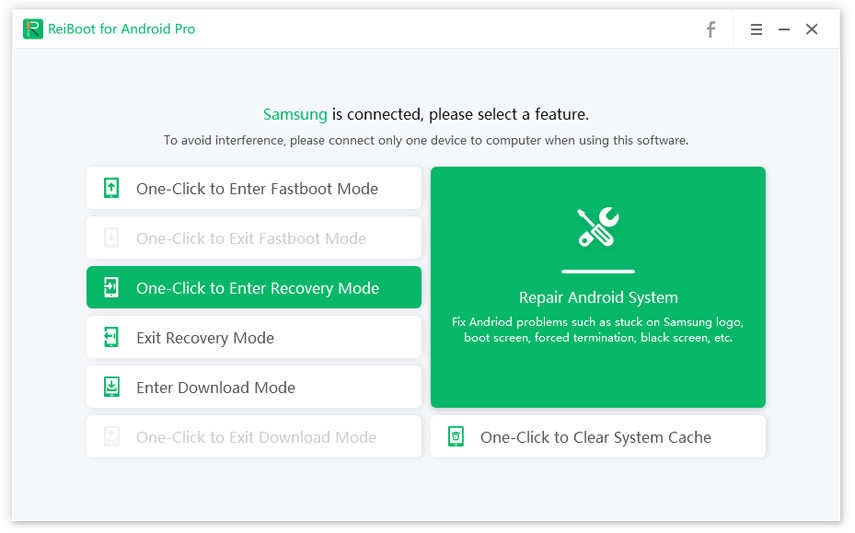
Within a few seconds, your LG device should be in the recovery mode. There you go. That is how you use ReiBoot for Android to reboot LG into the Android recovery mode. It provides you with an easy option to enter the recovery mode as opposed to using the official method to enter the recovery mode.
Part 2. How to Enter LG Recovery Mode Manually?
If you would not like to use a third-party software to enter the recovery mode on your LG device, you may use the built-in method on your device to reboot into the recovery mode. Although the method is not as easy as the one shown above, it gets the job done and helps you enter the recovery mode. Steps below works for LG G6, G5, G4, G3, K10, K8, V20, V10, G Stylo 2, etc.
Step 1. Turn off your LG device using the Power button. Press and hold down the Volume Down and Power buttons together for a few seconds.
Step 2. Let go of the Power button when you see the LG logo but keep the Volume Down button held down.
Step 3. You will now be in the bootloader mode on your device. Scroll down using the Volume Down button and select the option that says Recovery.
Step 4. Press the Power button and your device will reboot into the recovery mode.

That is how you use the official LG method to reboot your LG device into the recovery mode. It basically uses a key combination and gets you into the bootloader mode from where you can then enter the recovery mode.
Part 3. LG Phone Stuck in Recovery Mode, How to Fix?
If you ever get stuck in the recovery mode on your LG phone or got the Android recovery mode no command error, there are a few things you can do to get out of the recovery mode.
Choose the Exit Option
In the recovery mode, there is an option that says reboot system now. You may select this option to get out of the recovery mode on your device. It works for a lot of users and it should work for you, too.
Remove the Battery
If your LG phone has a removable battery, you can pull the battery out and your device will shut down. You can then turn on your device as you would normally do and you will be out of the recovery mode on your device.
Use ReiBoot for Android
You may use a software like ReiBoot for Android. It can help you easily enter or exit recovery mode of any Android smartphone (Samsung Galaxy S9/8, LG G6, Huawei P20/Mate 10, Song Xperia XZ Premium, Xiaomi Mi 6, HTC U Ultra, Google Pixel 2, etc.) with just one click without losing any data.
Conclusion
If you wish to enter the recovery mode LG phone and you are not sure how to do it, the above guide should provide you with multiple methods to reboot your device into the recovery mode. We hope it really helps you out. Try to visit other related pages if you are interested in Android stuck in other errors, such as Fastboot mode, safe mode and boot screen, etc.

Speak Your Mind
Leave a Comment
Create your review for Tenorshare articles





