[Free Download] Spotify Premium Mod APK 2025 Latest Version
Are you a music lover who’s tired of the ads interrupting your groove? Or maybe you’re just looking for a way to unlock Spotify’s premium features without committing to a subscription fee? If that’s the case, Spotify Premium Mod APK might be the solution you’ve been searching for. In this guide, we’ll walk you through everything you need to know about downloading, using, and troubleshooting Spotify Premium Mod APK 2024.
- Spotify Premium Mod APK Free Download 2024 Latest Version HOT
- How to Use Spotify Mod APK on Your Phone?
- Best Spotify Premium Mod APK with Lyrics Alternative
- How to Fix Spotify (Premium Mod APK) Not Working on Your Phone?
Spotify Premium Mod APK Free Download 2024 Latest Version
Spotify is the go-to app for music streaming, offering millions of songs, podcasts, and playlists. However, its free version comes with restrictions such as ads, limited skips, and no offline playback. That’s where the Spotify Premium Mod APK Free comes in—a modified version of the app that lets you bypass these limitations.
Why Use Spotify Premium Mod APK?
With the Spotify Premium Mod APK, you can enjoy premium features like:
- Ad-free listening: No more interruptions while enjoying your favorite tracks.
- Unlimited skips: Skip as many songs as you like.
- Offline mode: Download songs and play them offline.
- High-quality streaming: Access music in superior audio quality.
It’s no wonder that millions of users turn to modded APKs to enhance their Spotify experience.
Where to Download Spotify Premium Mod APK 2024?
Finding a reliable source for downloading Spotify full cracked can be tricky, but here are some trusted platforms:
- APKPure: A popular site for downloading APK files, including Spotify Mod APK.
- SpotiGurus: Specializes in providing safe modded versions of Spotify.
- BestForAndroid: Offers reviews and safe download links for Android users.
- GetModsAPK: Another reliable source for the latest modded APKs.
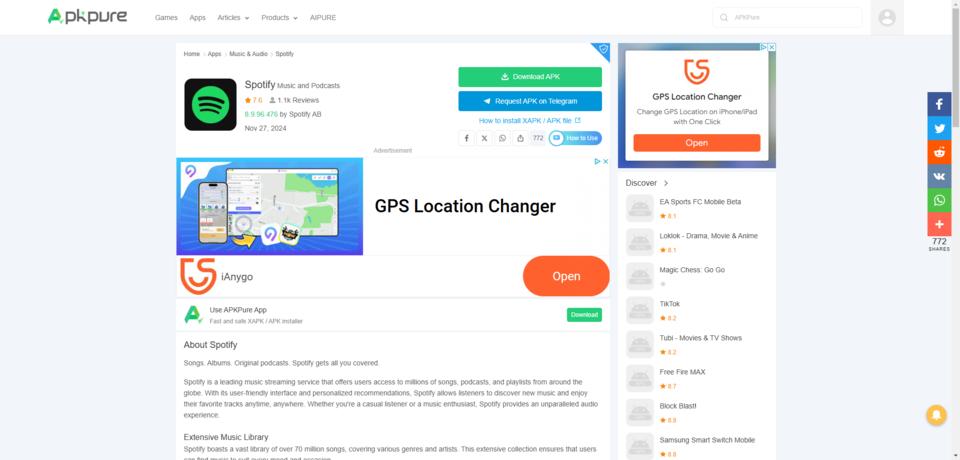

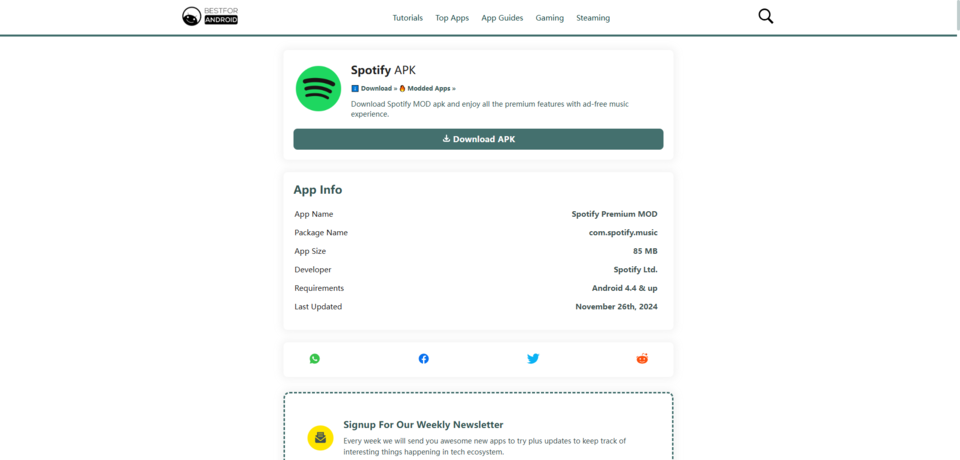
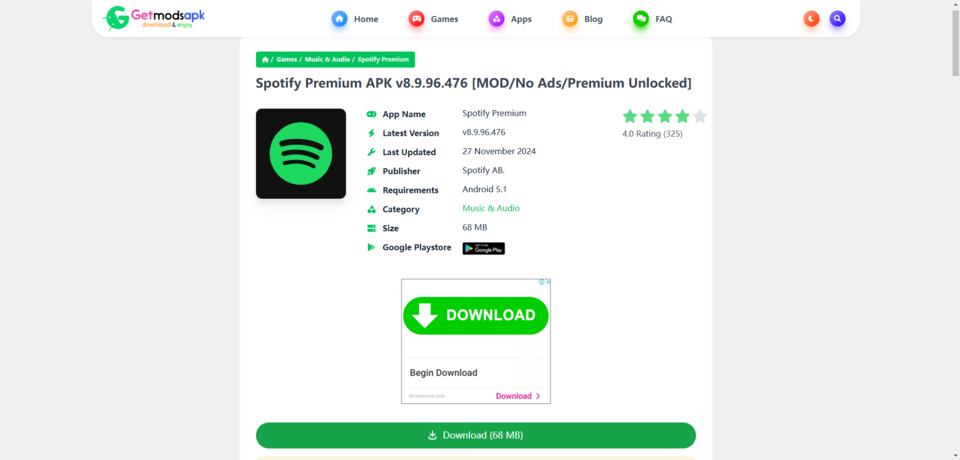
![]() Tips:
Tips:
Make sure to download from reputable sources to avoid malware or corrupted files.
How to Use Spotify Mod APK on Your Phone?
Installing and using Spotify Premium free APK is relatively simple. Follow these steps to get started:
- Download the APK: Choose a reliable source and download the latest version of Spotify Premium Mod APK to your Android device.
Enable Unknown Sources: Go to your phone's settings, navigate to "Security," and enable the "Unknown Sources" option to allow installation of apps from third-party sources.
- Install the APK: Open the downloaded file and follow the on-screen instructions to install it.
Log in or Sign Up: Open the app, log in with your Spotify credentials, or create a new account.
- Enjoy Premium Features: Start streaming your favorite music without interruptions.
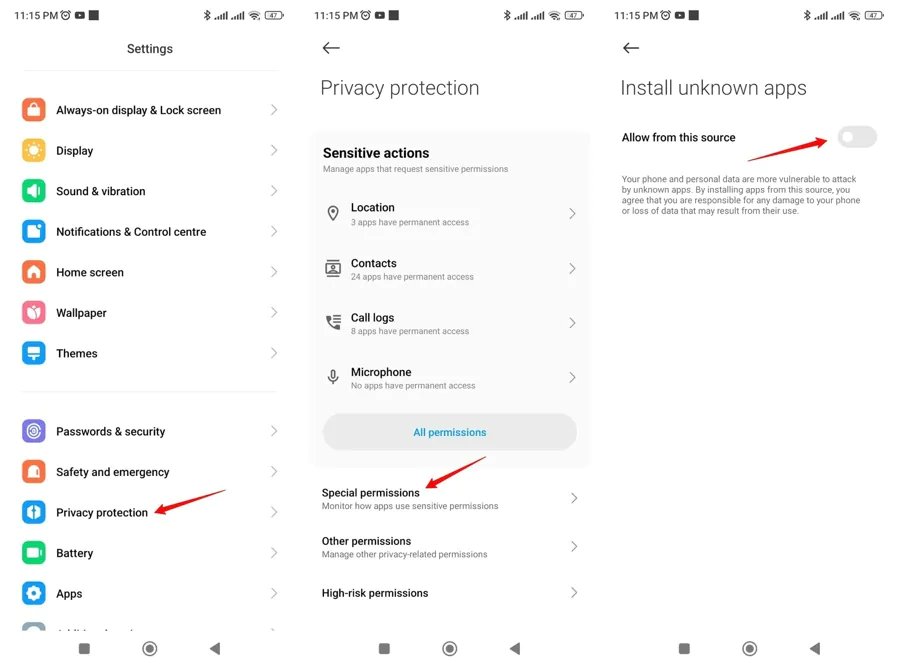
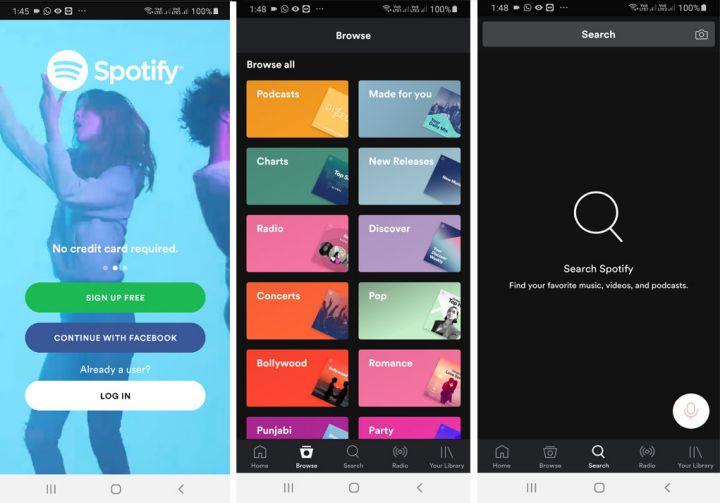
Tips on Using Spotify Premium Mod APK
Using a Spotify Premium Mod APK can be tempting due to its promise of free access to Spotify Premium features, but it's important to keep in mind some critical factors:
- Legality: Using or modifying APKs of paid apps without the developer’s permission is against Spotify’s terms of service and could lead to your account being banned or suspended. The best way to enjoy Spotify Premium features is through an official subscription.
- Security Risks: Downloading Mod APKs from unofficial sources can expose your device to viruses, spyware, or other malicious software, compromising your privacy and security. It’s always best to download apps from trusted sources.
- Lack of Updates: Mod APKs might not receive timely updates, meaning you could miss important security patches and new features. By using the official Spotify app, you ensure you always have access to the latest version.
- Performance Issues: Mod APKs may not be as stable or optimized as the official app, leading to potential bugs, crashes, or slower performance, which can affect your listening experience.
- No Support: If you run into technical issues, Spotify won’t offer support for Mod APK users. With the official app, you can contact Spotify’s customer service for help if needed.
Best Spotify Premium Mod APK with Lyrics Alternative
While Spotify Premium Mod APK offers fantastic features, some users prefer apps that also provide lyrics integration. If you’re someone who loves singing along, here are some excellent Spotify Premium Mod APK with lyrics alternatives:
- Musixmatch: A music player with synchronized lyrics support, it works seamlessly with Spotify.
- Deezer: Offers ad-free music streaming along with integrated lyrics.
- SoundCloud: Known for its extensive library and a strong focus on indie music, it also includes lyrics for many tracks.
Each of these apps has unique features that might cater to your needs better than hacked Spotify APK.
How to Fix Spotify (Premium Mod APK) Not Working on Your Phone?
While Spotify (Premium Mod APK) is a great tool, it’s not without its issues. Common problems include app crashes, login failures, or premium features not functioning as expected. If you face any of these, a system repair tool like Tenorshare ReiBoot for Android can come to the rescue.
Tenorshare ReiBoot for Android is a robust system repair tool designed to fix over 50 Android issues, such as, stuck on the Samsung logo or boot loop, frozen or unresponsive phones, and Android devices restarting repeatedly.
It’s particularly helpful for resolving software glitches that may be causing Spotify Modded to malfunction.
Fixing issues with Tenorshare ReiBoot for Android is straightforward. Follow these steps:
Install Tenorshare ReiBoot for Android on your PC. Use a USB cable to connect your Android device to the PC.

Launch ReiBoot and choose the "Repair Android System" option.

Initiate the repair process. Provide details like the brand and model of your phone, then download the required firmware package.

Once the firmware is ready, click "Repair Now" and confirm by selecting "Continue."

- 5.Follow the on-screen instructions to complete the process. The app will notify you when the repair is done.

By the end of the repair process, your phone should function smoothly, and Spotify Premium Mod APK should work as expected.
Conclusion
Spotify Premium Mod APK 2024 is a fantastic option for music lovers who want to enjoy Spotify’s premium features without a subscription. From ad-free listening to offline playback, the modded APK provides an enhanced music streaming experience. However, it’s crucial to download the APK from trusted sources like APKPure, SpotiGurus, and BestForAndroid to ensure safety.
If you encounter issues while using the app, tools like Tenorshare ReiBoot for Android can help fix software glitches and keep your phone running smoothly. With its user-friendly interface and powerful repair features, ReiBoot ensures that you can get back to enjoying your favorite tunes in no time.
Speak Your Mind
Leave a Comment
Create your review for Tenorshare articles











