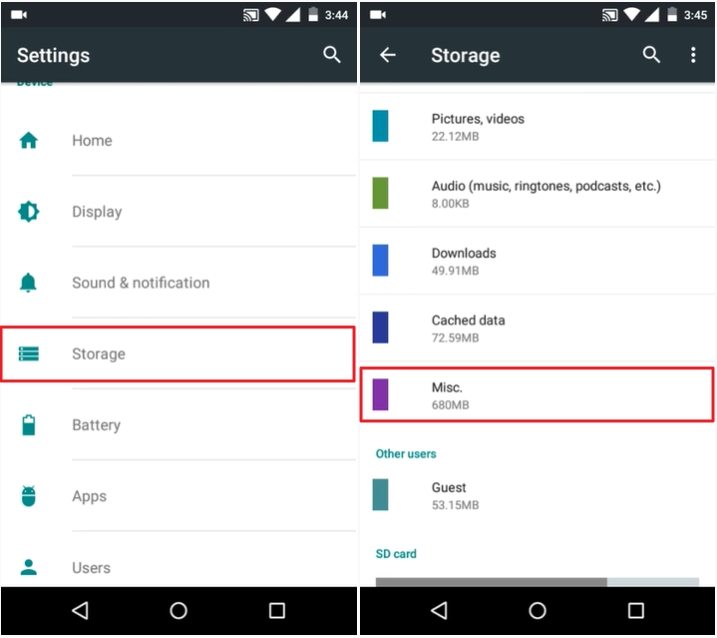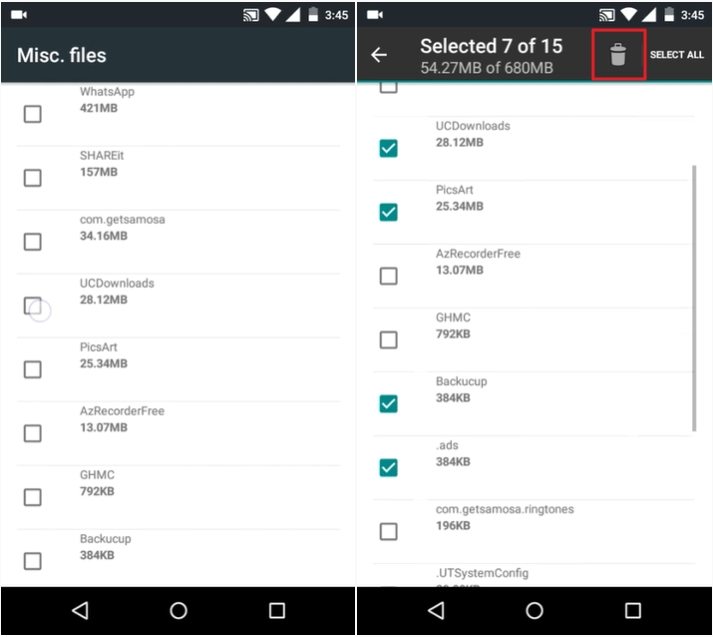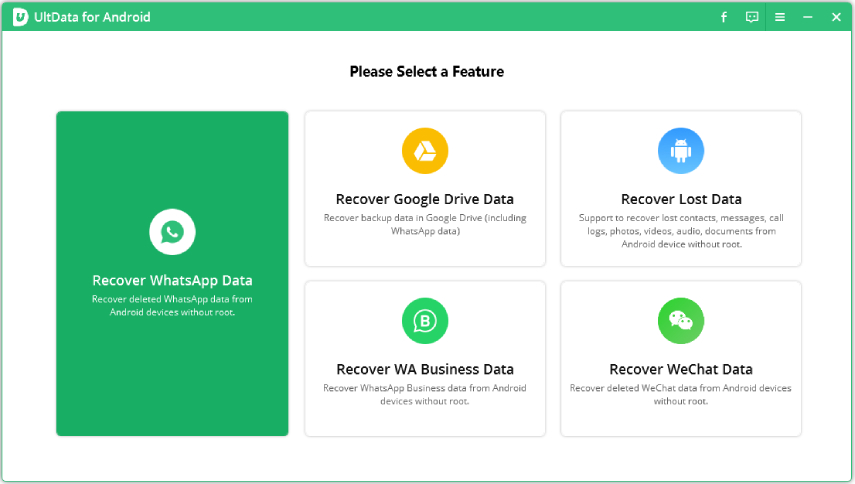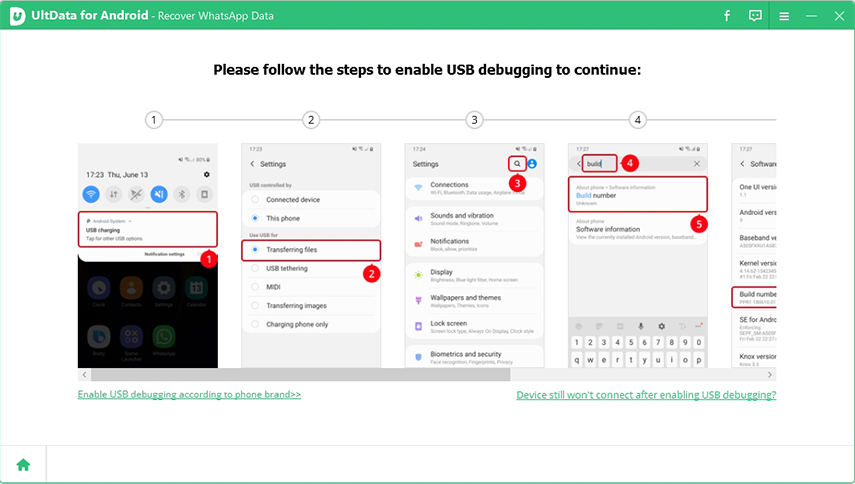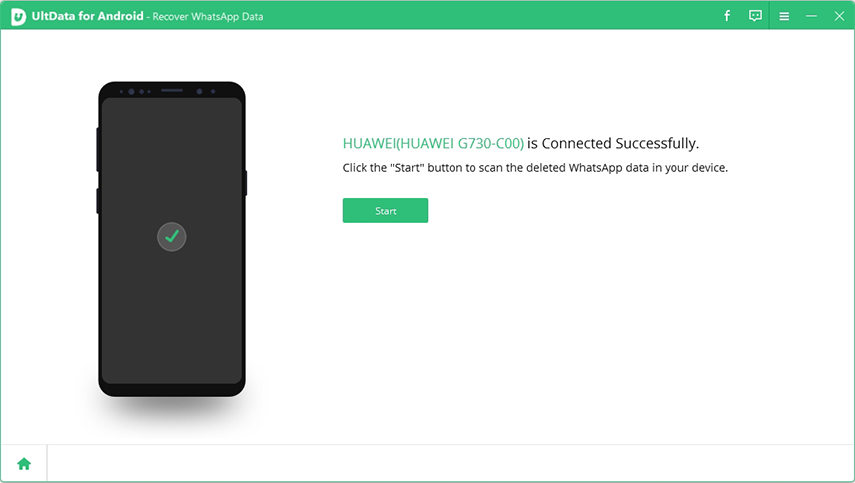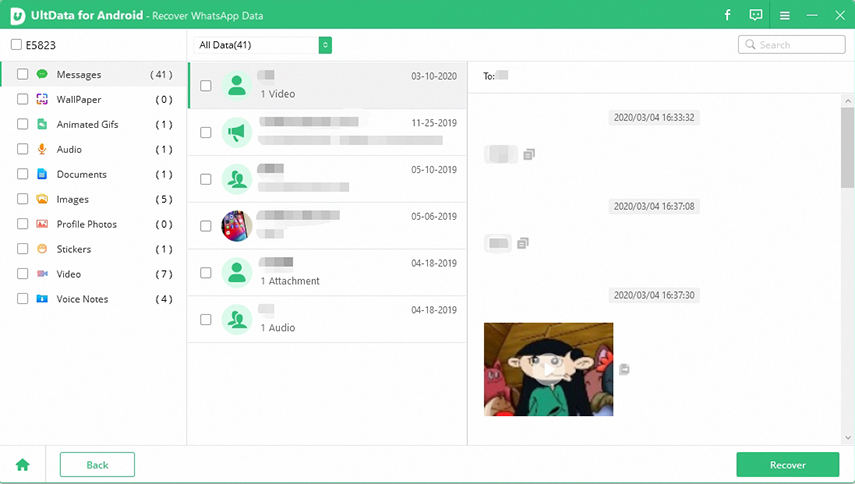What Is Misc.files Meaning & Is It Safe to Delete It?
If you keep a tab on your phone’s storage, you probably check the storage option in settings once in a while. You might have noticed that there is a storage category called Misc in your settings. This term might sound unfamiliar as it does not explain what it is for. All other storage categories are usually self-explanatory. This guide should tell you the misc.files meaning.
This file category stands for a reason and you will discover what it is for, if you can safely delete it, and what to do if you find yourself in an unwanted situation as a result of deleting this file category.
- Part 1. What Is Misc.files Meaning?
- Part 2. Is It Safe to Delete Misc Files in Android Phone?
- Part 3. How to Delete Misc Files on Android?
- Part 4. How to Recover Mistakenly Deleted Misc. (miscellaneous) Files on Android?
Part 1. What Is Misc.files Meaning?
Misc stands for Miscellaneous and this category contains all of the files that do not fit into other categories. For example, the apps category has all your applications, the photos category has all your images, and so on.
misc-files.jpg alt: what is misc.files meaningAny files that are not suitable for other categories go into this Misc category on your phone. You can find a Misc files on your device’s storage, and you can see how much space is being used by Misc files or Miscellaneous files.
Part 2. Is It Safe to Delete Misc Files in Android Phone?
The Misc category can contain many types of files and you cannot be sure deleting misc files will not cause any issues on your Android device. It may or may not cause problems on your phone. Sometimes, deleting misc files can actually delete some of your WhatsApp files. You probably do not want for this to happen.
Therefore, it is up to you what you would like to do. If you do not have any free space on your device, and deleting these files is the only option available, then perhaps you should proceed with it.
Part 3. How to Delete Misc Files on Android?
If you want to take the plunge and get rid of misc files from your Android device, the following will teach you how to delete Miscellaneous files on rooted Android phone. Keep in mind that you are putting your device at risk by deleting these unknown files. Deletion of even a single important file can make your device unstable.
- Launch the Settings app on your Android phone.
Scroll down and tap the option that says Storage. Here, you should see the scenario of how much space is being used by Misc files or Miscellaneous files, etc.

Select the Misc category to view all miscellaneous files. Select all the misc files in the list and choose the delete option.

All your misc files will be removed, and this should have freed-up a significant amount of space on your device.
Part 4. How to Recover Mistakenly Deleted Misc. (miscellaneous) Files on Android?
If you cannot find certain important files after deleting the misc files, you have likely deleted your important files as well. As said above, this happens sometimes and you should be careful about it. Now that your files are gone, the only way left for you is to recover .misc files in Android.
If you have lost your WhatsApp data or photos after deleting the misc files, Tenorshare UltData for Android is the tool that can help you out. It allows you to recover WhatsApp chats and attachments on Android without backup.
- Download the software if you have not already and install it on your machine.
Run the software and click on Recover WhatsApp Data on the main interface.

Connect your Android phone to your computer via a USB cable. Enable the USB debugging option on your phone by following the on-screen instructions.

Click on Start and follow the on-screen process. The tool will scan your device to find and recover WhatsApp files.

Lastly, you can preview the files that you have lost. Select the ones you want to recover and then click on Recover at the bottom.

Your chosen files will be restored to your Android device.
Summary
Miscellaneous files could mean a million things but you are not expected to know what it is by default. Our guide above should tell you what these files are and if it is safe to remove them from your device. You then also learn about using Tenorshare UltData for Android to recover WhatsApp files that you may have accidentally due to Misc. file deletion from Android.
Speak Your Mind
Leave a Comment
Create your review for Tenorshare articles

Tenorshare UltData for Android
Best Android Data Recovery Software
Highest Data Recovery Rate