Download & Install Latest YT Music Mod APK [2025 Newest]
YouTube Music is a popular platform with millions of tracks and personalized recommendations, but the free version comes with ads and feature limitations. If you want an ad-free, premium-like experience without a subscription, the YouTube Music Premium APK mod might be the solution.
Updated for November 2024, this mod allows access to premium features for free. This guide will walk you through downloading, installing, and troubleshooting the APK, ensuring you get the best experience.
- Part 1. Official Version: Free Download Youtube Music APK Mod [Nov 2024 Updated] HOT
- Part 2. How to Download & Install Youtube Music APK Mod
- Part 3. Download Youtube Music APK Mod: Pros & Cons
- Bonus Tips: How to Fix Youtube Music APK Mod Not Working on Your Phone
Part 1. Official Version: Free Download Youtube Music APK Mod [Nov 2024 Updated]
Youtube Music Mod APK is a modified version of the official Youtube Music app, designed to provide premium features at no cost. With the latest update in November 2024, users can access a range of benefits that would otherwise require a subscription, including offline downloads, ad-free listening, background playback, and high-quality audio.
However, downloading and using YT Music Mod APK comes with some potential risks, such as security vulnerabilities and app instability. Be sure to download the modded APK from trusted sources and understand the advantages and limitations.
Click the button for youtube music premium mod apk with offline download.
Youtube Music APK ModKey Features of YT music premium mod apk:
- Ad-Free Experience: Say goodbye to disruptive ads while listening to your favorite songs.
- Background Play: Allows you to keep the music running while using other apps.
- High-Quality Audio: Enjoy your tunes in enhanced sound quality.
- Offline Download: Save songs for offline listening, ideal for travel or areas with weak internet connections.
Part 2. How to Download & Install Youtube Music APK Mod
Downloading and installing Youtube Music Premium Mod APK requires a few steps, but once done, you’ll have access to the premium features with ease. Follow the instructions below for Youtube Music Premium APK download:
Step 1: Enable Unknown Sources
Since the APK Mod is a third-party app, you’ll need to enable installation from unknown sources on your Android device. To do this:
- Go to Settings on your Android phone.
- Scroll to Security and tap on Install Unknown Apps.
- Select the browser you’re using (e.g., Chrome) and toggle on Allow from this source.
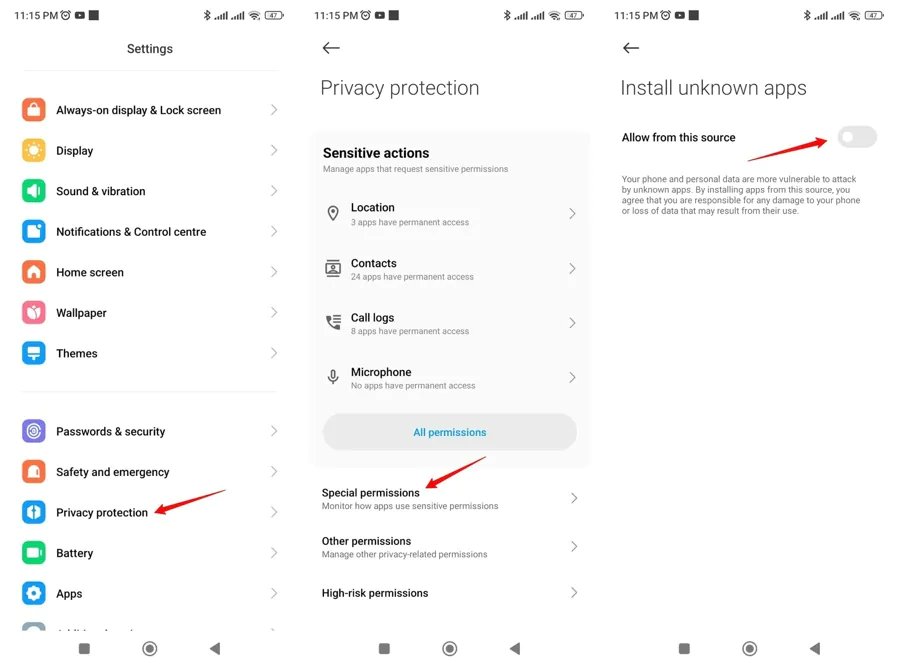
Step 2: Install the APK
- Locate the downloaded file in your Downloads folder.
- Tap on the file and select Install.
- Wait for the installation process to complete.

Step 3: Launch
Once installed, you can open the app and start exploring all the premium features of Youtube Music APK Mod, from ad-free playback to background listening.
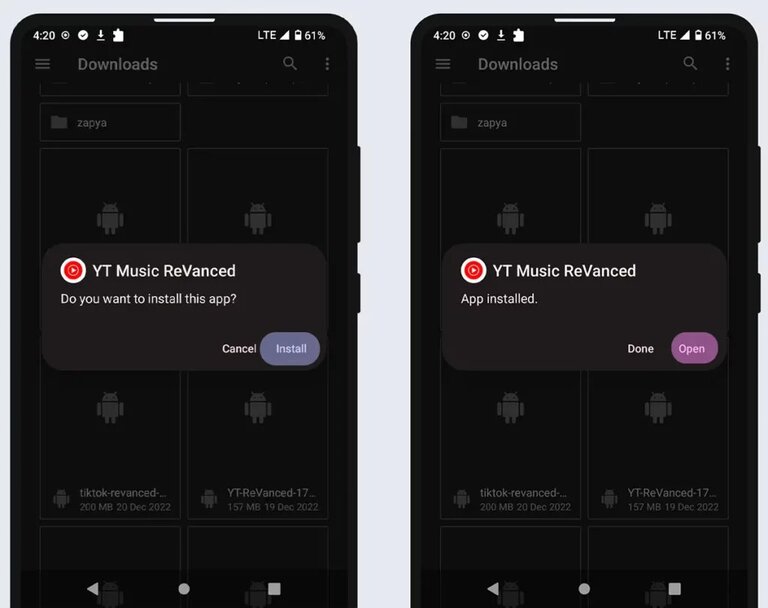
Part 3. Download Youtube Music APK Mod: Pros & Cons
Using a modified Youtube Music APK Premium like Youtube Music APK Mod has its pros and cons. Understanding these can help you make an informed decision.
Pros:
- Access Premium Features for Free: Get all the benefits of Youtube Music Premium without the subscription fees.
- No Ads: Enjoy uninterrupted music without the annoyance of frequent ads.
- Background Playback: Listen while multitasking without needing to keep the app open.
- High-Quality Sound: Enhanced audio quality for a richer listening experience.
- Offline Downloads: Save data by downloading songs for offline playback.
Cons:
- Security Risks: APK files from unverified sources may contain malware or viruses.
- No Official Support: If you face issues, Google or YouTube will not provide assistance.
- Update Limitations: Official updates may break the modded app or revert it to the standard version.
- Account Risks: Using modified apps may result in a ban or restrictions on your Google account.
Bonus Tips: How to Fix Youtube Music APK Mod Not Working on Your Phone
Sometimes, modded apps like Youtube Music APK can experience issues, such as crashes, bugs, or other performance glitches. If you’re facing problems, Tenorshare ReiBoot for Android is an excellent tool for diagnosing and fixing various Android system issues. Here’s a step-by-step guide to using ReiBoot for Android.
Tenorshare ReiBoot for Android: No.1 Free Android System Repair Tool
ReiBoot for Android is a powerful tool designed to resolve over 50 common Android system issues, including:
- Repairs 50+ Android issues (e.g., stuck on logo, frozen screen, restart loops)
- One-click entry/exit for Fastboot Mode (free)
- Easy access to Recovery Mode (free)
- Enter/exit Download (Odin) Mode for Samsung (free)
- Clears system cache with one click for better performance
Follow these steps to fix issues with Youtube Music APK Mod:
Download ReiBoot for Android on your PC. Go to the official Tenorshare website to ensure you’re getting the correct version.

In the ReiBoot dashboard, select the Repair Android System option and click Repair Now.

Enter your device’s make, model, and other details to ensure the correct firmware is downloaded.

ReiBoot will automatically download the appropriate firmware for your device. Wait for the download to complete.

Click Repair Now to begin the system repair. Follow any on-screen prompts carefully on your device.

- When you see a success message, click Done. Your device should now be able to run the YT music mod apk without issues.

Conclusion
The Youtube Music Premium Mod is an excellent choice for users who want to unlock premium features without a subscription. By following this guide, you can download, install, and troubleshoot the mod, making your listening experience more enjoyable and seamless.
However, remember the potential security and account risks associated with using modded apps. If you experience any issues with the APK Mod, consider using Tenorshare ReiBoot for Android to quickly diagnose and fix system-related problems. With ReiBoot, you can ensure that your device runs smoothly, so you can continue enjoying Youtube Music’s premium features without interruption.
Speak Your Mind
Leave a Comment
Create your review for Tenorshare articles












