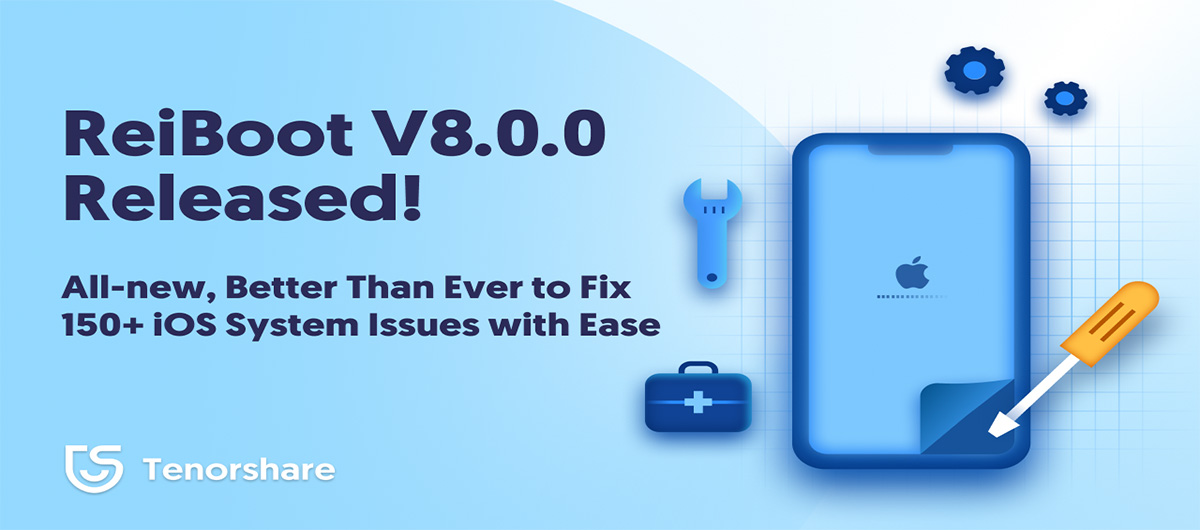Tenorshare 4ukey has recently released its Win_V 2.3.0 and Mac_V 2.4.0 version. The new version provides a competitive solution to remove Apple ID from iDevices running iOS 11.4 or later. In addition to that, 4ukey is able to remove MDM configuration profile on iOS devices now, not limited to bypass MDM Authentication Screen.

“The innovative spirit is especially important in the field of creative software. 4uKey needs to make changes to meet the needs of most users since the iOS version has been updated to 14.4. ” said Mike Lee, CEO of Tenorshare.
Tenorshare 4uKey is one of the popular iPhone unlocking software in the market, which includes three function modules: Unlock Lock Screen Passcode, Unlock Apple ID and Bypass MDM. This time, 4uKey brings a major upgrade to the removal of Apple ID and MDM, which adds a few new features.
Here are the upgrades of the latest version:
- Remove Apple ID without limitation: Devices running iOS 11.4 and later are all supported now! The function to remove Apple ID works on ALL iOS version even if Find My iPhone is enabled. Note: If iOS version is 11.4 and later, the Two-Factor Authentication & screen passcode should be enabled.
- Remove MDM profile: 4ukey Mac_V 2.4.0 version is able to remove MDM (Mobile Device Management) configuration profile from iPhone/iPad instantly. After removing the MDM file, you can use the device without any restrictions.
- Bug Fixes: The new version has fixed some known issues and improved the performance.
Pricing and Compatibility
Tenorshare 4uKey is compatible with both Windows and Mac. It works with all the latest models of iPhone, iPad and iPod. Pricing starts at $39.95 per year. More price plan here: https://www.tenorshare.com/purchase/buy-4ukey-unlocker.html
Bonus: use 20% off coupon code to save money on your purchase.
For Windows: TSKEYWI
For Mac: TSKEYMA
To learn more about the latest news and updates, please visit the official website: Tenorshare 4ukey or follow us on YouTube, Facebook, and Twitter.