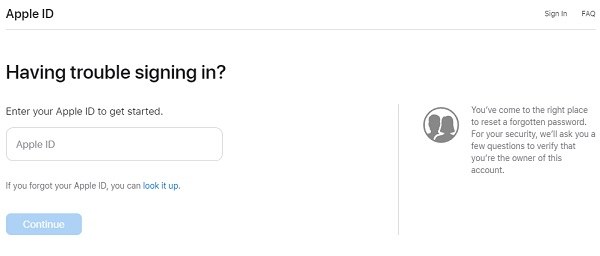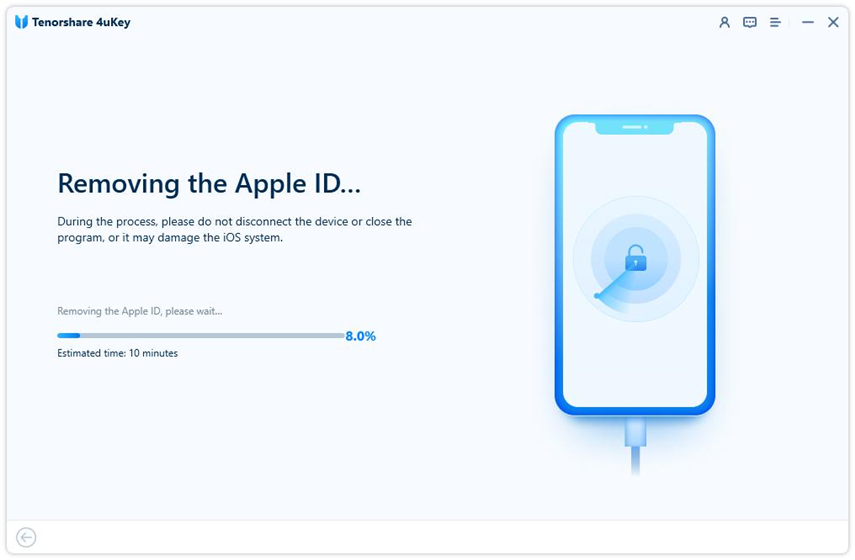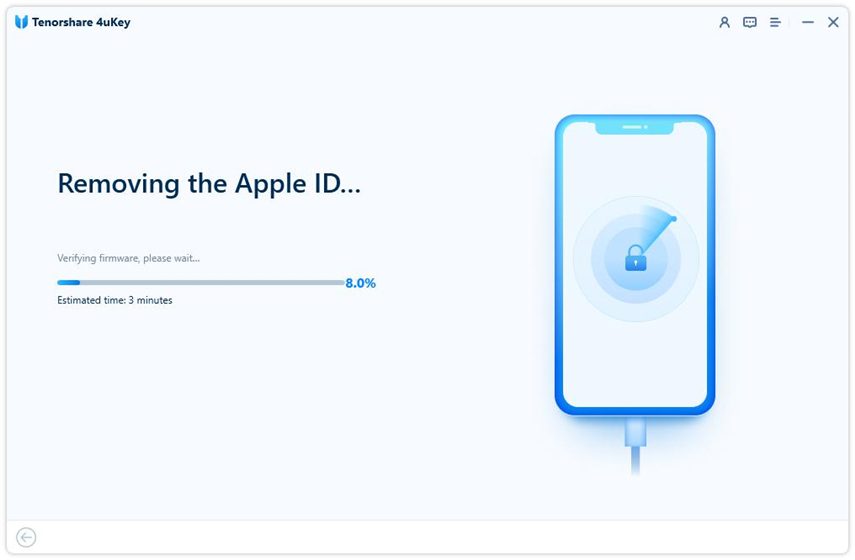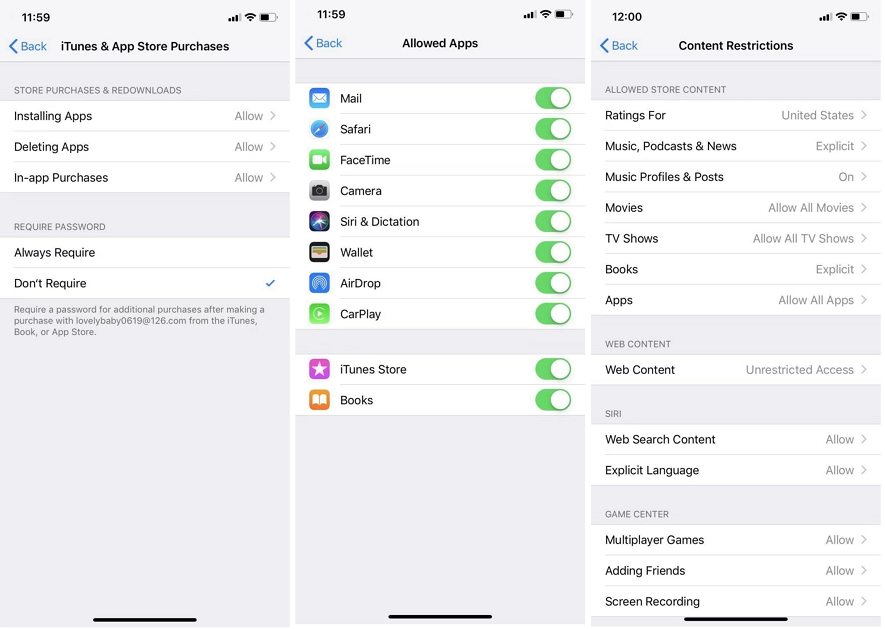How to Fix Apple ID Account Details Unavailable 2025
Apple ID if becomes unavailable, could greatly restrict your iPhone usage. Getting a pop up on your iPhone that says Apple ID account details unavailable? You know that there are glitches or errors that need solving. But why and how to solve that? In this article, we will guide you through Apple ID unavailable fixes.
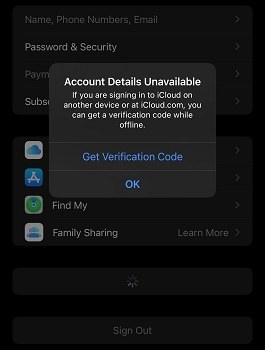
- Part 1: Why Does My Apple ID Say Account Unavailable
- Part 2: How to Fix Apple ID Account Unavailable
Part 1: Why Does My Apple ID Say Account Unavailable
The Apple ID unavailable issue occurs when you sign in or use iTunes and App Store. This error can be caused by reasons ranging from server down to incorrect login credentials. More than that, there are other reasons that cause Apple ID account unavailable. We have listed them below:
- You have not used and signed in Apple ID account for quite time, or you sign in and out Apple ID too many times. These will both possibly cause Apple ID account unavailable.
- You enter the wrong Apple ID passcode several times.
- Apple restricts your Apple ID for some security reasons.
- Your Apple ID is disabled.
- There is a problem with your network on iPhone or Apple server.
- Browser cache needs clearing when you sign into Apple ID through a web browser.
- In iTunes and App Store, the reason why Apple ID account details are unavailable might be due to unpaid purchases or subscriptions.
Related Read: This Apple ID has not yet been used in iTunes store
Part 2: How to Fix Apple ID Account Unavailable
Coming to the part where we uncover some working solutions for Apple ID account details unavailable problem. Here you can take 8 tips to troubleshoot the said issue.
1. Check Apple System Status
If your iPhone is connected to stable Wifi or cellular data, sometimes the problem might be on Apple’s side. Apple System Status page provides information on the status of its services, including Apple ID, iCloud and App Store. If there is a server disruption, you may see the "Apple ID Account Details Unavailable" message.
Check Apple system page.
2. Sign Out and Sign in Apple ID Again
If Apple ID works well on your iPhone but you suddenly see the Apple ID account unavailable pop up, the second thing to try is to sign out Apple ID from your iPhone and then sign back in again. Do not try several times which might cause Apple keeps your Apple ID disabled.
Related Read: Can't sign out of Apple ID on iPhone or iPad
3. Reset Apple ID Password
When your Apple ID does not recognize the password you entered, you could change your Apple ID password as an additional security step, so that an issue like Apple ID account unavailable could be avoided.
If you have another Apple device with the same Apple ID that works well, you can open Apple ID profile > Password & Security > Change Password.

If not, go to iforgot.apple.com and reset your Apple ID password.

4. Remove Apple ID from Your iPhone
Make sure that you are entering the correct login credentials for your Apple ID. If you have forgotten the Apple ID password, a third-party software is the next option to remove the Apple ID from your iPhone and have the Apple ID account details unavailable problem removed too.
We have Tenorshare 4uKey at our disposal that is helpful to end your concerns. In the sign in or sign out page, you have to enter the Apple ID password, but you do not have to do this with 4uKey. It remove Apple ID without password easily.
Download and install 4ukey on your computer. Click on Remove Apple ID.

Connect your iPhone to the computer and make sure it’s unlocked. Click on Start Remove.

If Find My is turned off on your iPhone, the process will begin automatically. Wait patiently as it completes.

If Find My iPhone is off, then start to download the firmware package.

Then the Apple ID removal process will start and finish in a few minutes. Follow the on-screen guide to set up your iPhone.


5. Check Purchase History & Payment Methods
According to many iPhone users who have met the Apple ID account details unavailable, the most possible reason is that there are any unpaid purchases or pending payments in iTunes or App Store. Thus, it makes sense to check purchase history and payment methods.
6. Check Restrictions for App Store or iTunes
Still iTunes and App Store. Screen Time could set some limits and restrictions to them which cause you are facing the issue for Apple ID account details unavailable.
- Open Settings > Screen Time. Tap on Content & Privacy Restrictions.
Then tap on iTunes & App Store Purchases and see if they are allowed or not.

7. Restart or Update iPhone
This is the common fix whenever you have an issue on your iPhone or iPad. You could try to restart your iPhone and see if it resolves Apple ID account unavailable. Also check whether there is a latest iOS update. Update your iPhone to the latest version.
8. Contact Apple Support for Help
If none of these steps resolve the issue, you can contact Apple Support for further assistance. They will explain the reason your Apple ID was unavailable and help you restore it.
Conclusion
By following the above tips, you can quickly troubleshoot the "Apple ID Account Details Unavailable" error and get back to using your Apple ID account. As for how to remove Apple ID from your iPhone when you forget the password, Tenorshare 4uKey should be your best choice.
- Unlock iPhone without Passcode instantly
- Remove iCloud activation lock without password/Apple ID/previous owner
- Remove Apple ID or iCloud account on iPhone/iPad without password
- Bypass MDM Screen from iPhone/iPad
- Remove screen time passcode in 3 simple steps
- Fix disabled iPhone/iPad without iTunes or iCloud
- Find and view stored passwords on iPhone and iPad
Speak Your Mind
Leave a Comment
Create your review for Tenorshare articles

4uKey iPhone Unlocker
Easily Unlock iPhone passcode/Apple ID/iCloud Activation Lock/MDM
100% successful unlock