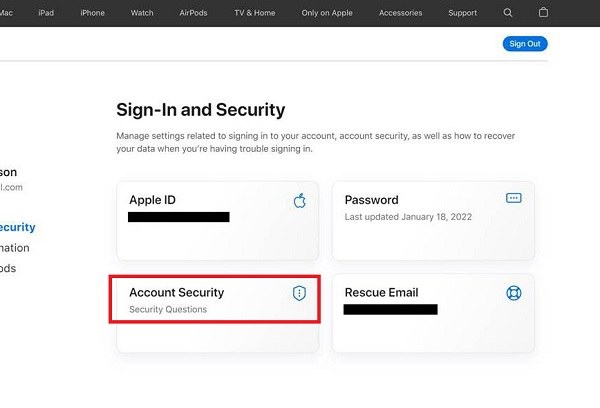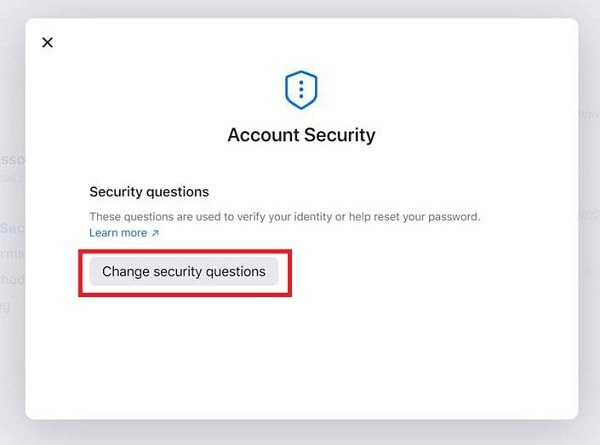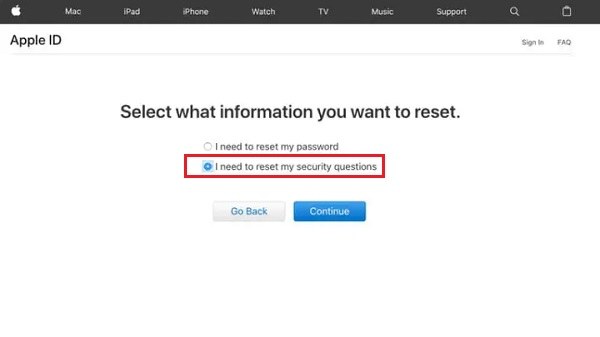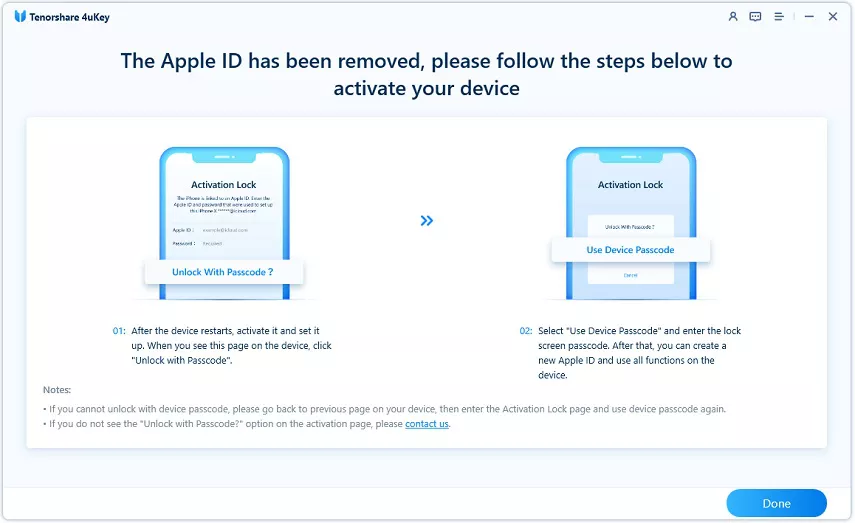Apple ID Cannot Reset Security Questions? How to Fix Now
Apple ID requires security questions to reset Apple ID if you forget the password. You may remember the security questions and answers well but there is a chance that you forget the answers and want to reset the questions. Here is a problem that is reported by many Apple users. Apple ID cannot reset security questions as there is no sufficient information. Why does this happen and how to reset them in Apple ID? This article will show you.
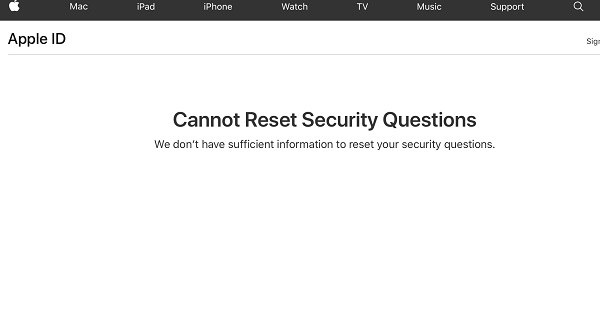
- Part 1: What is Apple ID Security Questions For
- Part 2: Why You Cannot Reset Apple ID Security Questions
- Part 3: How to Reset Security Questions in Apple ID
- Part 4: How to Remove Apple ID without Password
Part 1: What is Apple ID Security Questions For
Security is very important to keep the account private. While setting up Apple ID, you will create a password. Besides that, you can also set two-factor authentication to protect your Apple ID. For people who do not have this authentication, security questions are also available to provide better security for your account.
For signing into a new device or resetting the Apple ID password when you forget it, you have to answer the security questions to identify yourself. These Security questions are supposed to be simple for you to memorize but pretty difficult for others to figure out.
Part 2: Why You Cannot Reset Apple ID Security Questions
Security questions can be changed and reset at any time whether you remember the Apple ID password or not. But you have to provide some information to verify your identity. The problem is that many people say they cannot reset security questions Apple.
- The most possible reason is "cannot reset security questions insufficient information Apple".
- There may be a network problem or no available network.
- Apple ID service is currently down in Apple System Status.
Try again later for more times. If it still fails, asking for Apple Support might be your choice.
Part 3: How to Reset Security Questions in Apple ID
For whatever reason you need to change the security questions in Apple ID, there are two ways you can try. Security is important. You should keep the answers in mind or set up two-factor authentication which is more convenient.
- In the case that you remember the Apple ID password. Sign into https://appleid.apple.com/ and access your account.
Click on Account Security and then Change security questions in the pop up.


- Fill in your new quesitons and answers. Then click on Update. You need to enter Apple ID password to complete this process.
- If you forget security answers, then go to https://iforgot.apple.com/answers. Enter Apple ID account and click on Continue.
Select the option "I need to reset my security questions".

- Next, you have to answer some information of your account details. Then you can set new questions and answers.
Part 4: How to Remove Apple ID without Password
Apple ID security questions is mainly used when you forget the Apple ID password and want to reset it. But what if there are no security questions or other ways available to reset your disabled Apple ID?
Tenorshare 4uKey is here to help remove Apple ID without password on your iPhone or iPad. After removal, you can sign in with another Apple account and using the iCloud features again.
Install and run 4uKey on your computer. Click on Remove Apple ID from the main interface.

Connect your iPhone or iPad to it via a USB cable. Then click on Start Remove to go on.

- If Find My is turned on, you have to set up a screen passcode and enable Two Factor Authentication.
Then download the latest firmware package. Click on Download, and wait patiently for a few minutes.

After downloading the firmware, you can start the Apple ID removal process.

Finally, your iPhone will restart, select Unlock with passcode while setting up and use iPhone screen lock passcode as shown in the picture.

Conclusion
When you try to reset Apple ID security questions, you may see the "Cannot Reset security questions we don't have sufficient information". Read this article and try again to fix the Apple cannot reset security questions issue. And what's more, Tenorshare 4uKey is a great software to remove Apple ID from your iPhone or iPad if you forget the password and there are no security questions to help you reset.
Speak Your Mind
Leave a Comment
Create your review for Tenorshare articles

4uKey iPhone Unlocker
Easily Unlock iPhone passcode/Apple ID/iCloud Activation Lock/MDM
100% successful unlock