No Option to Turn Off Two Factor Authentication Apple, What to Do
Can't turn off two factor authentication apples. There is no option to turn off two-factor authentication in the Security part."
If you have seen that there is no option to turn off two factor authentication Apple when you are looking to disable 2FA on your Apple device. There are reasons why you do not get the option to turn this feature off for your Apple account.
The below guide explains to you why there is no option to turn off two factor authentication and what you can do about it.
- Part 1. What is Two Factor Authentication Apple
- Part 2. Why There is No Option to Turn Off Two Factor Authentication
- Part 3. Can I Turn Off Two Factor Authentication
- Bonus Tip: How to Remove iCloud Activation Lock without Much Effort
Part 1. What is Two Factor Authentication Apple
Two factor authentication is a security feature offered by Apple to help protect your Apple account. In addition to entering your Apple ID account, you need to enter a six digit code from your trusted devices when you use two factor authentication with your account.

This enhances the security of your account and ensures only you can have access to the account.
Part 2. Why There is No Option to Turn Off Two Factor Authentication
If you can't turn off two factor authentication iPhone, it is because Apple has recently removed the option to turn this feature off on the web.
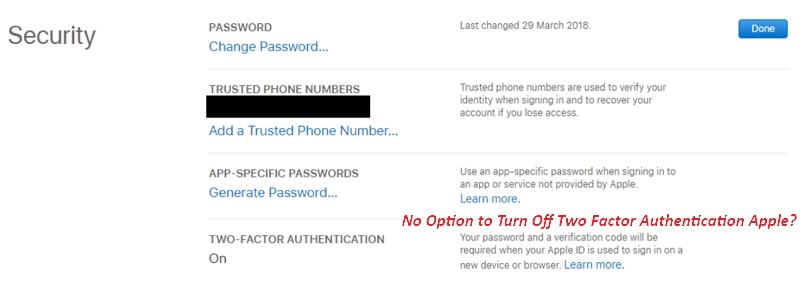
Starting with iOS 10 and macOS 10.12, you can no longer turn off two factor authentication Apple on the Web. Here is new interface of where is two factor authentication Apple on the Web.
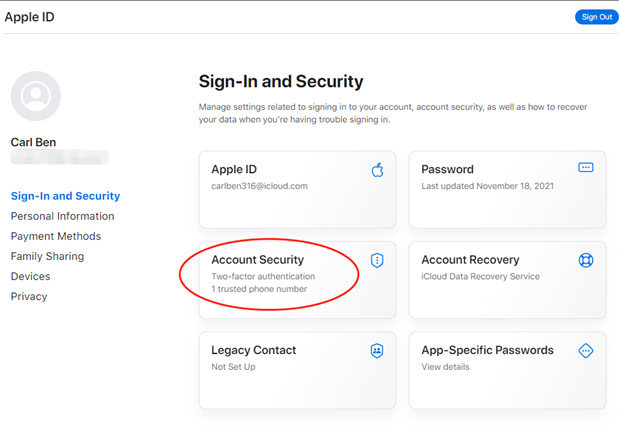
Part 3. Can I Turn Off Two Factor Authentication
The answer is No. You are not able to turn it off if you already use two-factor authentication. According to the announcement from Apple, some certain features in the latest versions of iOS and macOS require this extra level of security, which is designed to protect your information. So the 2F authentication is designed to not be able to turn it off.
Bonus Tip: How to Remove iCloud Activation Lock without Much Effort
If you have an iPhone that has an activation lock on it, removing this lock is frustrating in most cases. Your iPhone will not accept anything other than the original owner’s iCloud password.
Luckily, there is a tool called Tenorshare 4MeKey that allows you to remove the activation lock without much hassle from your iPhone. To remove the lock from your device, all you need to do is connect your iPhone to your computer and click on a few options in the program.
Once your device is unlocked, you can then use it with your own Apple account.
Download and launch the software on your computer. Click on the option that says Start to start the unlocking process.

Connect your iPhone to your computer using a USB cable. Click on Next to start jailbreaking which is required to remove the lock from your phone.

Select the Start Remove option to start removing the activation lock from your device.

You will see the live unlocking process on your screen. Wait for it to finish. You will then see a message confirming that the activation lock is removed from your iPhone. Click on Done to continue.

Your iOS device should no longer have the activation lock on it. You can now link your own iCloud account with your device.
Summary
Our guide above should tell you how to turn off two factor authentication on iPhone and Why there is no option to turn off two factor authentication Apple. It also shows a method using Tenorshare 4MeKey to remove iCloud activation lock without password/Apple ID from your iOS devices. We hope the guide helps you out.
FAQs on Apple Two Factor Authentication
Most people have questions about this security feature by Apple and the following aims to answer those questions
1. Why can't I receive verification code on my phone?
Your device must be one of the trusted devices to receive a verification code. If you are trying to receive a verification code by SMS, your phone must be connected to your cellular carrier for it to receive a text message code.
2. How to Turn off Two Factor Authentication iCloud?
You cannot disable two factor authentication iPhone or iCloud if you have already enabled it for your account. Apple does not allow its users to remove this protection layer from their accounts.
3. Should I enable Two Factor Authentication?
Apple highly recommends that you enable two factor authentication for your Apple account to ensure unauthorized users cannot access the account.
Speak Your Mind
Leave a Comment
Create your review for Tenorshare articles













