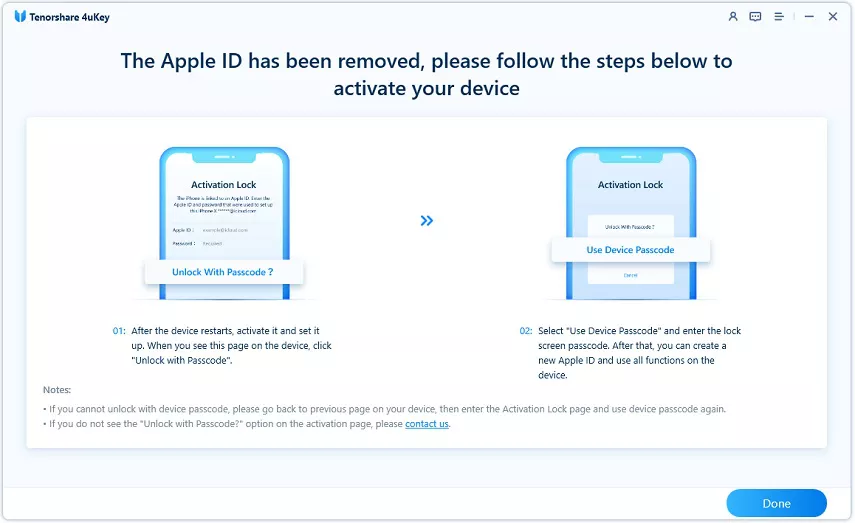What Happens When You Sign Out of Apple ID on iPhone
Apple ID for iPhone is integrated and enables users to have the maximum experience with all the native apps. There are situations where you have to log out of Apple ID from your iPhone, and want to know what happens when you sign out of Apple ID. Whatever be the reason, the questions ‘If I sign out of Apple ID what happens’ has to be addressed.
- Part 1: Do Backup Before Sign Out of iCloud
- Part 2: If I Sign Out of iCloud What Happens
- Part 3: Forgot Password Cannot Sign Out of iCloud
Part 1: Do Backup Before Sign Out of iCloud
This is a very important step and should not be forgotten. If you have decided to sign out of Apple ID on your iPhone, then before doing so, back up important stuff like notes, contacts, messages and others on your iPhone to iCloud. So you can restore or view the backup netx time.
- Open Settings and tap on your name at the top.
Now go to iCloud > iCloud Backup. Turn it on and tap on Back Up Now

Part 2: If I Sign Out of iCloud What Happens
Coming to the question that has been popping up again and again that what happens when you sign out of Apple ID. And if I sign out of iCloud will I lose everything? Here are the answer.
- All the data related to iCloud will be removed from your iPhone, but still stay in iCloud.
- You will not lose any data on your iPhone storage.
- You cannot snyc the data from your other Apple devices with the same iCloud.
- Shared Albums, Share Photos and other shared data will not be avaialable on your iPhone.
- Apple Cash and Card are linked to the Apple ID and you cannot transfer them to another Apple ID.
- The App Store, iMessages, and FaceTime will be automatically signed out too.
As you can see, when you sign out Apple ID, a lot of features and applications are going to stop working. If you still need to sign out the account, you can download photos and videos, and choose to keep a copy of iCloud data like contacts, Safari on your iPhone.
Part 3: Forgot Password Cannot Sign Out of iCloud
If you want to sign out of your Apple ID on your iPhone, you need the password. Unfortunately, if you are unable to sign out because of forgotten password, then this is a problem. But see how it can be solved below:
1. Try to Find Back the Apple ID Password
This is the most ideal way. Try to find back or reset the Apple ID password. See if you wrote it down somewhere or reset a new password with the help of Apple Support.
2. Remove Apple ID and Password with 4uKey
Stuck on the sign-out page and do not know what to do? Tenorshare 4uKey is developed. It is user-friendly and everyone is able to use it to remove Apple ID from iPhone. If you do not turn on Find My iPhone, then its removal process is direct and simple. So we will here introduce the more complicated situation when the Find My iPhone is enabled.
On your computer, download and install 4ukey. Once done, run the program. Click on the option that says ‘Unlock Apple ID’.

Connect your iPhone to the computer with a lightning-fast cable. Now click on the ‘Next’ button.

- When Find My is turned on, make sure you have set up a screen passcode, and Two Factor Authentication has been enabled.
4uKey will then download a corresponding firmware package. Click on 'Download', and Wait patiently during the procedure.

Once the download is complete, you can start the process.

Once the process ends, you will be asked to activate your device. Do so by using the screen passcode.

Conclusion
If you decide to log out of Apple ID due to whatever reason, then you must know what happens when you sign out of Apple ID on your iPhone or iPad. Before signing out, remember to backup to save everything, and keep a copy of data on iPhone when the option arises. And if you cannot sign out because you have forgotten Apple ID password, you can use Tenorshare 4uKey to successfully remove Apple ID from iPhone.
Speak Your Mind
Leave a Comment
Create your review for Tenorshare articles

4uKey iPhone Unlocker
Easily Unlock iPhone passcode/Apple ID/iCloud Activation Lock/MDM
100% successful unlock